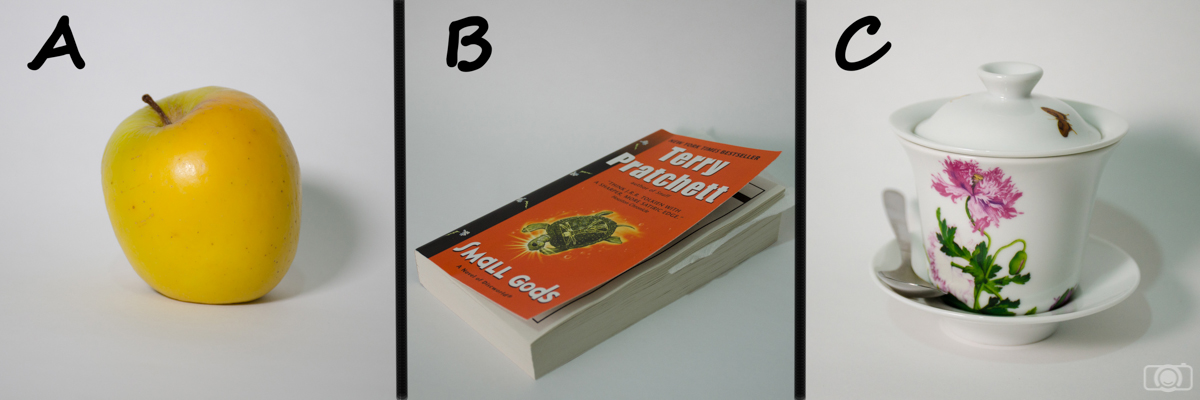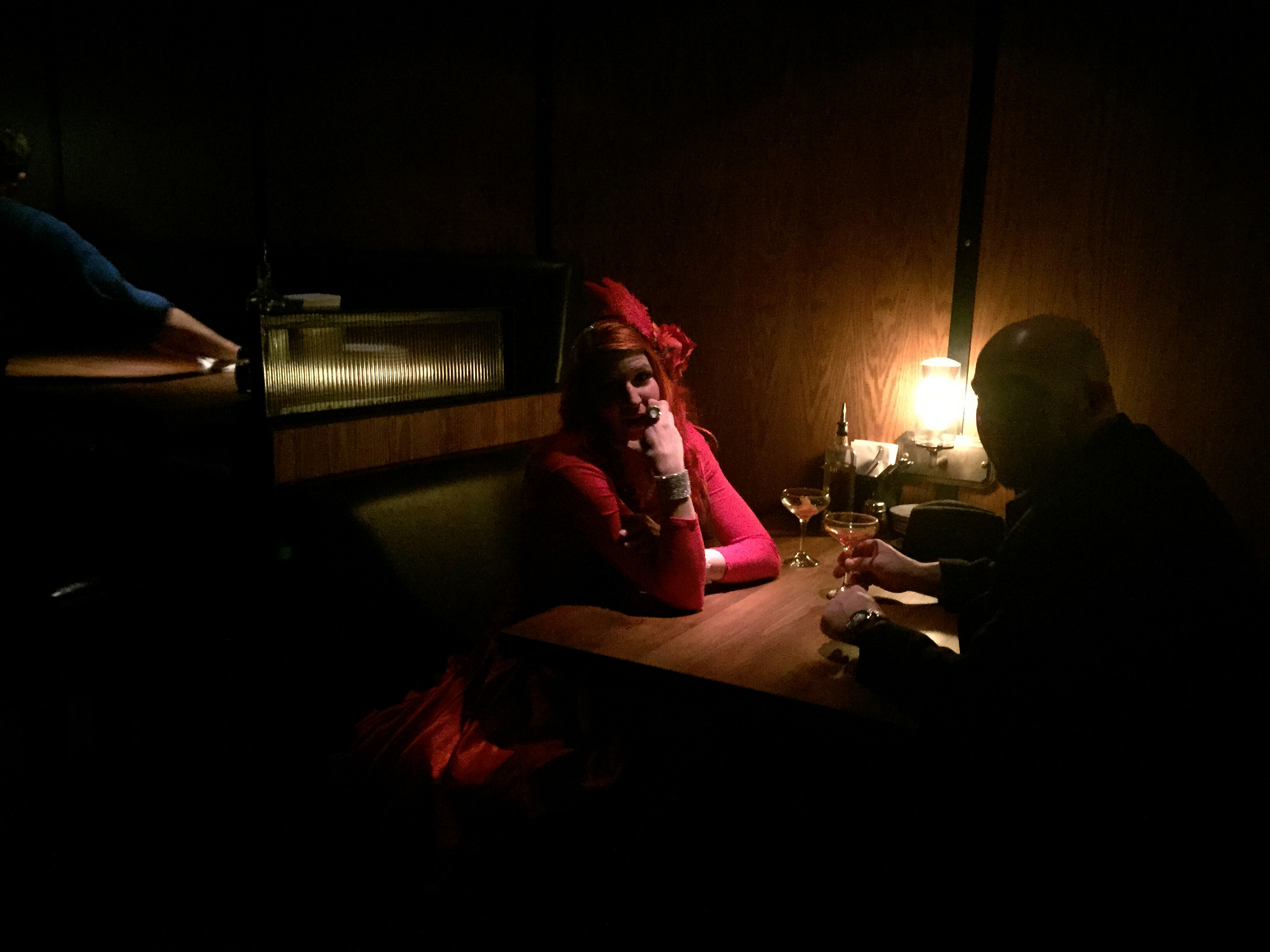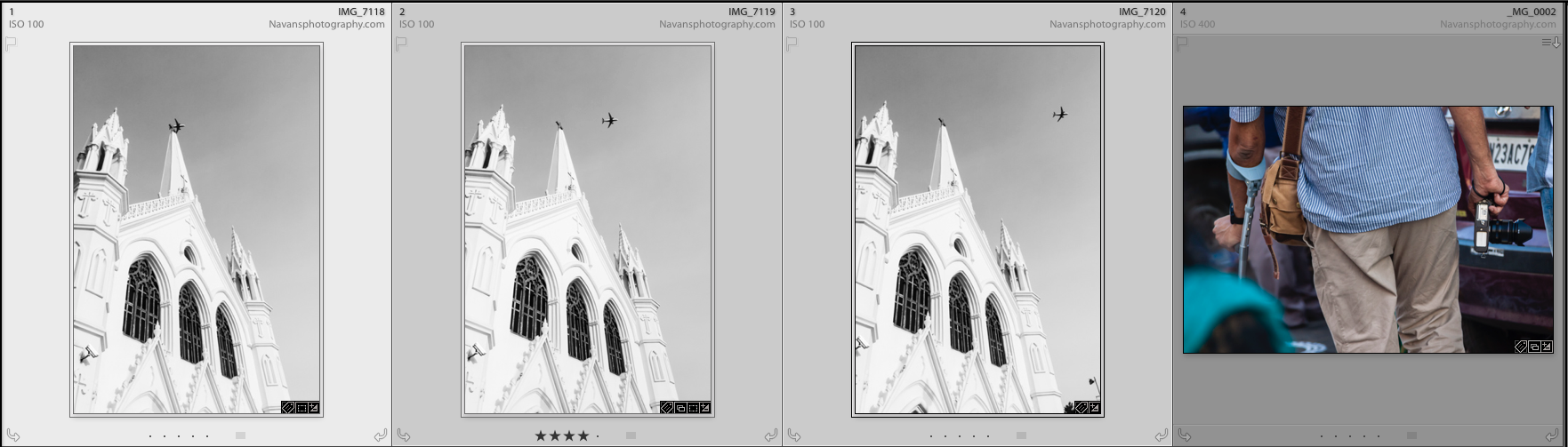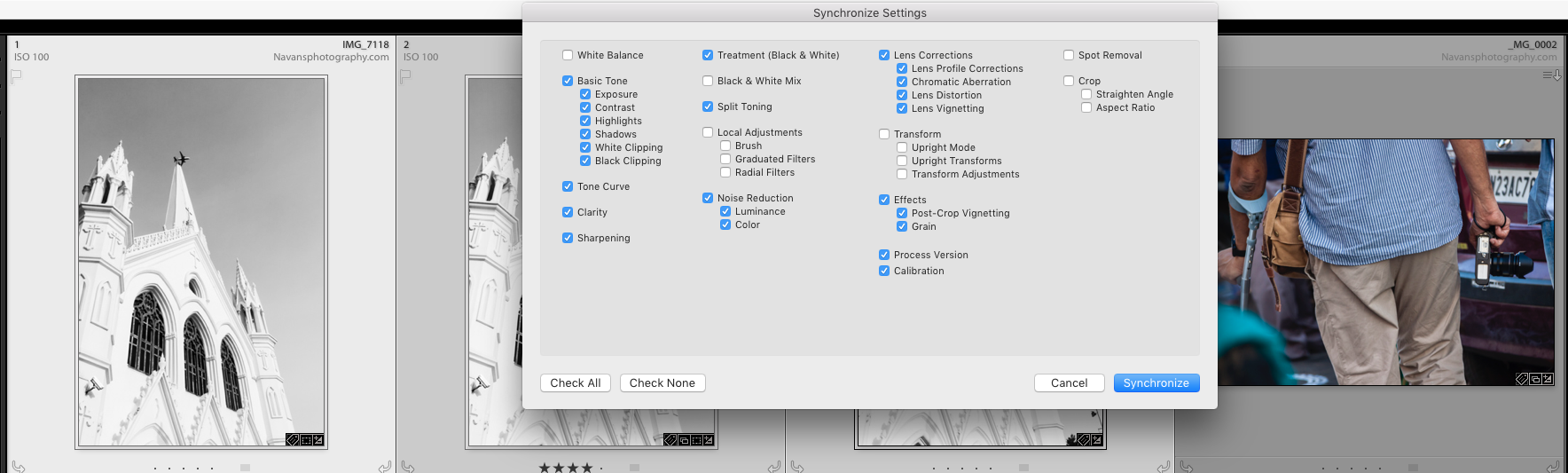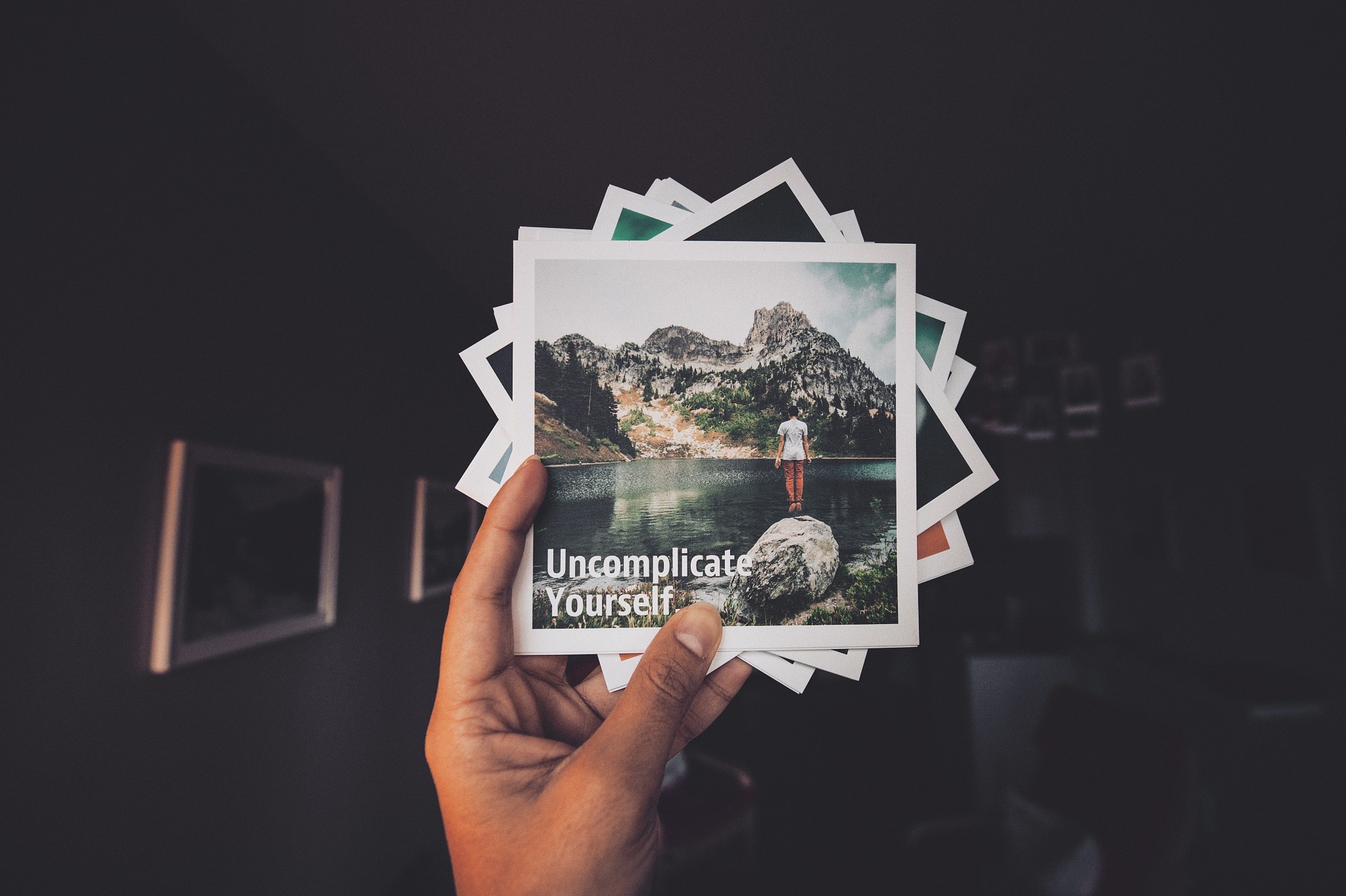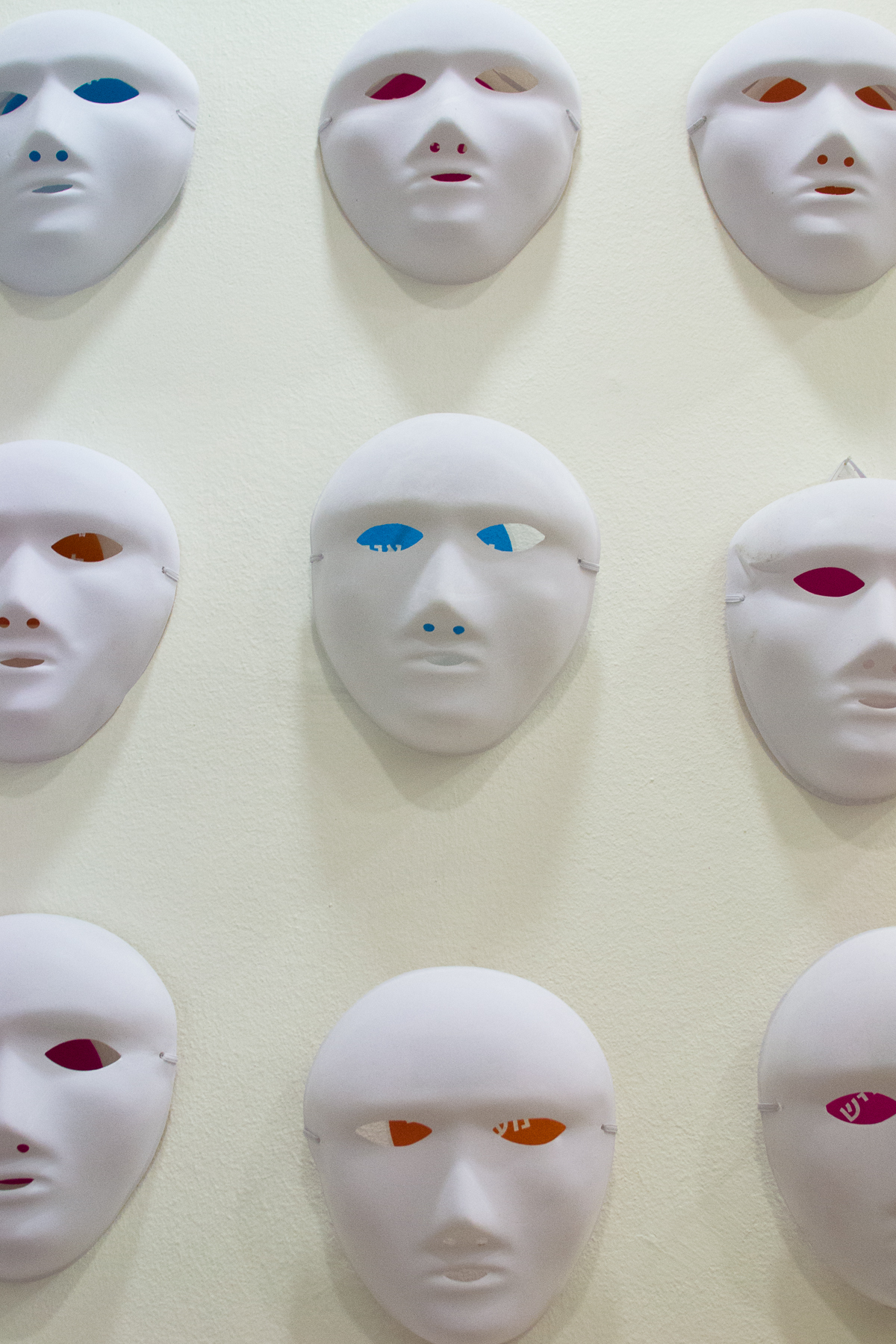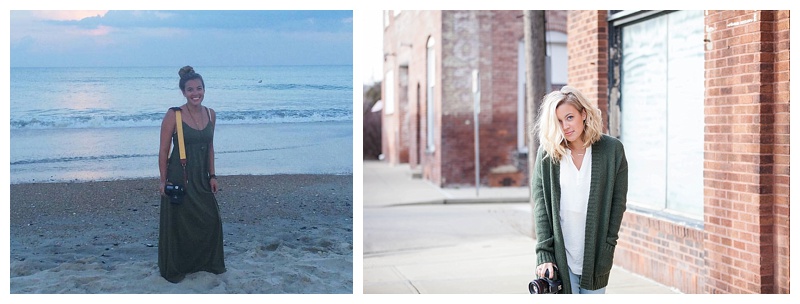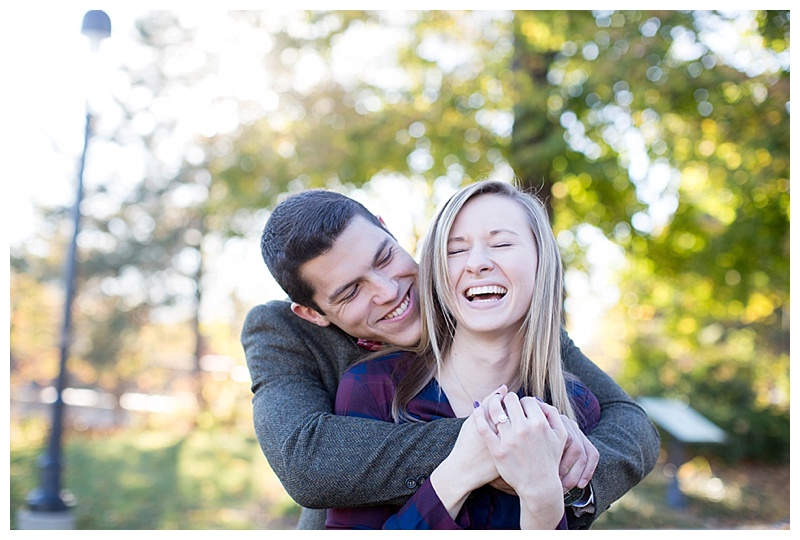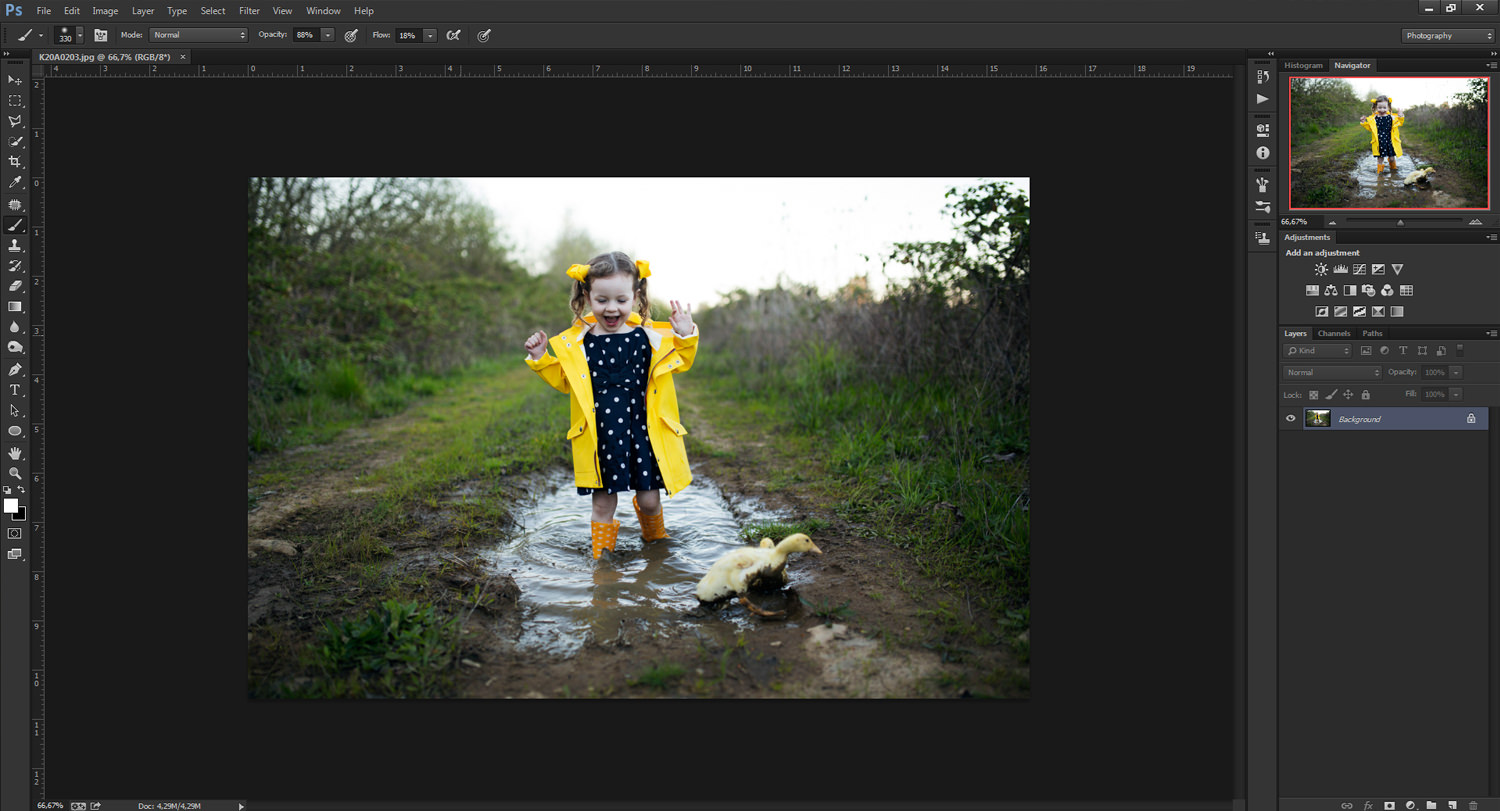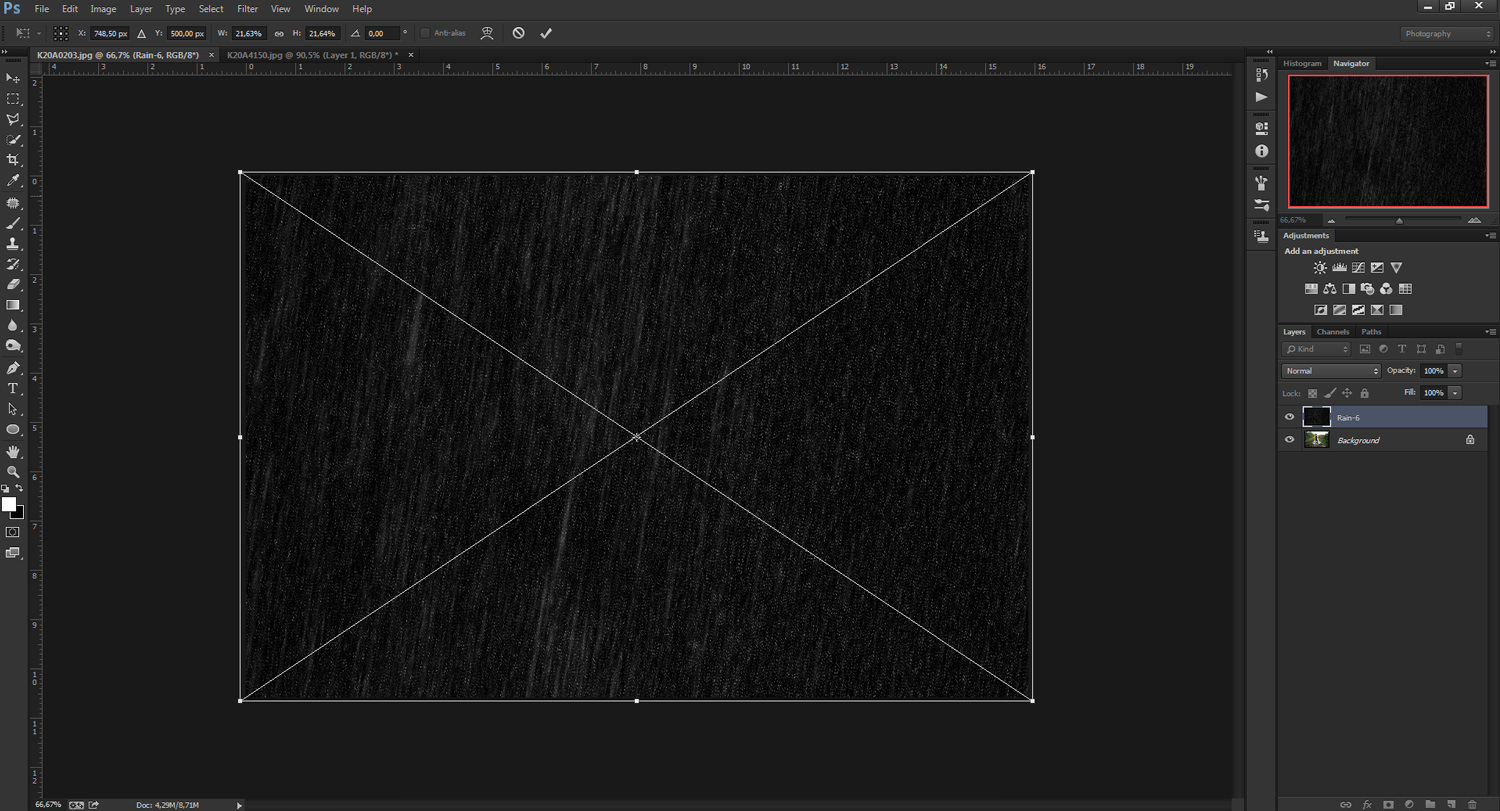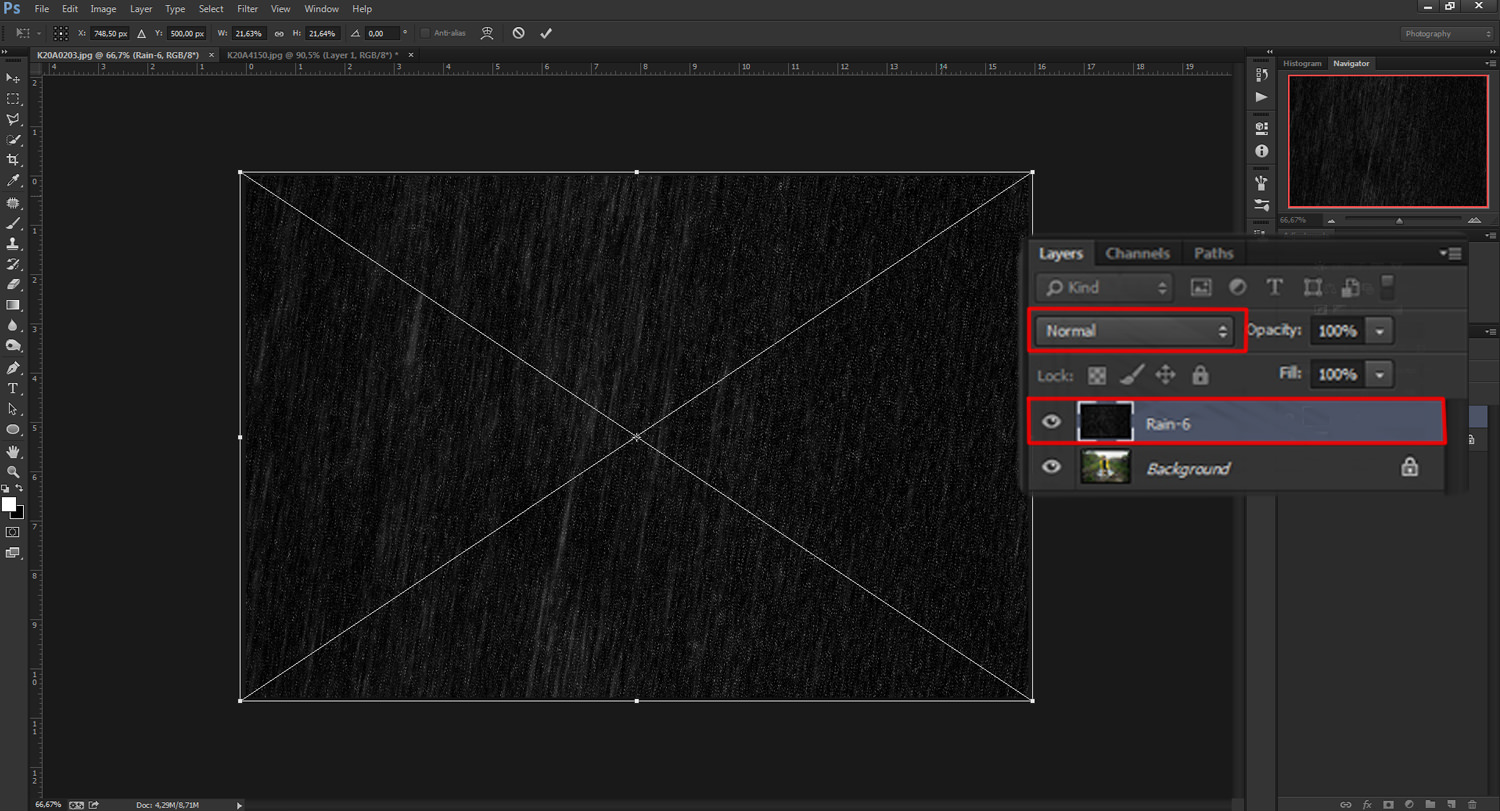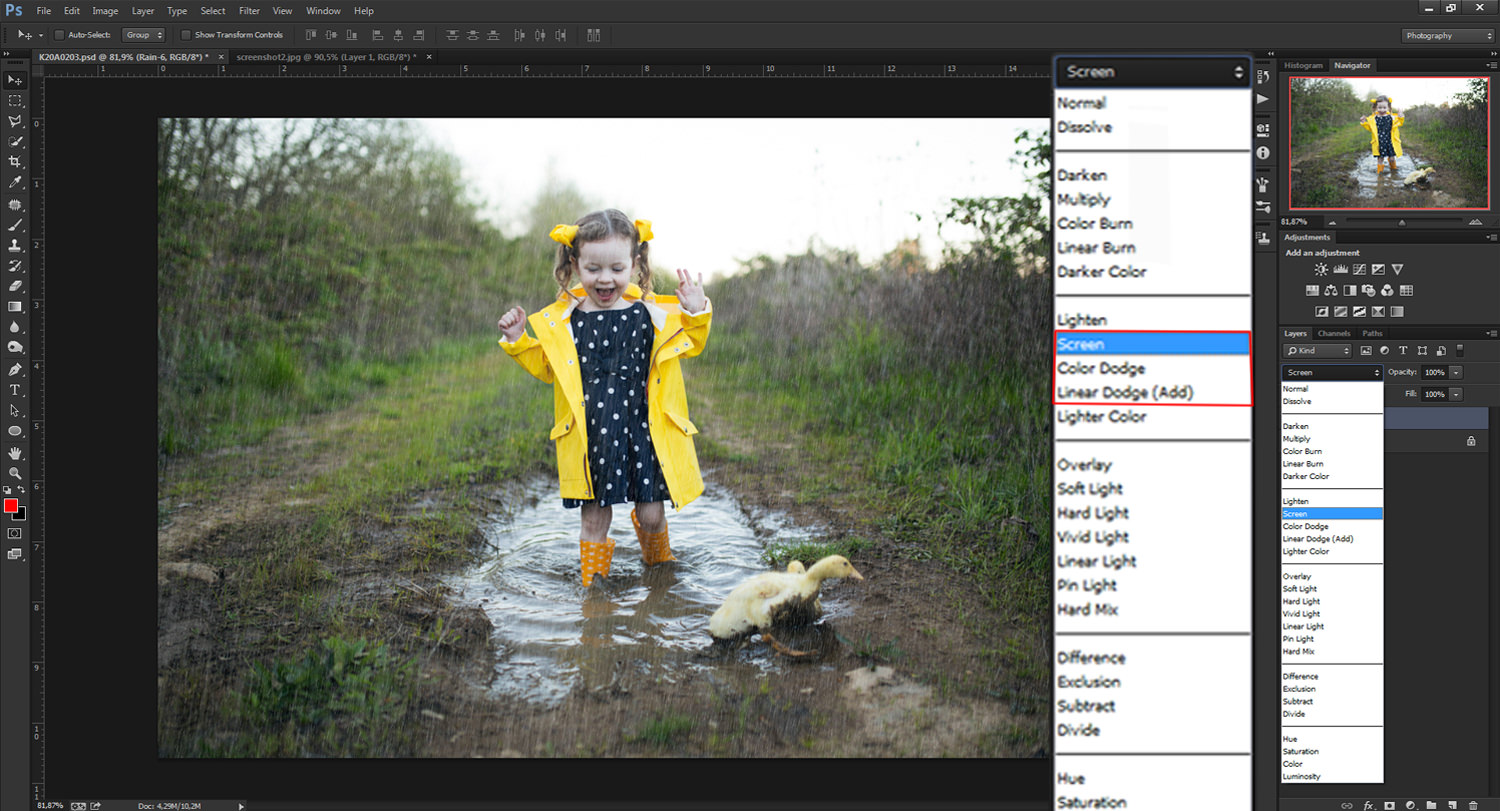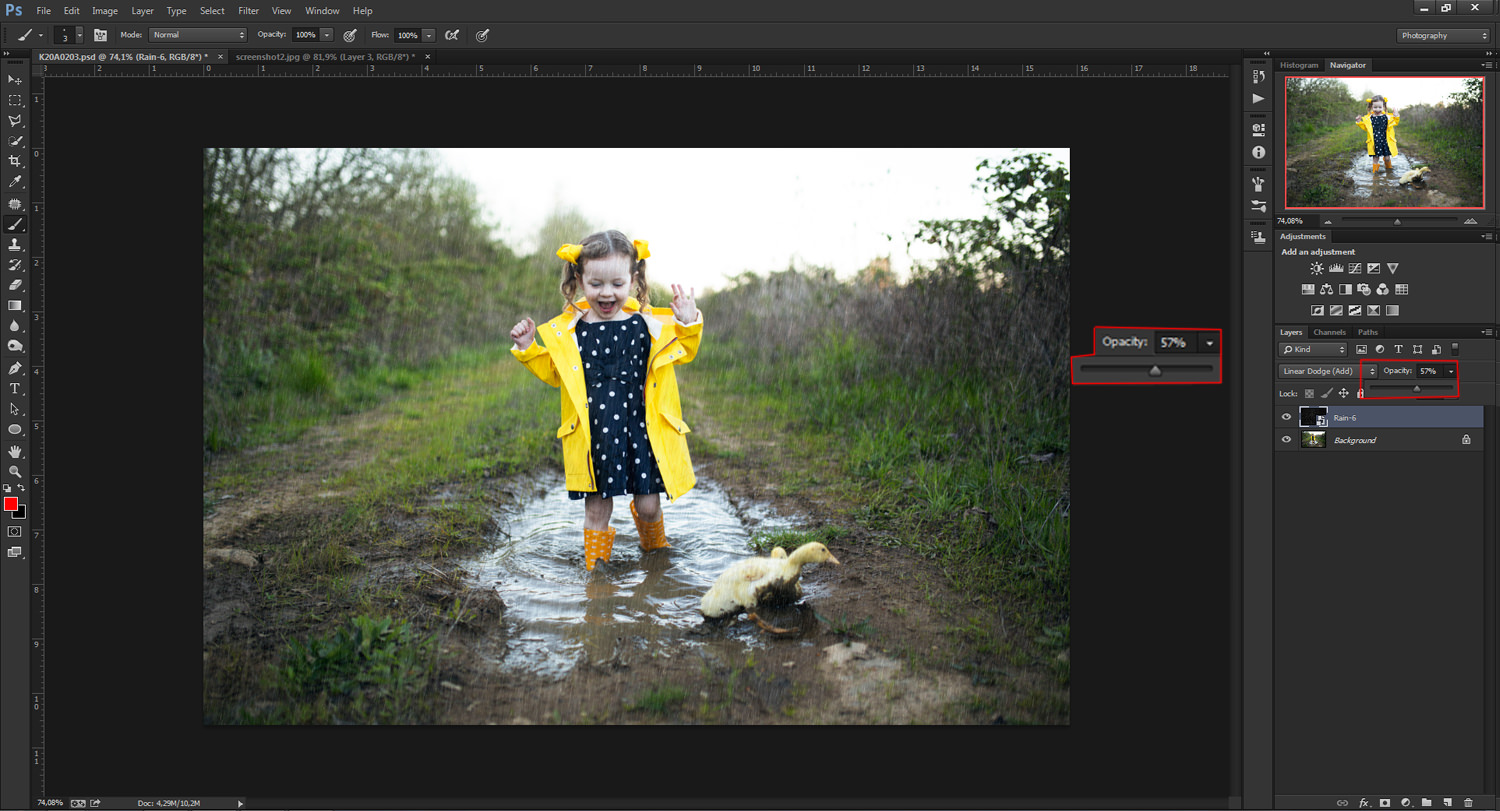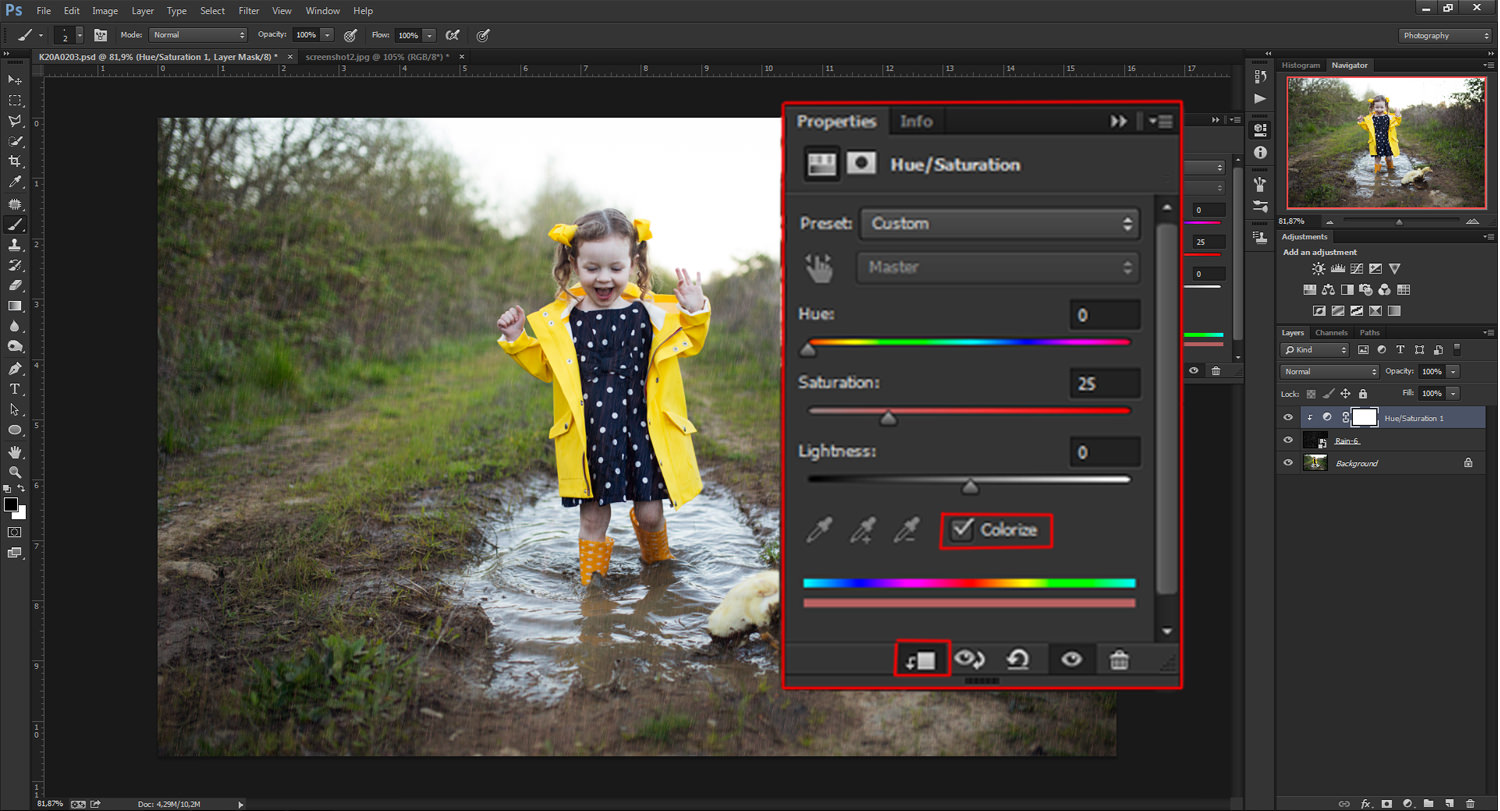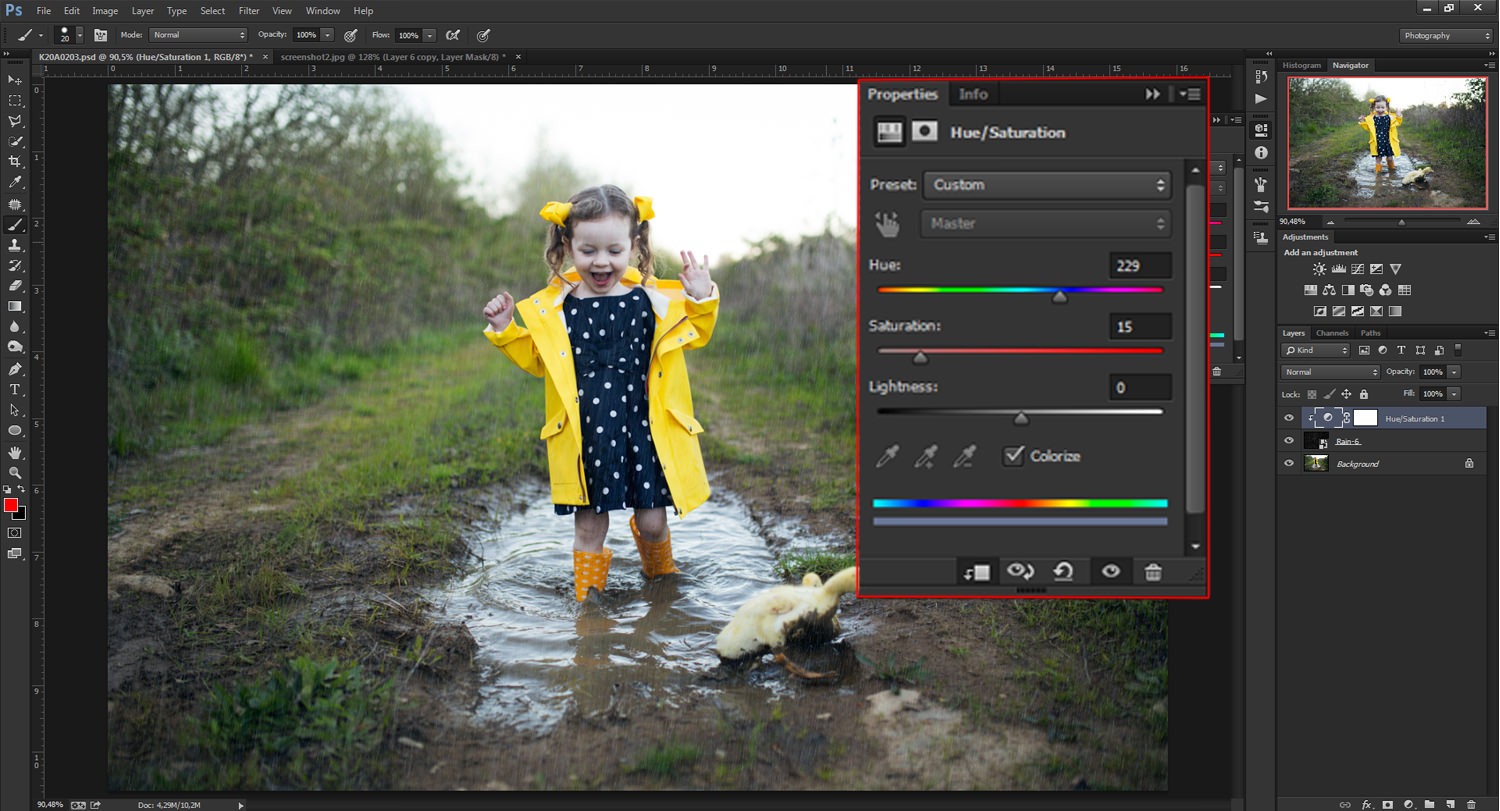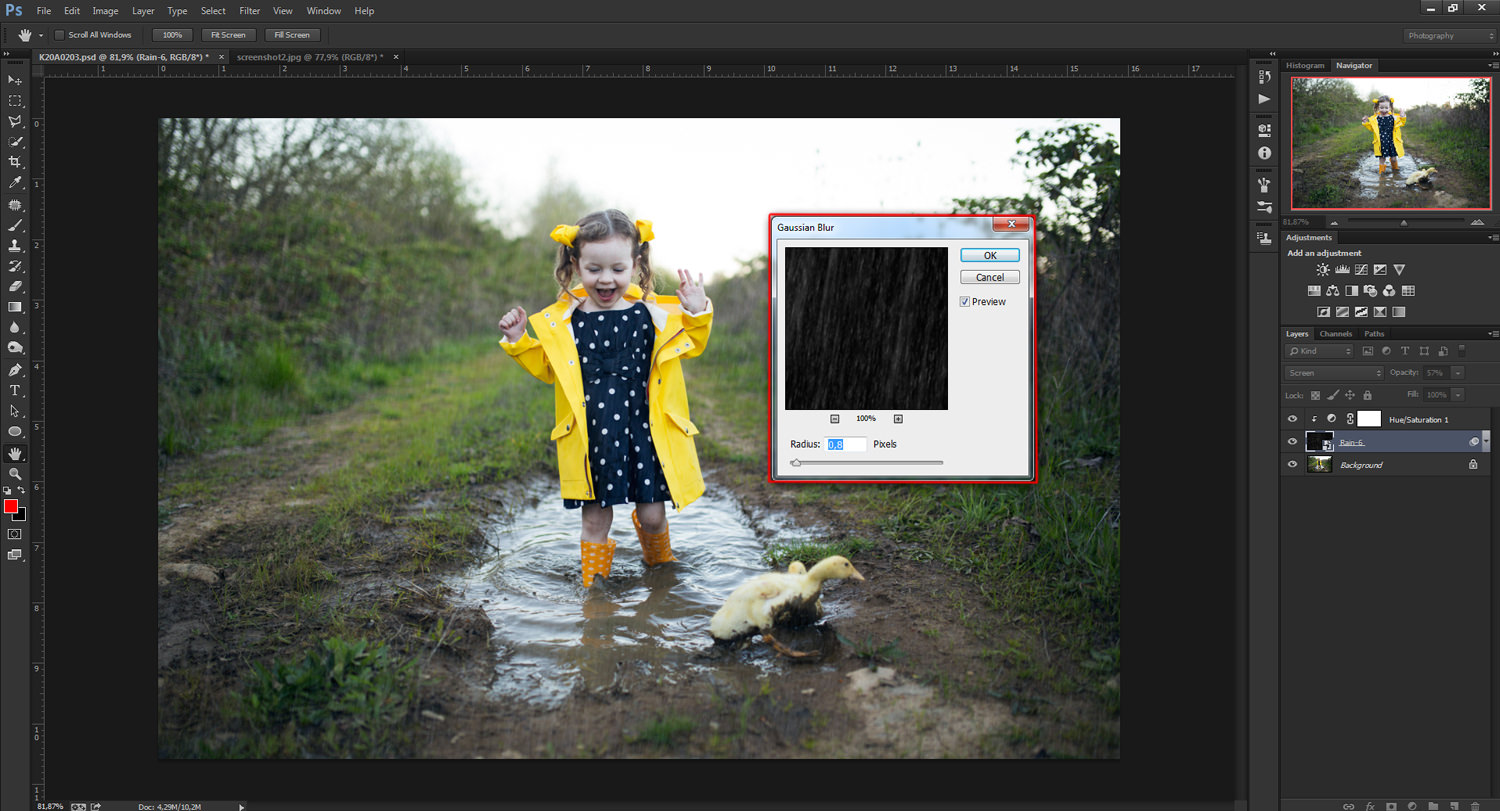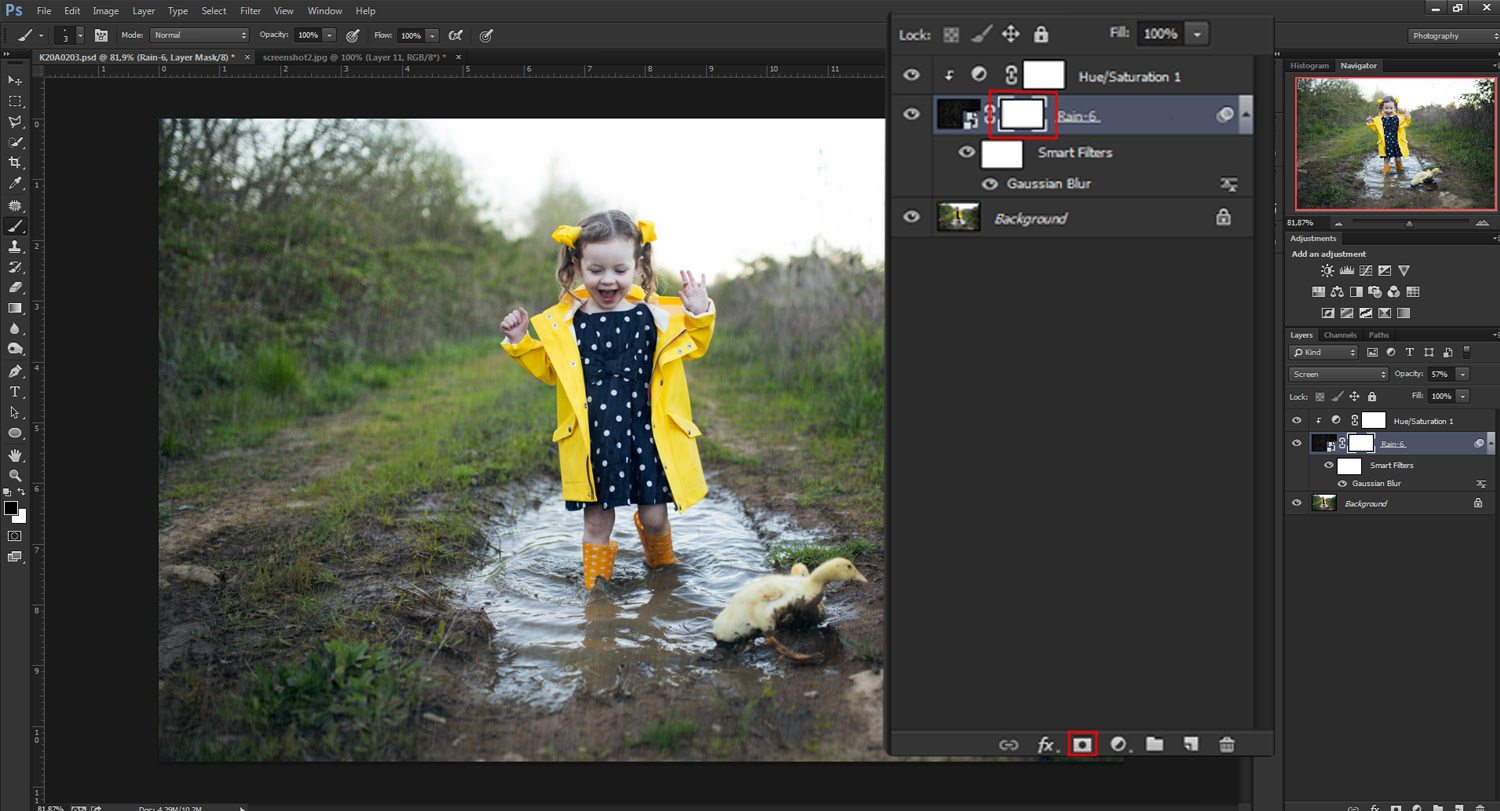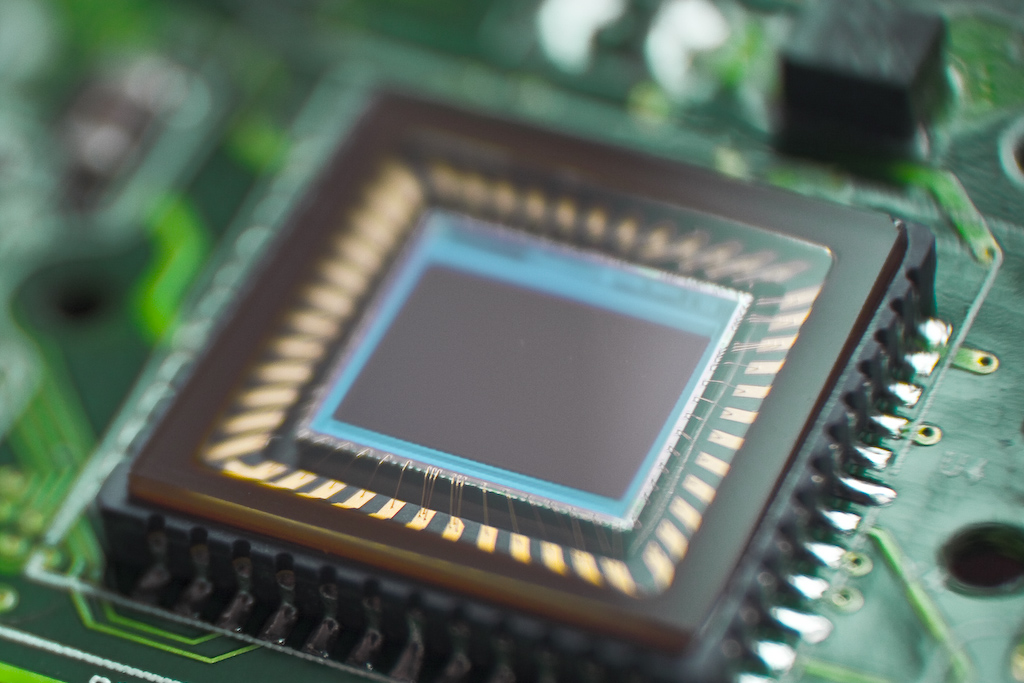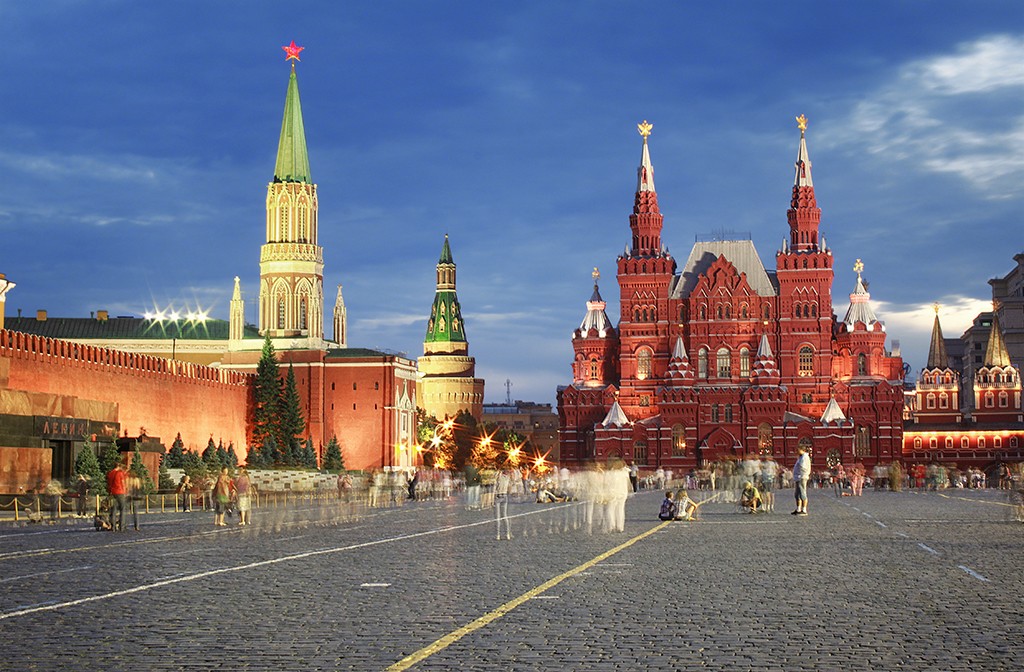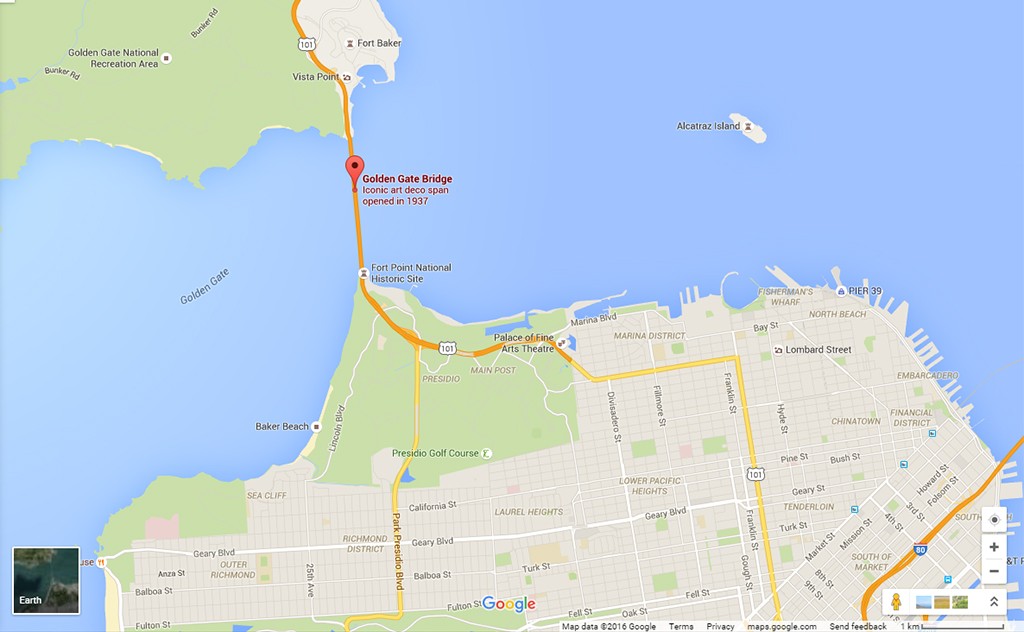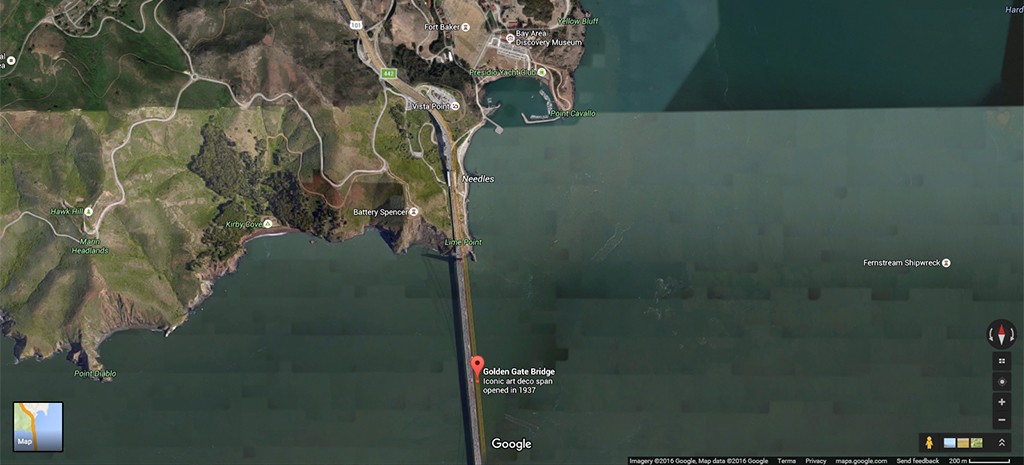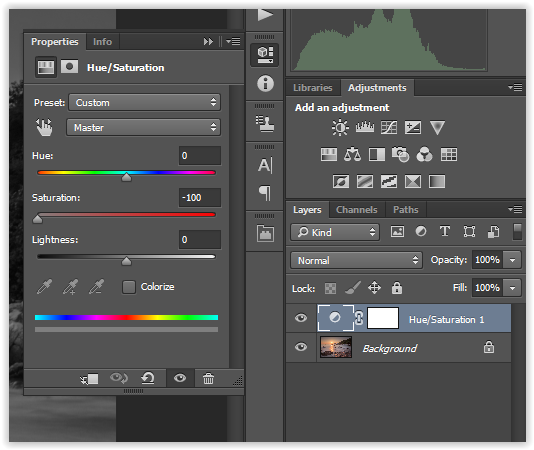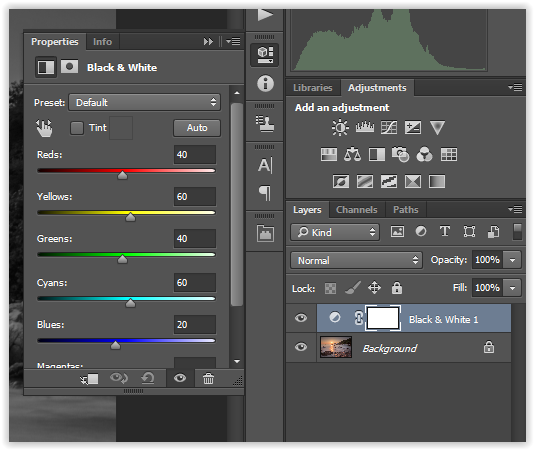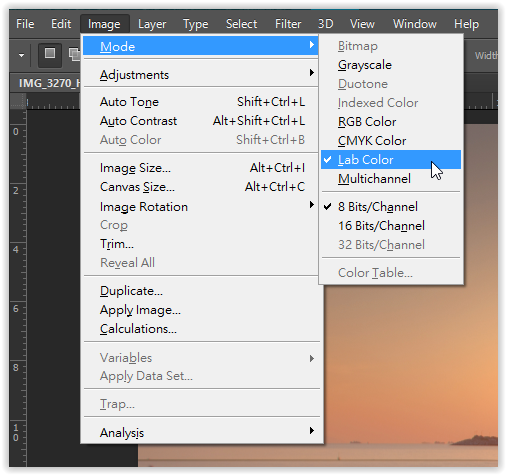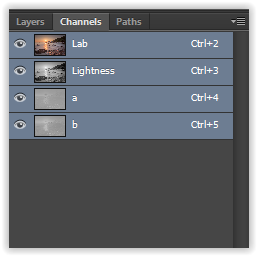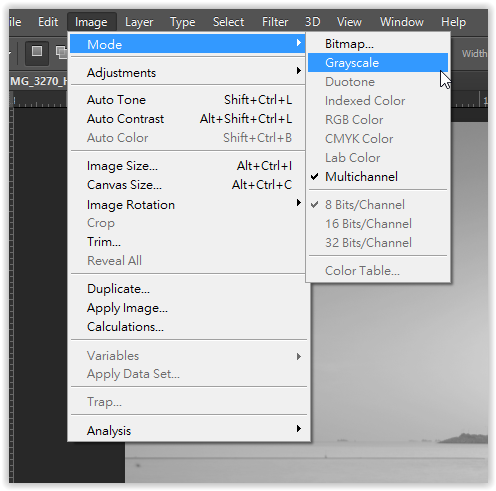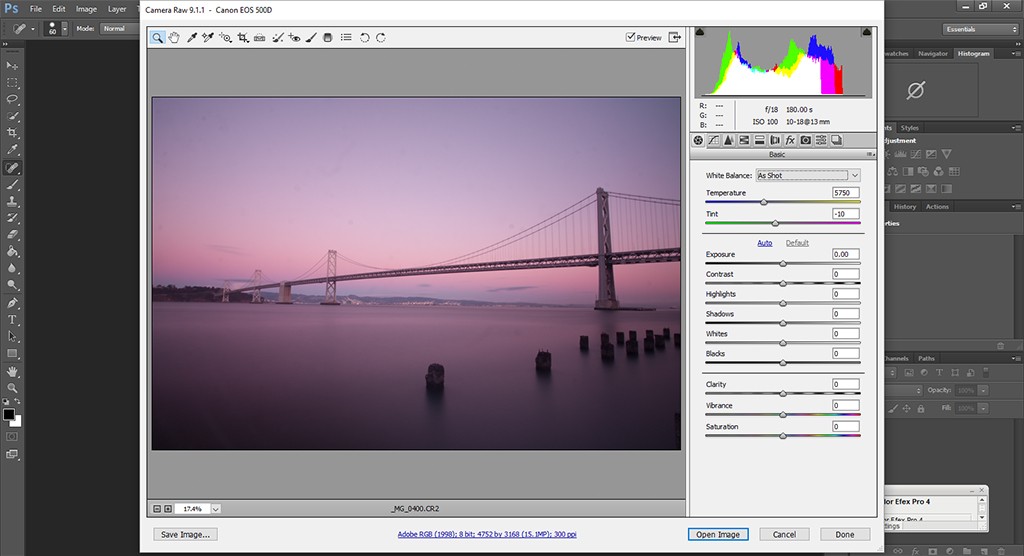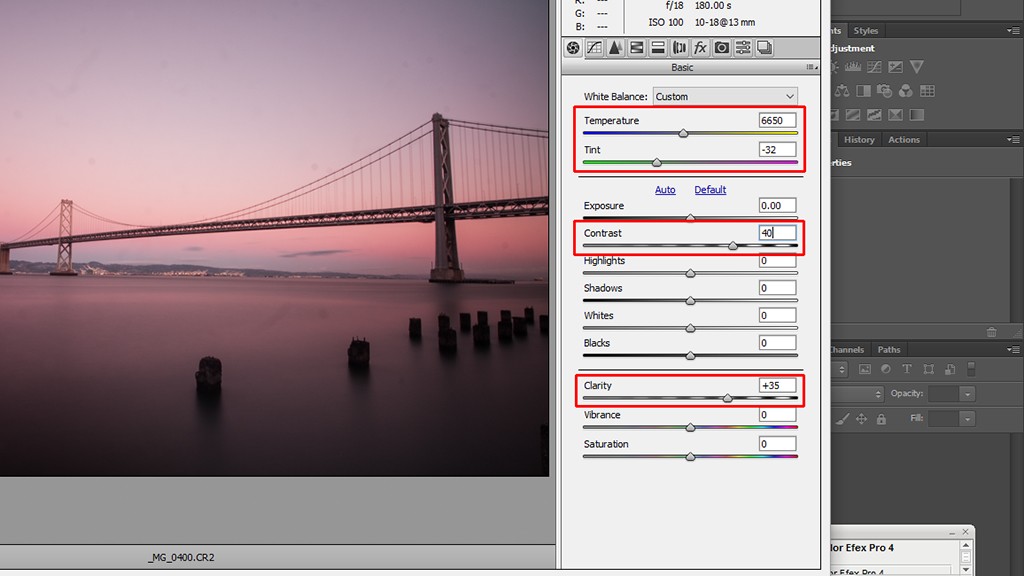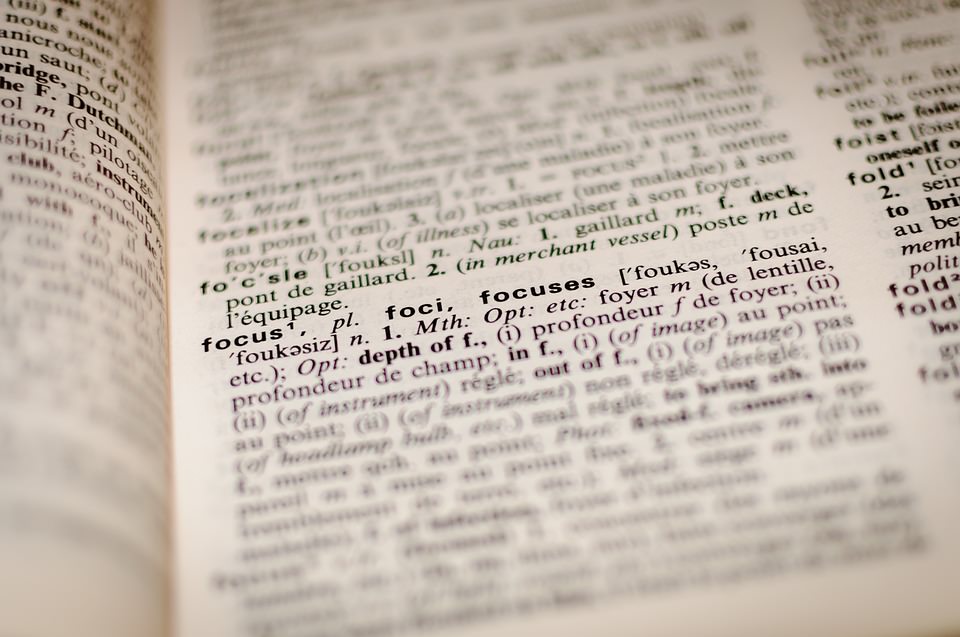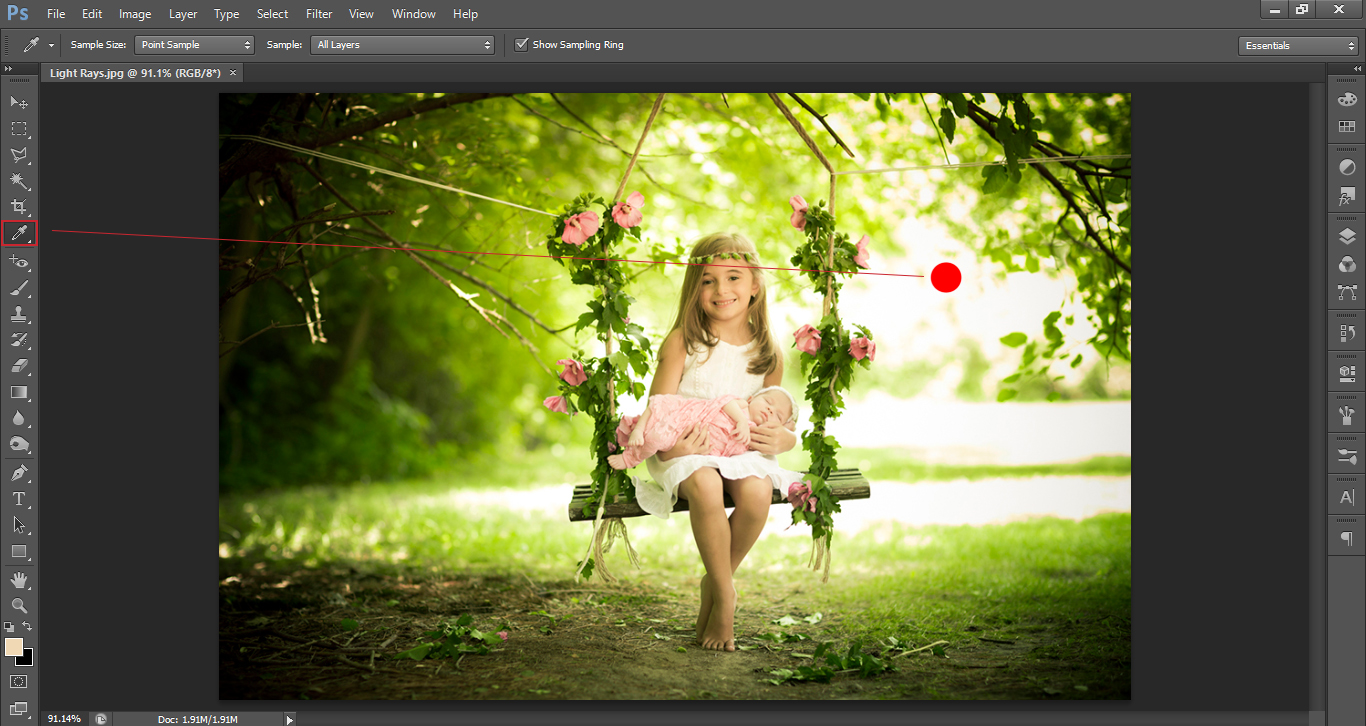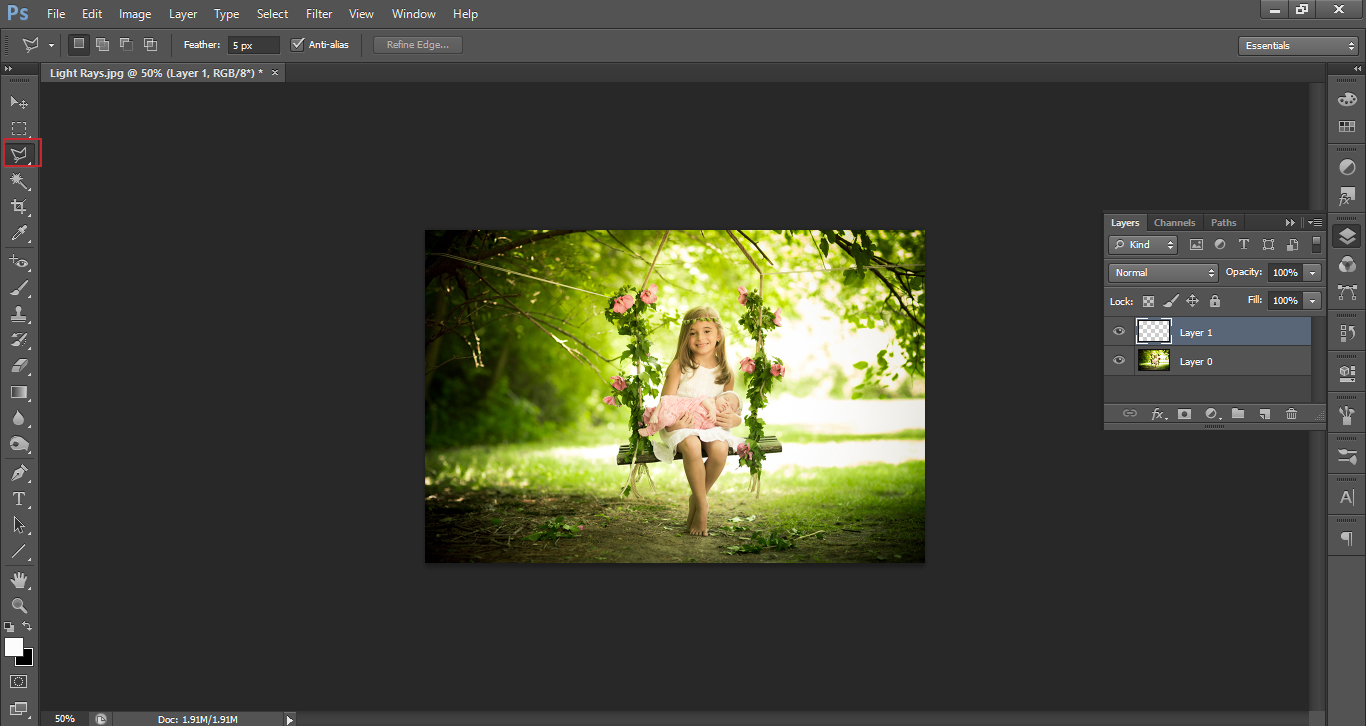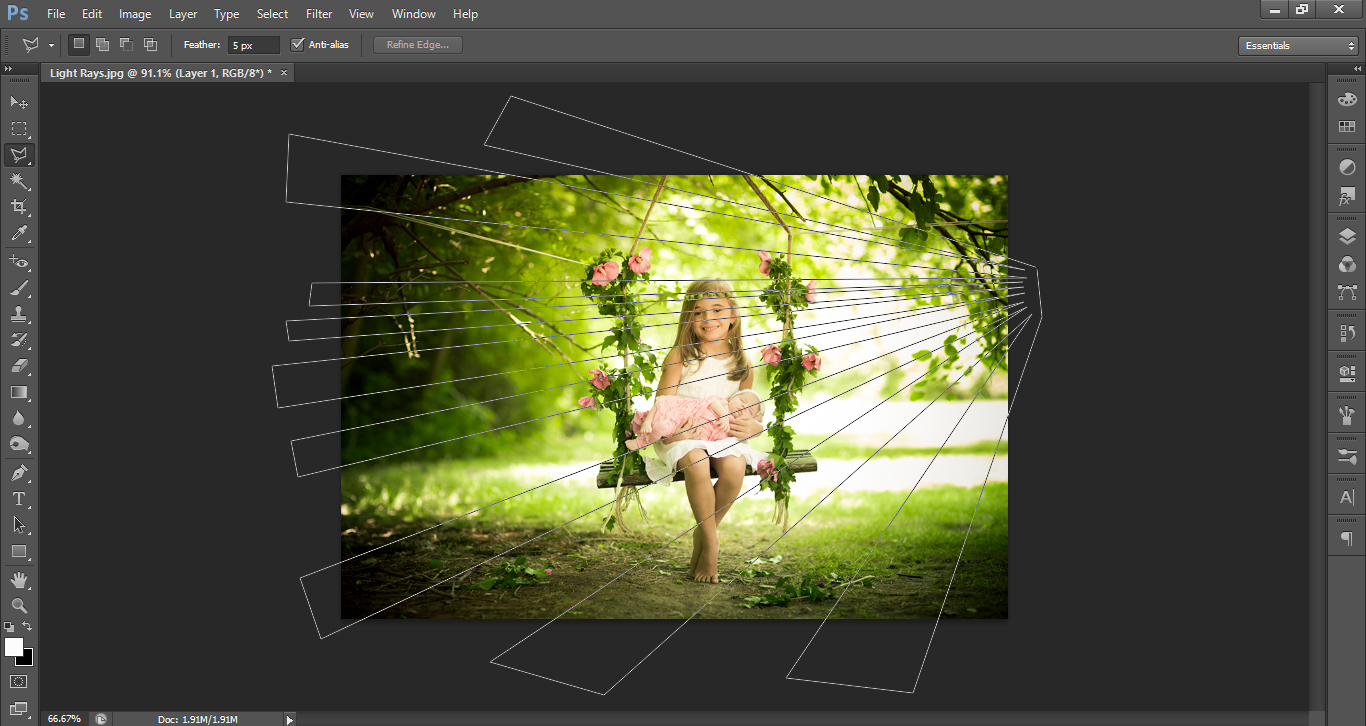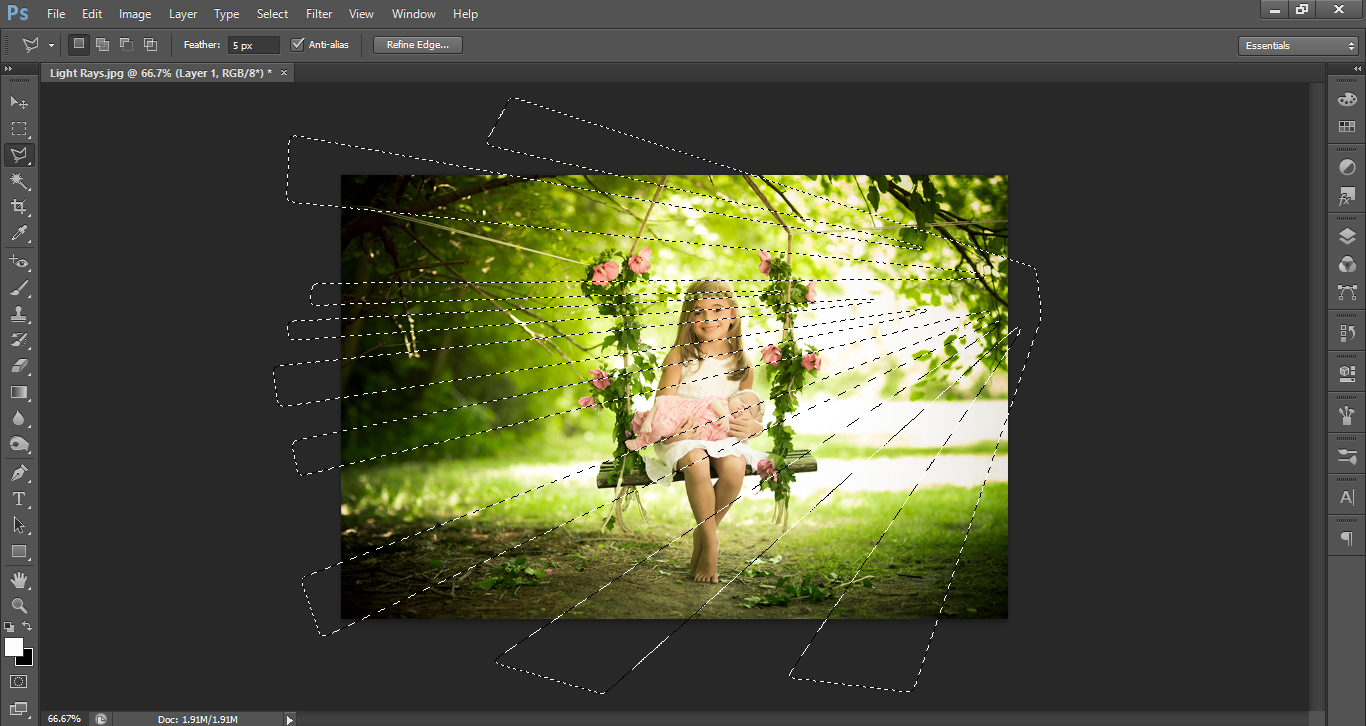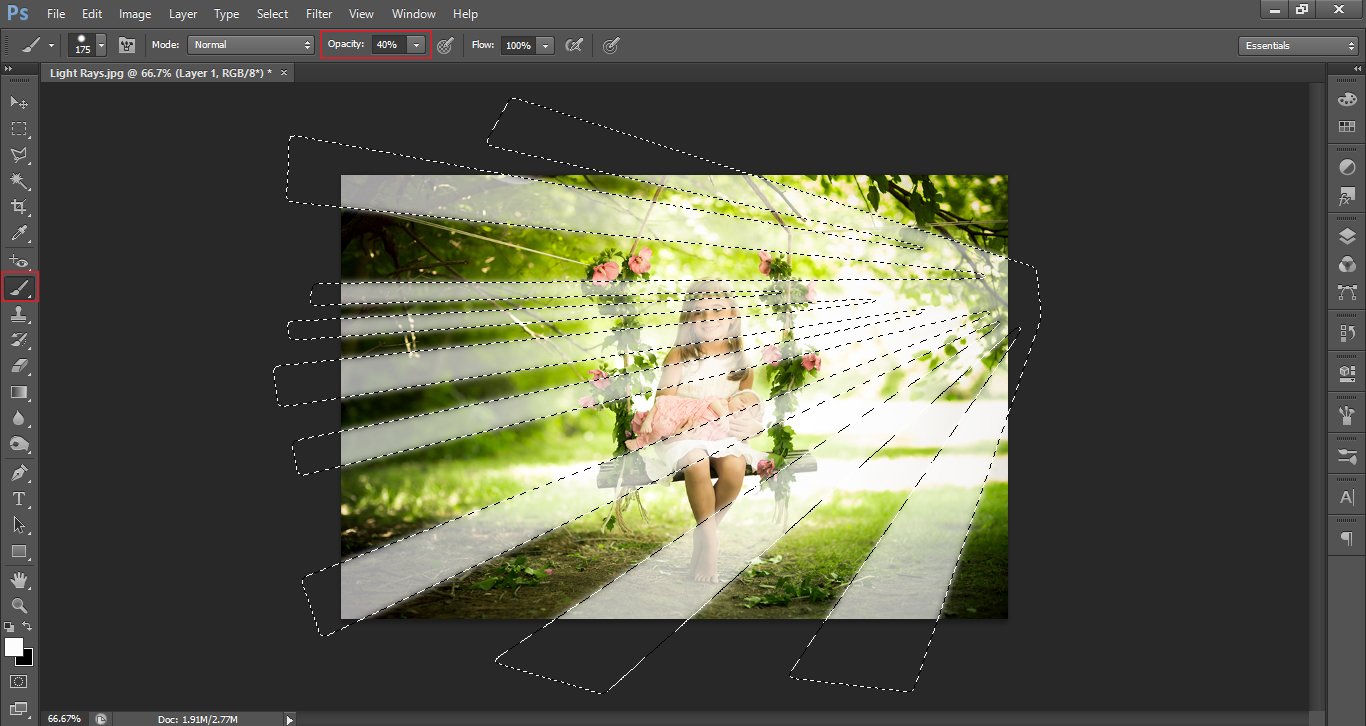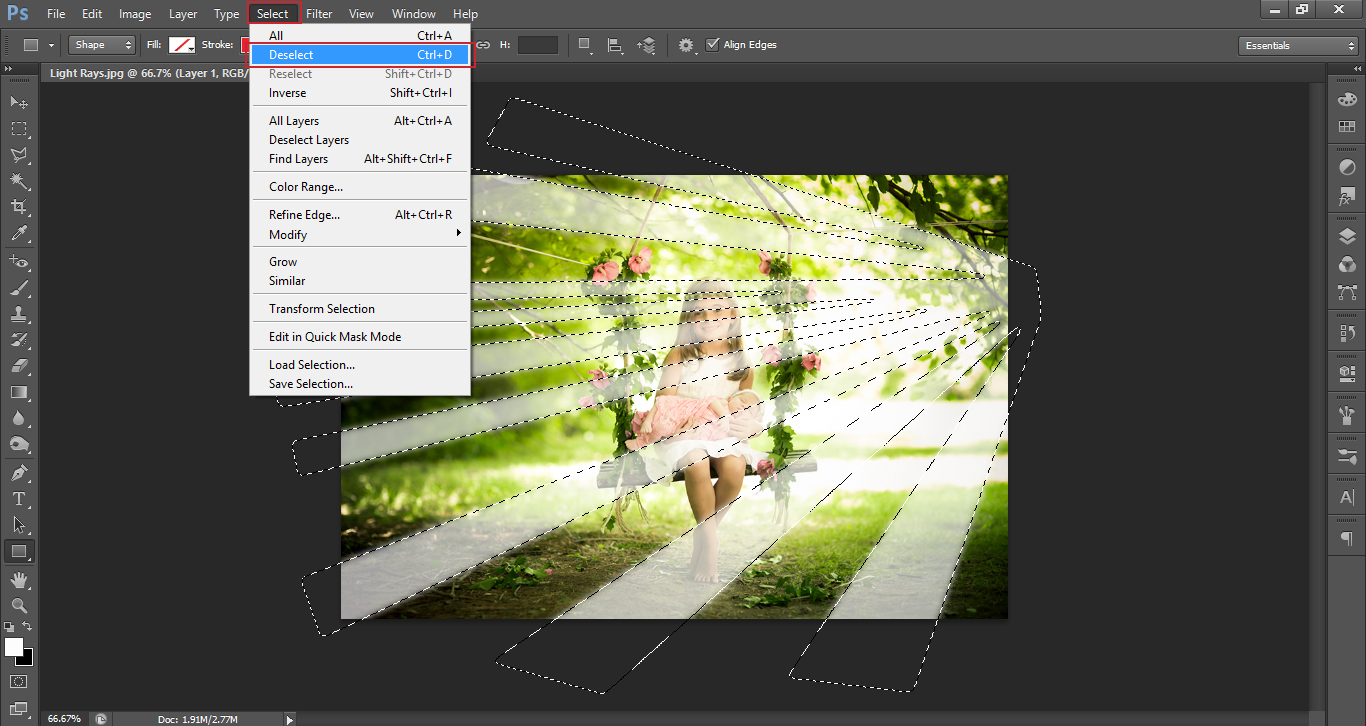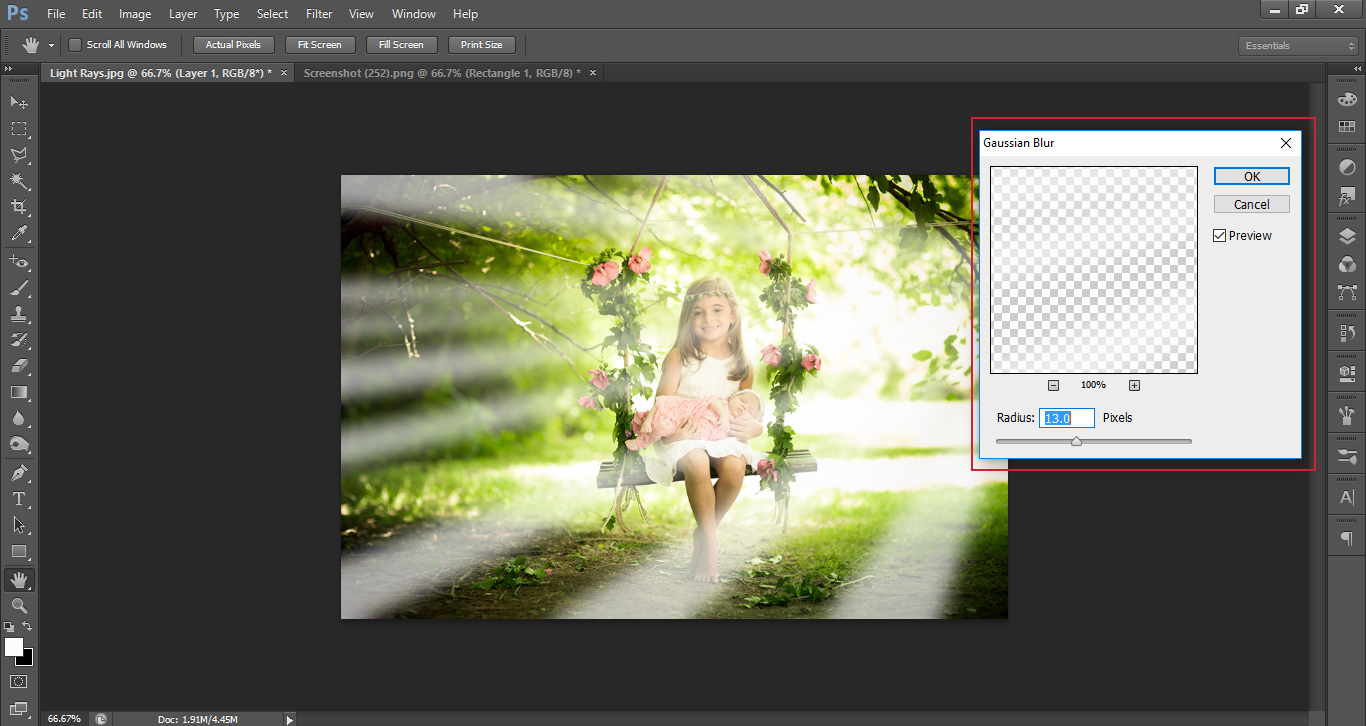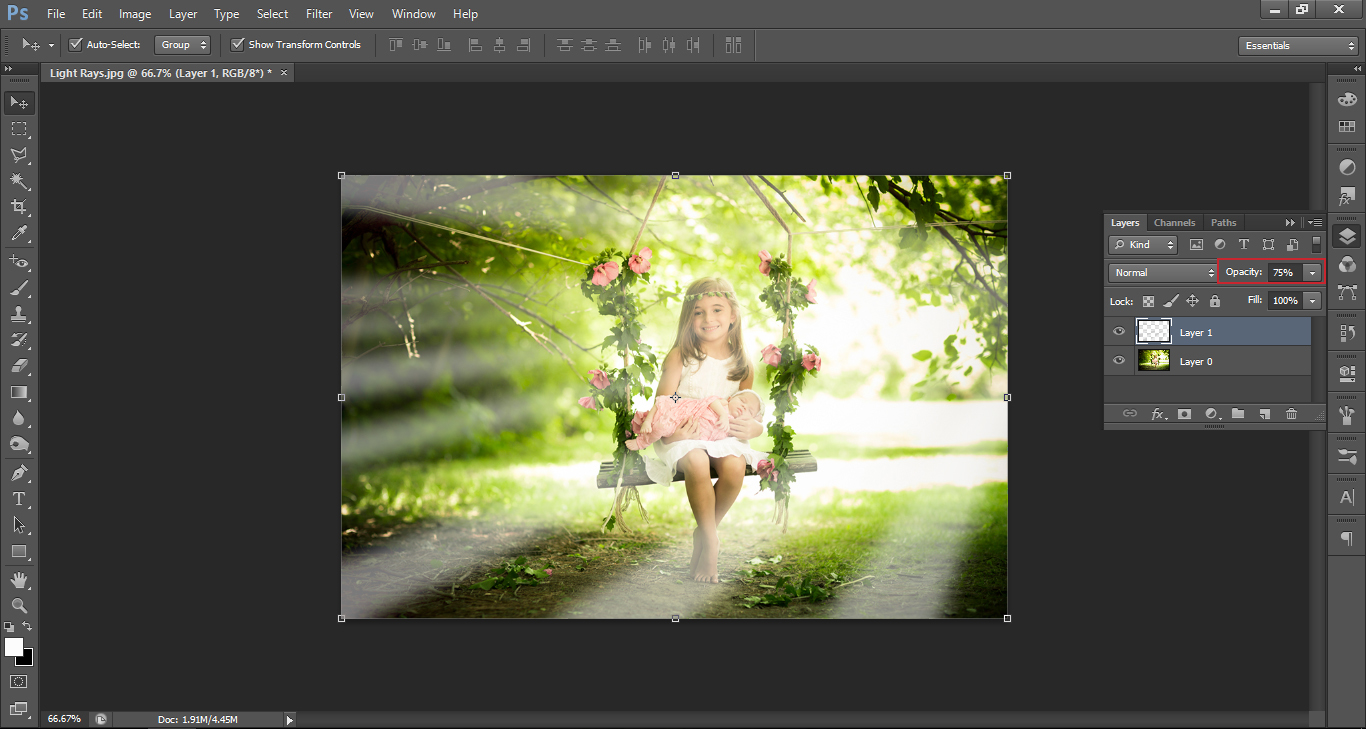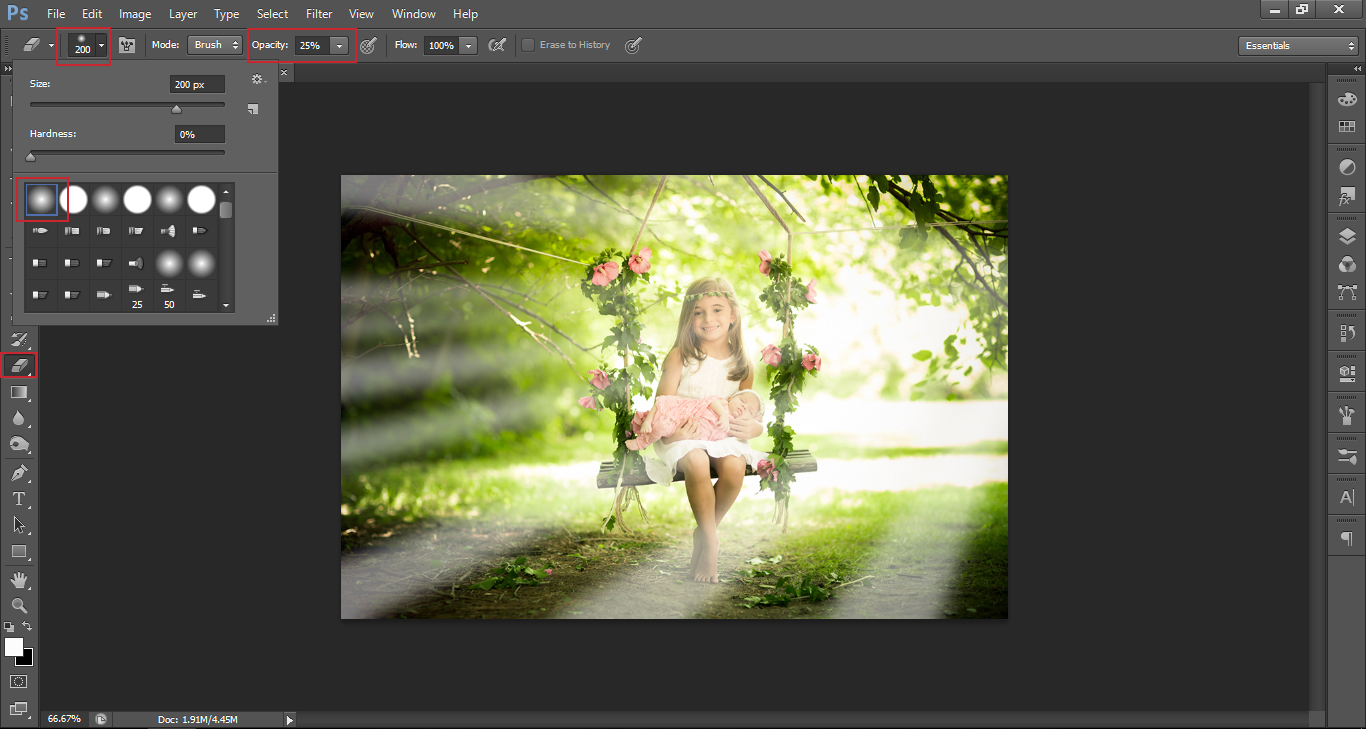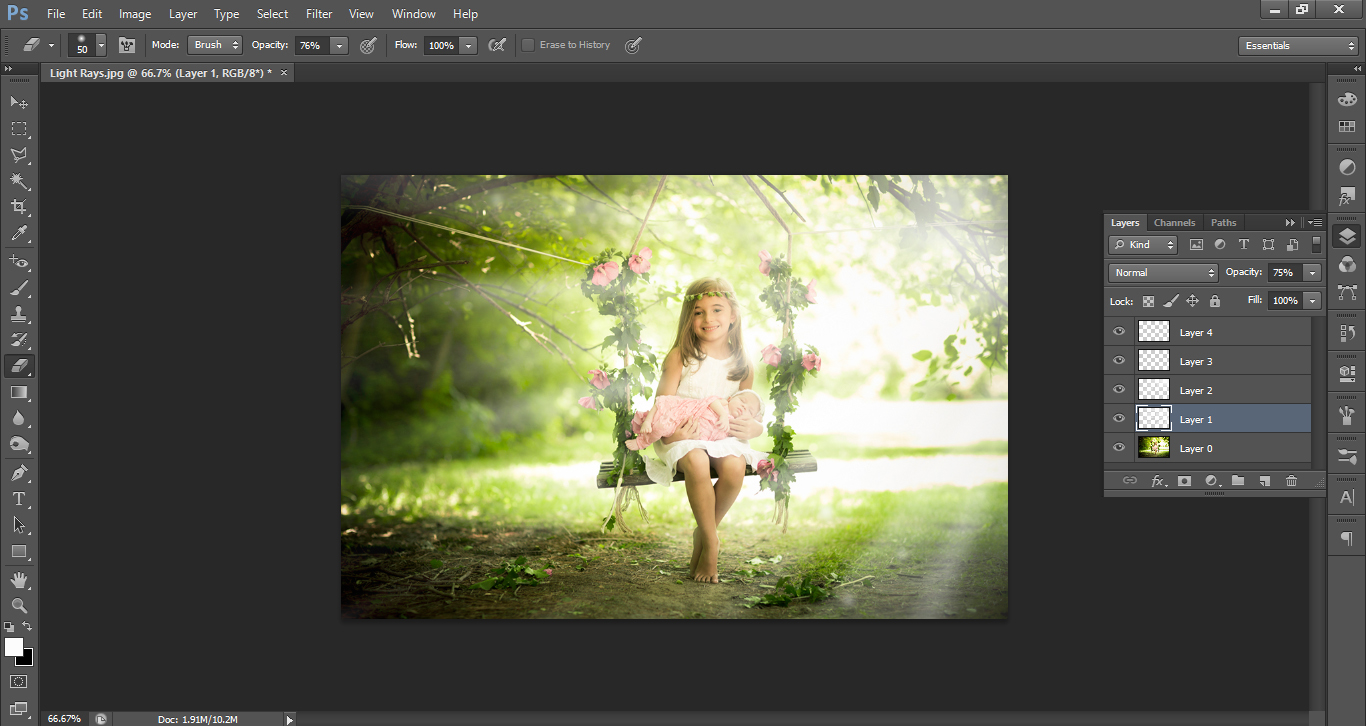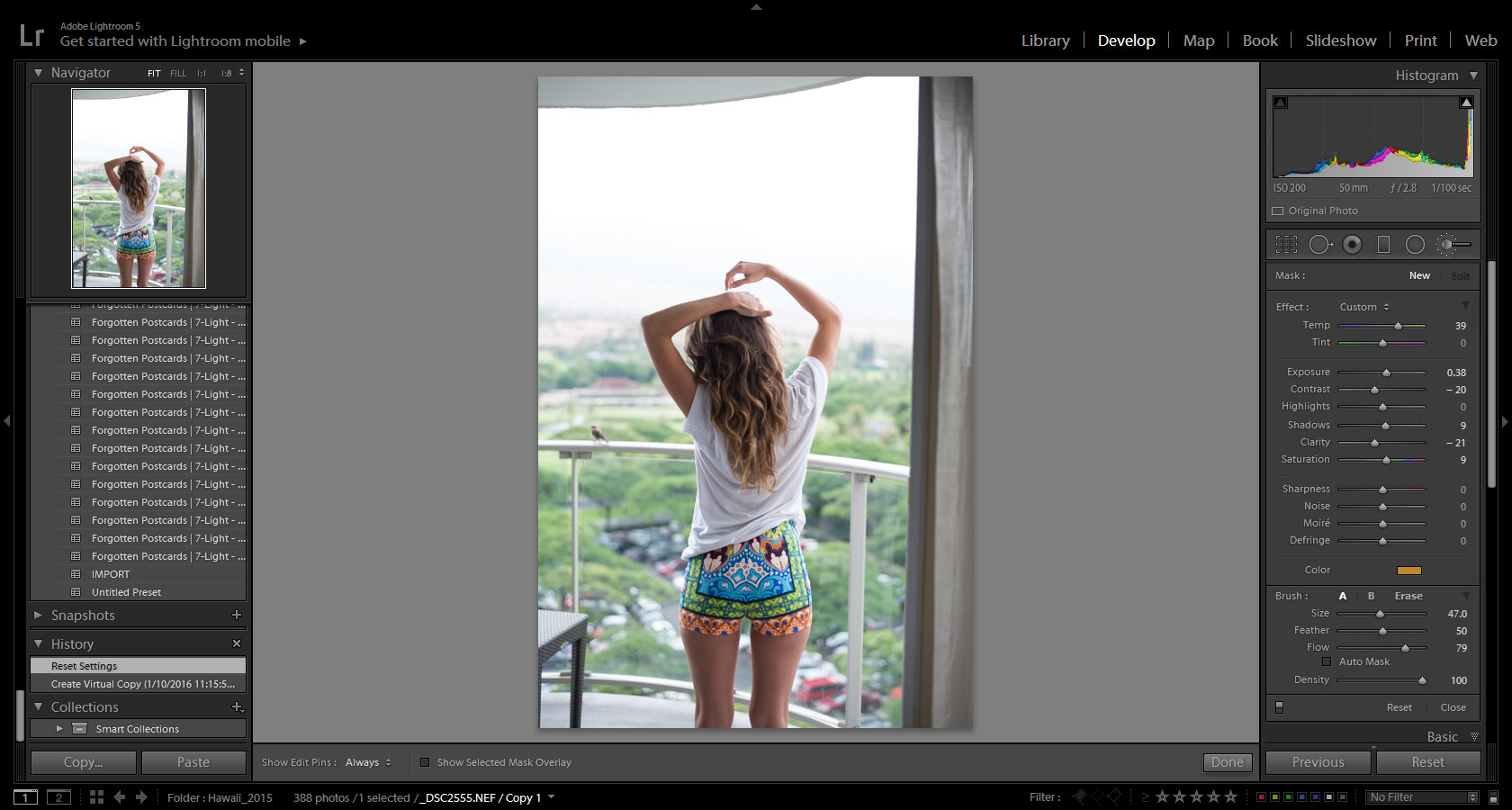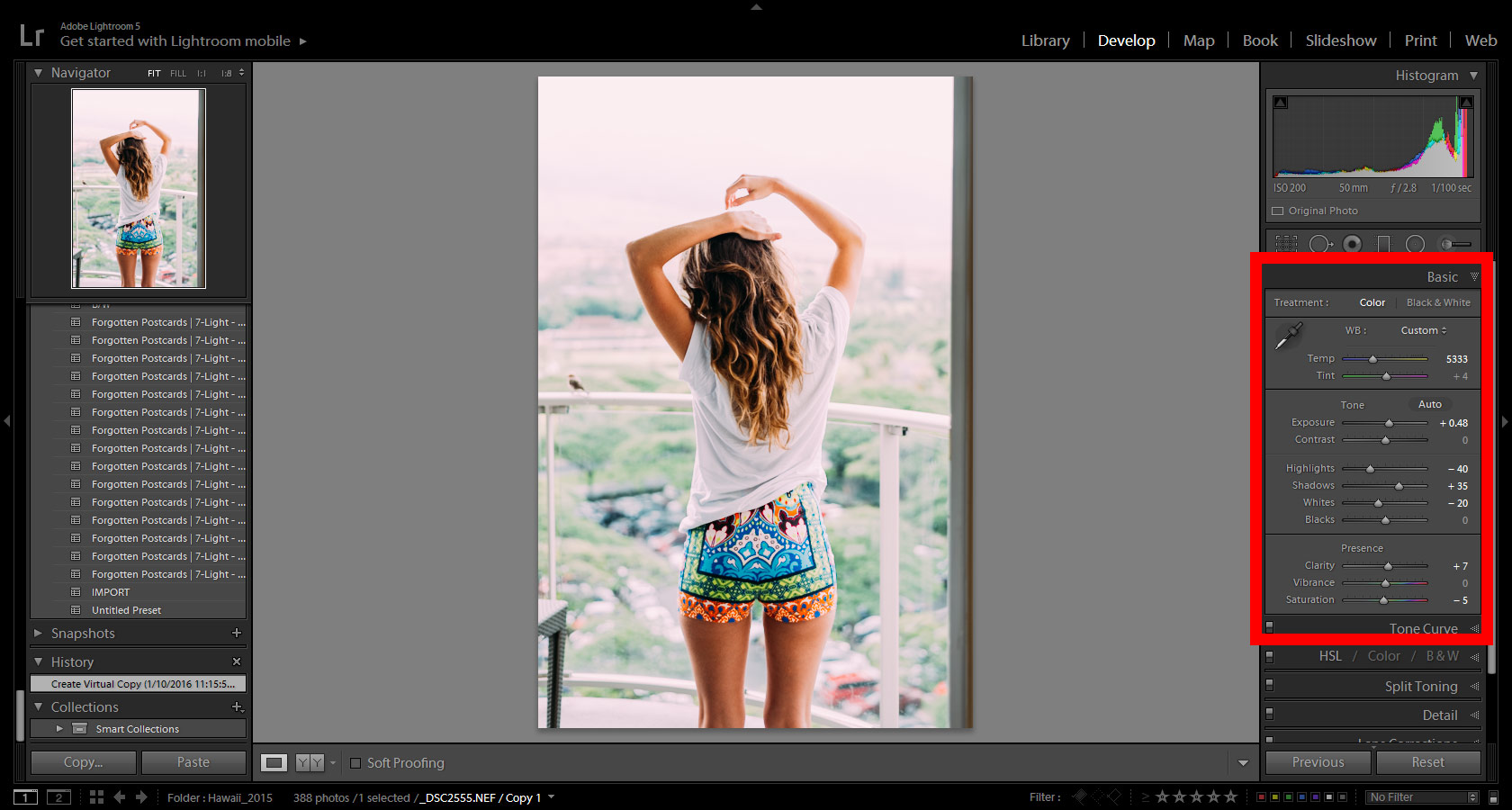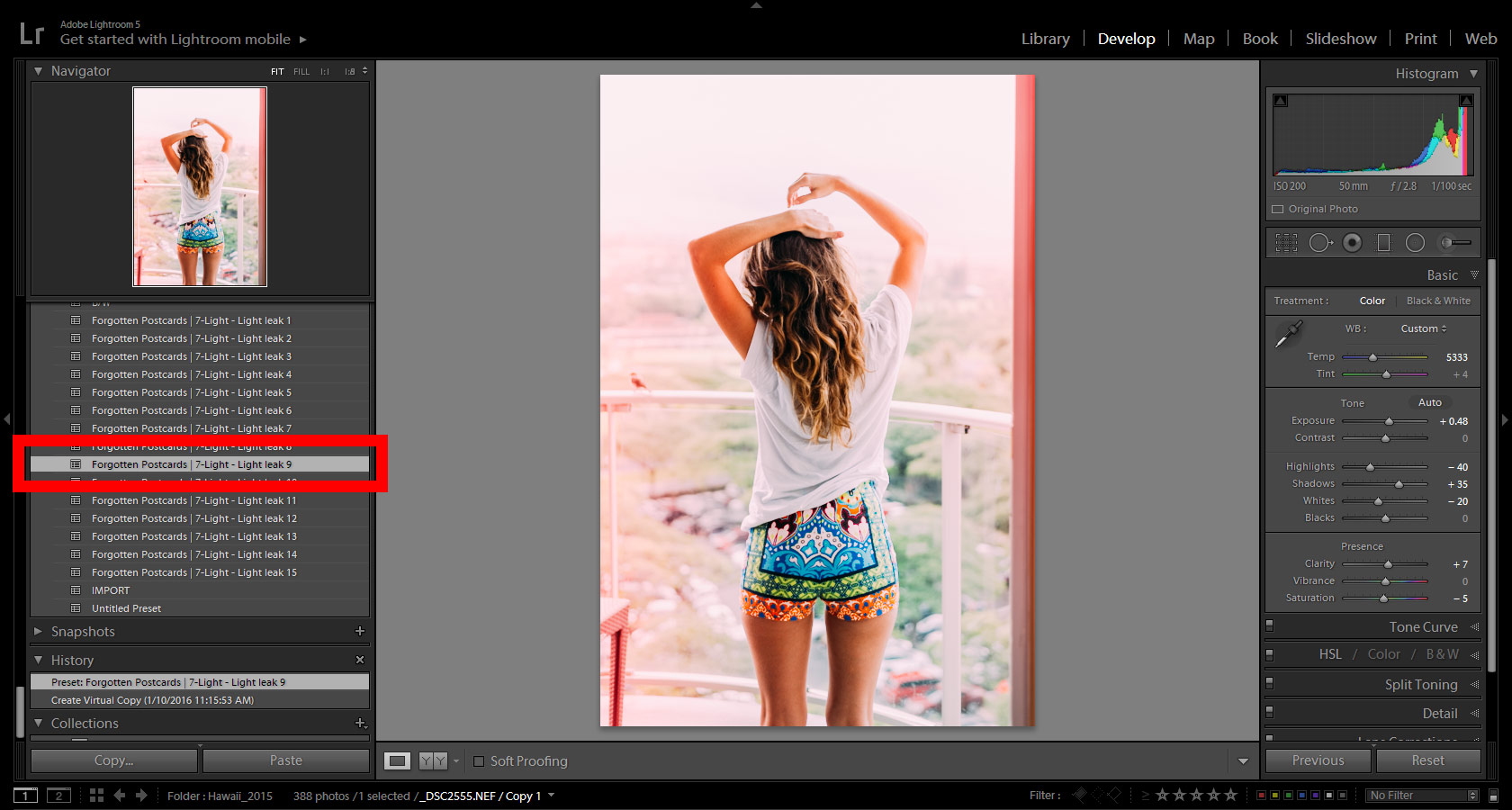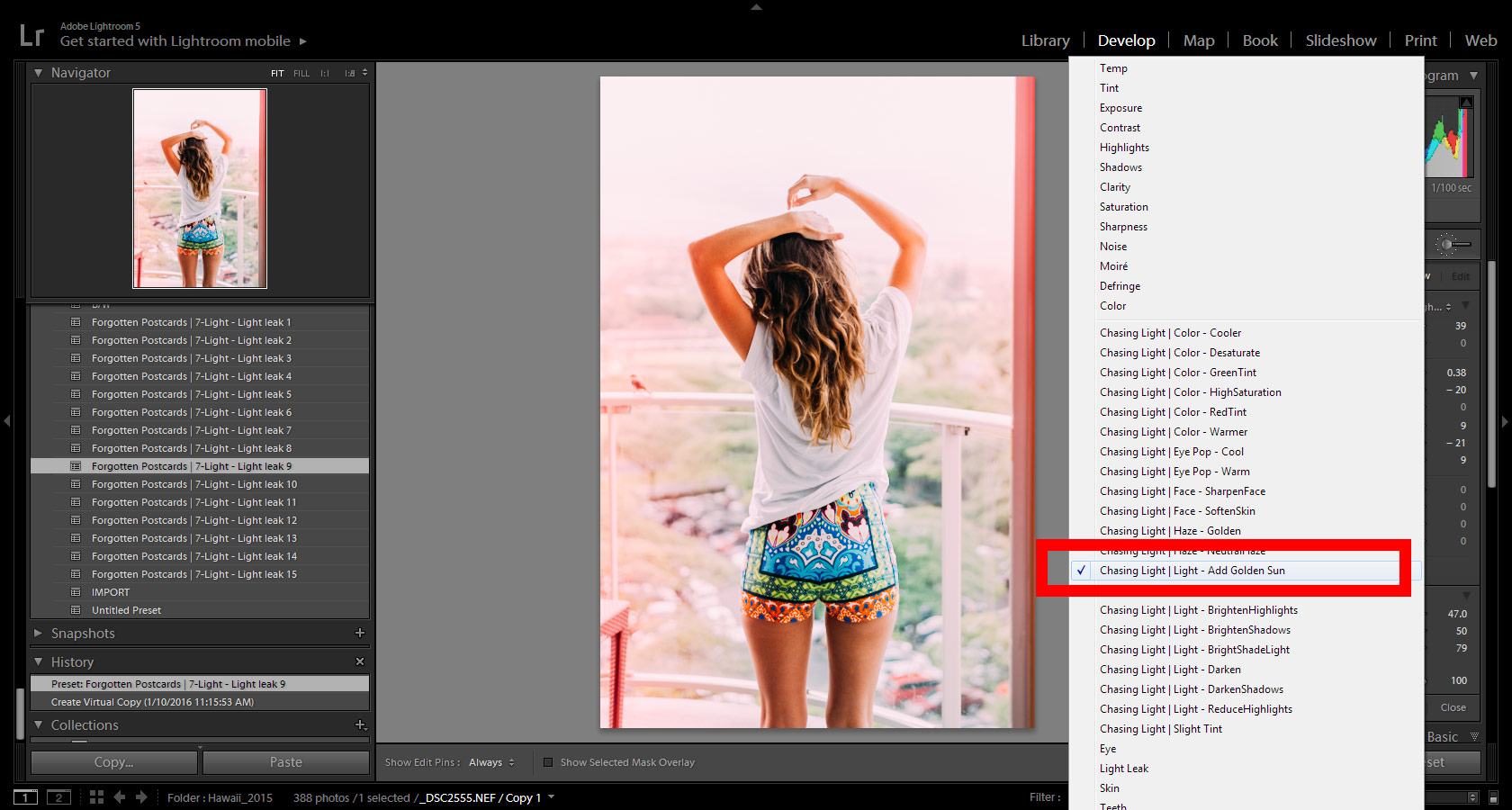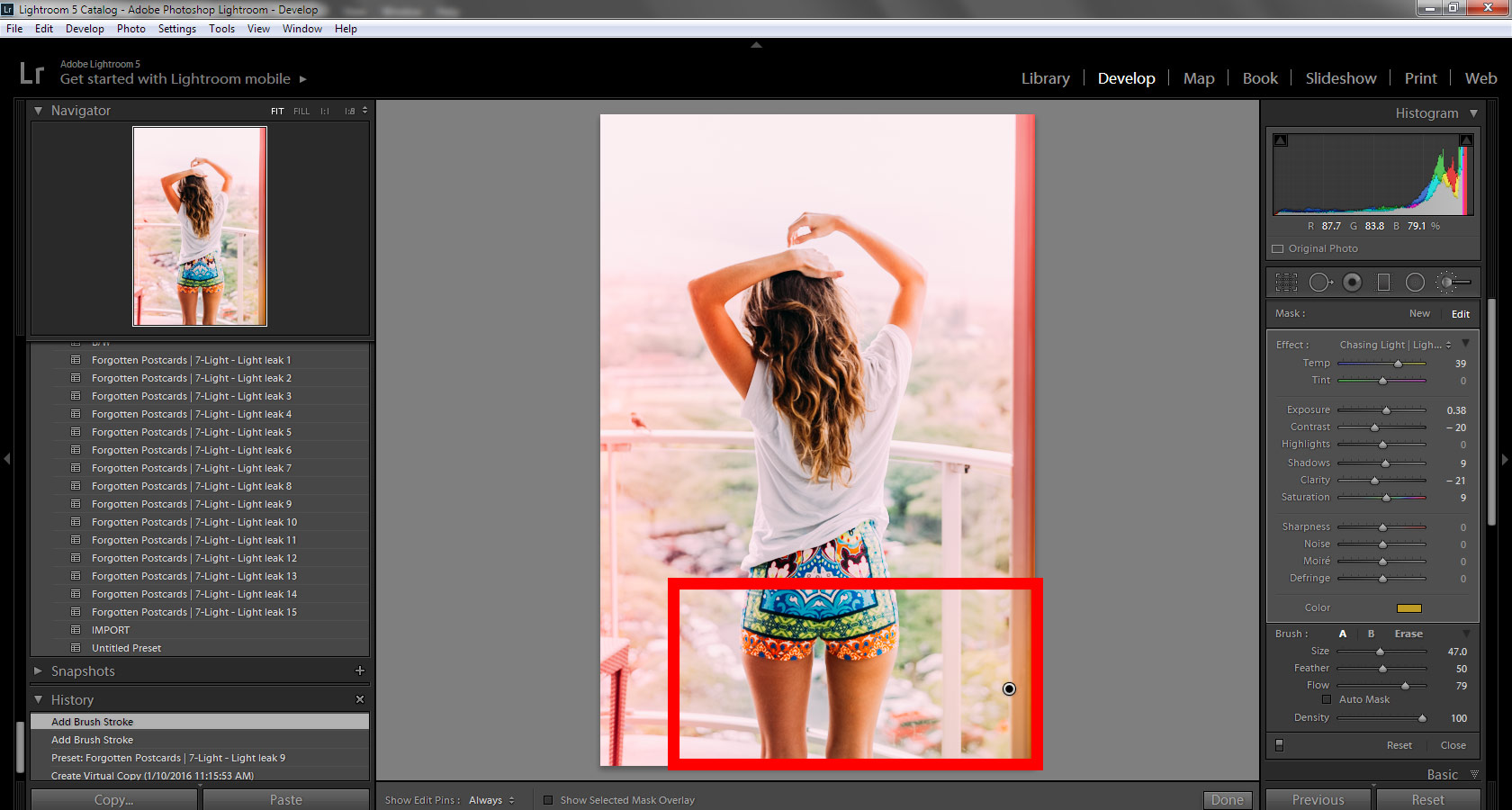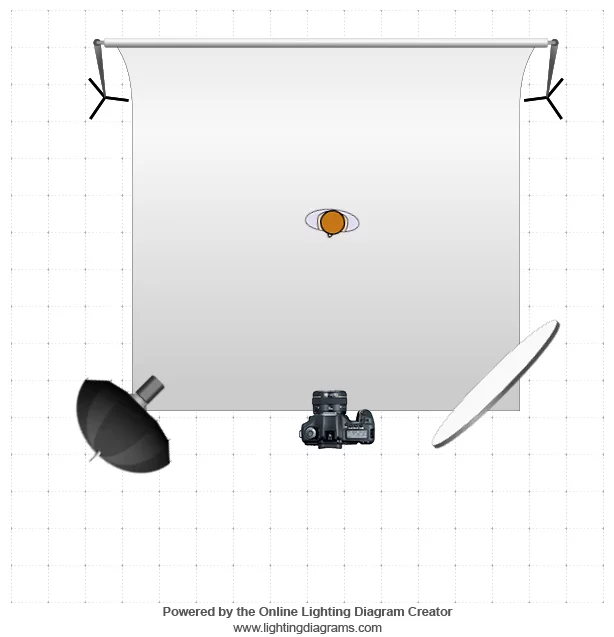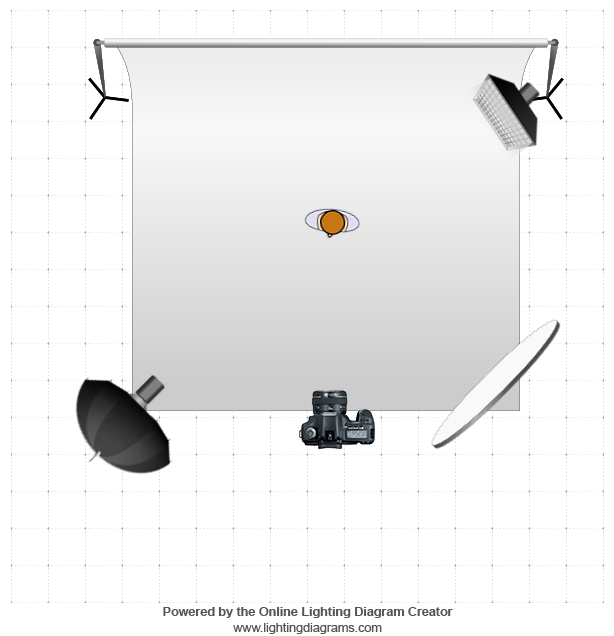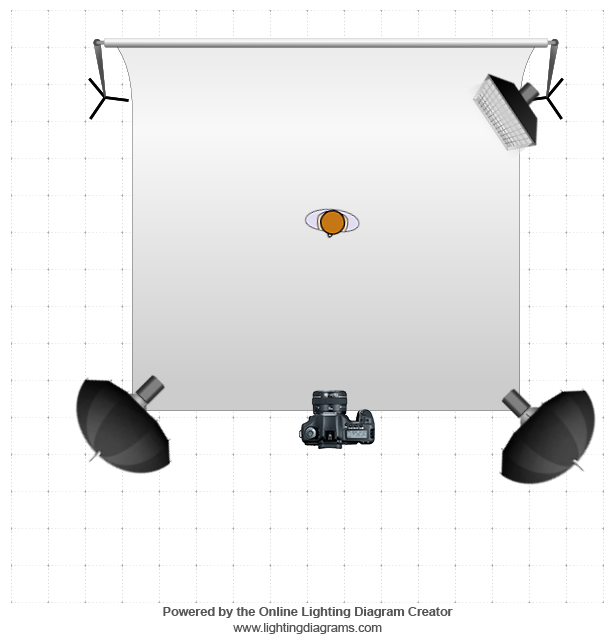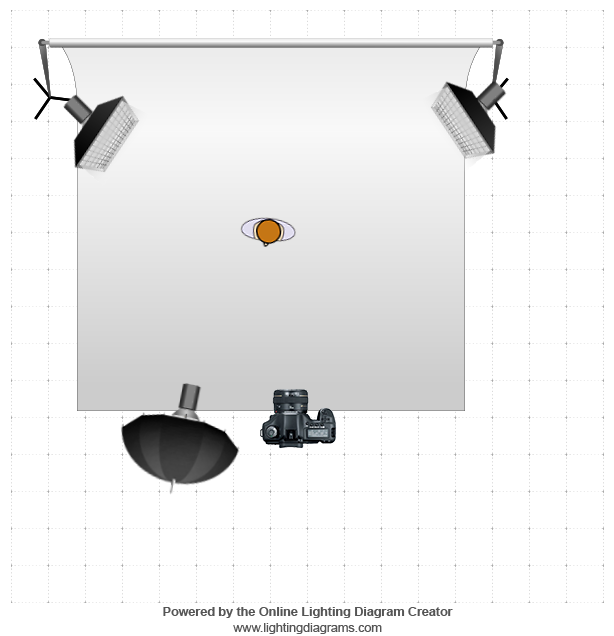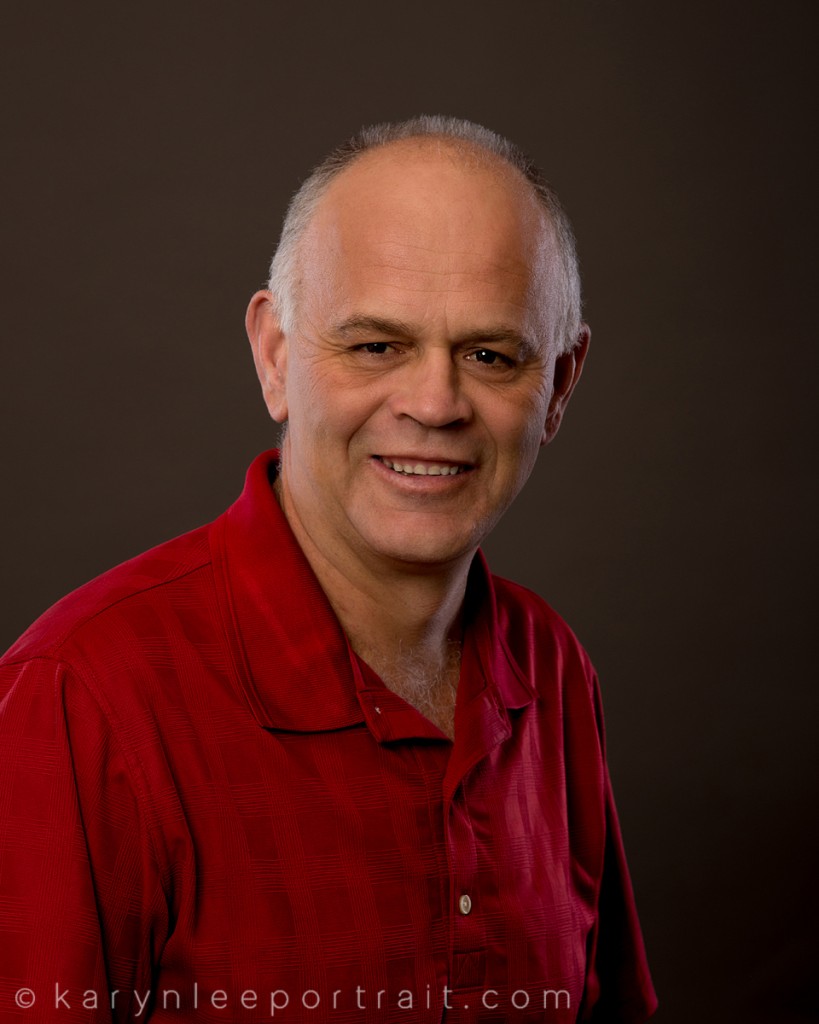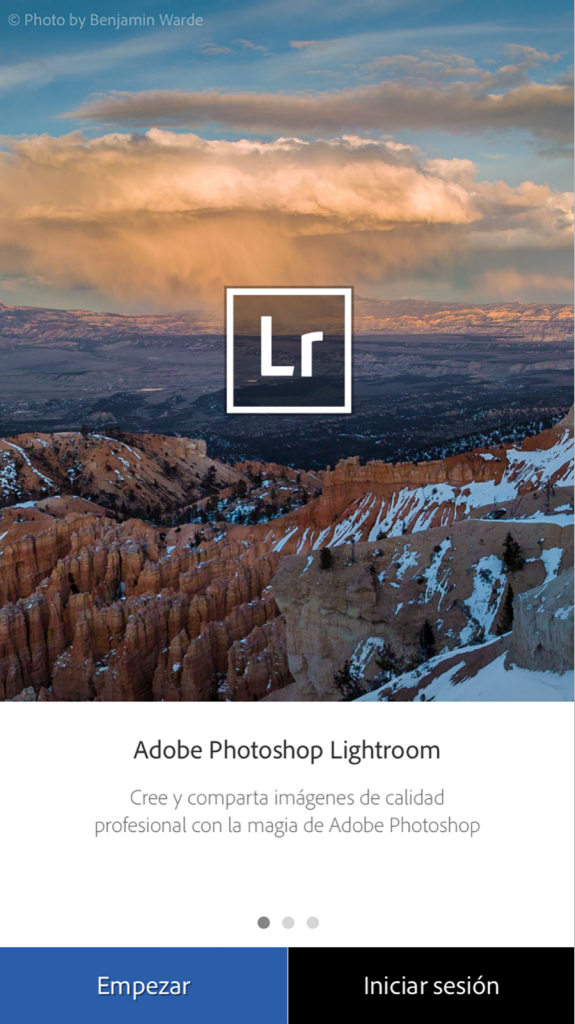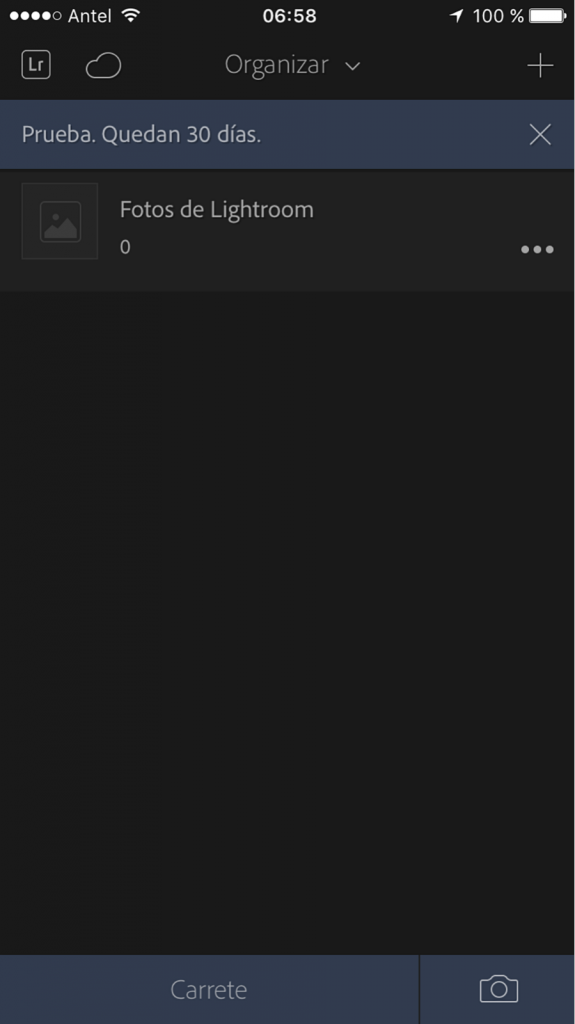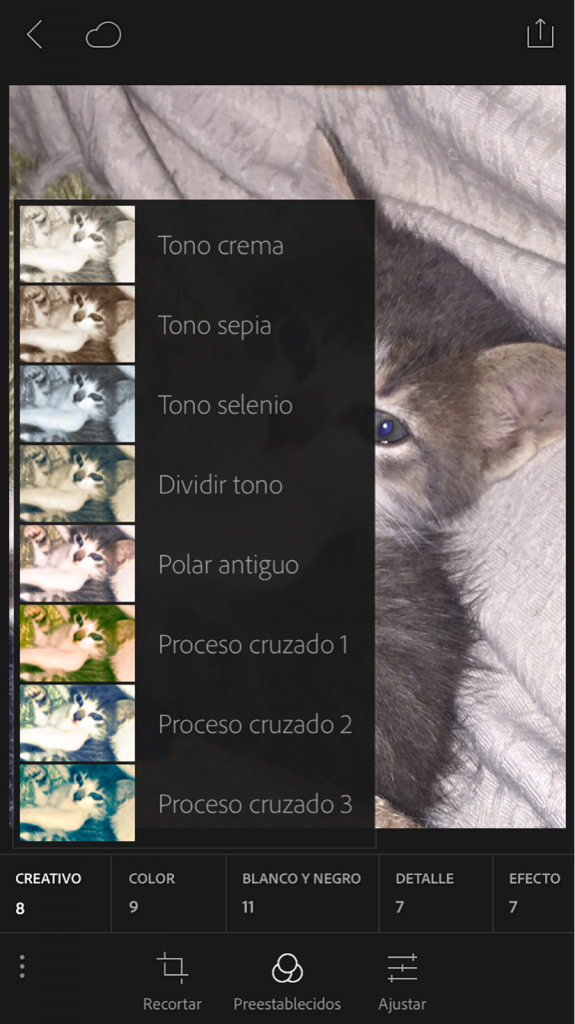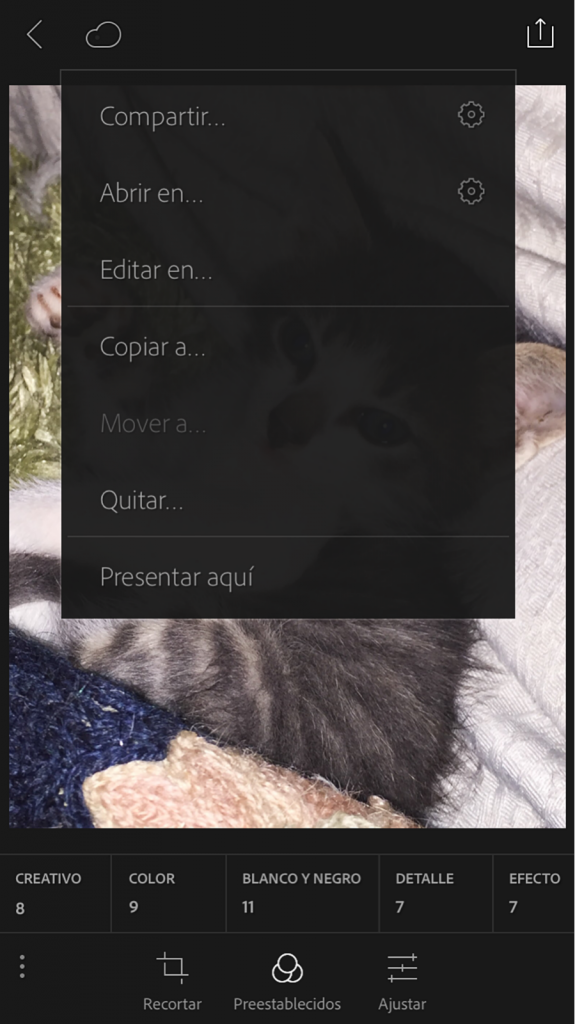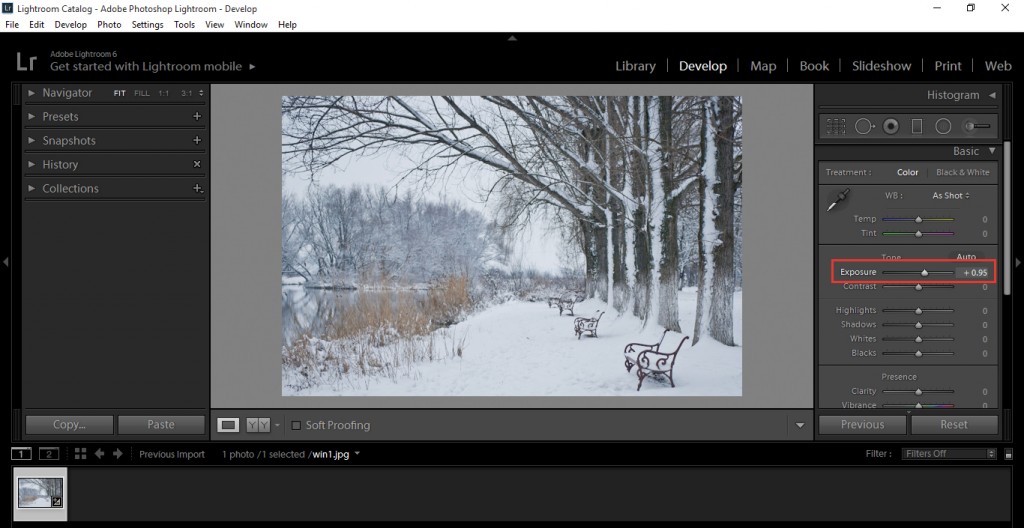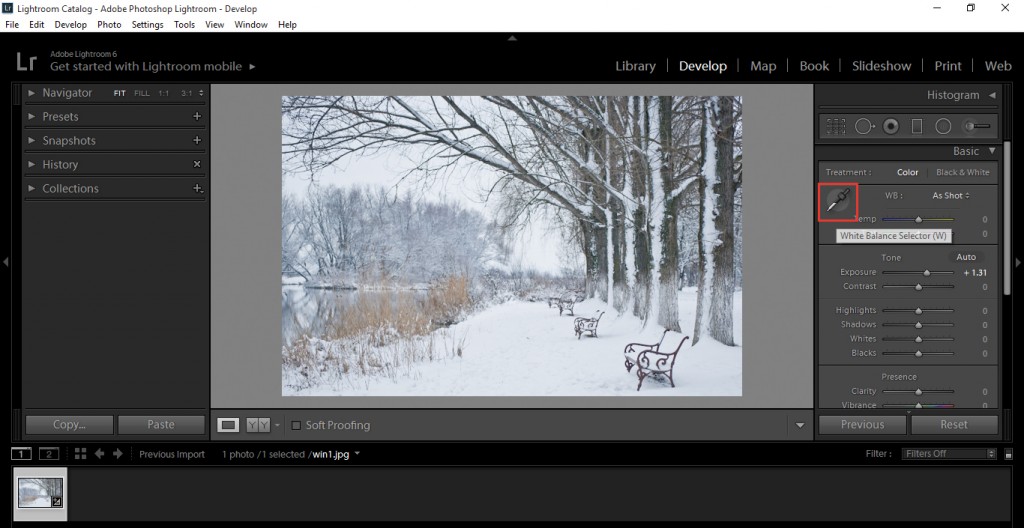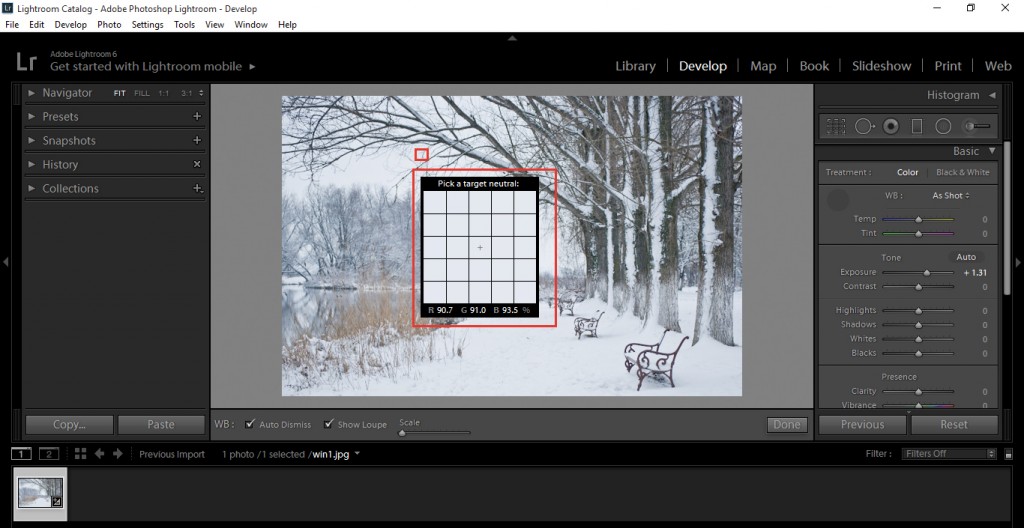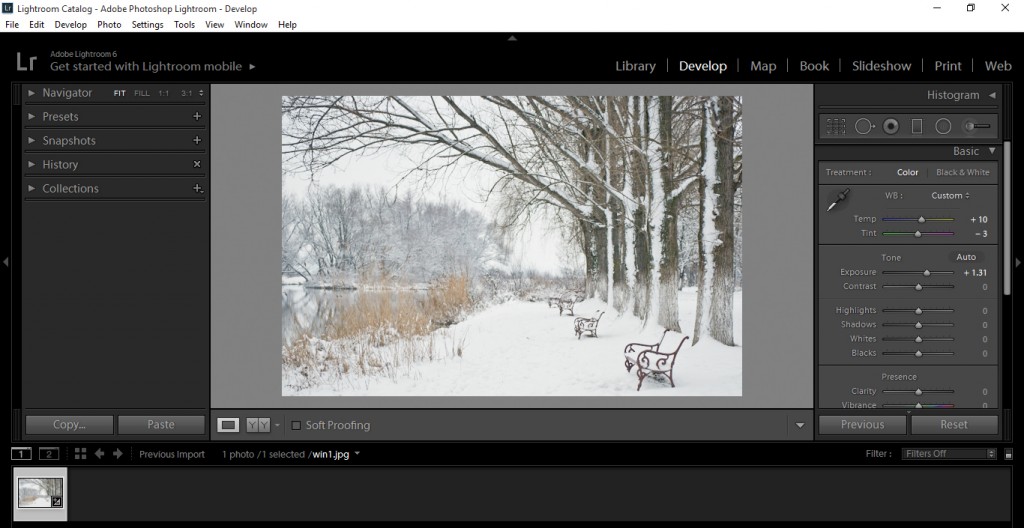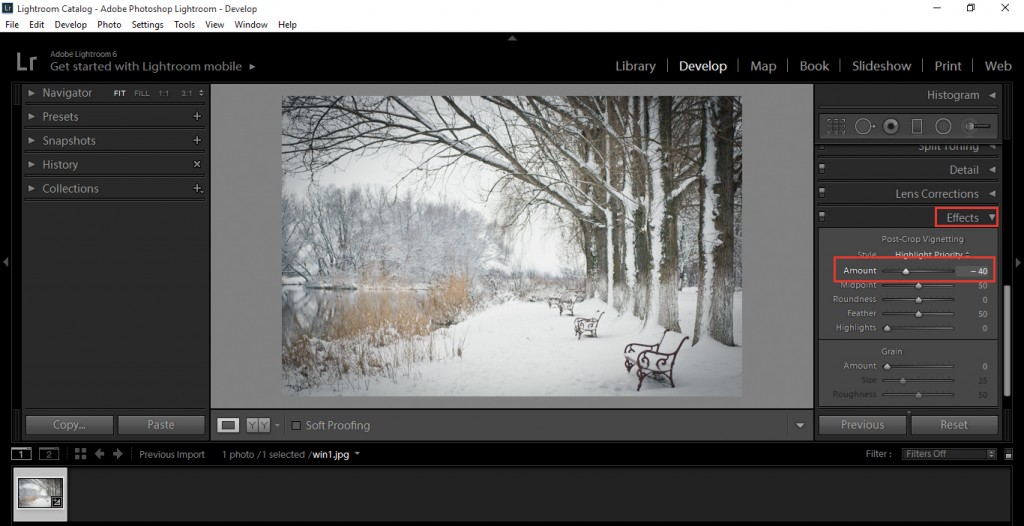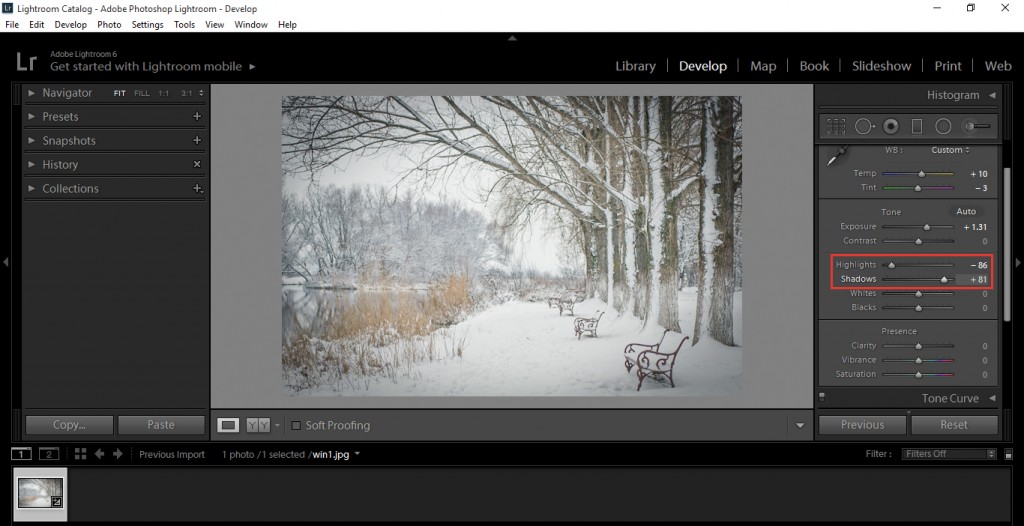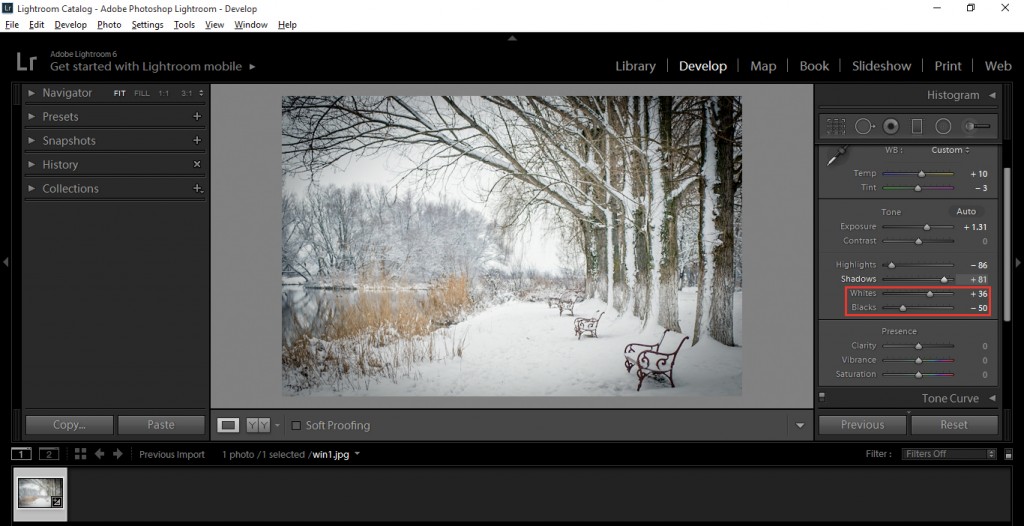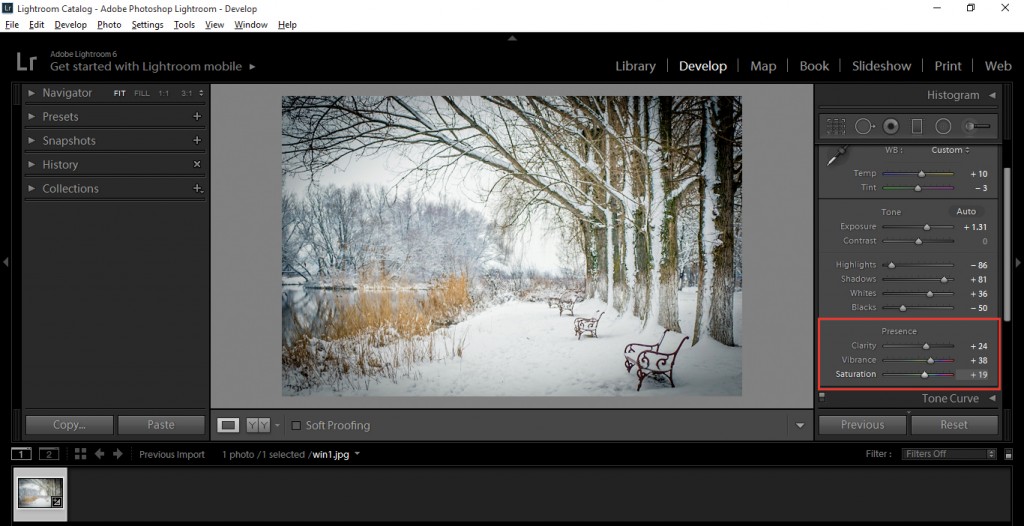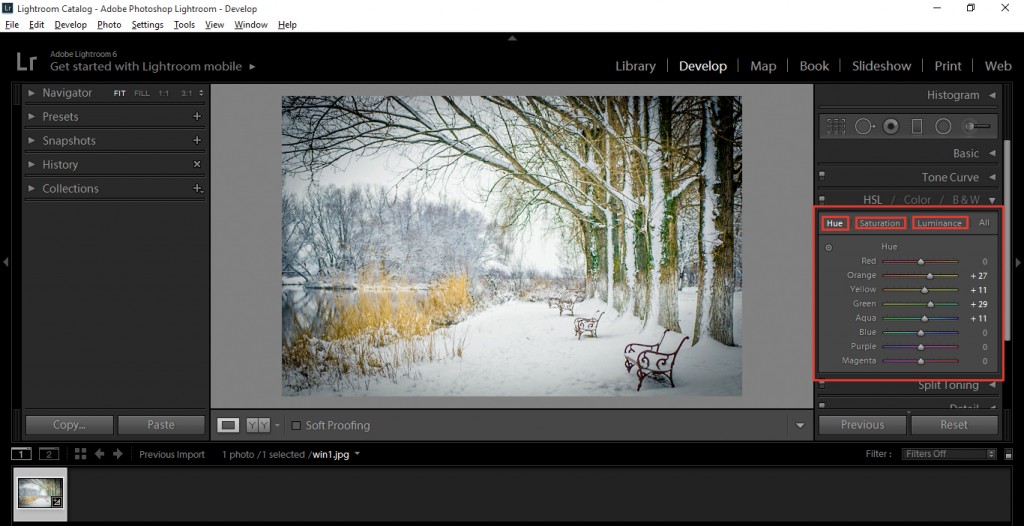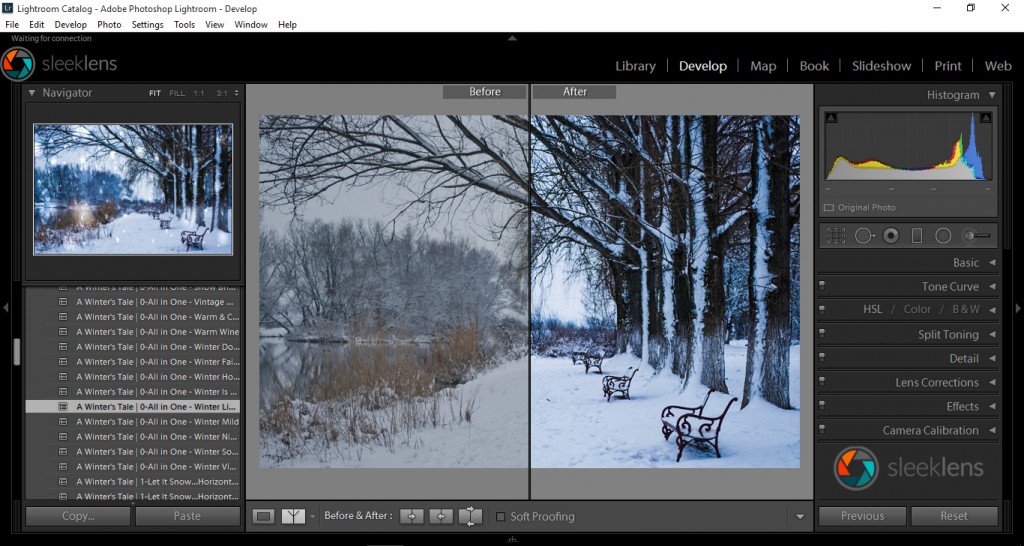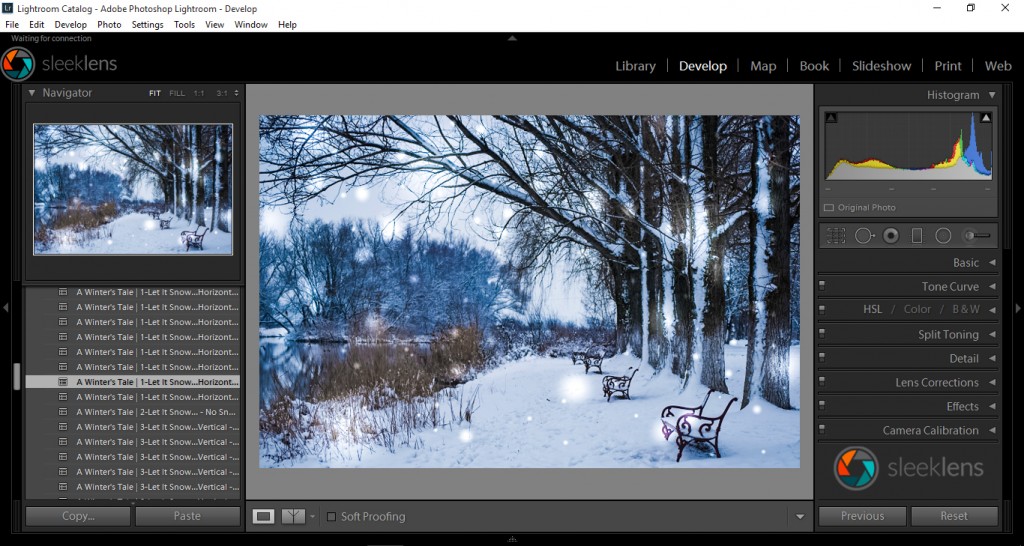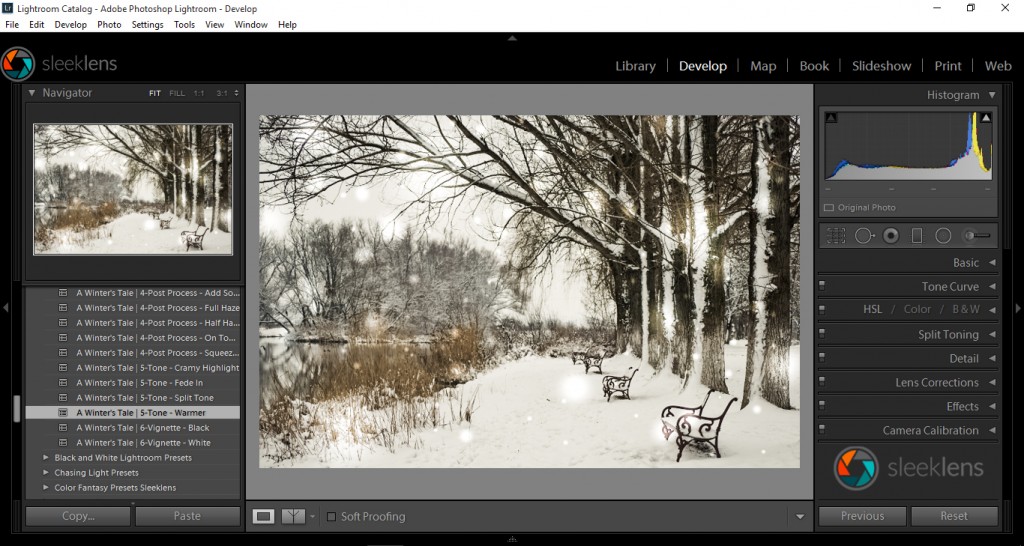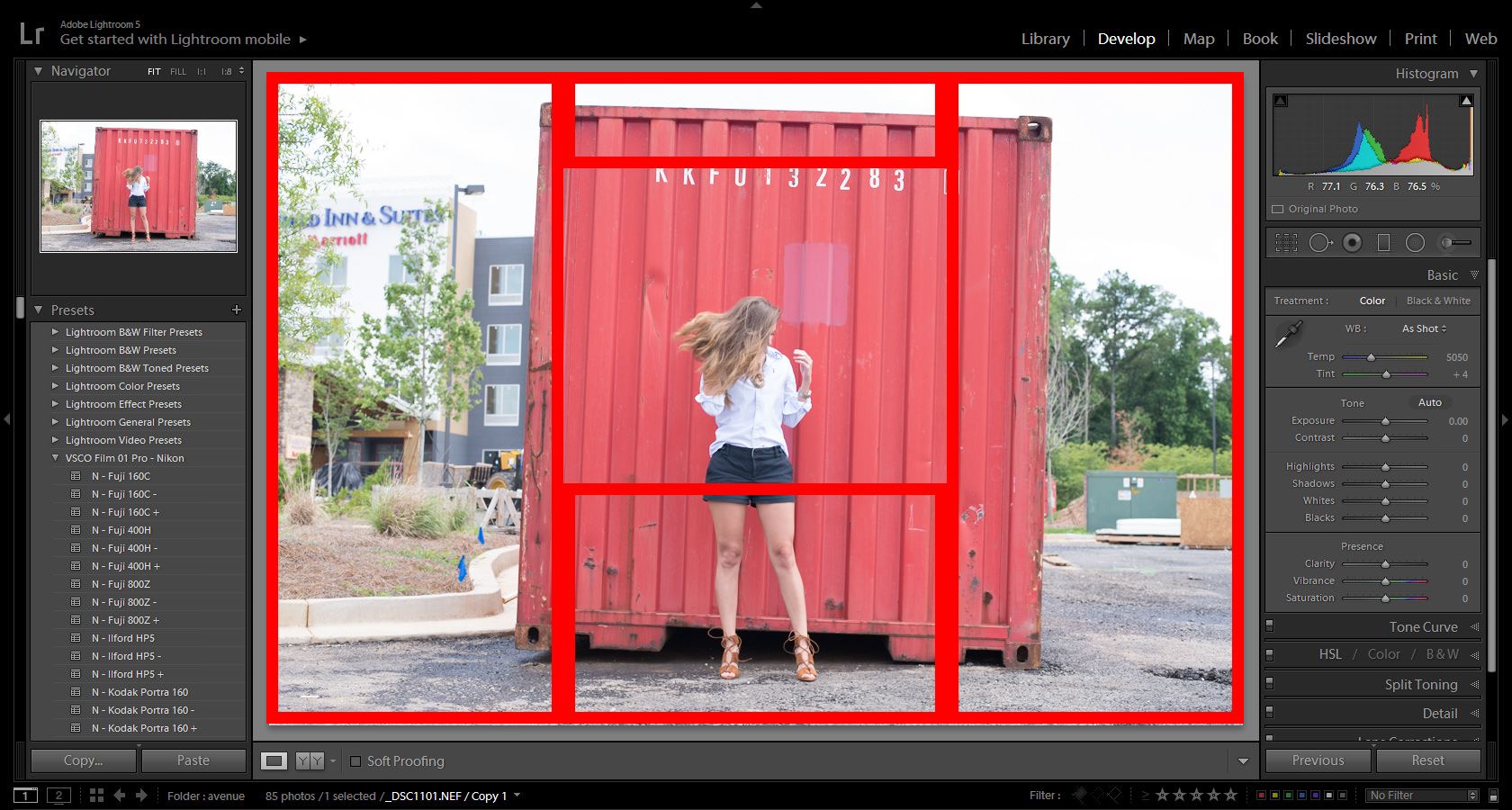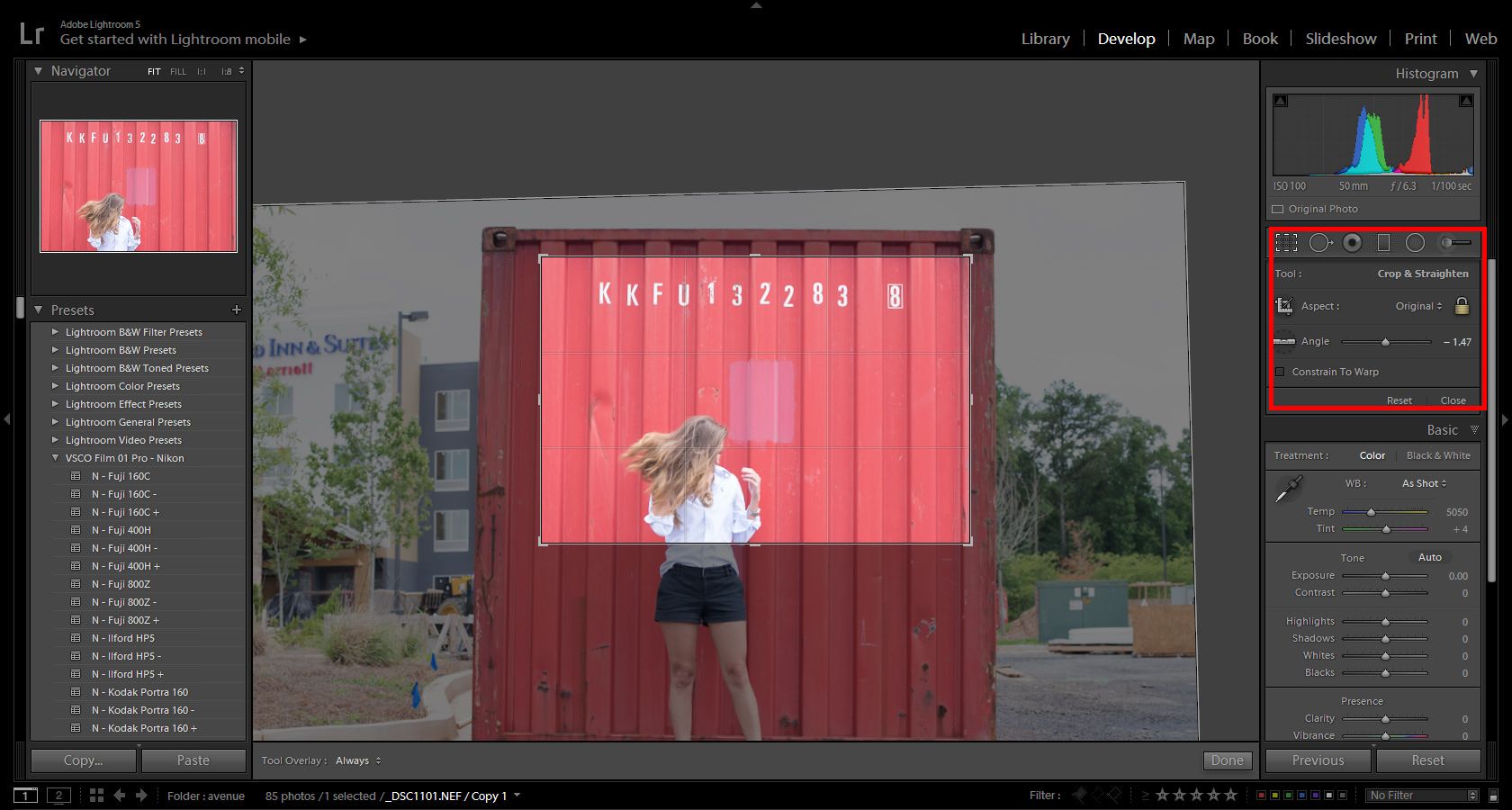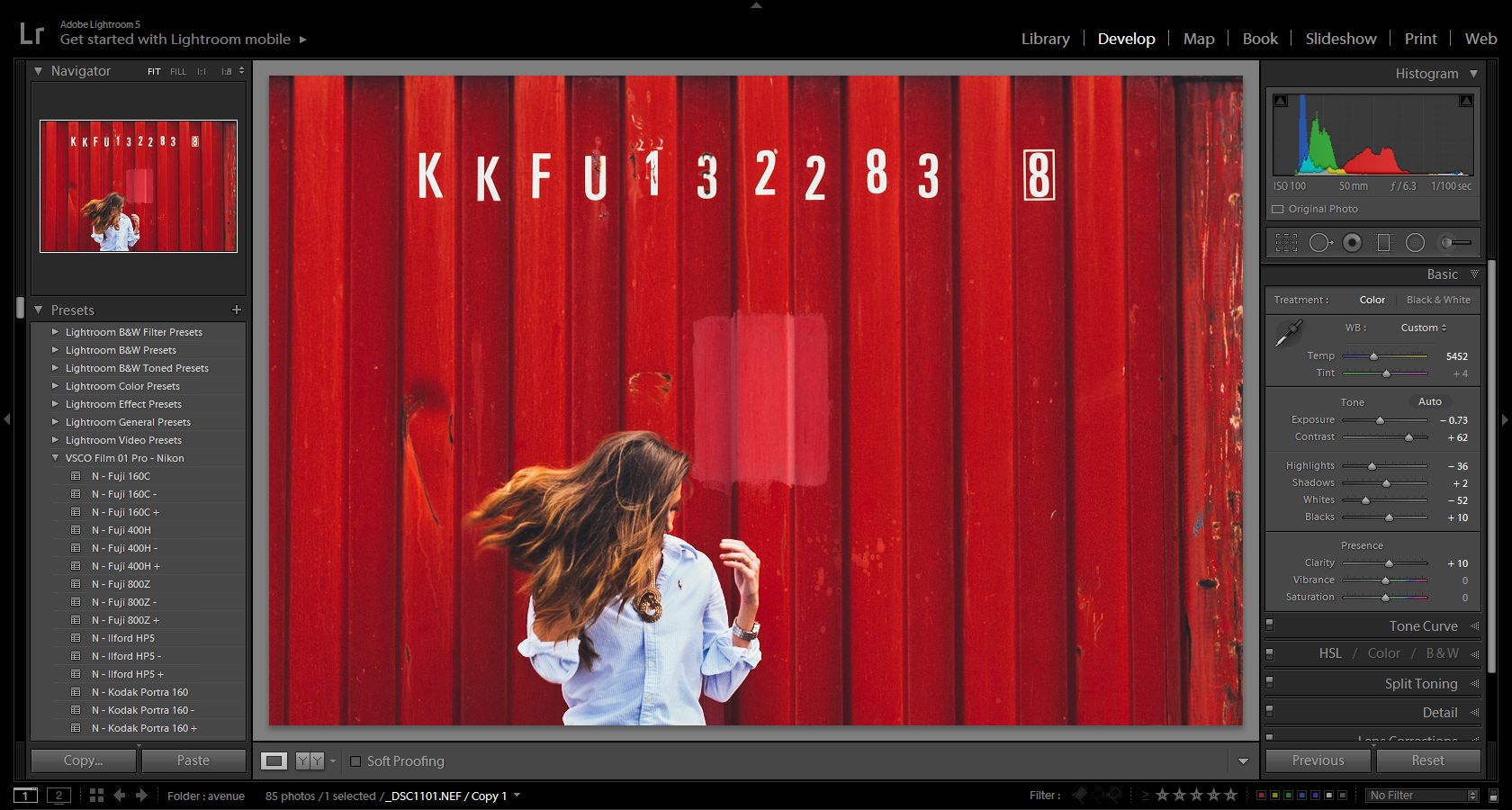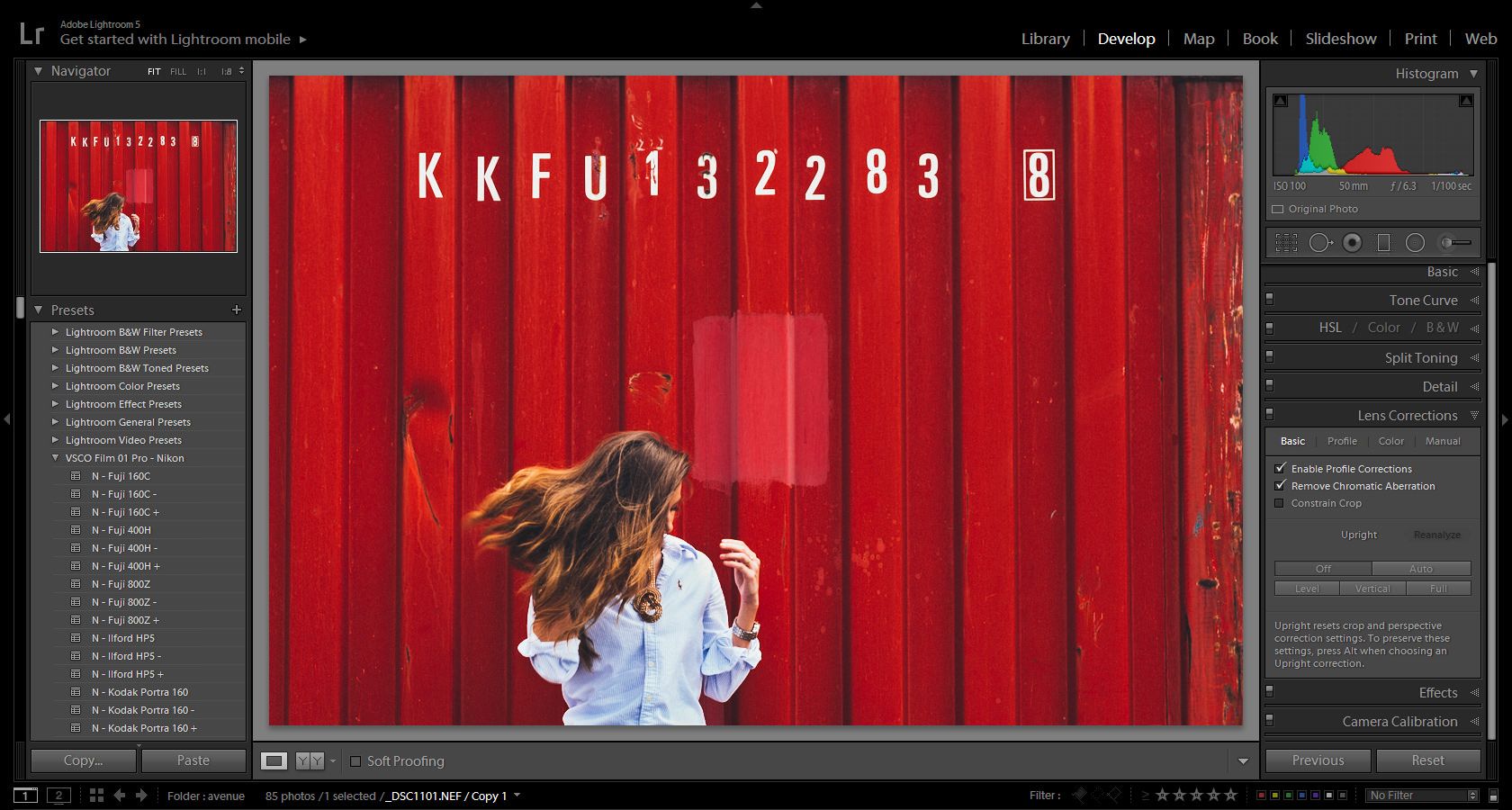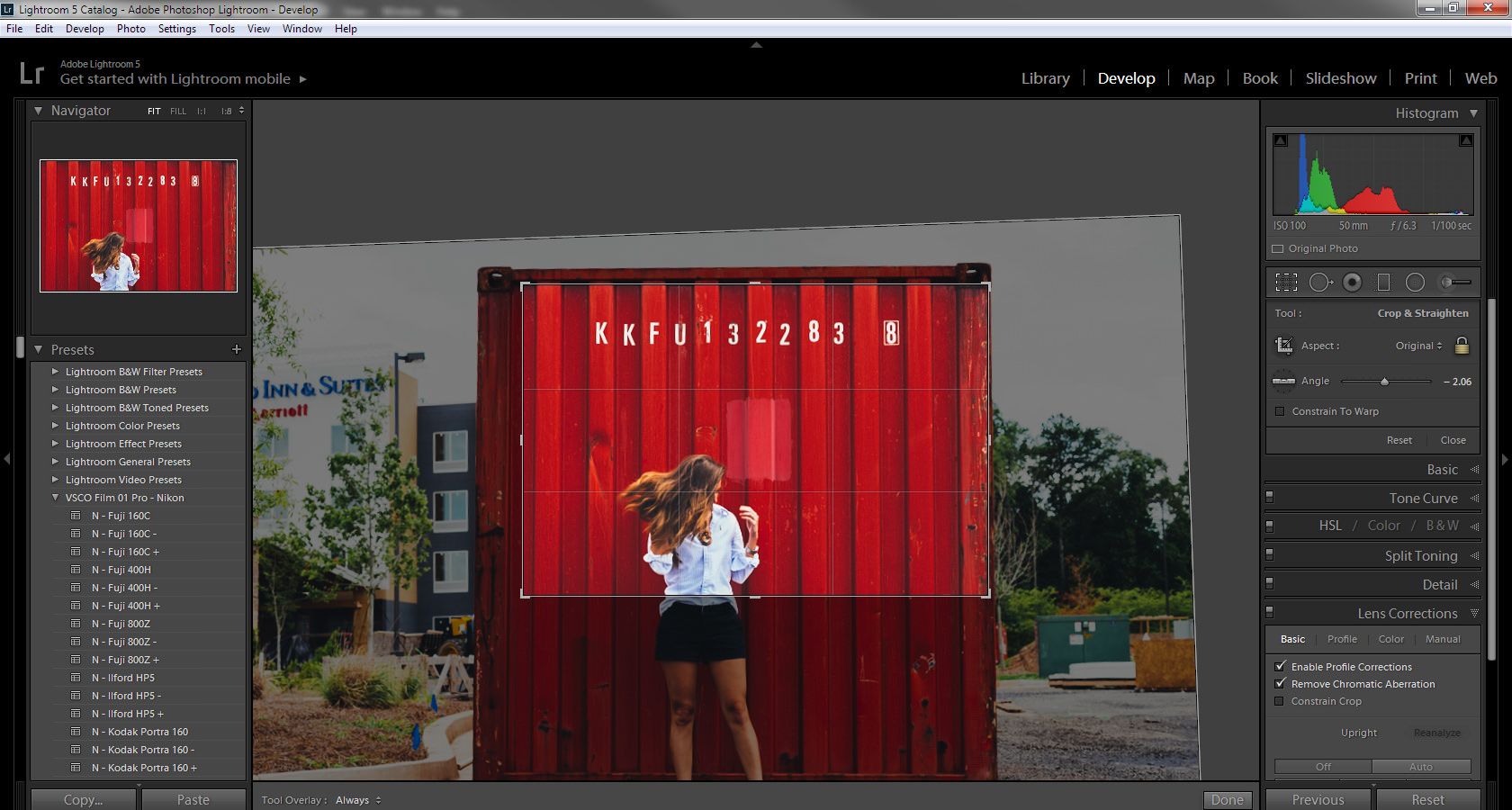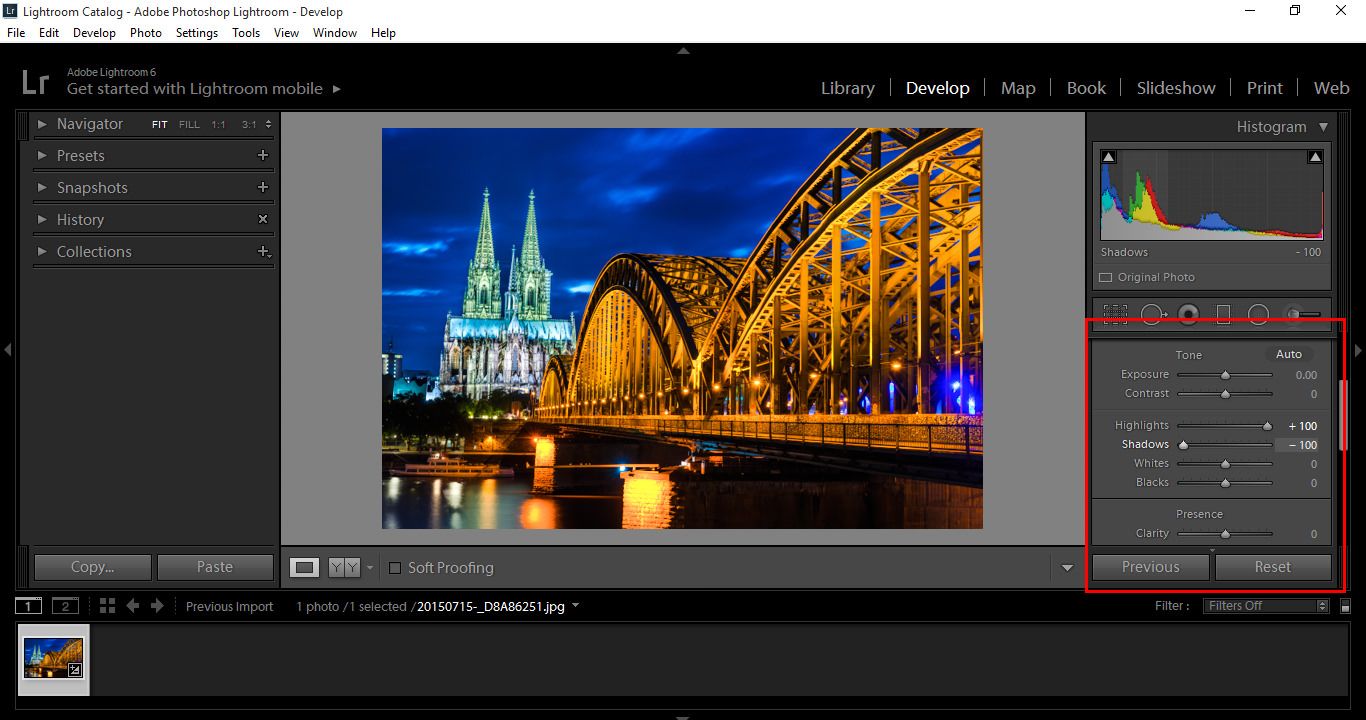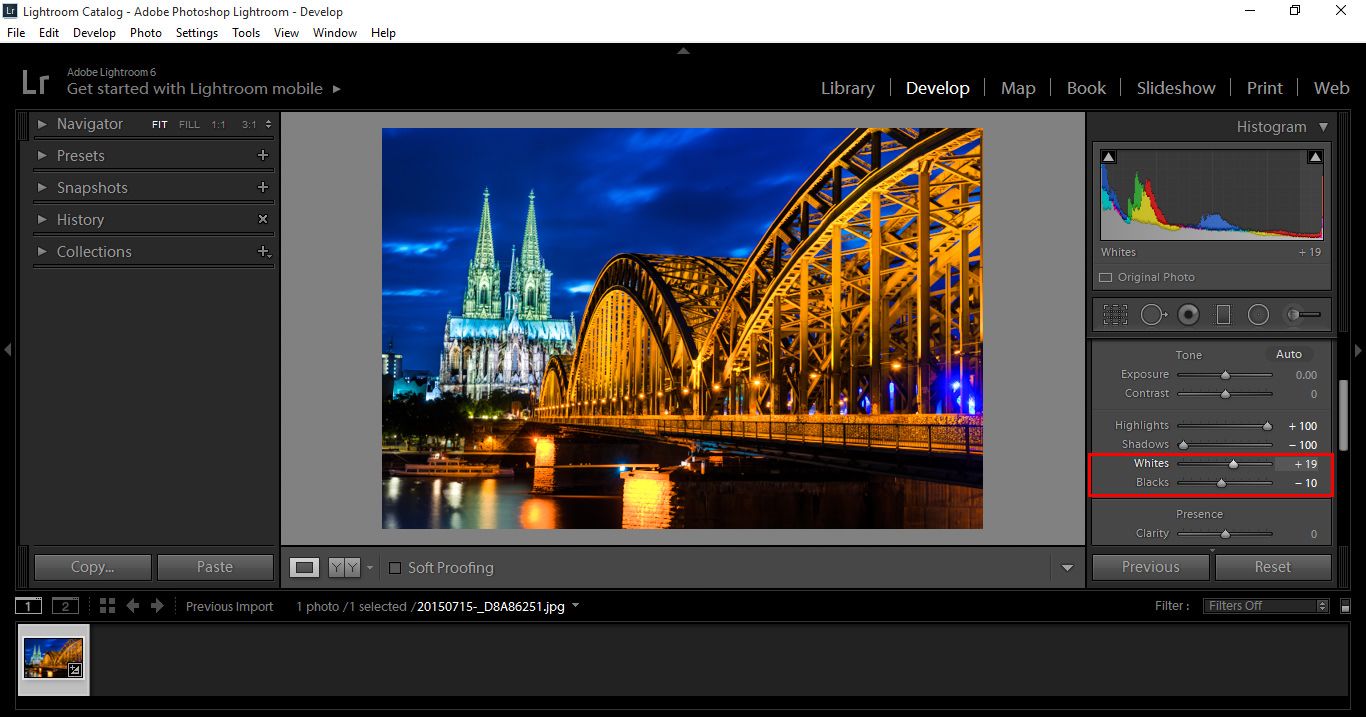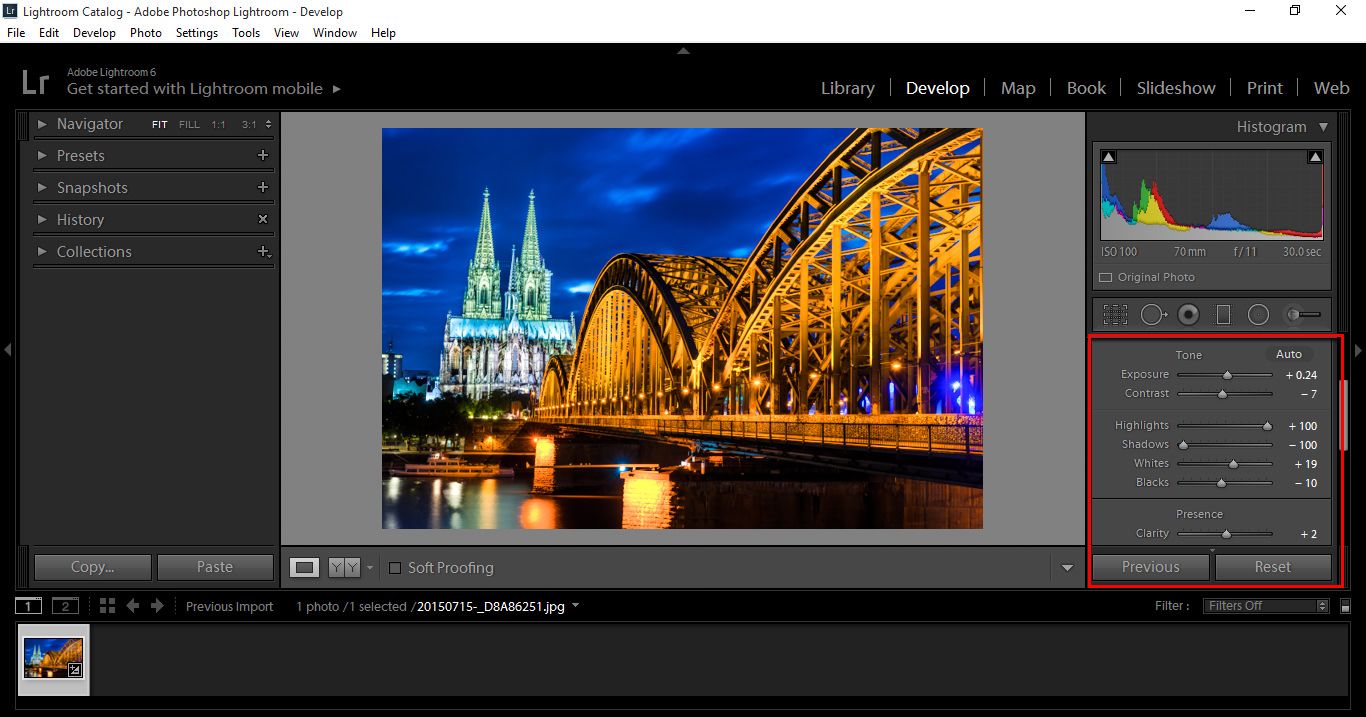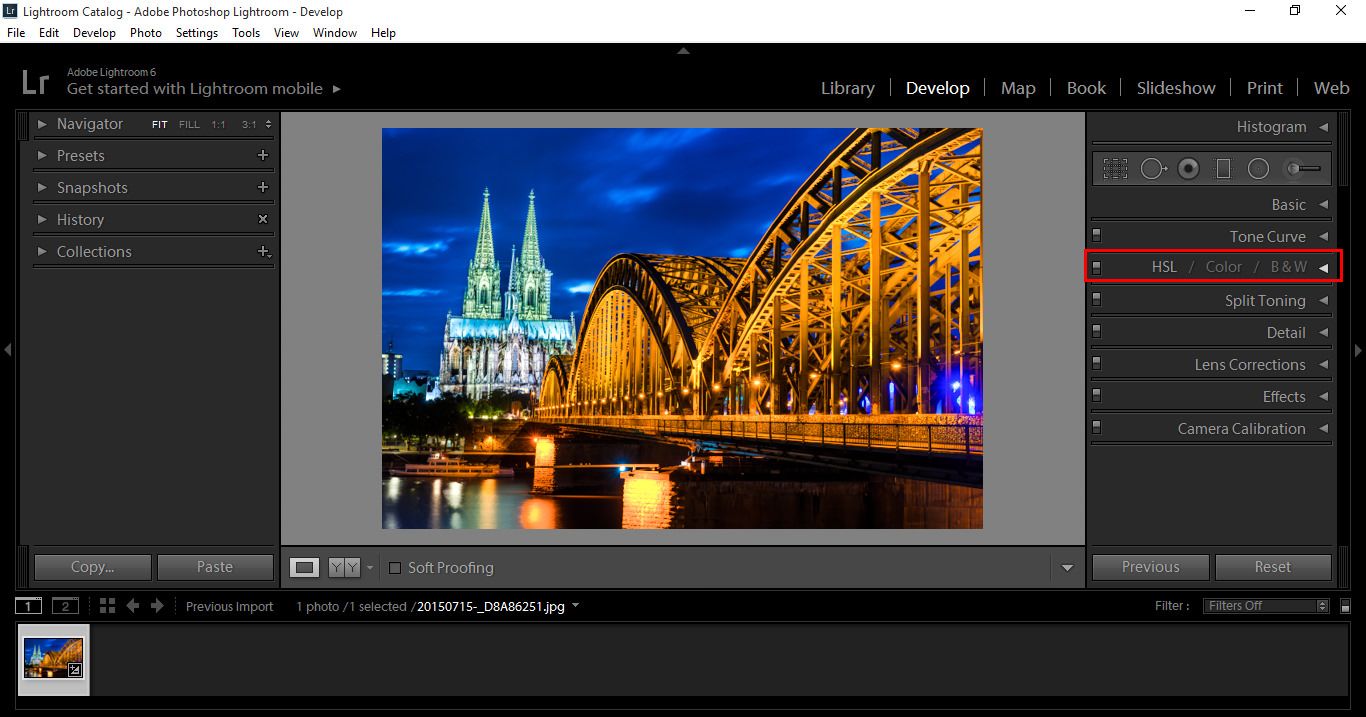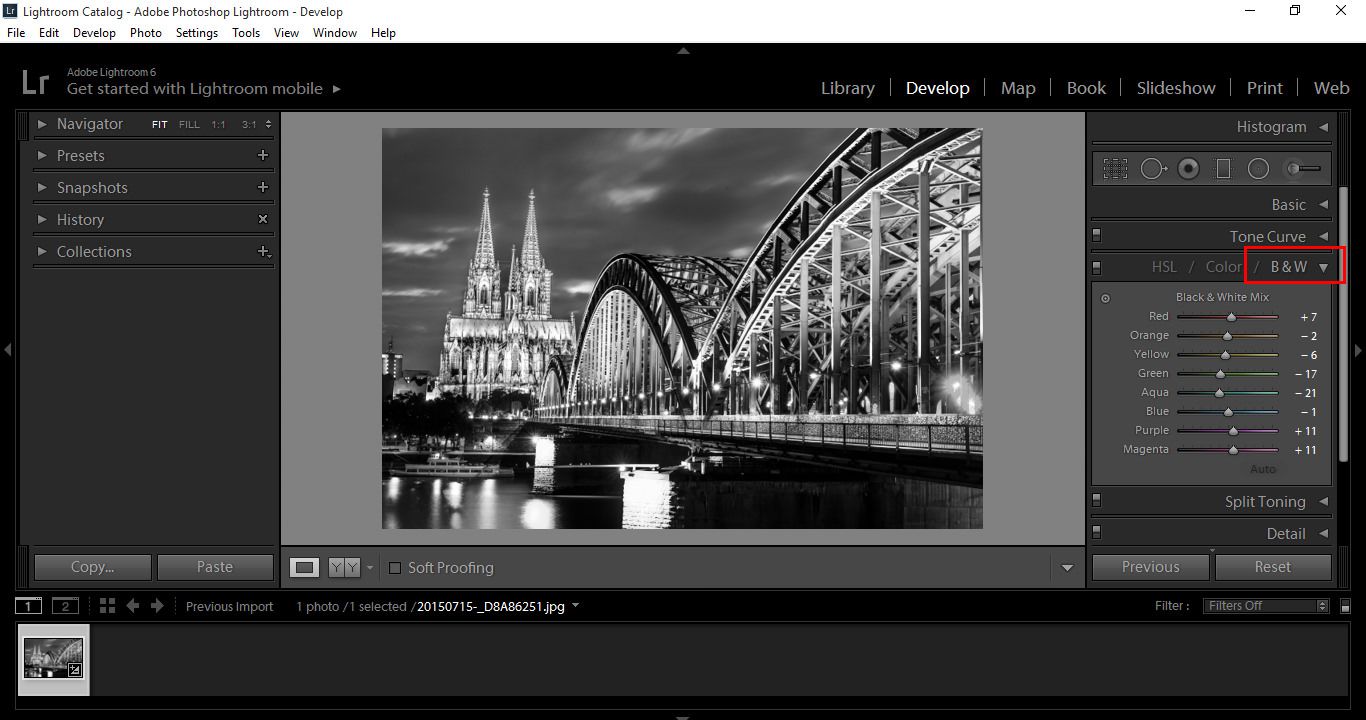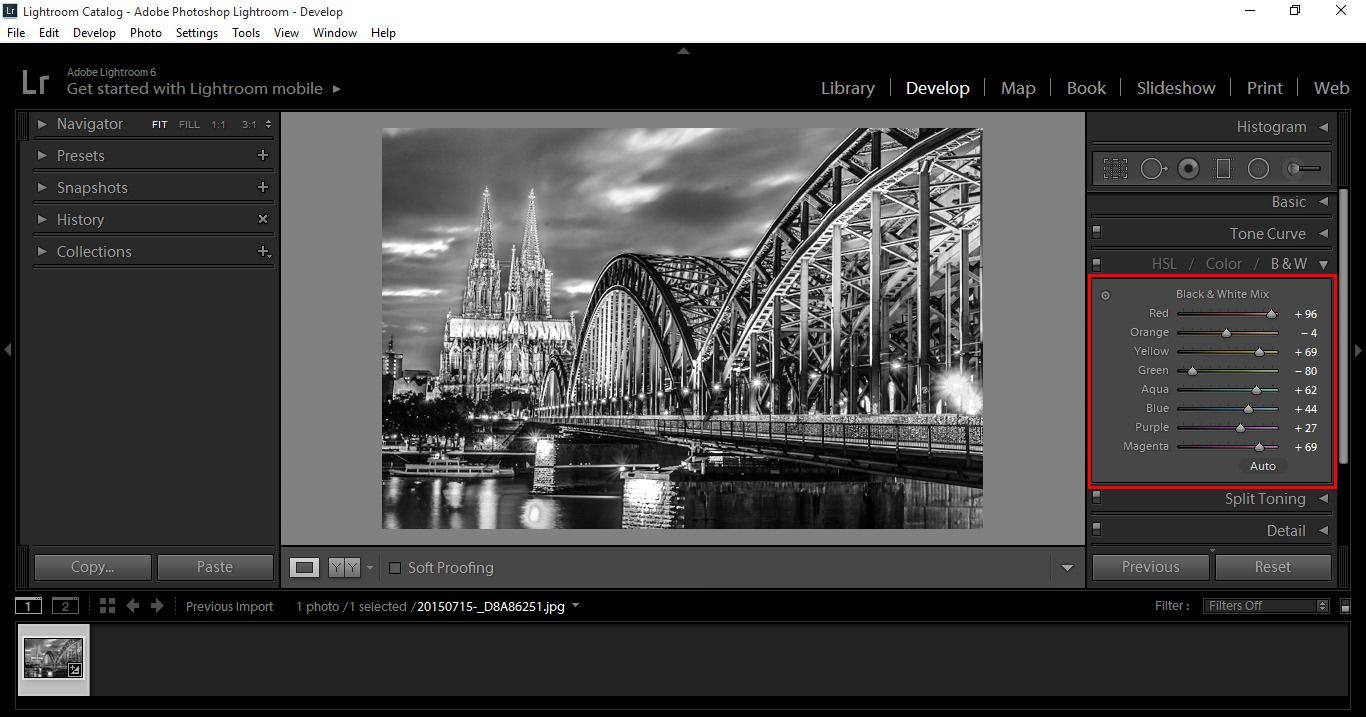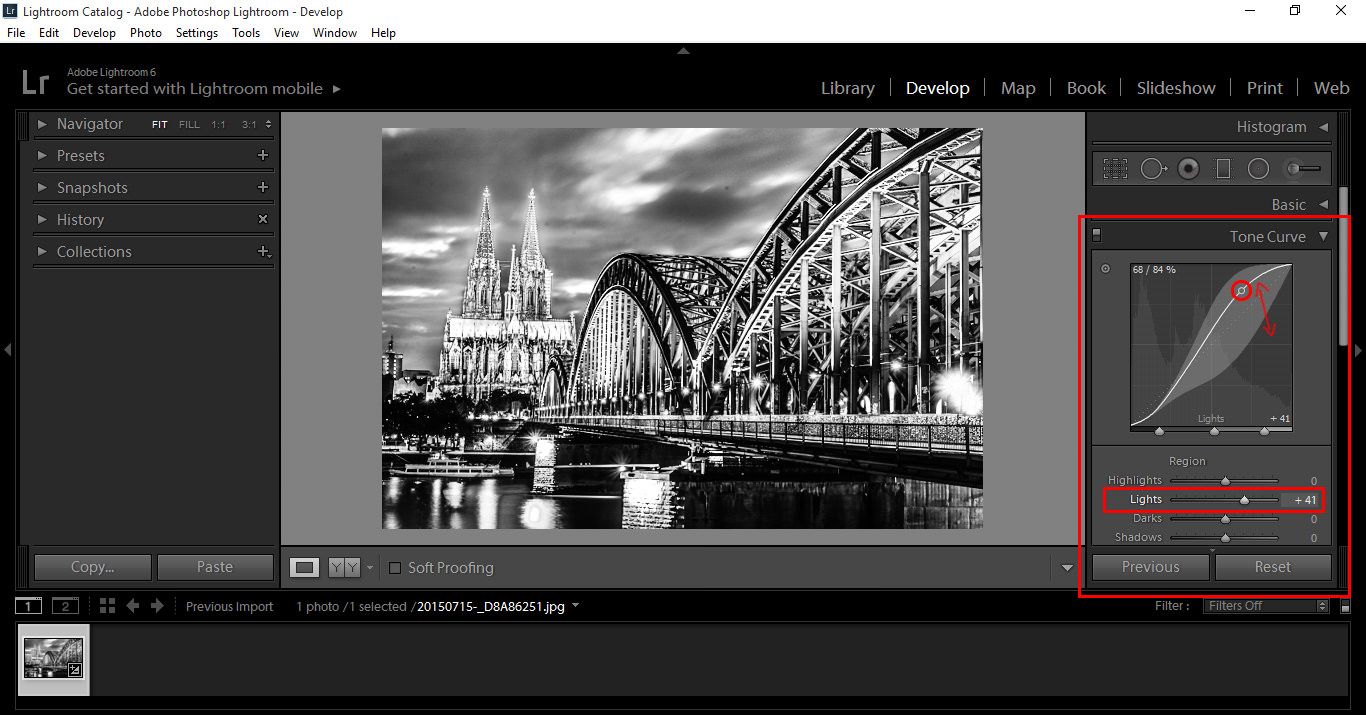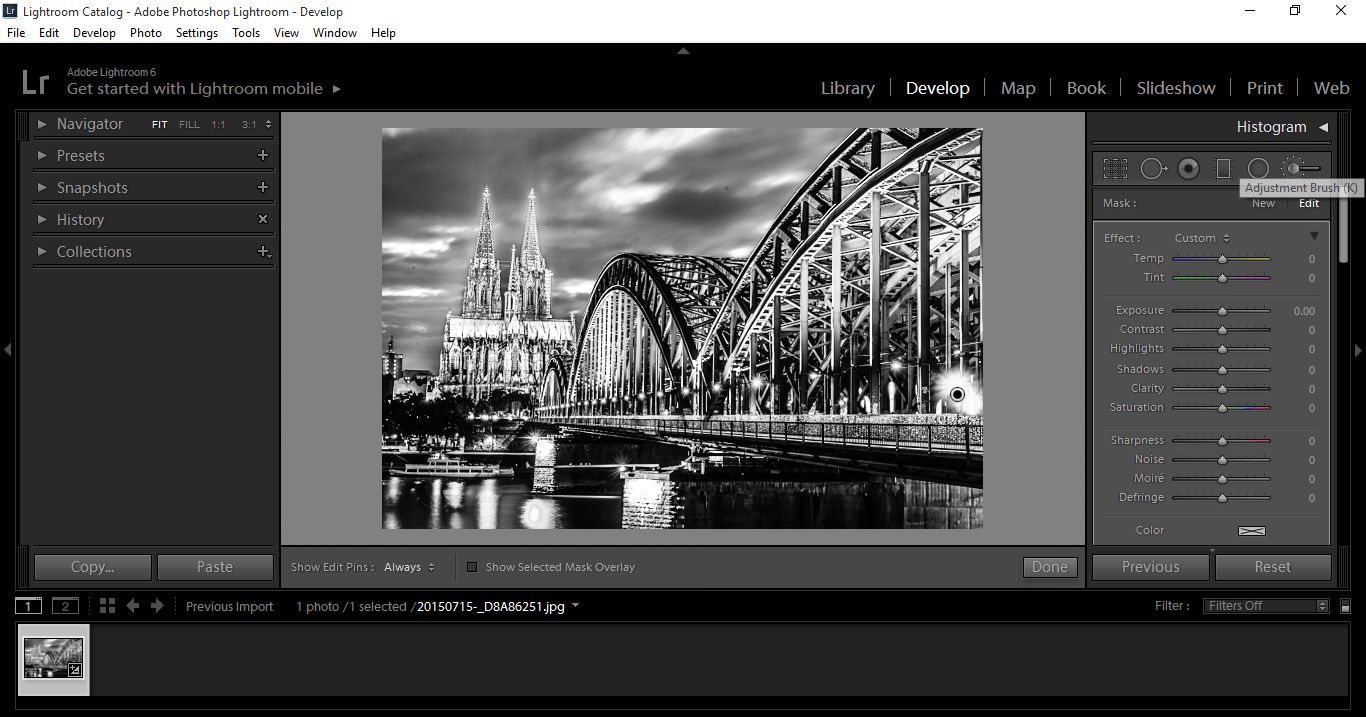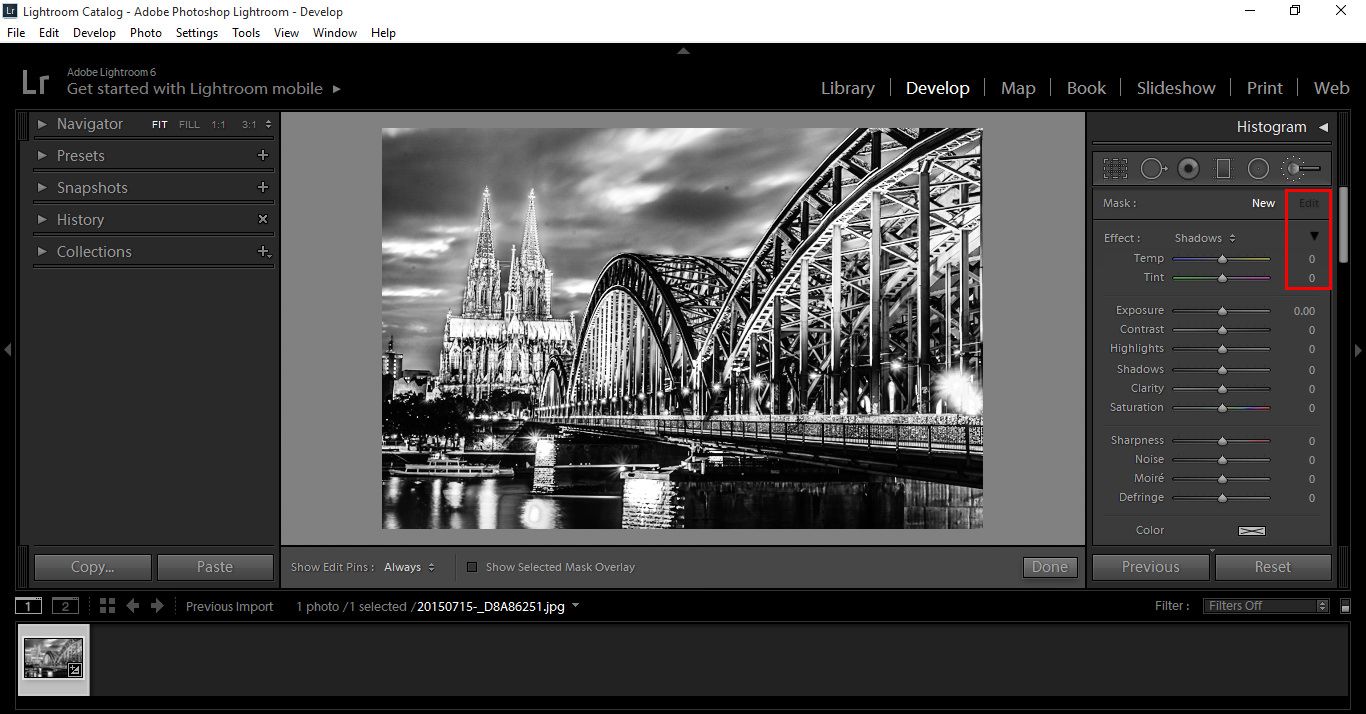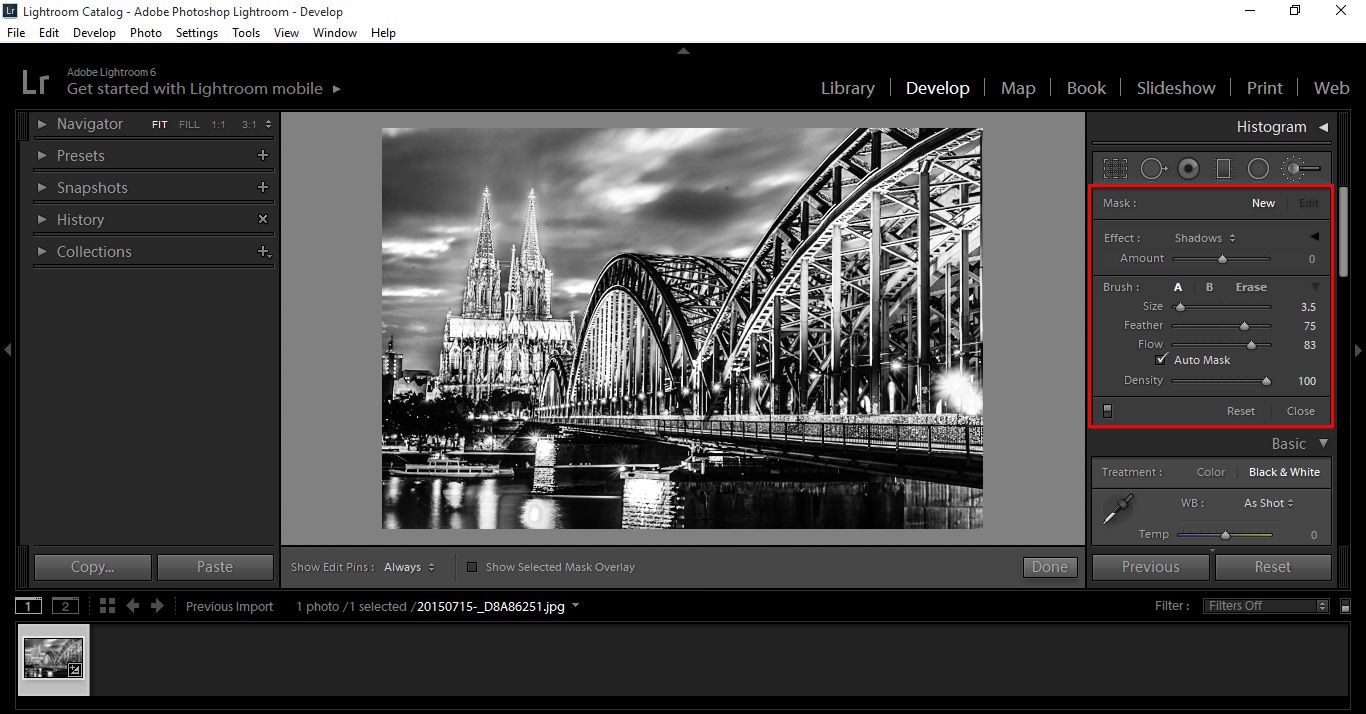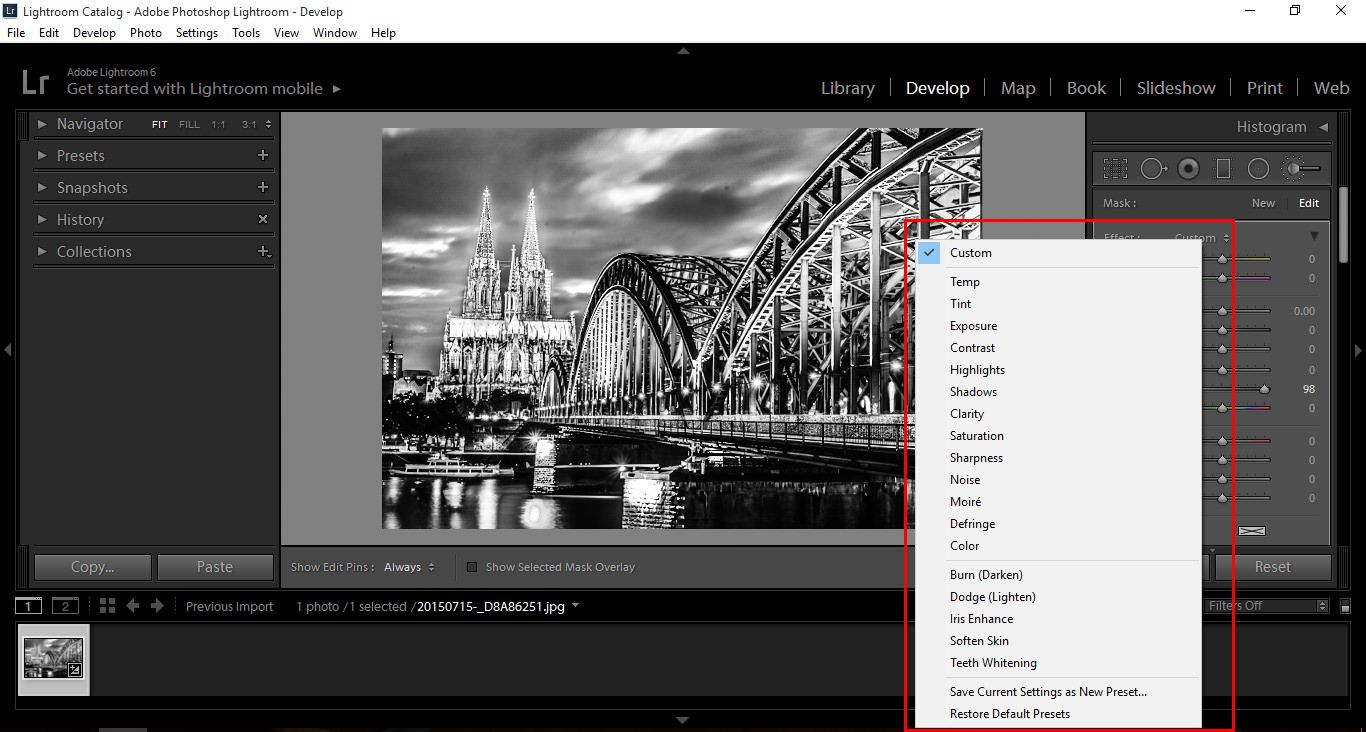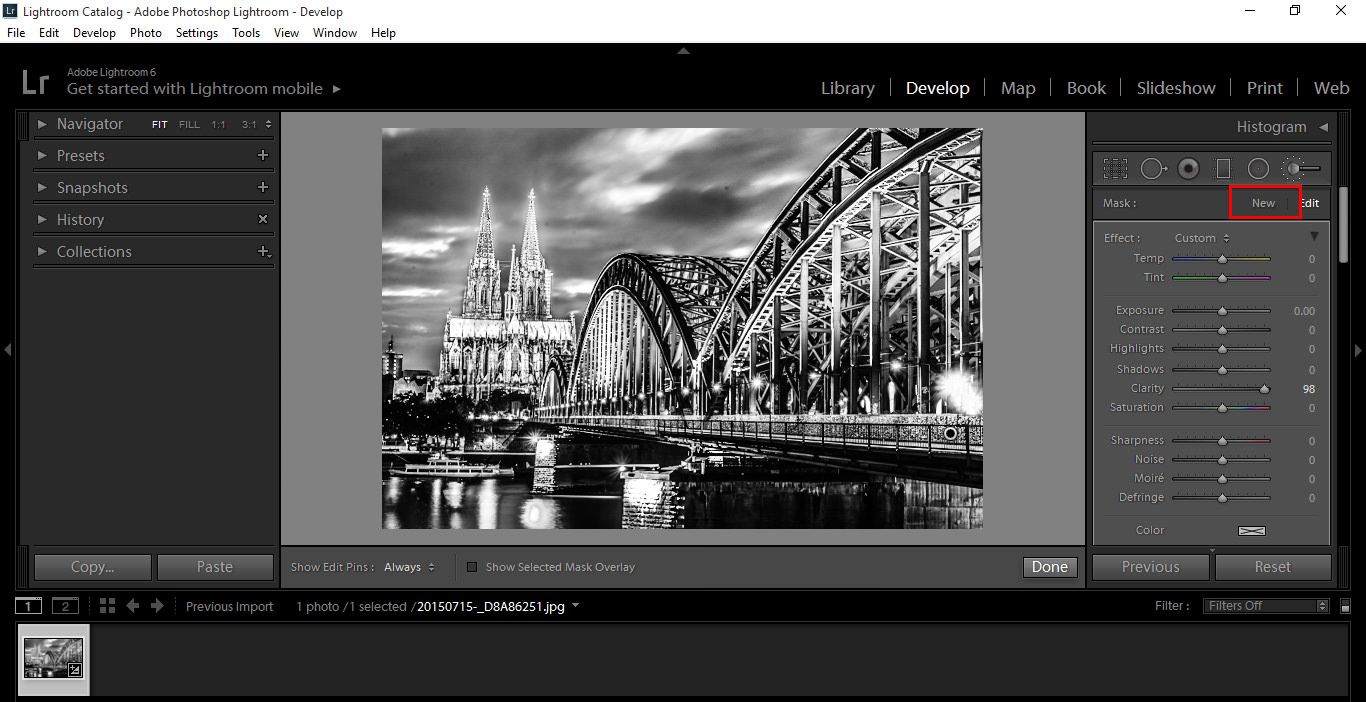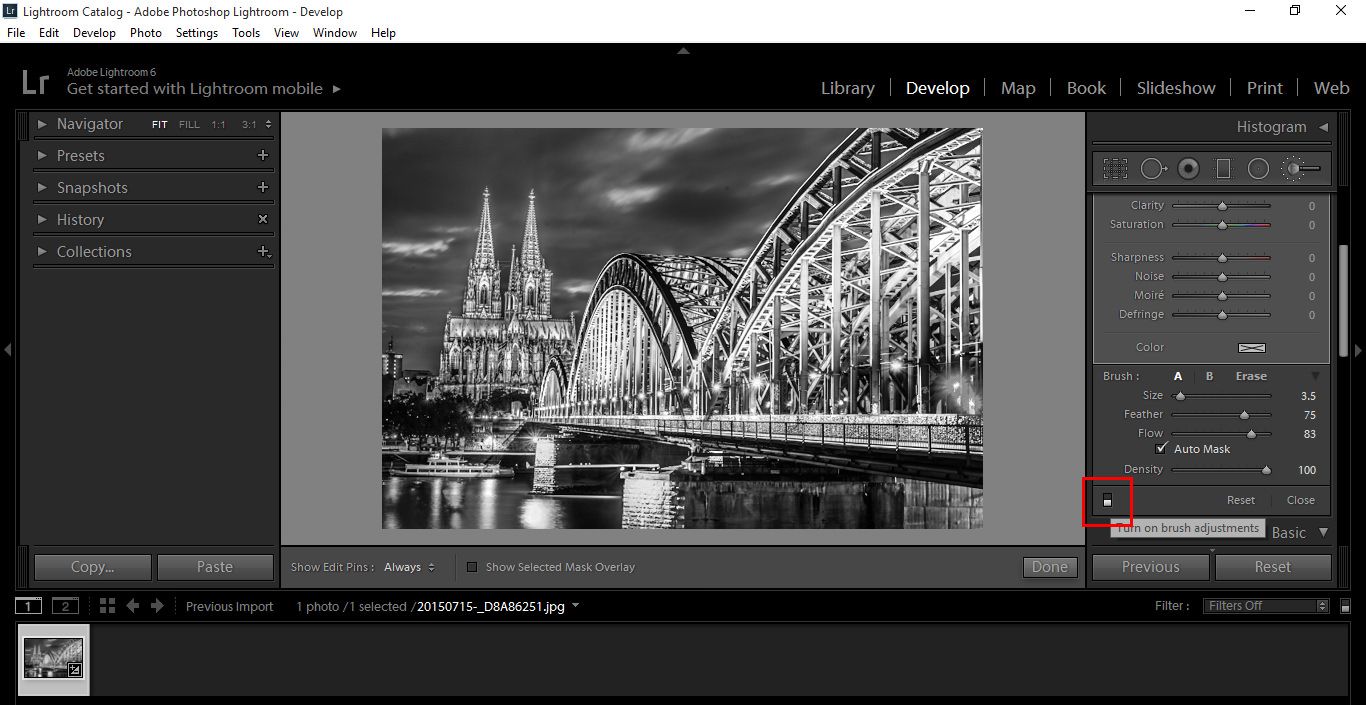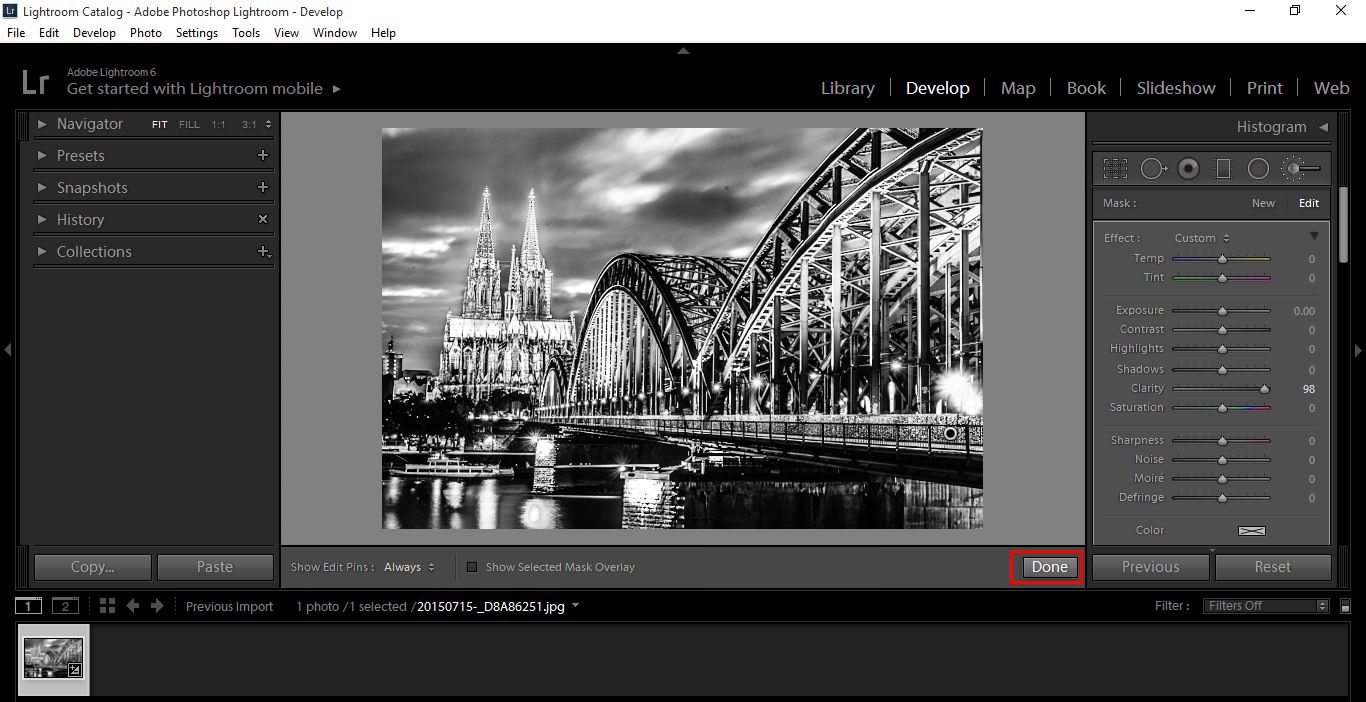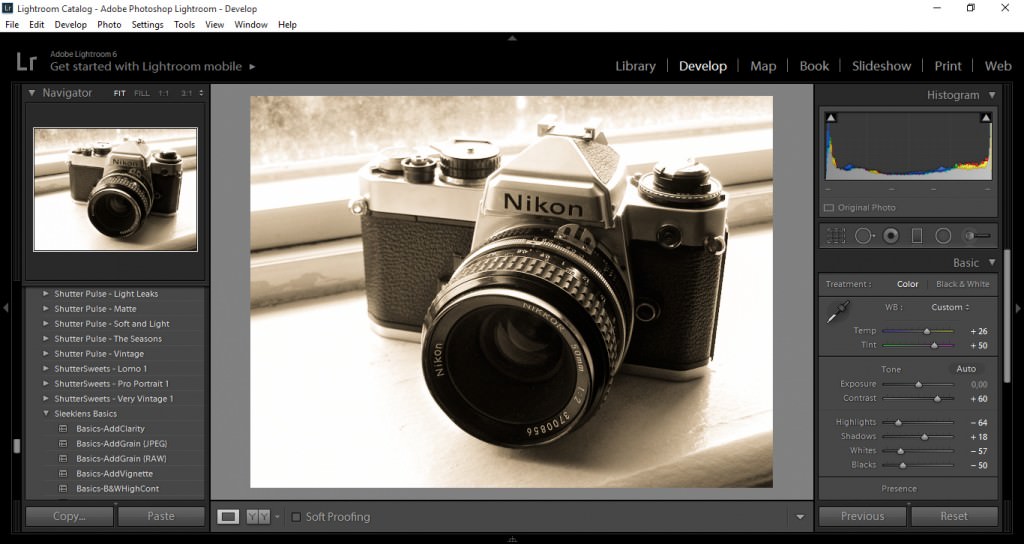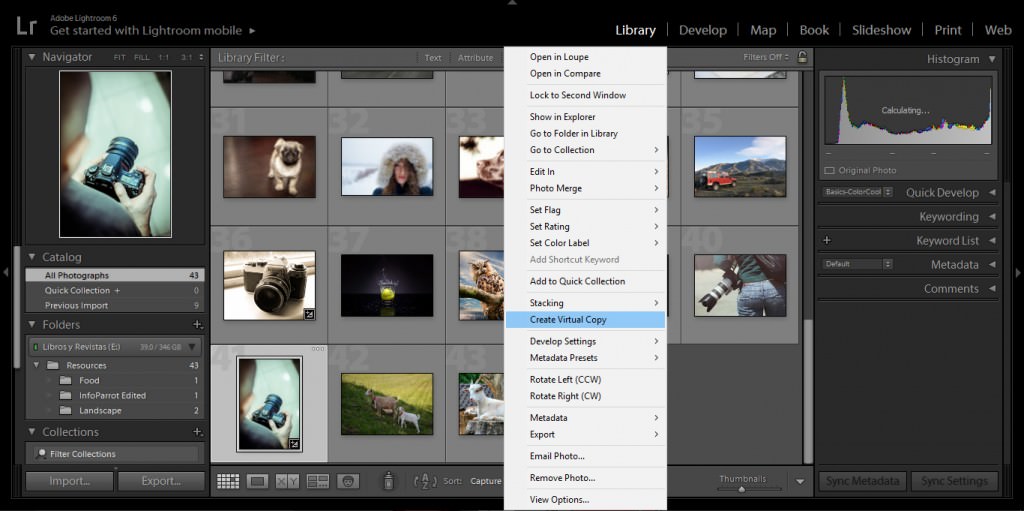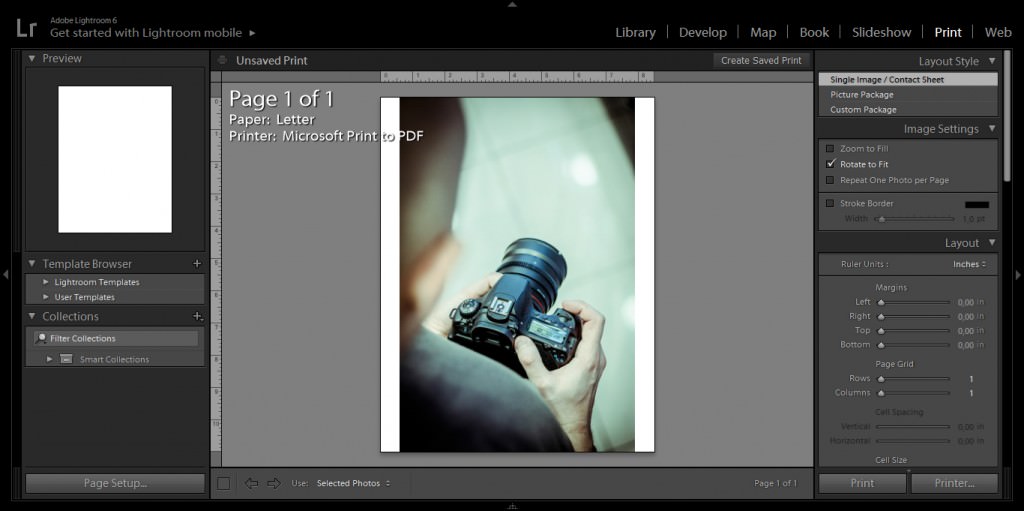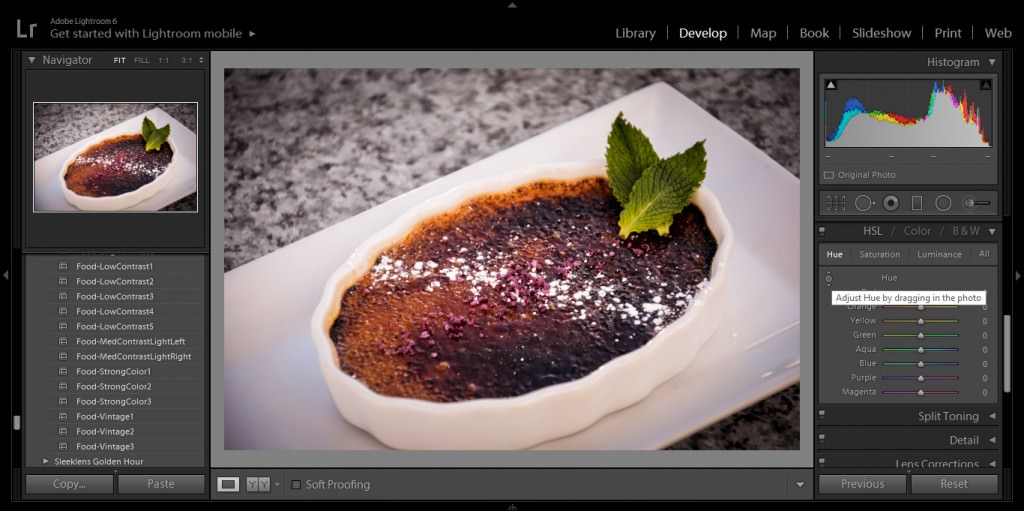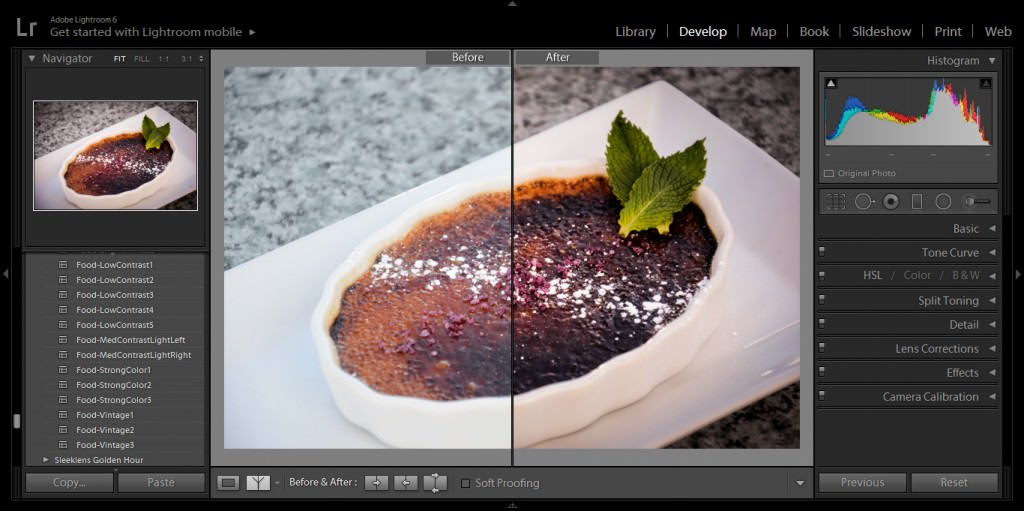A great image tells a story. A great portrait can be one of the best story telling images you can take. We’ve all seen Steve McCurry’s “Afghan Girl“. What makes this image stand above the rest? I’ve broken down the key elements to creating a strong travel portrait, outlined below.
Do Some Research
Look at other travel photographer’s works and how they shoot portraits. This will give you an idea of how to compose the image, options for lenses and other gear, and how to look for the emotion. There is usually a fun story to go along about how the picture came to be. Make an inspiration board, whether at home or on Pinterest. Pull images you feel encompasses emotion, technical skill, and a story. Isolate the key elements to each and incorporate them when you shoot. This is especially helpful when traveling to a new place. You can simultaneously research portraiture and examples from this place.
Look for the Light
Time of day is so important while shooting outdoors and this also goes for travel portrait photography. We all know about Golden Hour, the hour after sunrise and the hour before sunset, as the best time of day to shoot. Follow this schedule when you are traveling as much as you can. Go for an early morning walk before breakfast. This is a great time to see daily life, locals getting ready to start their day. During the day when the sun is right overhead, focus more on shooting indoors or shaded areas. Still, have your camera on you at all times, just be aware of where the best light will be. In the evening before dinner, go out for another walk around town. This is my favorite time of day to shoot. The light is beautiful and there is so much energy. Shooting at night is possible with the right lens and lighting, be it natural or artificial. Using a flash can be invasive but possible when you ask for permission. Using an off camera flash is more versatile because you can change the location of the light source.
Use Tools
Being a natural light or minimal equipment photographer is great for travel portrait photography. You won’t have the opportunity to carry around a lot of equipment so you’ll need to be mindful of what you bring. A useful tool which takes up very little space is a reflector. Reflectors are called a photographer’s secret weapon for a reason. They are lightweight, versatile, and a can add dramatically and professional lighting to a portrait. A good size for ttravel portrait photography is 12″ because you can hold it yourself while you shoot. Smaller reflectors are stronger in their lighting, so be aware of distance placed from the subject. Off camera flashes, neutral density filters and a good tripod are other essential tools you may want to have on you at all times.
Engage/Look for Emotion
In a 2013 interview with Steve McCurry, he mentions the key to shooting strong travel portraits is to convey the story of the subject. You want the viewer to understand what life is like for this person. If you want to take stunning portraits, you need to be close to your subject. This means approaching them and starting a conversation. Be respectful of their culture and if they say no to a picture request, move on. There are plenty more people that are perfect for travel portrait photography. If they allow it, get close and frame the image. You should have already decided how to compose the image, so now you can just take the shot. Do take your time here. You’ve just asked for permission, so don’t rush the image now. Move around if you need to. Ask your subject to move if they can to better lighting if the lighting where you are is bad. This ties to the previous tip of finding the best light. You should have good light because of the time of day of your travel portrait photography. After you have the shot, thank them and show them the image. Offer to send it to them if there is a way.
Tell A Story
In a 2013 interview with Steve McCurry, he mentions the key to shooting strong travel portraits is to convey the story of the subject. You want the viewer to understand what life is like for this person. To do this, you’ll want to engage with the subject as mentioned above. Try and learn what their life is like, so you can better portray this through the portrait. If it benefits the image, include some background and make it an environmental portrait. Think about the overall story you are conveying with your trip to this place. You want your images to be strong enough to stand on their own but also think about a photo essay or even a book.
The Road Less Traveled
With the expanse of photography in the world, there are not many areas which are still untouched. However, you can venture off the beaten path to explore some less photographed towns during your trip. If needed, find a fixer or someone who can show you around and ensure you are safe. This is especially valid for solo travelers, you want someone on your side who speaks the language. While it could be challenging shooting in more remote areas, you will be sure to get a unique image showing the true emotion of the place. Make sure you smile, engage with the subjects and show them the images you’ve taken. People love to see a great photograph of themselves. If needed, it might also be a good idea to carry some small change with you to offer in exchange for a travel portrait photography.
While “Afghan Girl” portrays all of these qualities in one image, it is not easy to create a strong travel portrait. Use these tips as a guide and be sure to practice as much as possible before traveling to another country. You can walk around your hometown shooting portraits of the locals. Offer to send them the images. You’ll get some great practical experience and be able to nail down your accessories and settings before traveling. You don’t want to spend all that money just to be in another country practicing portraiture for the first time or you’ll be greatly disappointed.