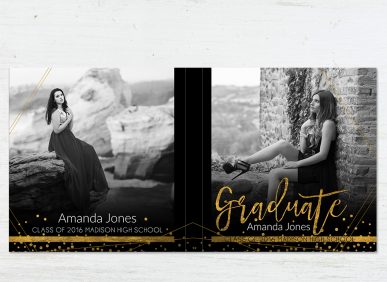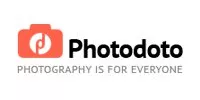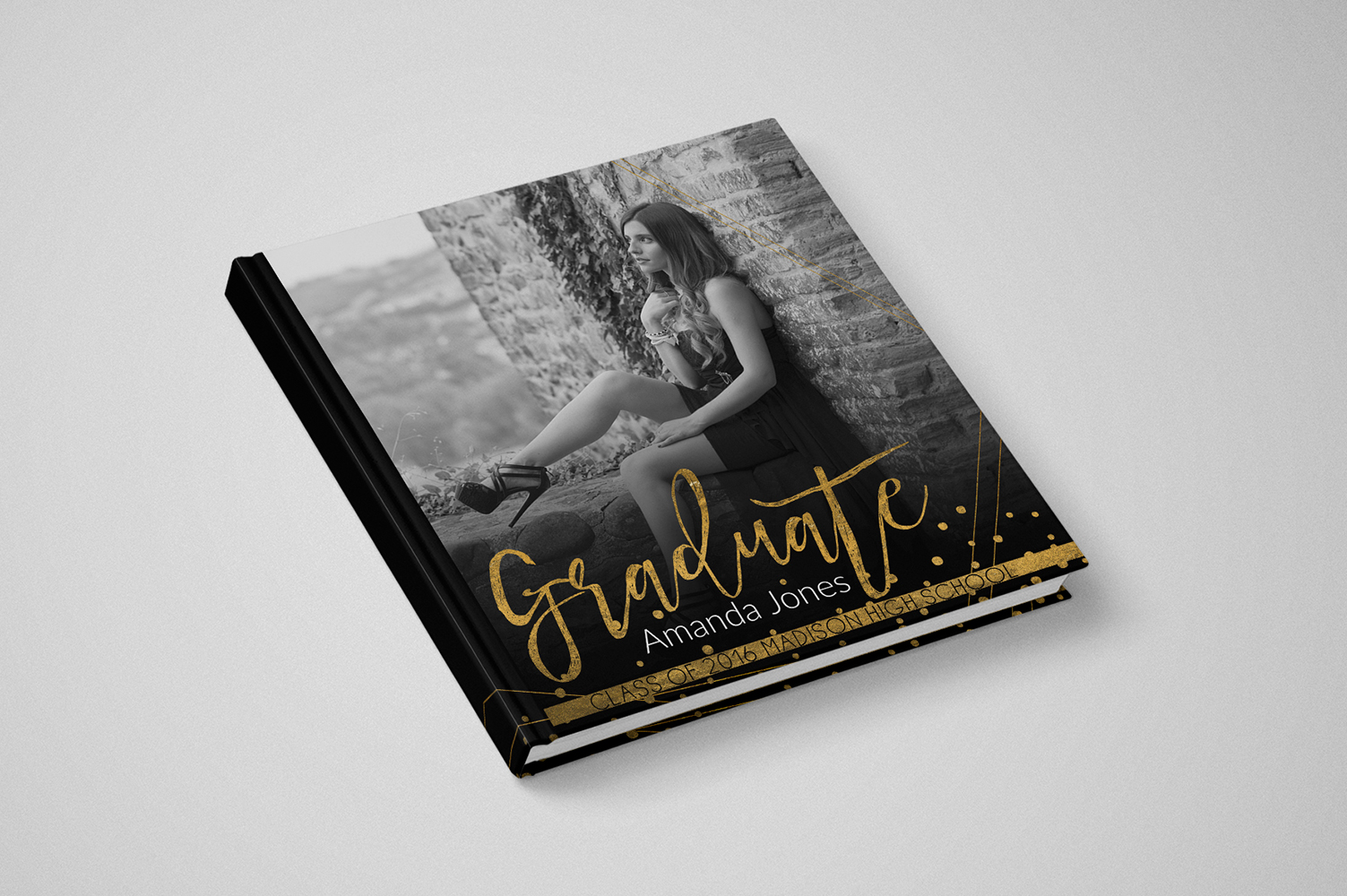Your Night: Every photoshoot session is unique by all means and therefore deserves a unique crowning. With this special album cover template, you can give your photo albums a captivating look that will be distinguishable from all others and leave your work standing tall above all the rest. Your Night template is designed to work with both Mac and Windows operating systems and is compatible with Photoshop CS+, Photoshop CC and Photoshop Elements 6+. As such, you will need to have any one of these Photoshop versions installed in your machine in order to be able to edit the template.
You can add your customers’ favorite images on the face of the cover and this can be done in a matter of seconds with the help of clipping masks. Generally, clipping masks are unique and easier to use than cropping tools as they allow you to just drag and drop your images to the template. The editing process is also very easy and once you resize your images, no rough edges are left requiring your attention. You will enjoy using this squared 30.5 by 30.5 centimeter template which offers you back and front covers. Its background colors are also unique and suitable for different photography styles, subjects and preferences.
Tiny Treasures: Some moments are worth remembering and keeping as a special treasure. There is no better way to do this than to capture them with your camera in a way that allows for future reference. With this album cover template, you will be able to package those sweet treasures in a unique way and also work hard to keep curious eyes that will definitely want to look inside. This template allows you to create truly captivating album covers which are both unique and adorable.
You can be sure that all your clients will fall in love with your covers even as you hand the photographs to them. While at it, the template is available at a lower price and you won’t feel a pinch as you use it to package your customers’ CD or DVDs. However, you can look forward to incredible responses as the Tiny Treasures will act as your marketing agents wherever the albums will go. It is a worth investment measuring 30.5 by 30.5 centimeters with bleed for binding considered. The template text is completely editable using a list of fonts you’ll receive for easier download. Just enjoy the magic touch of this album cover template and be ready for positive responses.
Mathilda: Remember the romantic themes of the fiction work of Mary Shelley and the main character Mathilda? Well, if you know the story, then you are aware of the genius who dominates the story all through. You can expect a unique character from this album cover template as it offers a lovely combination of colors plus you will receive a list of amazing fonts which you will use during the editing process. The Adobe Photoshop template is compatible with Photoshop Elements 6+, Photoshop CS+ and Photoshop CC.
Using the 30.5 by 30.5 centimeter template is easy as you will receive clear instructions to help you do the edits. Additionally, you do not need to be a skilled graphic designer to work with this album cover template. Everything is straightforward and easy to use and the tool’s features included are not in any way complicated. You will be able to add your images by simply dragging and dropping them to the slotted sections with the help of the clipping masks. The template offers a front and back cover and binding bleed has also been considered. As you edit the template, you can rest assured of high-quality results, thanks to the Layered Photoshop (PSD) files, 300 dpi.
These templates are ideal for all types of photography and whether you are into portraits or landscapes, you’ll appreciate their uniqueness and cost-effectiveness.