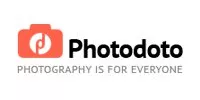Sleeklens Facebook Timeline Templates
One of the main challenges of contemporary photographers focuses on the moment of promoting our work to attract more customers. And with the growing popularity of digital media, the work of a professional photographer is often placed in question. If we talk about promoting our work, we cannot ignore the potential of Social Media, and above all things, Facebook, as the main platform for the sharing content worldwide; therefore, a campaign via Facebook will ensure a unique potential for our business. This is why the overall look of your profile is important. And Facebook timeline template can contribute to a more professional look.