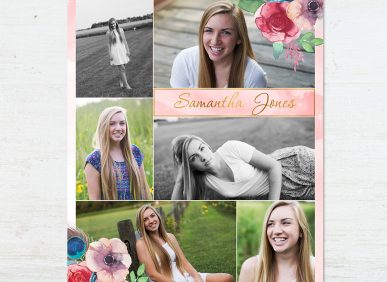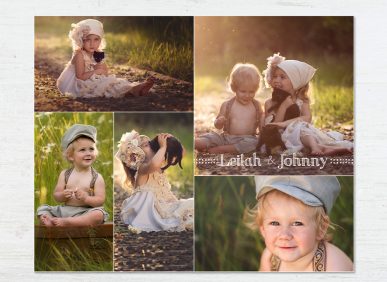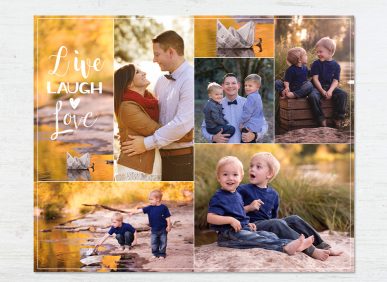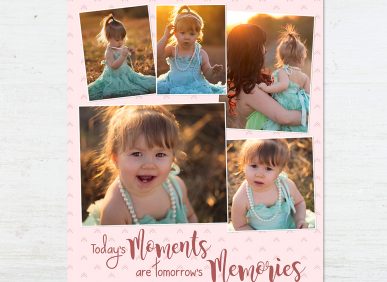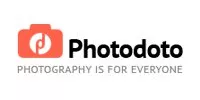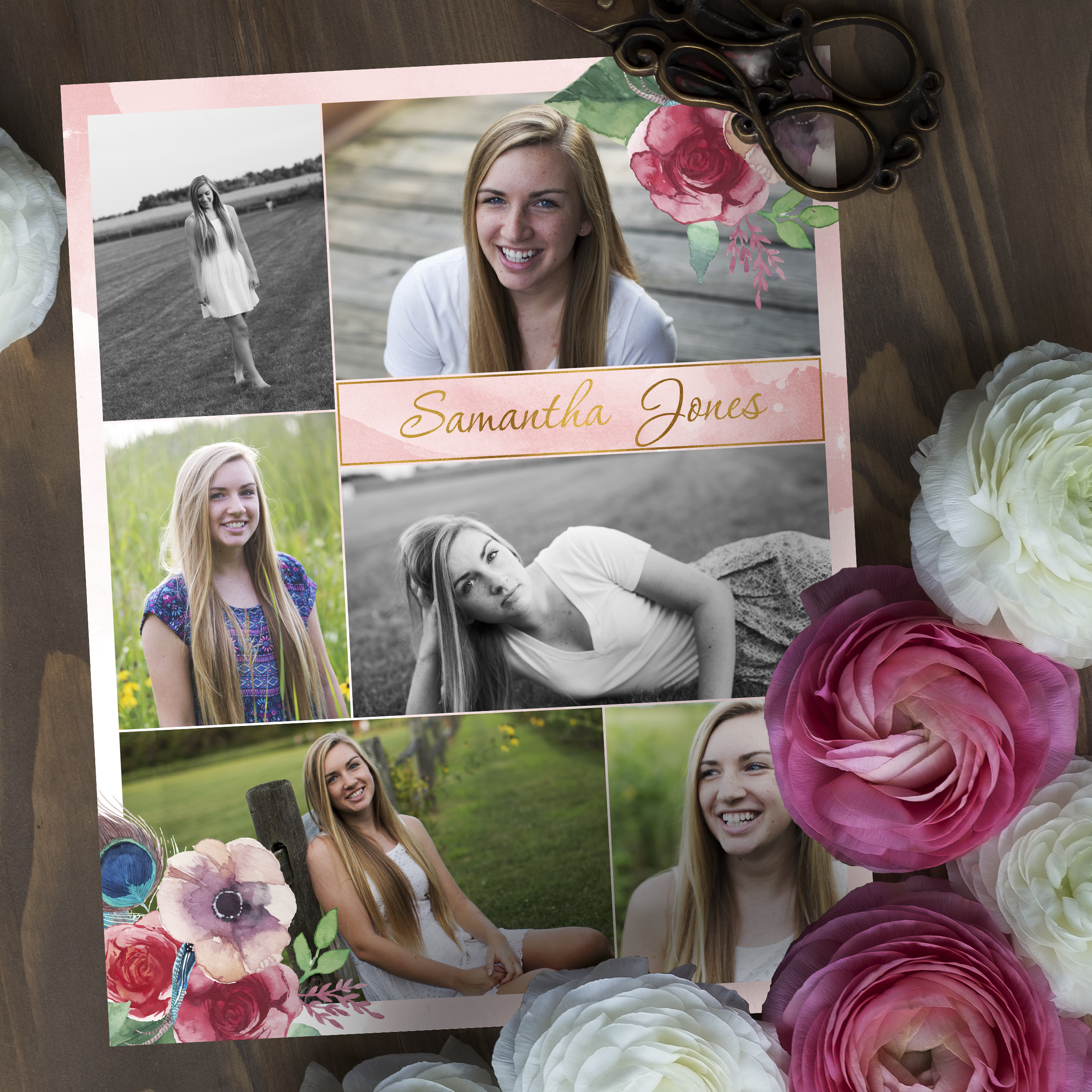Our Family Tale: Our Family Tale collage board template is a must-have product especially when it comes to the organization of your family photos. Although it is not limited to family photography alone, its theme is stylishly designed such that you will always get the best results whenever you seat down to work on your workflow. This Photoshop collage template is compatible with Photoshop CS+, Photoshop CC and Photoshop Elements 7-14. You will, therefore, need to have either of these in your Mac or Windows plus have some basic knowledge on how to work with them if you are to achieve flawless results. It is, however, worth noting that prior graphic design skills or knowledge isn’t required when working with the templates.
The Photoshop collage board template has a dimension of 50.8 by 40.5 centimeters and is suitably designed to fit 7 images for that excellent and neat arrangement. To make your online font search easier (fonts aren’t included due to copyright issues), their names are included in the product thus saving you time. The collage board template has 2 files (Includes front and back options) to help you preserve your lifetime memories. With the help of layered Photoshop (PSD) files, 300 dpi, it is always easy to edit and save your image files during the designing process.
The fonts in this template are fully editable to help write down your thoughts and feelings in a way that pleases your heart. The Photoshop collage board template also includes clipping masks to help you apply your masks on the layers and hide any unwanted parts with ease and without the need for cropping tools. The collage board template works for Windows and Mac
This template is perfectly designed to give you a uniquely toned image collates which you can enjoy for many years. Remember that the layered PSD collage board template can be used for as many times as possible and thus is cost-effective and perfect for any photographer interested in superb results.
My Little Princess: My Little Princess is yet another cute collage board template from Sleeklens. Designed for photographers with a keen eye for details, this template is clean and stylish thus allowing you to organize your photos neatly before taking them for printing. If you are looking for a template that allows you to collate a few photos but still keep the size bigger, this product will definitely be appealing to you as it is only designed to accommodate 3 pictures considering it has a dimension of 40 by 40 centimeters.
Functionality is also an important consideration which has been put in place when designing this stylish collection. You can select 3 of your most stunning photos or just put two if you so wish since you are not under strict obligation on the lowest number of shots you can include to get a complete spread. The template layout is great for striking display and is editable for almost any use including canvas collages. As a professional photographer, you can use this Photoshop collage template to sell multiple photos from sessions as a fashionable collectable.
With this Photoshop collage template, you are guaranteed of the perfect layout to different occasions and clients while at the same time enjoying high visual impact from this fun collection. Just showcase your pictures in a sensational style. The template is compatible with Photoshop CS+, Photoshop CC and Photoshop Elements 7-14 and works with both Mac and Windows.
Little Dots: ‘Little Dots’ is a unique collage board template designed for Adobe Photoshop and guarantees you unique results every time you want to create a collage. The template gives you the power to preserve your shots with an elegant and fashionable style but in a very easy way. The collage board template has a dimension of 40.6 by 50.8 centimeters and is designed to fit 4 images without looking cluttered.
It includes 2 file options (front and back) with the layered Photoshop (PSD) files providing for easier customization and editing process. The files are completely editable providing for easier organization of the photos, text and background. With the clipping masks also featuring in this product, it is easy to resize or even place your image layers during your organization without any need for cropping tools. Even without extensive Photoshop knowledge, you will find this template to be easy to use in arranging your photos in a professional manner while guaranteeing you high-resolution end results.
Little Dots collage board template is designed for Adobe Photoshop and is compatible with Photoshop CS+, Photoshop CC and Photoshop Elements 7-14. It can be used either with Windows or Mac.
Forest Trails: ‘Forest trails’ is another collage board template that could be of great help not only to professional photographers but to private users as well. The template comes with 2 file options, front and back, and is compatible with Photoshop CS+, Photoshop CC and Photoshop Elements 7-14.
The 50.8 by 50.8 cm Collage Board Template is designed to fit 7 images. It has multiple color modes and layered PSD files, 300 dpi resolution. The text is fully editable as are the files and you can work out through the editing process with ease thanks to the clipping masks which are featured in the collection. Every feature in this collage board template is designed in such a way that you can enjoy silky appearance with all your end results. You should consider adding it in your bag of photography products and enjoy great results forever.
Distant Memories: Whether you want to organize your family photos or want a cute photo arrangement for your next magazine edition, this collage board template will be a magical tool to consider. Designed to accommodate 5 images, the 50.8×40.5 cm ‘Distance Memories’ Collage Board Template comes with layered PSD files which are guaranteed to make your editing work much easier and faster. It has 2 layered Photoshop file options and the text is completely editable for more personalization.
The Adobe Photoshop collage board template can be used to designed printable collage boards which you can print in some of the big pro labs including WHCC, Miller’s and MpixPRO among others. It offers you the best tools whenever you want to preserve your best photos in a stylish way as you take advantage of different borders, tones, effects and variations.
The premium collage board template is guaranteed to give you great value for your money especially considering that it is a ‘once-purchase’ product which you can use for many years. Add this template to your unique photography basket and use it with Photoshop CS+, Photoshop CC and Photoshop Elements 7-14. It works in both Windows and Mac.
Hello Gorgeous: When you have 5 images which you want to include in collate, Hello Gorgeous collage board template will be a perfect fit to use. This Adobe Photoshop template is designed to create visual thrills while at the same time giving you sufficient canvas to arrange your photos in a more professional way. You can use this template even without much knowledge in Photoshop programs considering that the files are easily organized into layers for ease of editing. With a few clicks on the PSD layers, you will be able to edit and personalize the template to fit your specific needs and style.
Hello Gorgeous collage board template has a dimension of 41×51 centimeters and comes with names of different fonts which you can download and use in your editing. With the clipping masks also provided, the process of adding images and editing them will be easier and faster especially because instructions are also included. Hello Gorgeous is compatible with Photoshop CS+, Photoshop CC and Photoshop Elements 7-14.
Blossom Field: Special photos deserve a special way of preserving or showcasing them. With the Blossom Field Collage Board Template, you will have in your hands that very unique tool which you can use to organize your photos so neatly and professionally ready for printing, sharing or even putting down on your magazine issues.
The collage board template features a unique floral touch that is undoubtedly designed to add style to your photo collate thus giving you effects that are truly eye-catching. You can use the 50.8×50.8 cm Collage Board Template to arrange up to 6 unique images with ease. It has layered Photoshop (PSD) files, with 300 dpi resolution for the best results. With the text completely editable, you can pin your best images and express your personality with some cute fonts whose names are provided for easier search and download.
Blossom Field includes 2 layered file options, back and front, and with the clipping masks available also, you can easily resize or edit your images with sheer precision and details. The collage board template is compatible with Photoshop CS+, CC and Photoshop Elements 7-14. It works with both Windows and Mac operating systems. You can download your collate with major pro labs such as Miller’s or WHCC among others.
These are some of the most unique Adobe Photoshop collage board templates available today and you do not need internet to organize your photos or edit your workflow. If you are looking for the excellent tools to help preserve your memories or create distinct gifts for your family and friends, the above templates will truly make the cut.