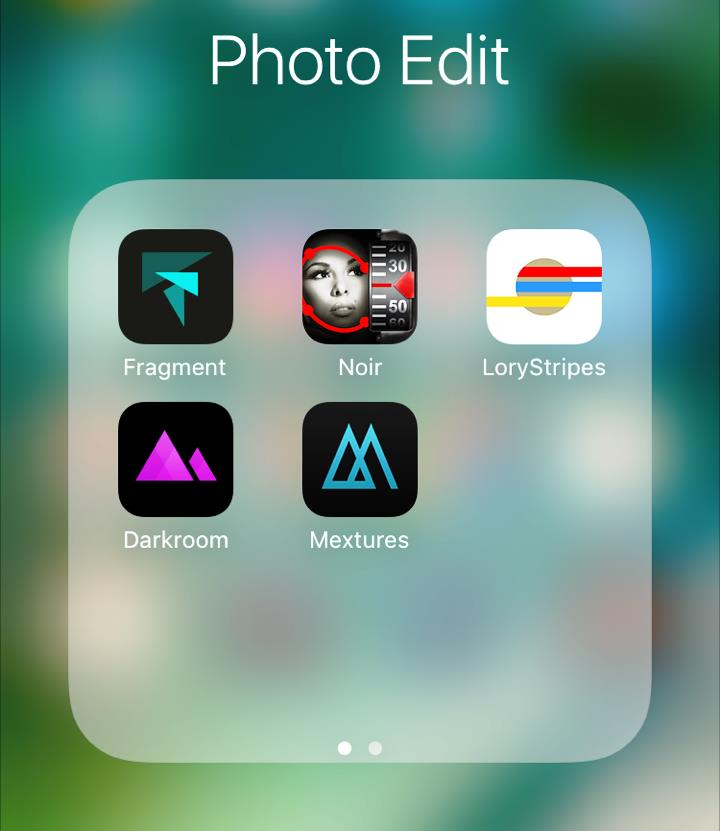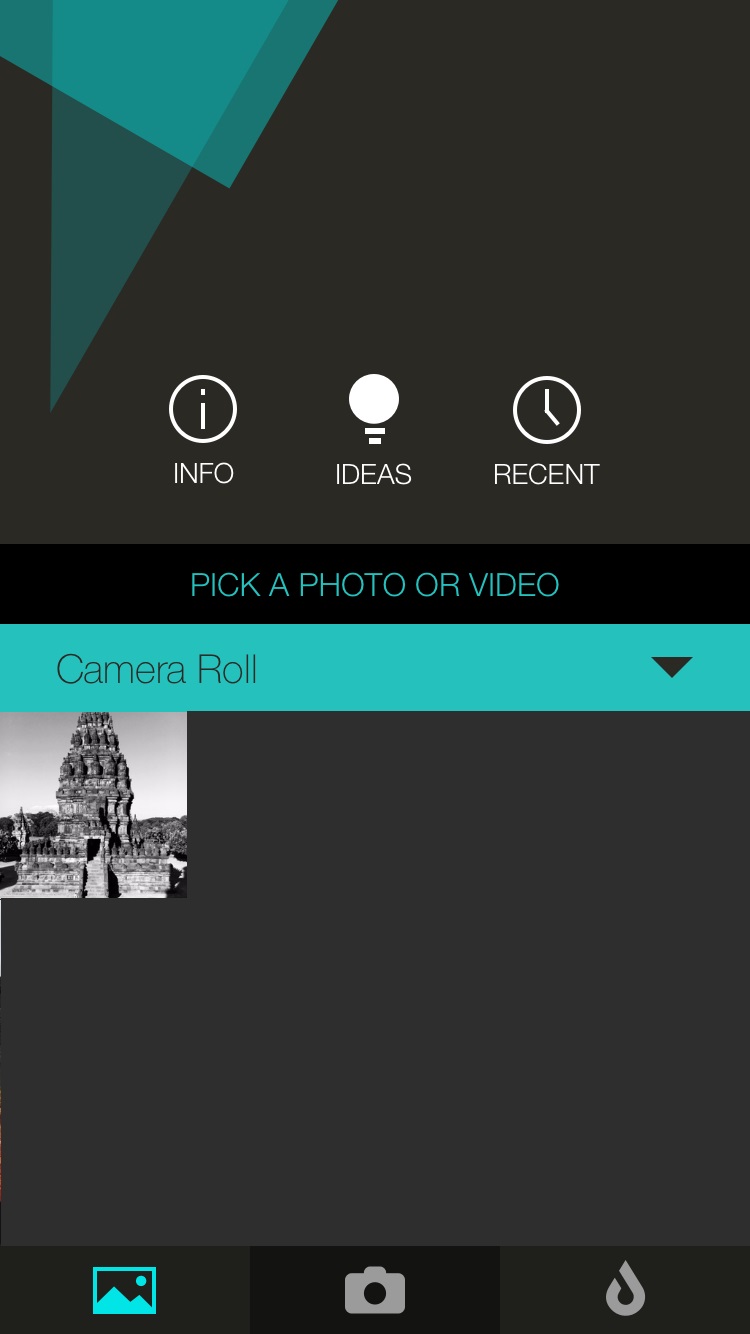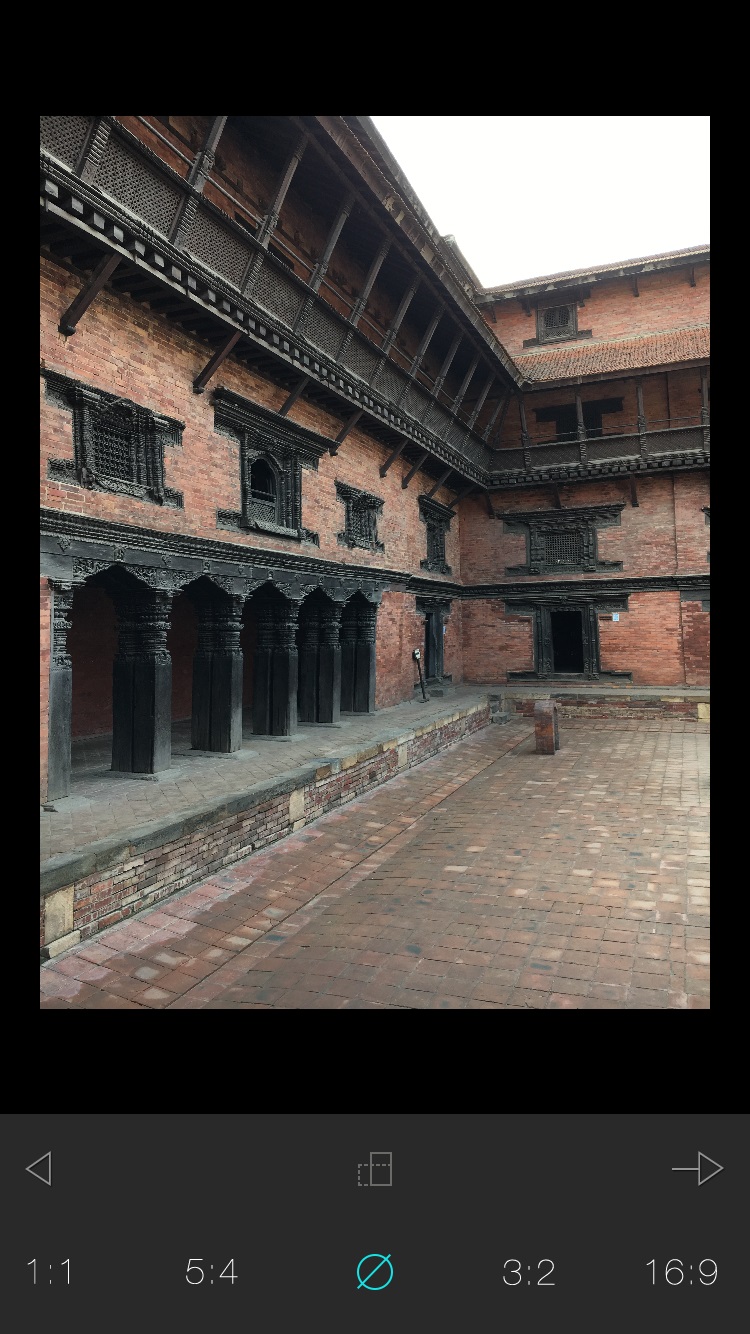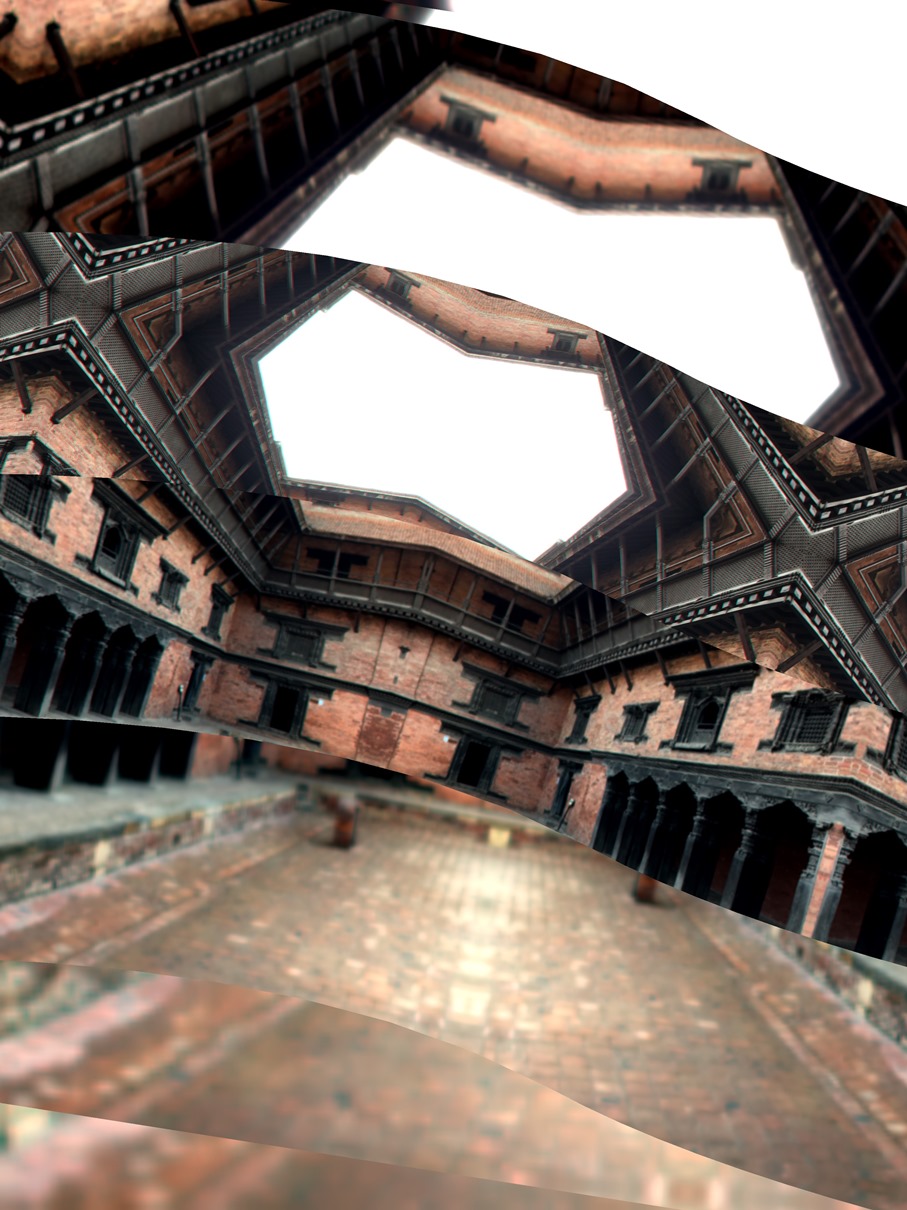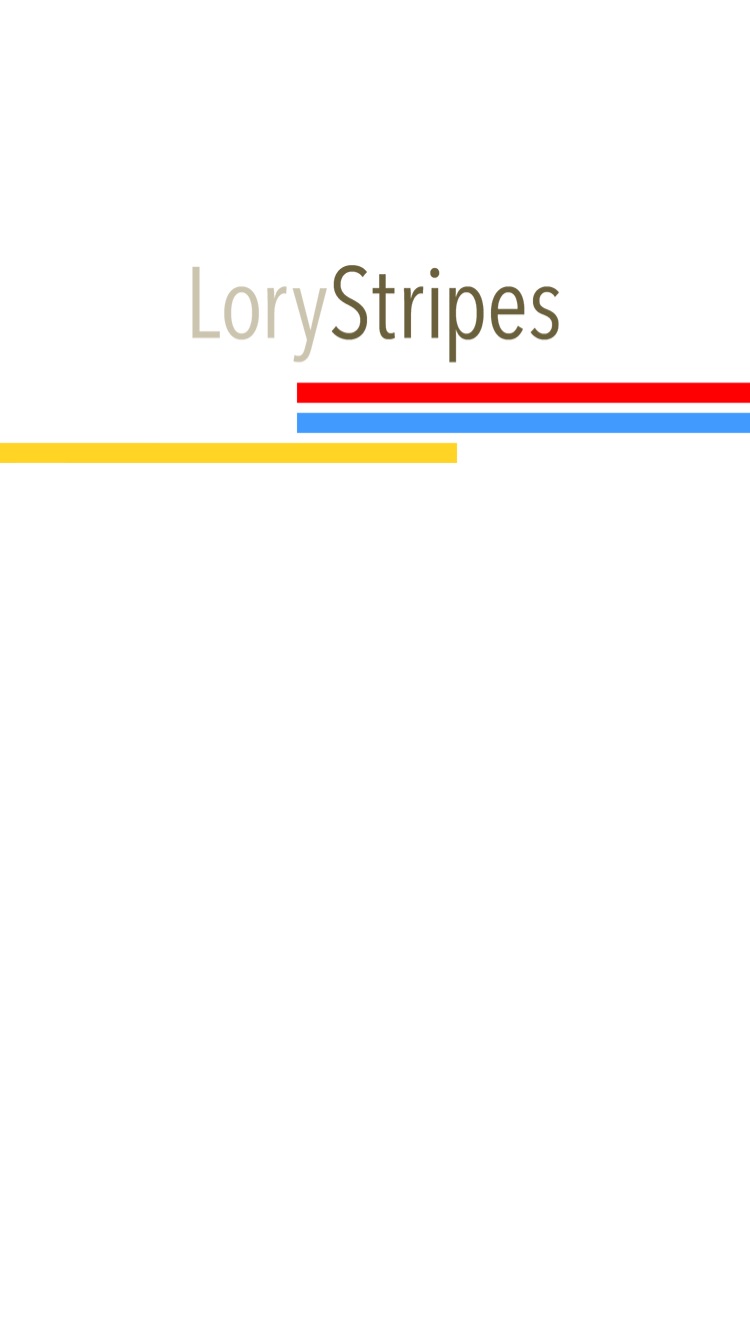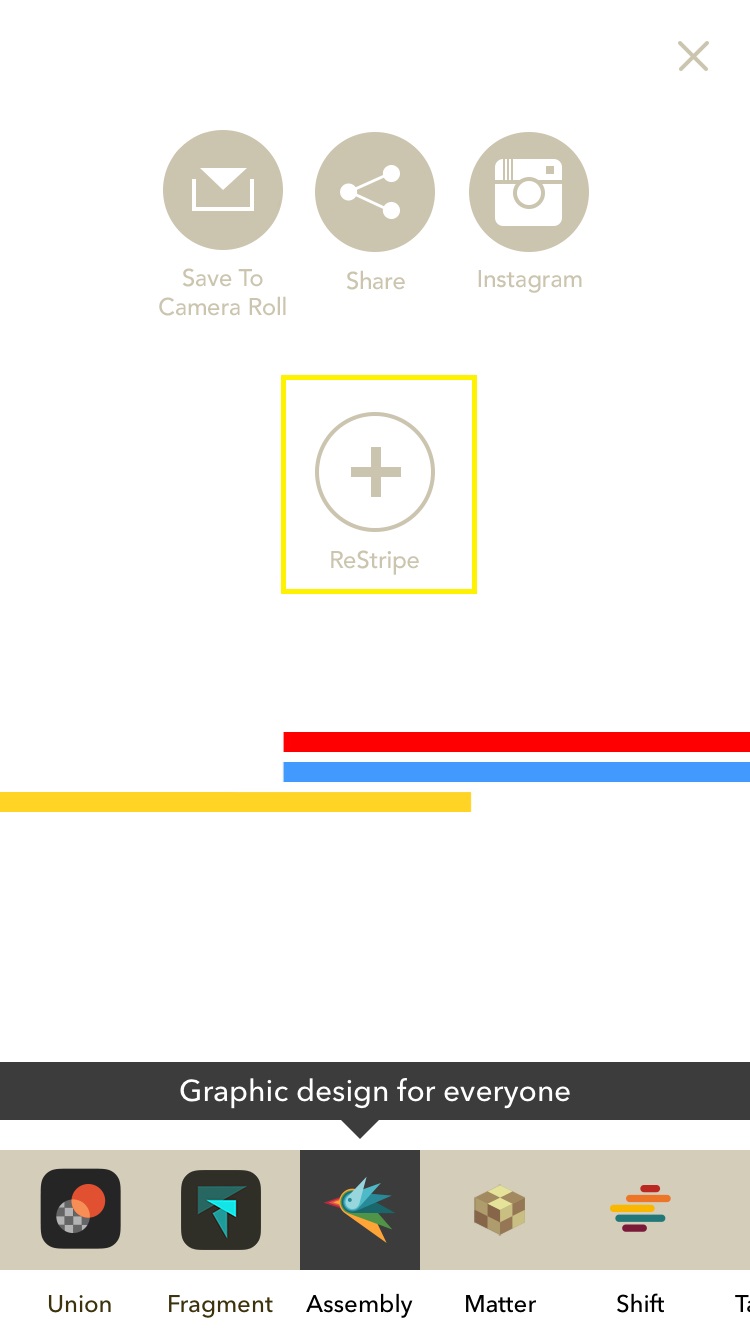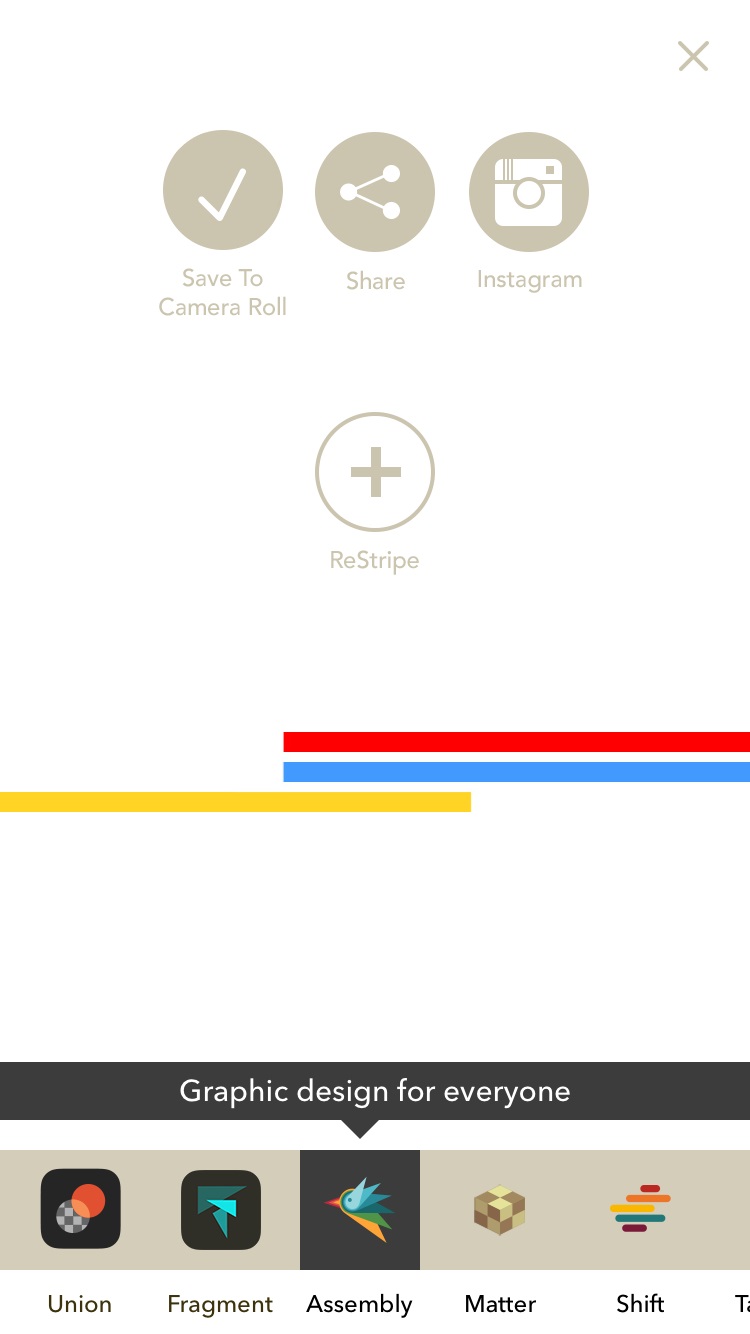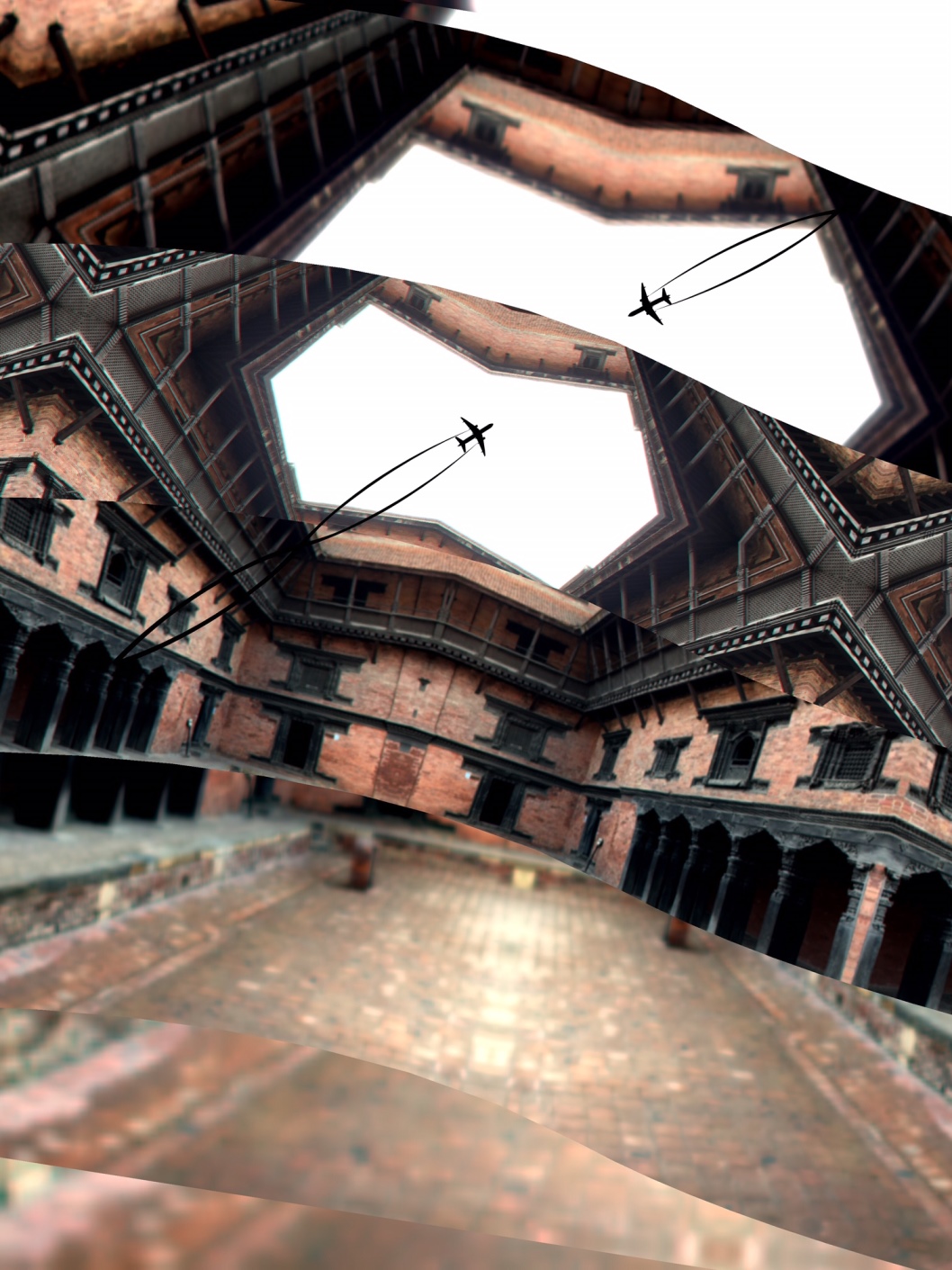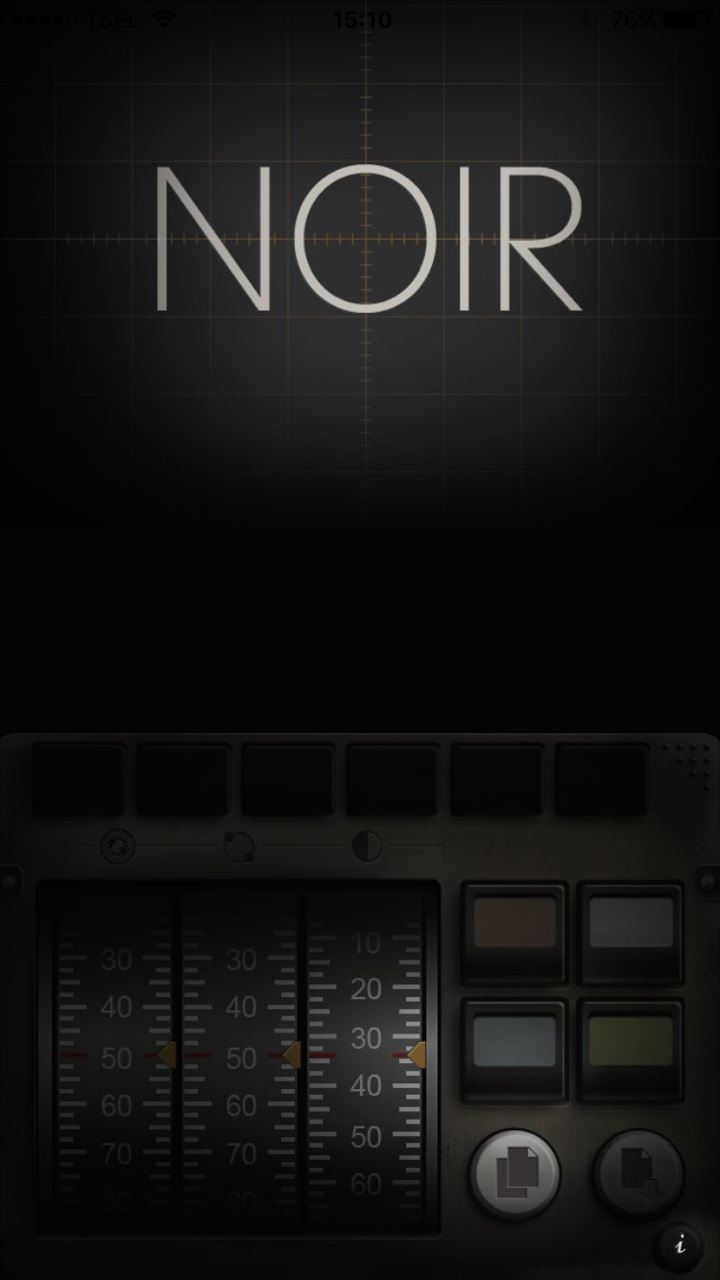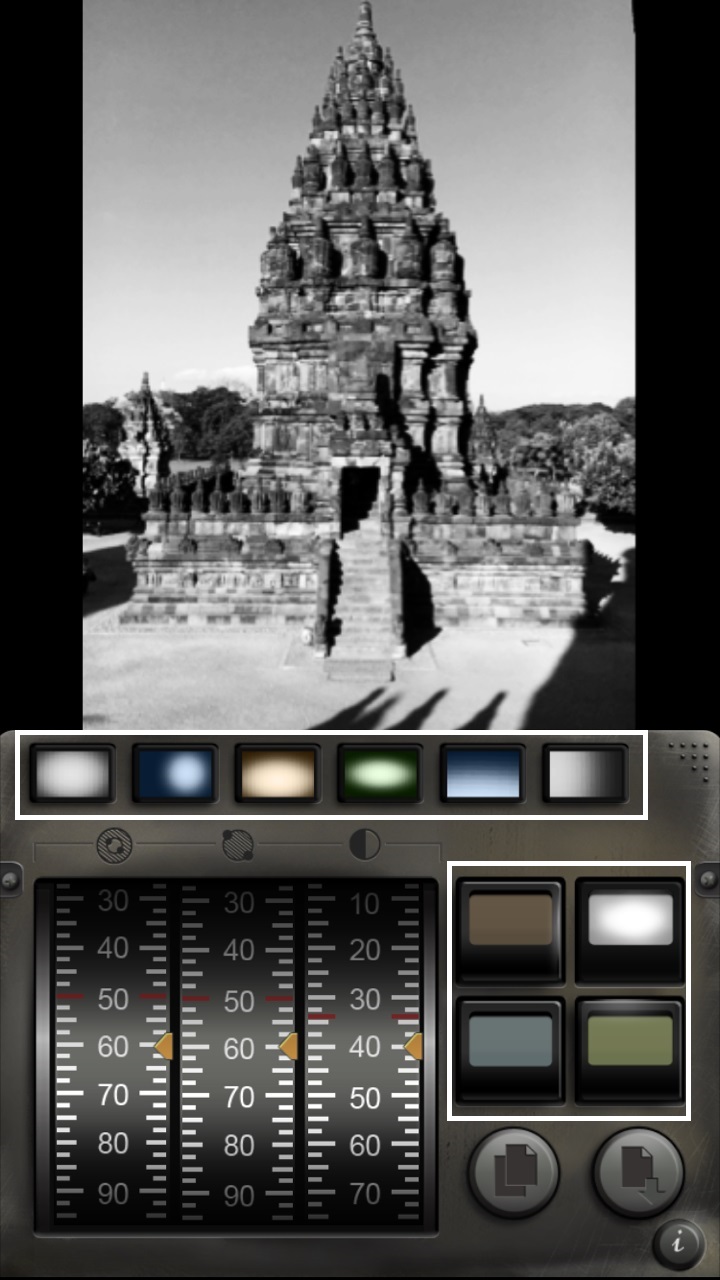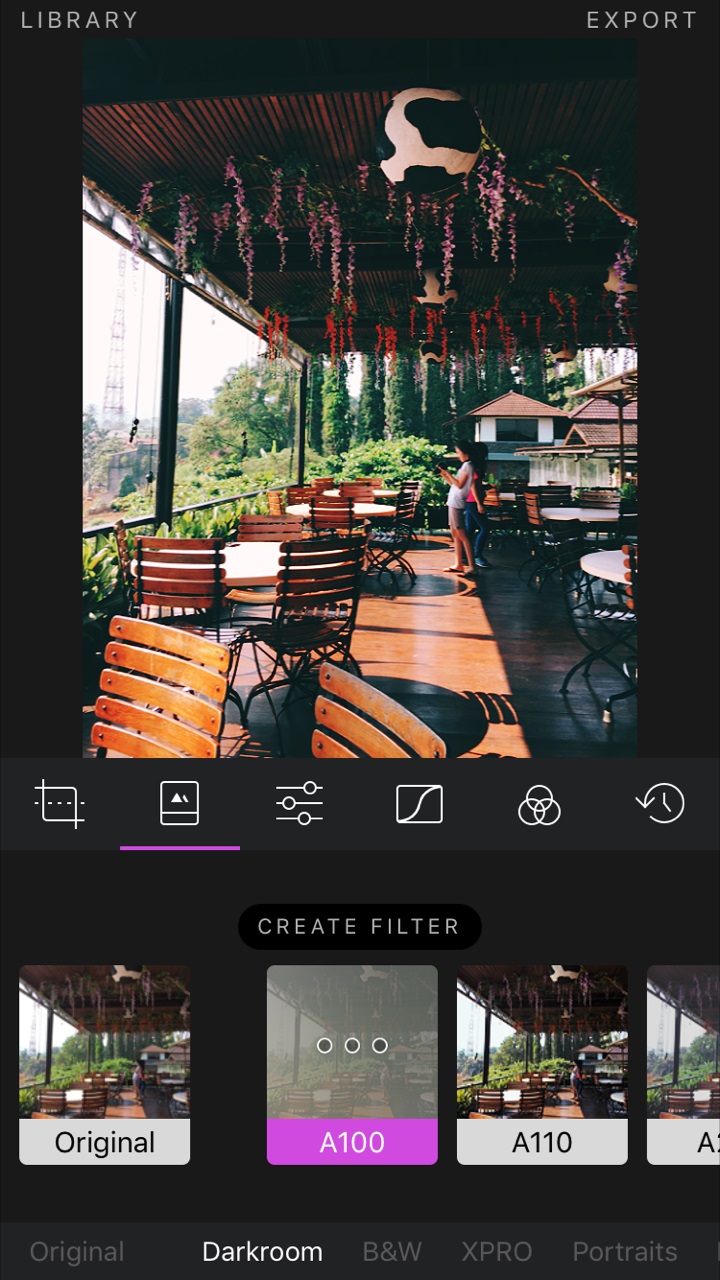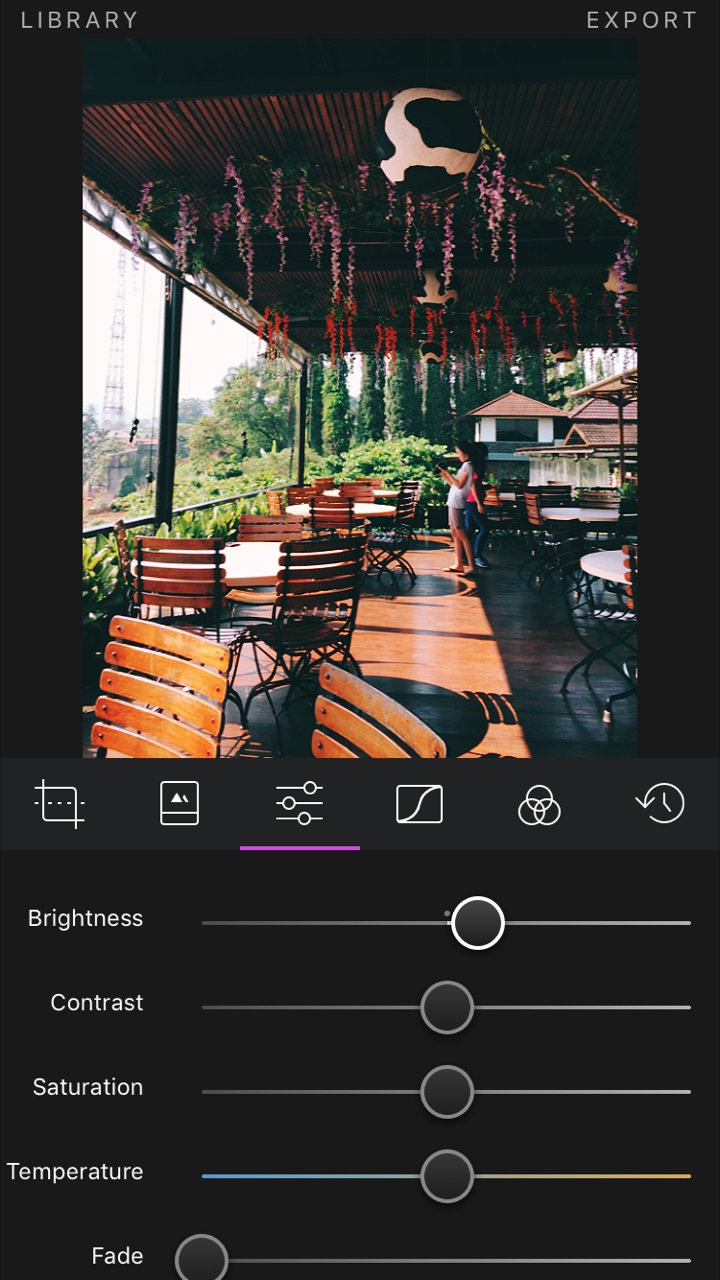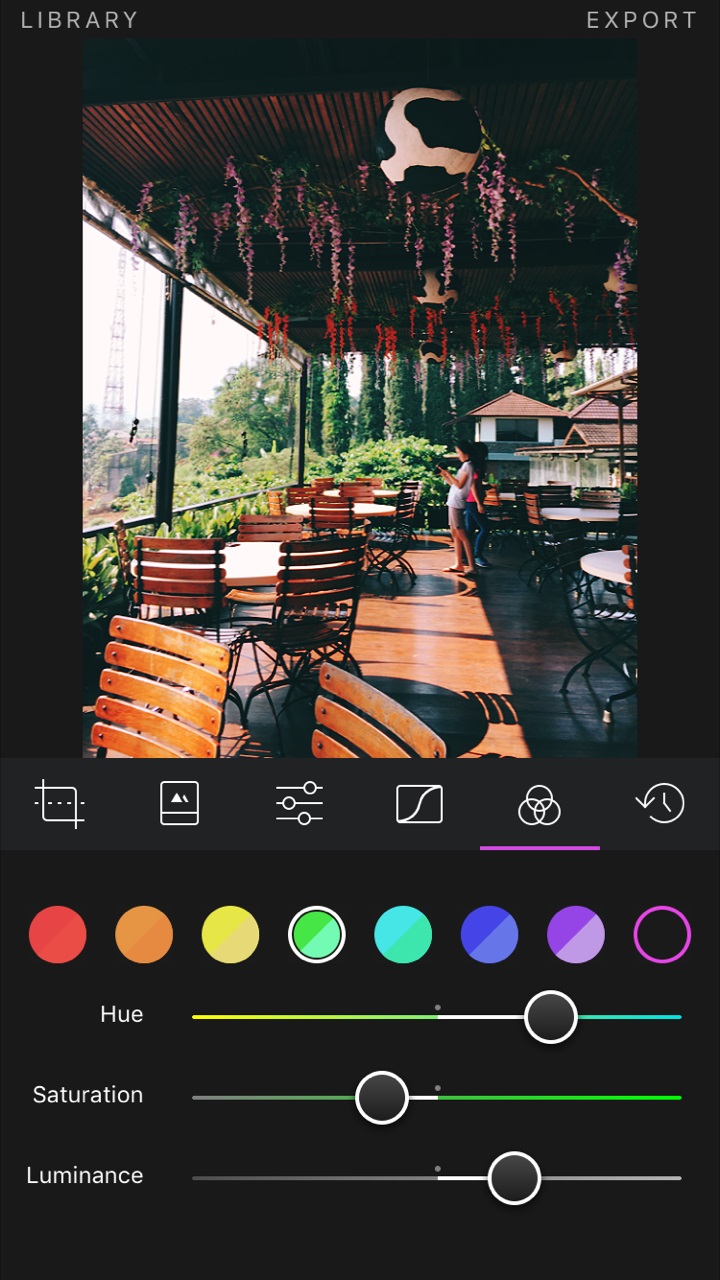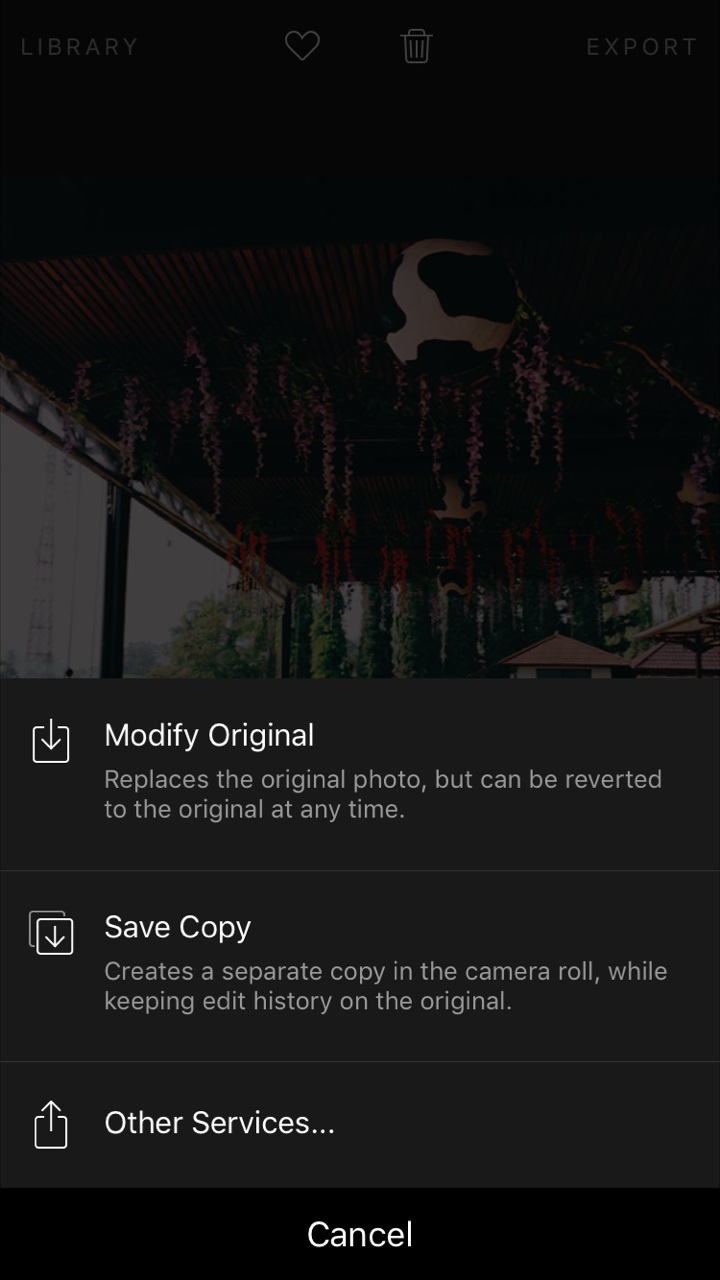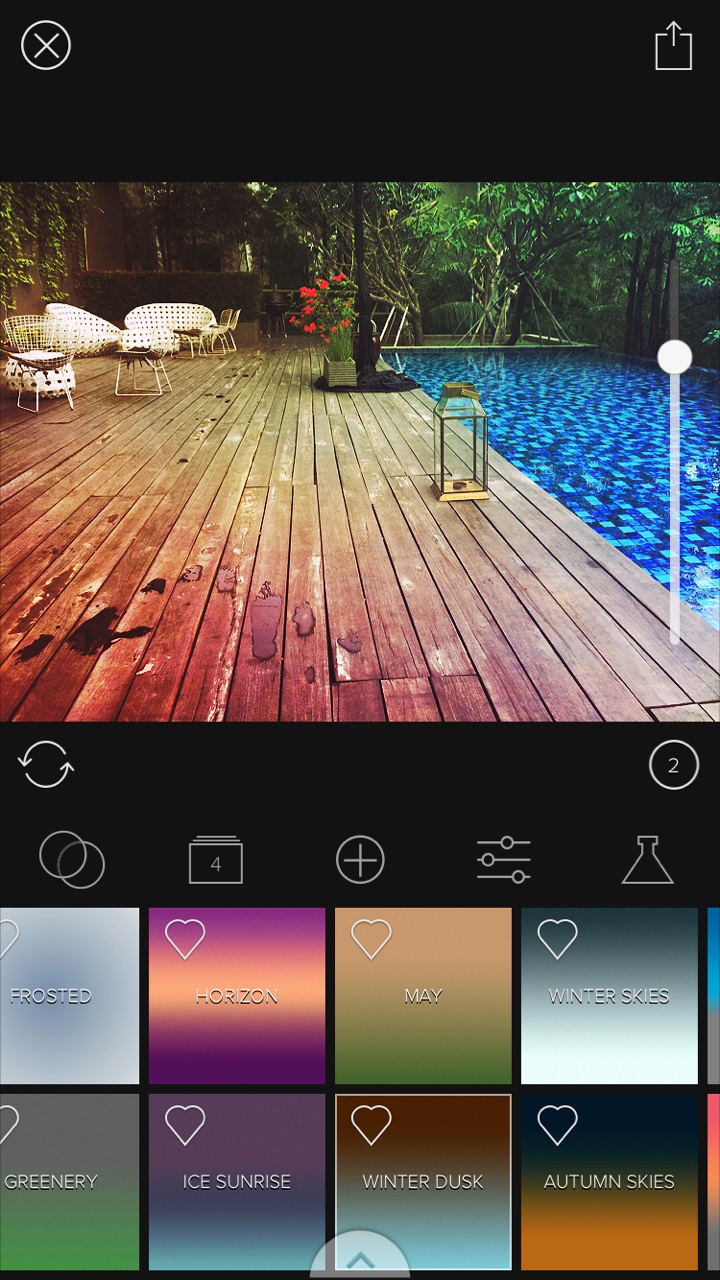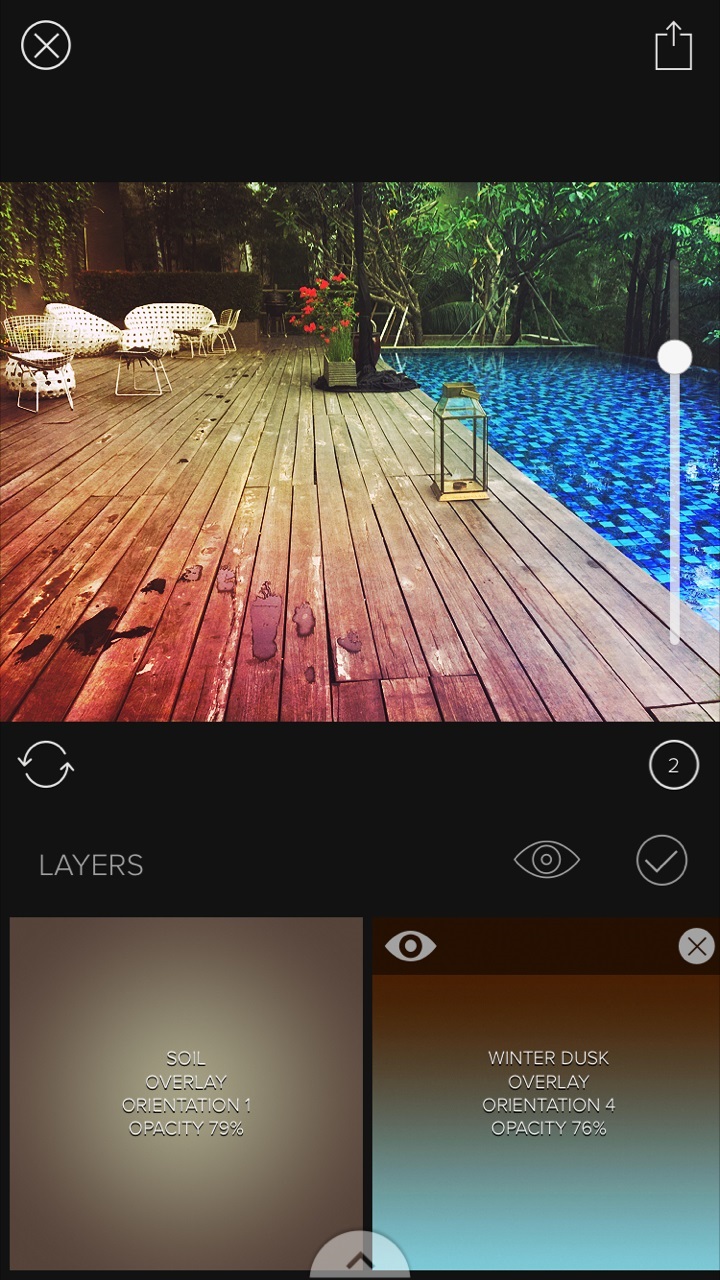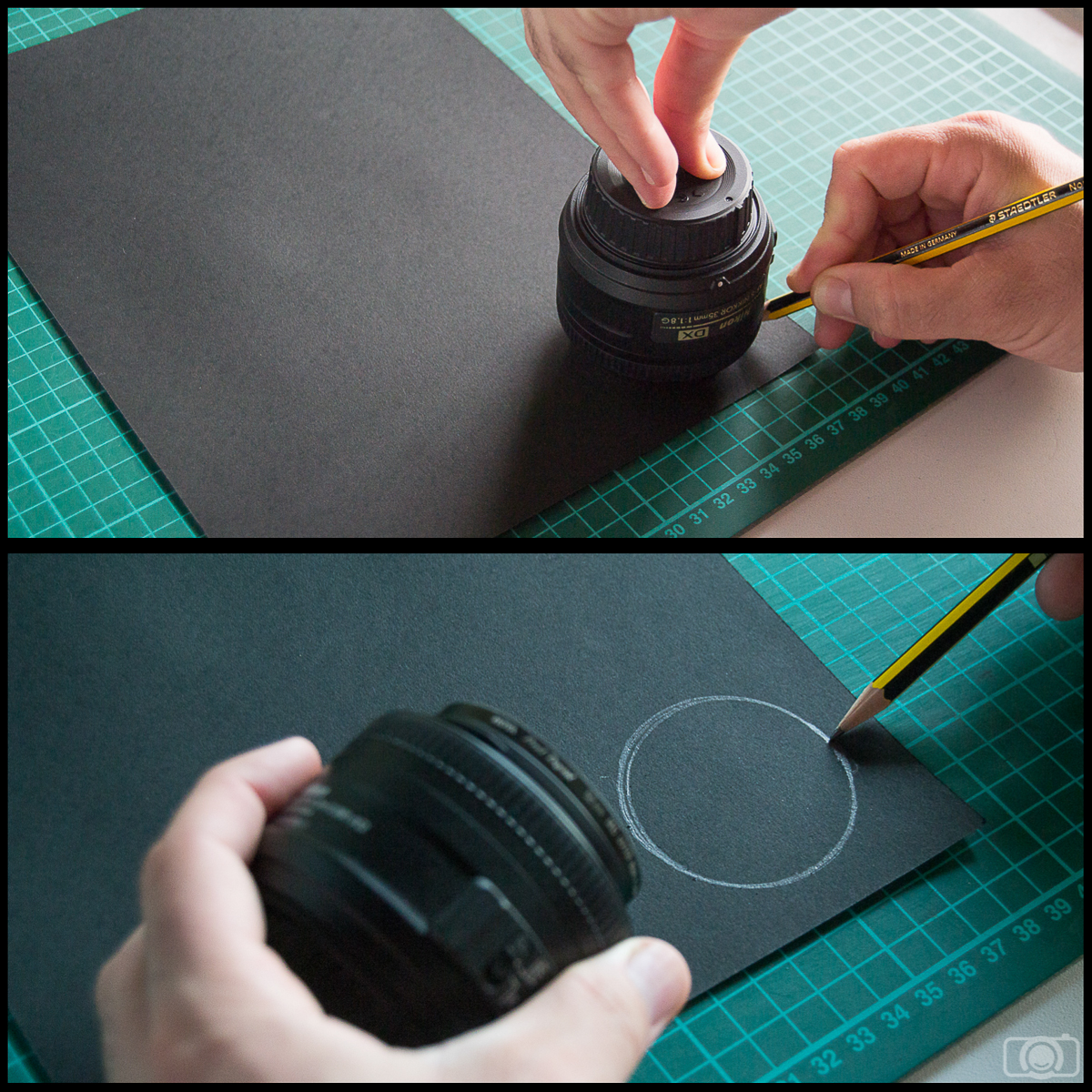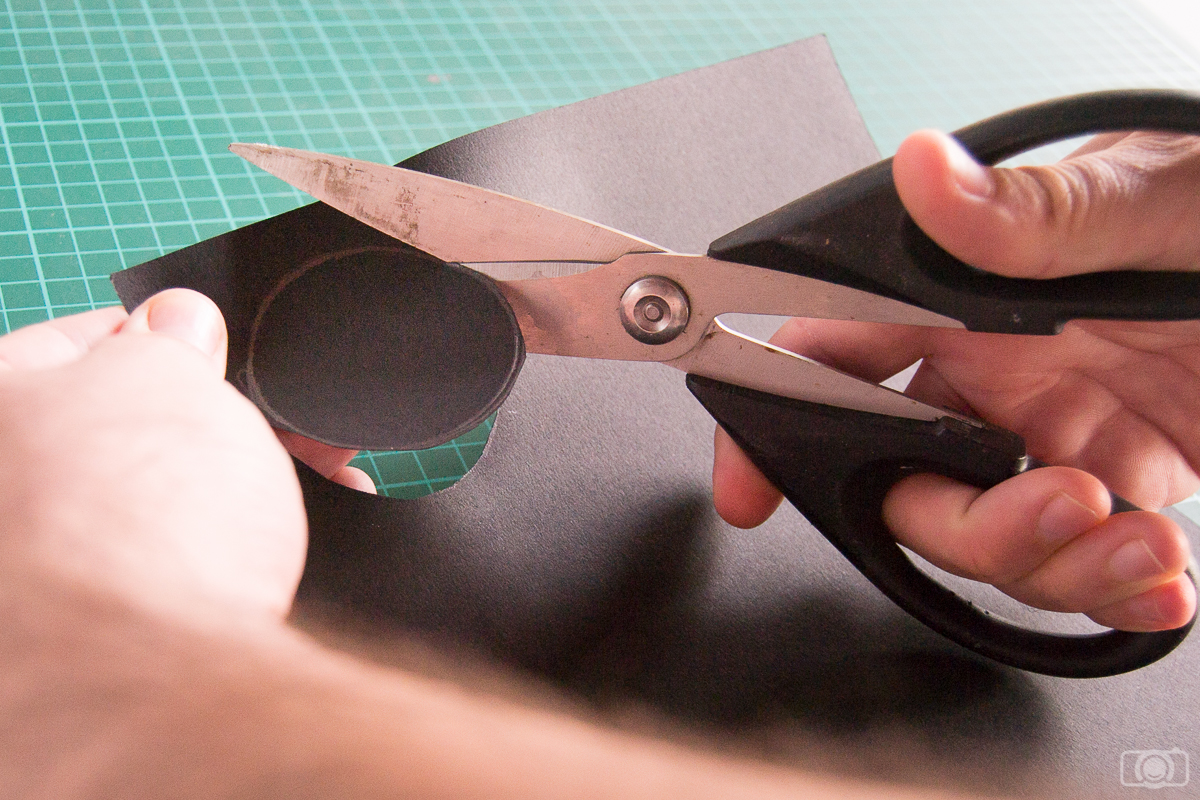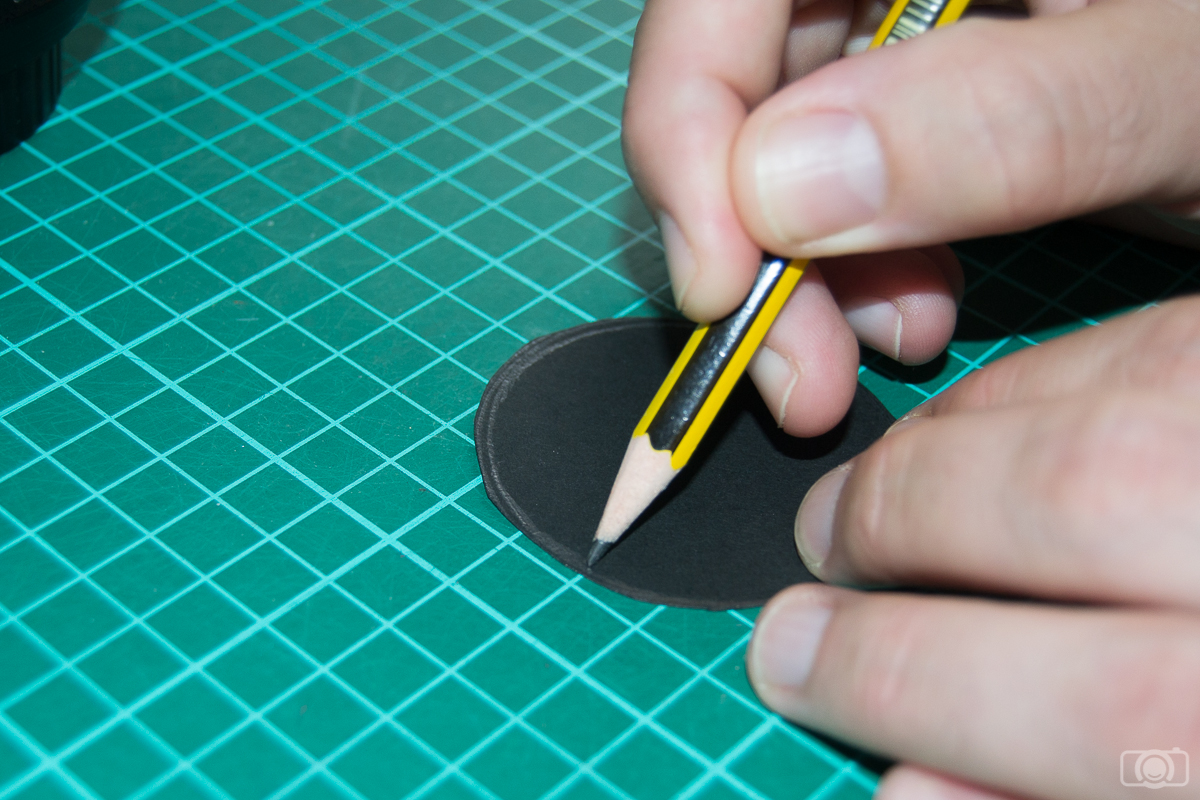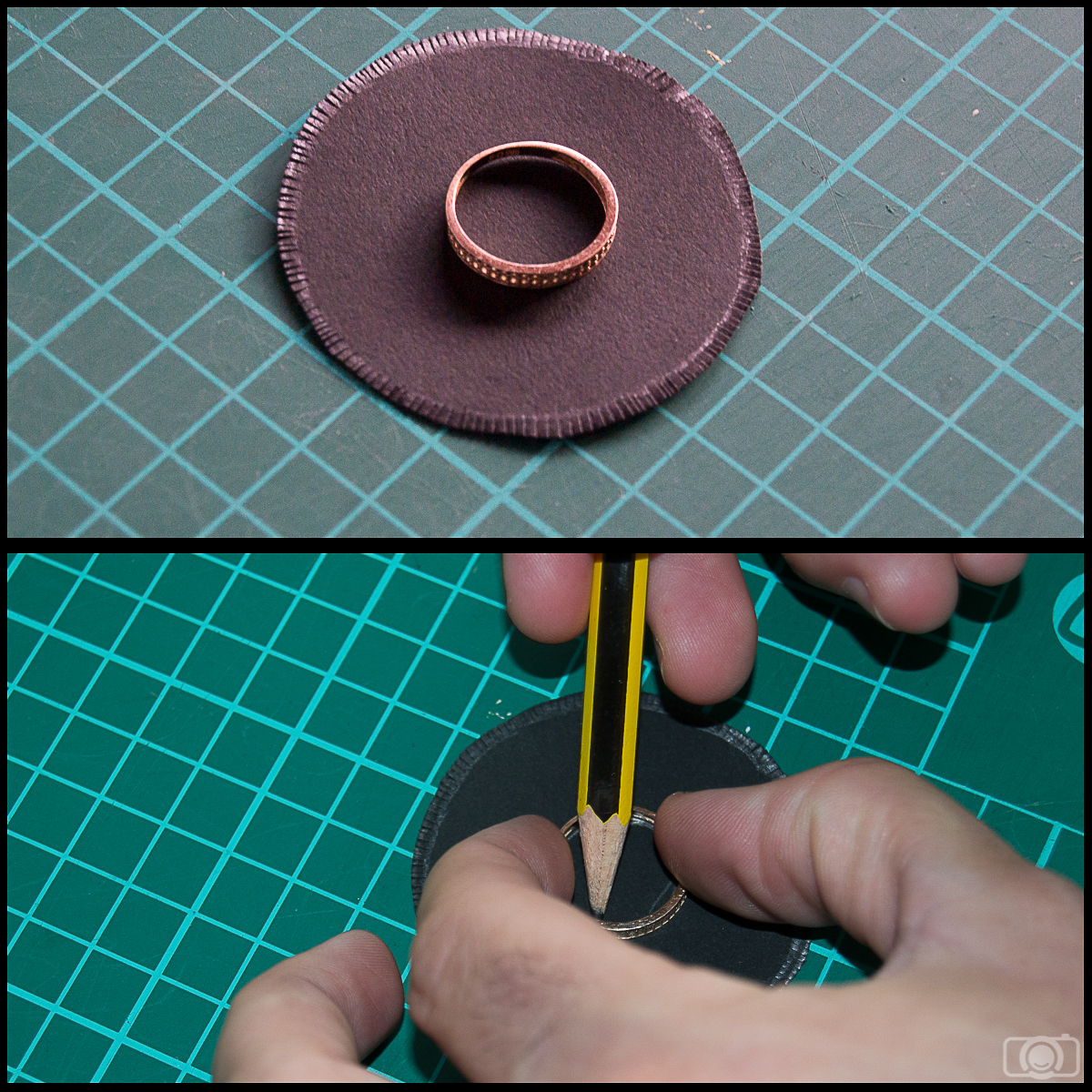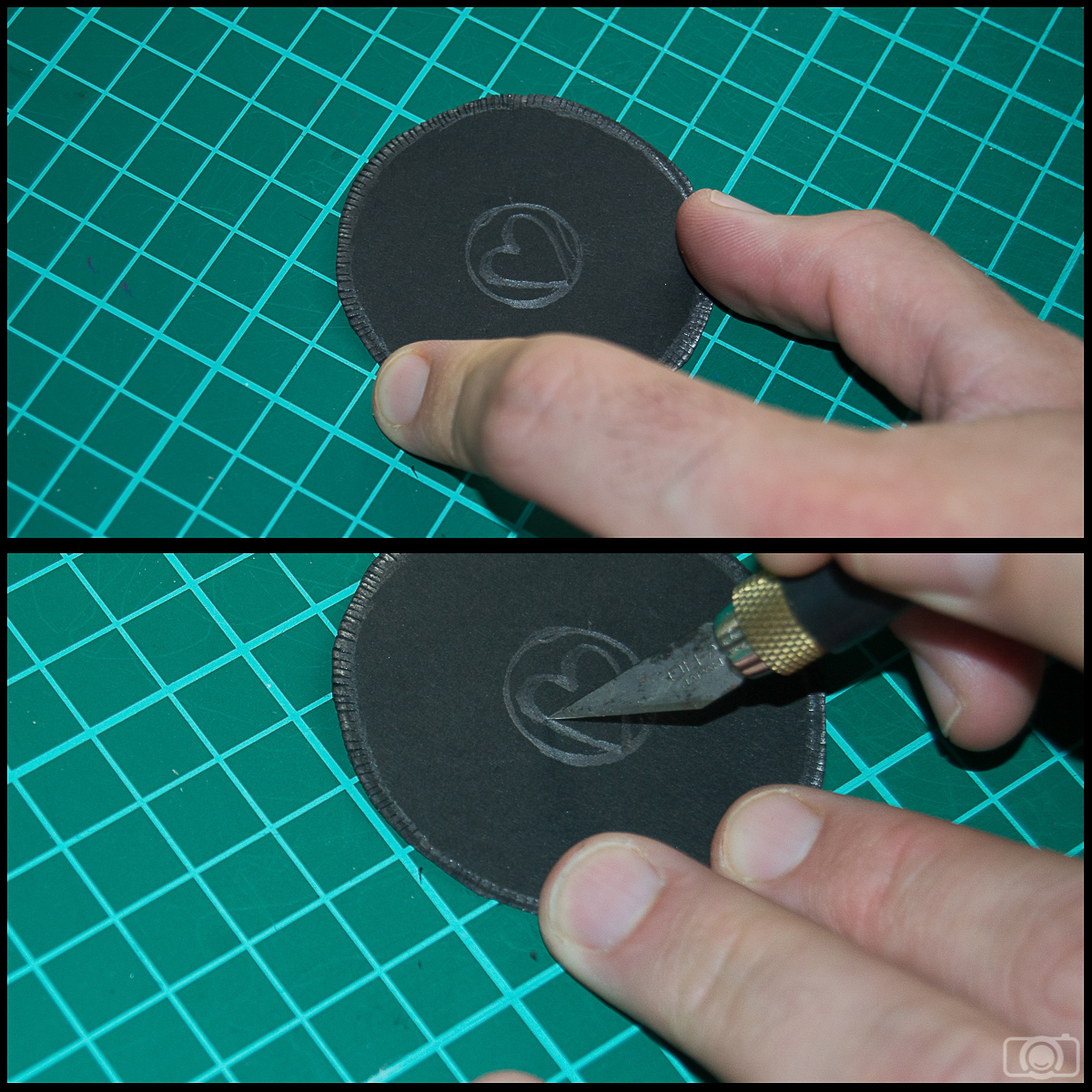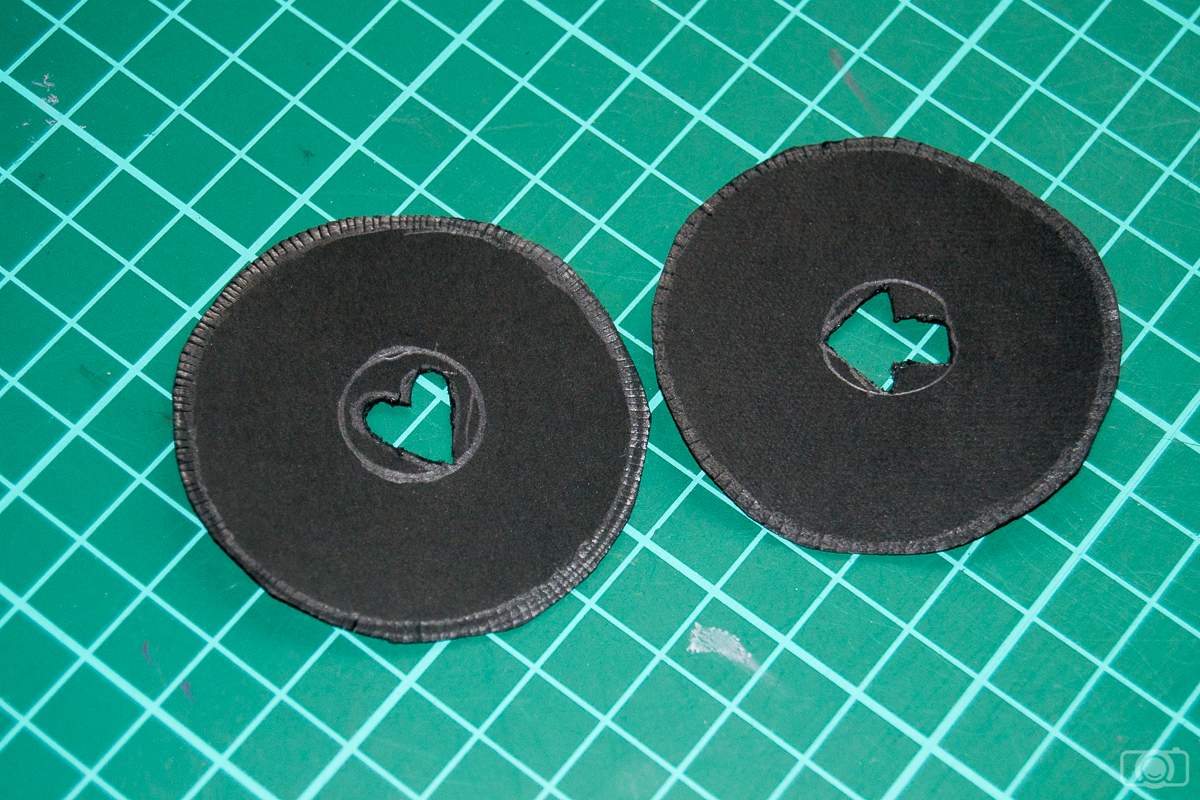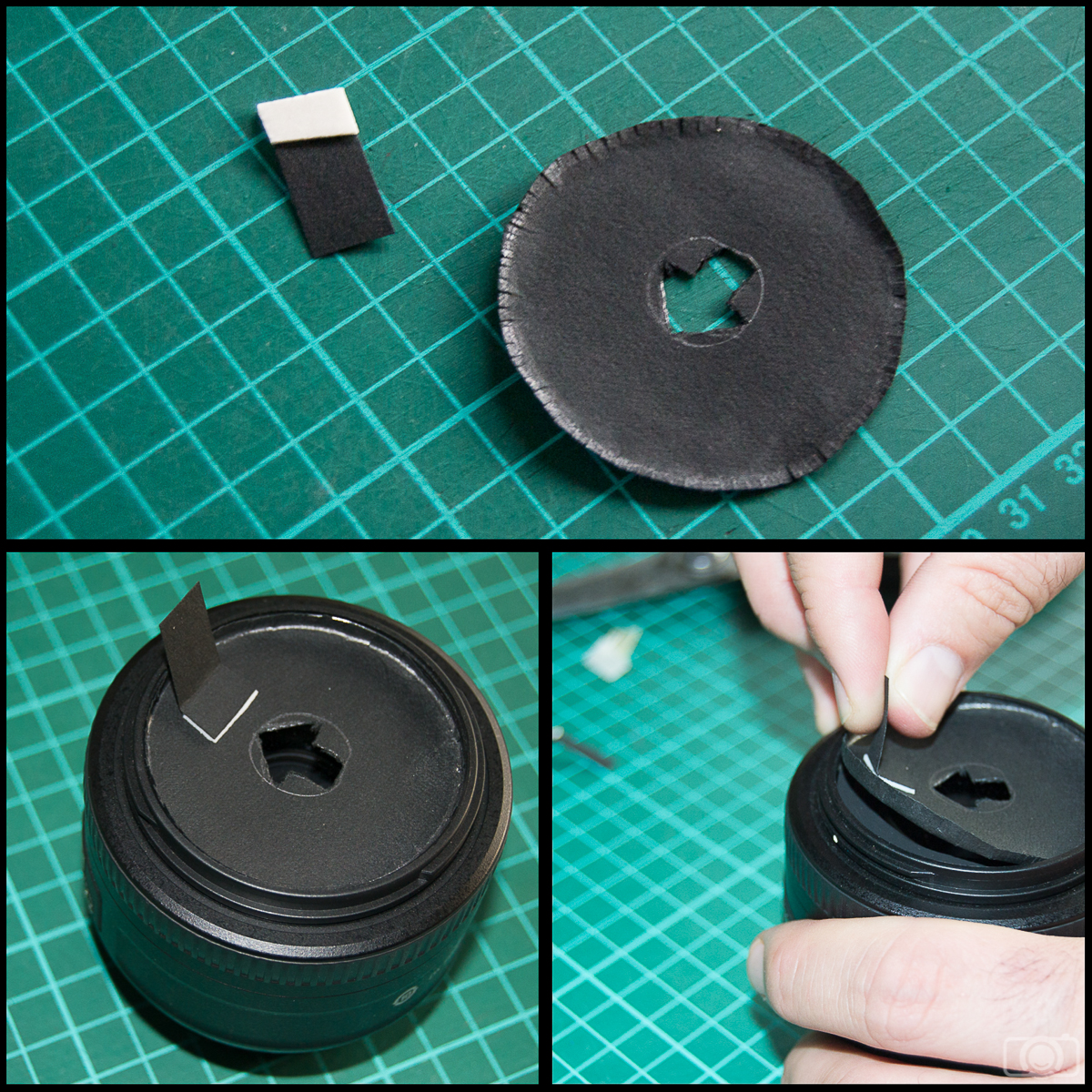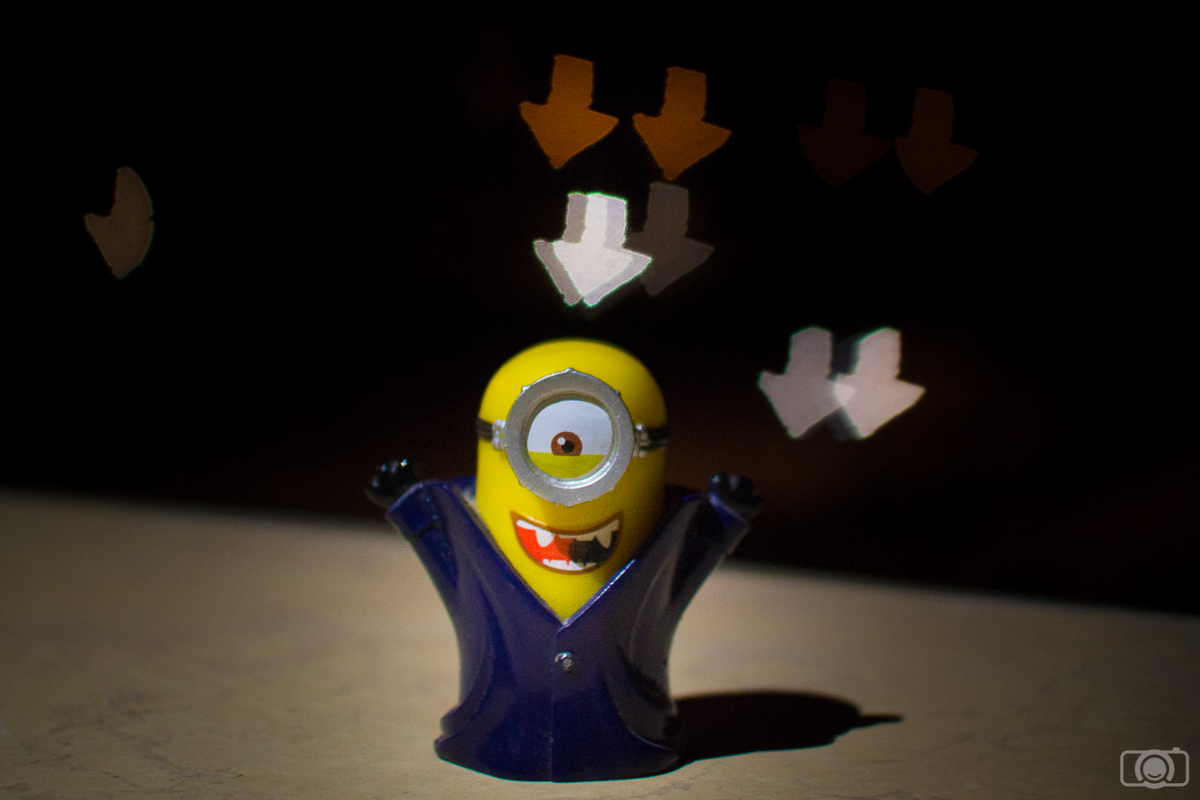Are you currently finding yourself staring at your image portfolio and feeling underwhelmed or lacking creativity? Truth is that it can happen to the best of us. Why not tap Into ICM To broaden your creativity and get your creative juices flowing.
What is ICM?
ICM or “Intentional Camera Movement” is an image making technique whereby one intentionally moves their camera during exposure. Movement is recorded while the shutter is open and can produce some very interesting and abstract results.
The ICM technique is a great way to force yourself outside of the normal and conventional Landscape Photography restraints. Obeying the Rule of Thirds and other composition aides will help you to produce greater images. However, sometimes you just need to break outside of the box and step outside of your comfort zone.
Adding the Intentional Camera Movement technique to your photographic toolkit, will definitely get those creative juices flowing. After some experimentation and refinement of your ICM technique, your portfolio will also be refreshed with some new and exciting images.


What gear do I need for ICM?
Unlike most photography genres, this technique requires nothing outside of a camera and a lens. A tripod can certainly be useful for certain images but it is not essential. In fact, a lot of the time you will probably leave the tripod in the car or at home.
Apart from a camera and a single lens, all you really need is some decent light and interesting subject. One important thing to note though is that best results will be achieved when using a camera with manual controls. A manual camera will allow you to change the aperture, shutter speed and ISO, which will help to create different types of ICM images.

What type of lens you use does not really matter. It can be an old manual lens or the latest and greatest autofocus lens. The lens can be a prime lens or a zoom lens. Zoom lenses with varying focal length range can be useful. The tried and trusted 24-70 zoom lenses can be a great lens to have in the bag for ICM. The flexibility to switch between 24mm, 50mm, or 70mm can be liberating. Zoom lenses also provide the ability to interesting ICM images by zooming or “rolling” the lens during the exposure.
Outside of the gear, all you need is a willingness to head out with the camera and put the technique into practice.

How can I tell if my ICM image making efforts have been successful?
A lot of photography is subjective. Beauty is in the eye of the beholder as they say. ICM images are probably the most subjective. Some viewers might love it and some might hate it. For me, the most important thing is whether the image satisfies me or not. I consider it a success if the image evokes some thoughts or moods within me.
Certain aspects play a stronger part in how our brain interprets and appreciates what it is seeing. For example, when color is absent from an image our brains look for strong structures and shapes instead. Which is why strong composition is so important for black and white photography. I think the opposite is true for Intentional Camera Movement images. The absent of strong structures places a stronger emphasis on color within the image. Of course, you can produce monochromatic ICM images and they might work. But in my experience, ICM images with strong color tones are more interesting than those without. But again, remember that beauty is the eye of the beholder. If you like monochromatic ICM images, then who am I to argue against it.


Top tips for ICM
Below are some of my top tips for producing interesting ICM images. This list is neither exhaustive nor exclusive. These are just the aspects that I have adopted into my ICM shooting technique and methodology. There are other photographers all over the planet who can add more to this list. Each will have their own routine, their own style and will have their own desired ICM results. But this list is what works for me.
- Try different focal lengths
- Look for interesting color tones
- Play around with different shutter speeds – start with 1 second and then increase from there and measure the results
- Experiment by changing the focal length on your zoom lens during the exposure (a.k.a zooming/barrel rolling)
- Try twisting the camera around in a circular motion during the exposure
- Head into the woodlands – some great ICM potential all around the woods
- Use a tripod at the coast if you want to keep the horizon level during your ICM images
- Look for interesting shapes and patterns within the scene
- Try panning left to right or right to left during the exposure
- Tilt the camera up or down while the shutter is open
- Carry larger capacity memory cards as you will end up clicking the shutter a lot in order to capture that one interesting result!