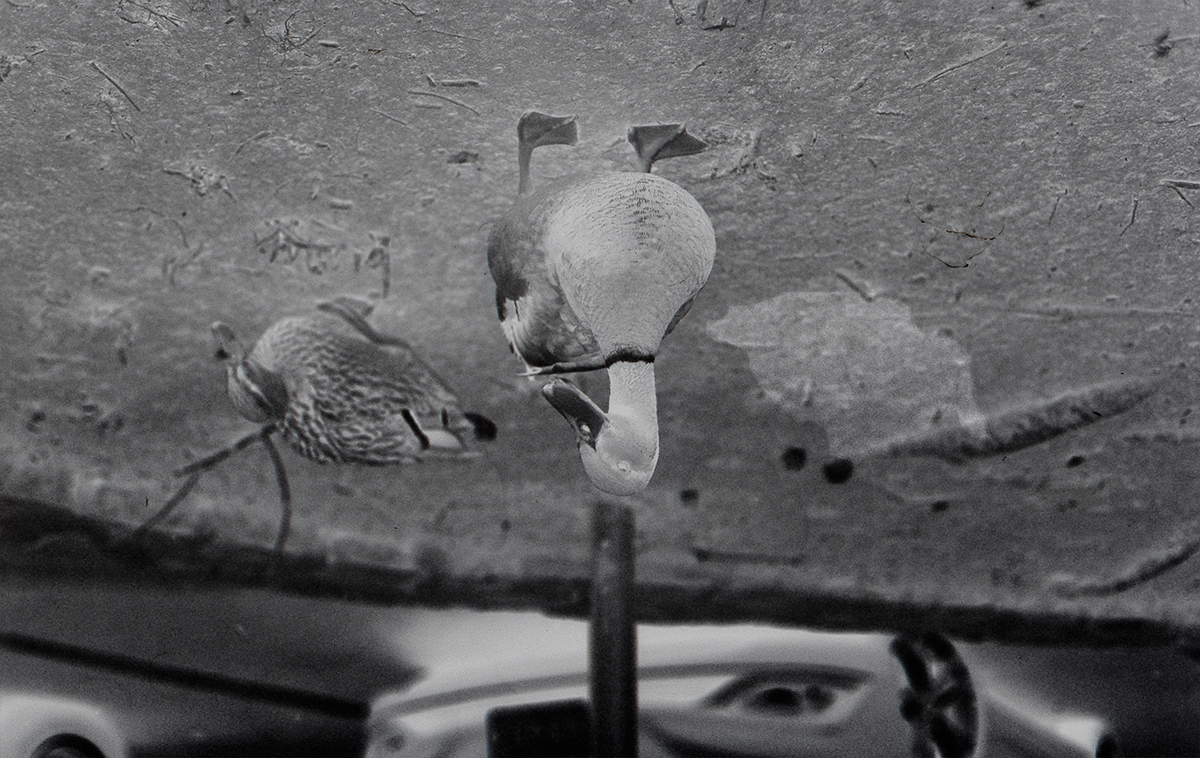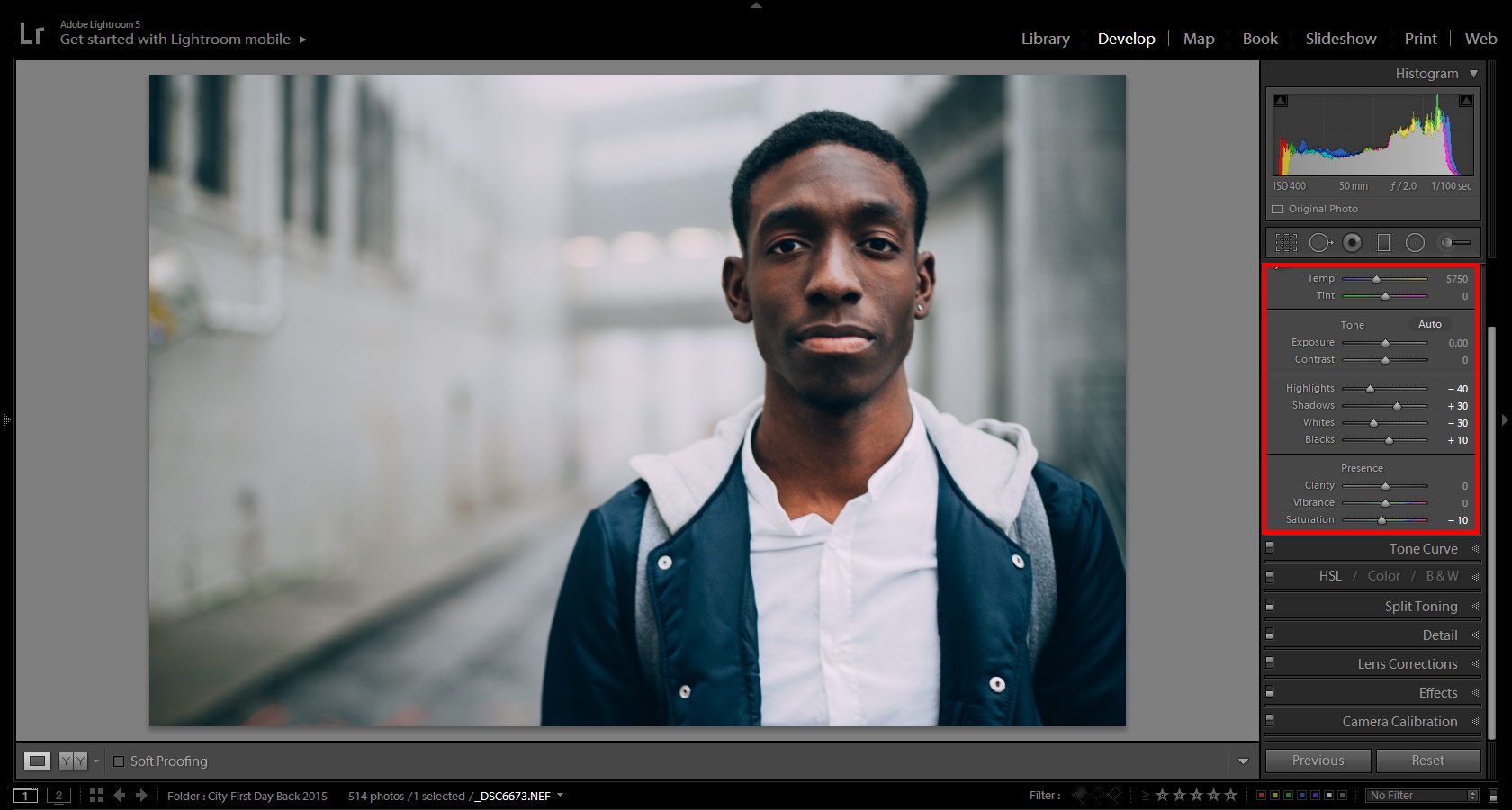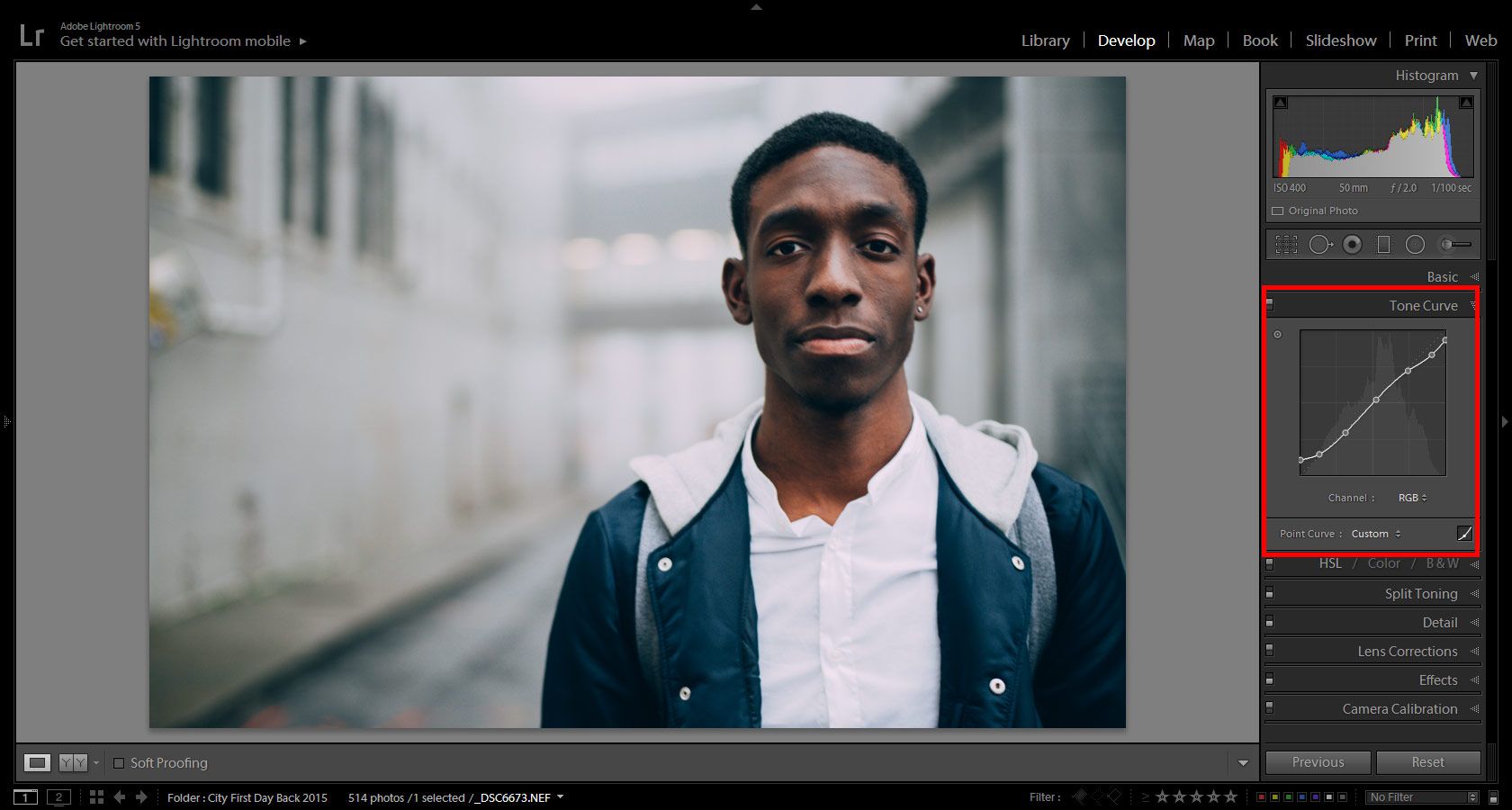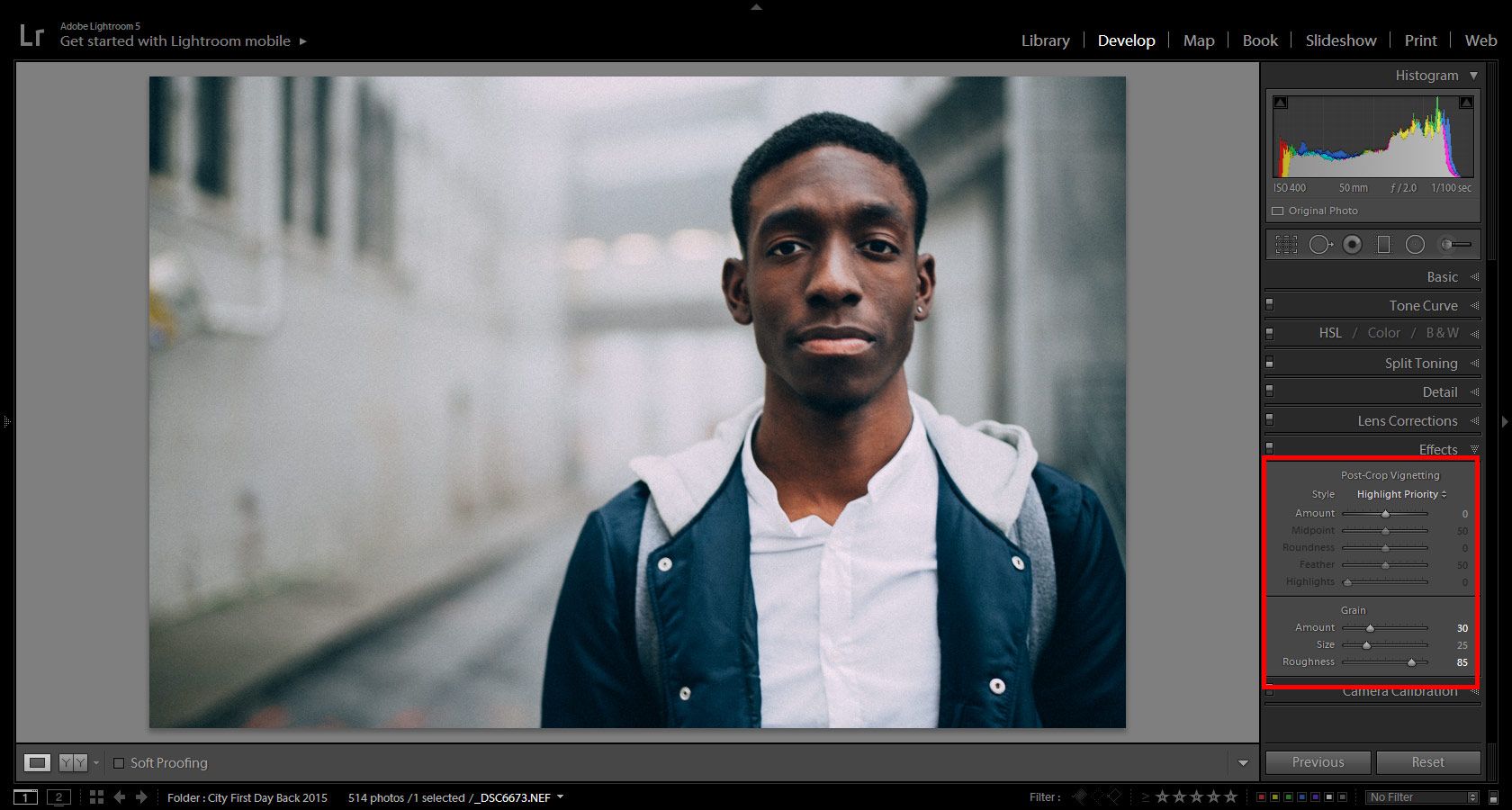In an age of digital cameras, I challenge you to go to your nearest thrift store and grab an old-school 35mm film camera. If you wanna get fancy you can even go for a medium format classic camera to make it more interesting.
Going back to basics and learning the ins and outs of an old-school, fully mechanical camera, can teach you so much about how a camera actually works. It can also fully change the way you approach taking an image due to the fact that a film (or analog) camera forces you to work through your settings before clicking the shutter.
What To Look For

When you go online or to your nearest thrift store and start looking through all your options, how do you choose? It’s good to go with tried and tested cameras that have proven their durability and reliability over time. It will be rare to come across a never used film camera.
Some cameras that have proven to be incredibly durable are cameras such as the Canon AE-1, Nikon FM2, and the Olympus OM-1. These three cameras are all durable, easy to use and come with an impressive line of lenses; the latter two don’t even require any power to function. Some of their lenses, even by today’s standards, are still incredibly sharp and can be used with adaptors on modern day digital cameras.
Once you’ve found a camera you like it’s good to test the slowest and fastest shutter speed setting to make sure the mechanics are working properly. You’ll then want to open the back of the camera and make sure the sprockets that advance the film are not jammed. Close the camera and make sure it closes properly allowing no light through. This is extremely important because any light that leaks through can ruin your whole roll of film. Look through the viewfinder and inspect the body for cosmetic damage or rust.
If it comes with a lens, you’ll want to click through all the various aperture settings to make sure they open and close properly. It’s also good to inspect the lens for any mold or mildew that might be inside the lens itself.
If your camera comes with a light meter, you’ll want to test it with batteries a well. A light meter will aid you in creating properly exposed images.
The cool thing is you can pick up a really solid quality film camera these days for practically nothing. I personally own an Olympus OM-1n with a 50mm f1.4. I picked it up off Craigslist for like $80 and I love it!
Choosing Your Film

This part is really exciting because you get to basically choose which filter or preset you want to apply to your next 24 or 36 images. Just like you have your favorite ways of processing your digital images in Lightroom or Photoshop, you can predetermine the mood of your images by which film you pick. The options are endless!
Some of the most popular films in use today include Kodak Portra 400, Kodak Ektar 100, Kodak Tri-X 400 (B&W) and Fuji Pro 400H. The cool thing is you can find an expired film or off the brand film and get surprised by the unique results. A company called CineStill is making film currently and have come out with some amazing film stock. Their goal is to give photographers the ability to mimic the color we see in cinema film. Awesome!
As a brief explanation, the number after the file name is the recommended ISO. For example, If you’re shooting Kodak Portra 400, you should set your camera to read 400 ISO.
Processing

Once you’ve gotten your camera and selected your film of choice, it’s time to get out there and shoot. The great thing about shooting film, especially for beginners, is that there are no shortcuts. You need to consciously think of each shot. You have to think about which settings you are going to use and manually focus accordingly for each shot. This will hone your skills and make you a more involved photographer.
Once you’ve completed your roll, you now have 24 or 36 hidden treasures waiting to be rediscovered. An awesome thing about shooting film is that you always forget what you’ve taken by the end of your roll. There is no LCD to review what you’ve taken. Due to this, it’s a pleasant surprise every time you get back your results.
Some local pharmacies still process film in the store. They will usually give you the negatives and scans along with prints. If that is not available in your area many companies will accept film via mail.
Keep learning and have fun!