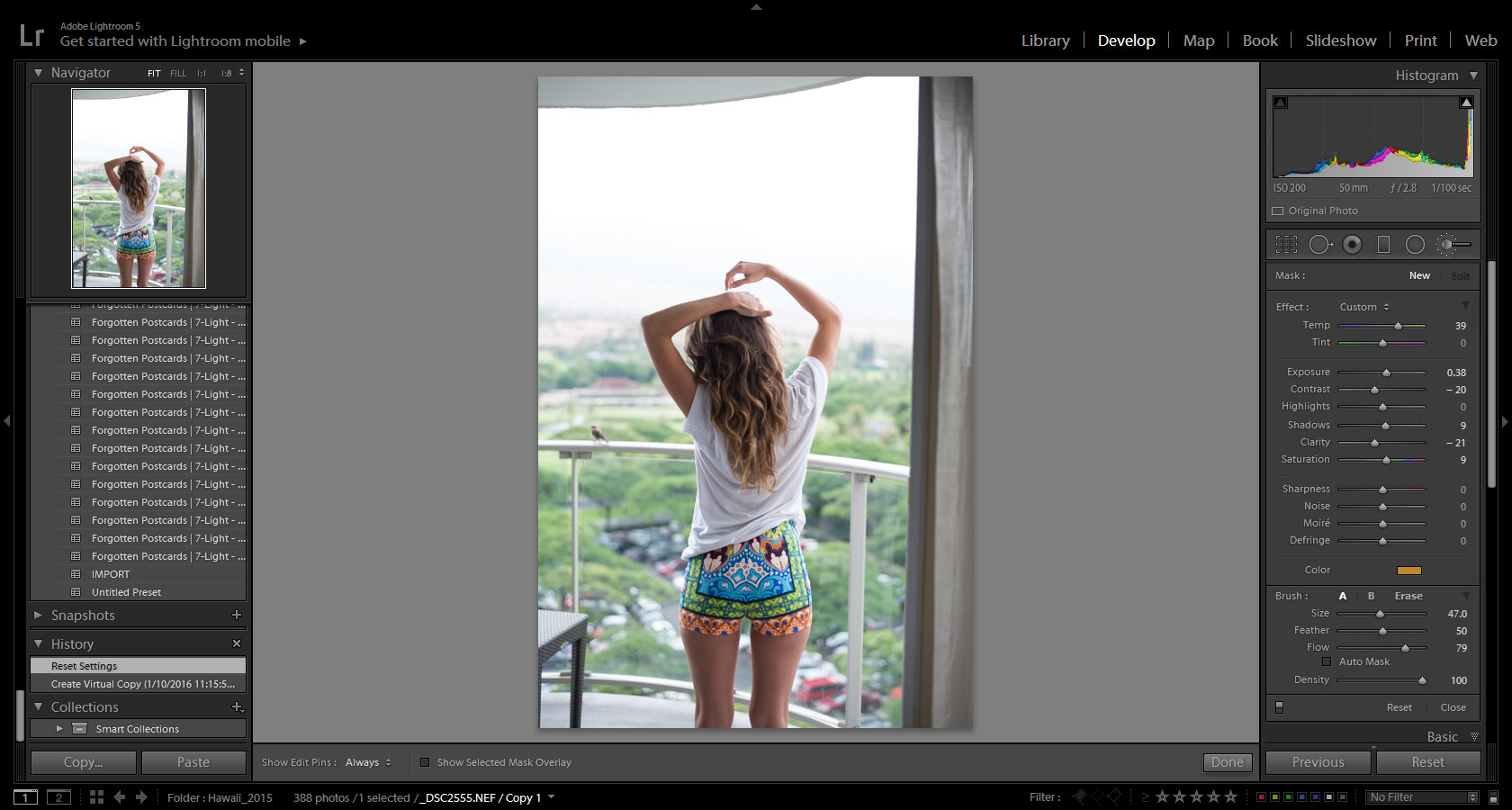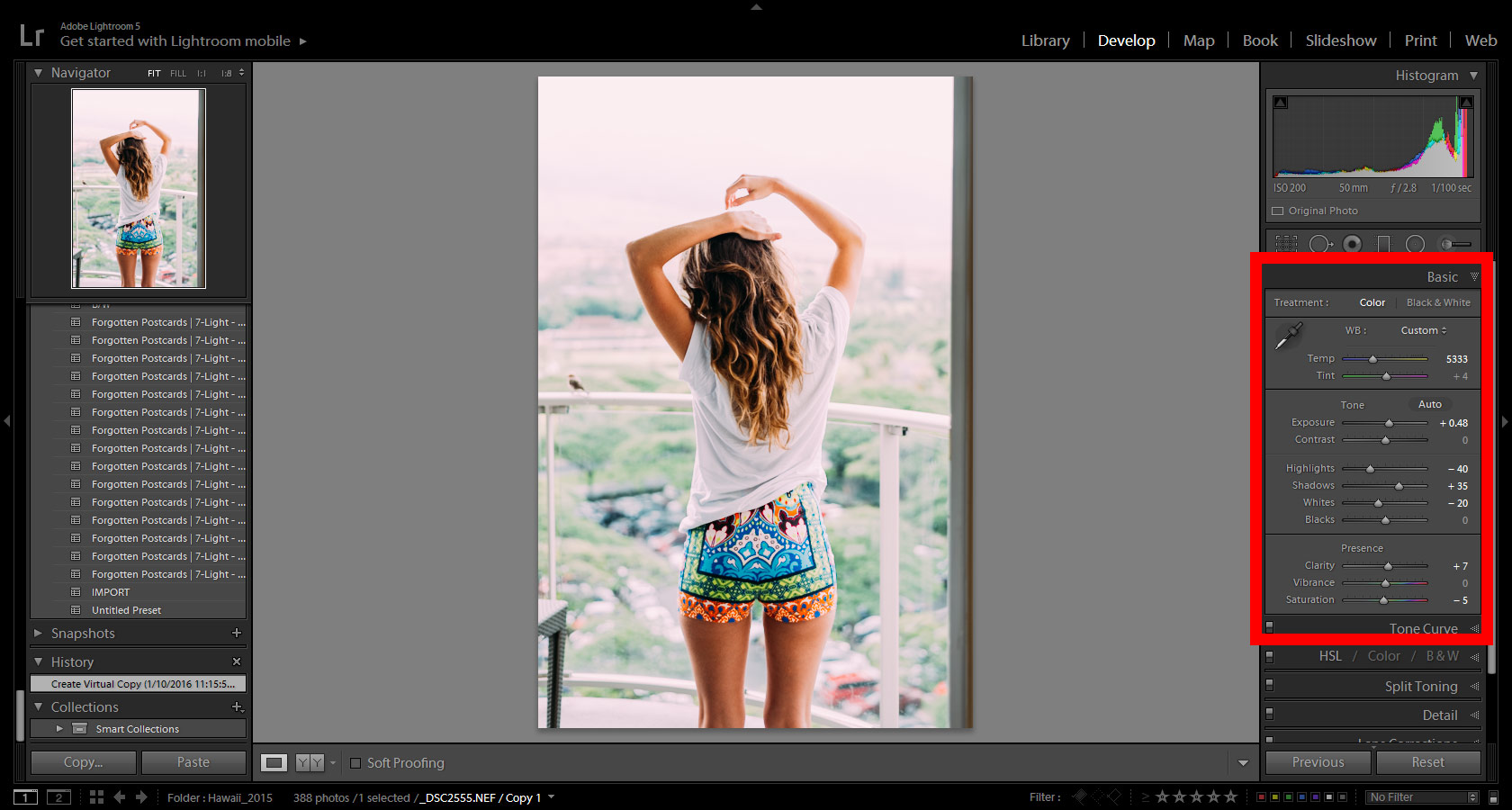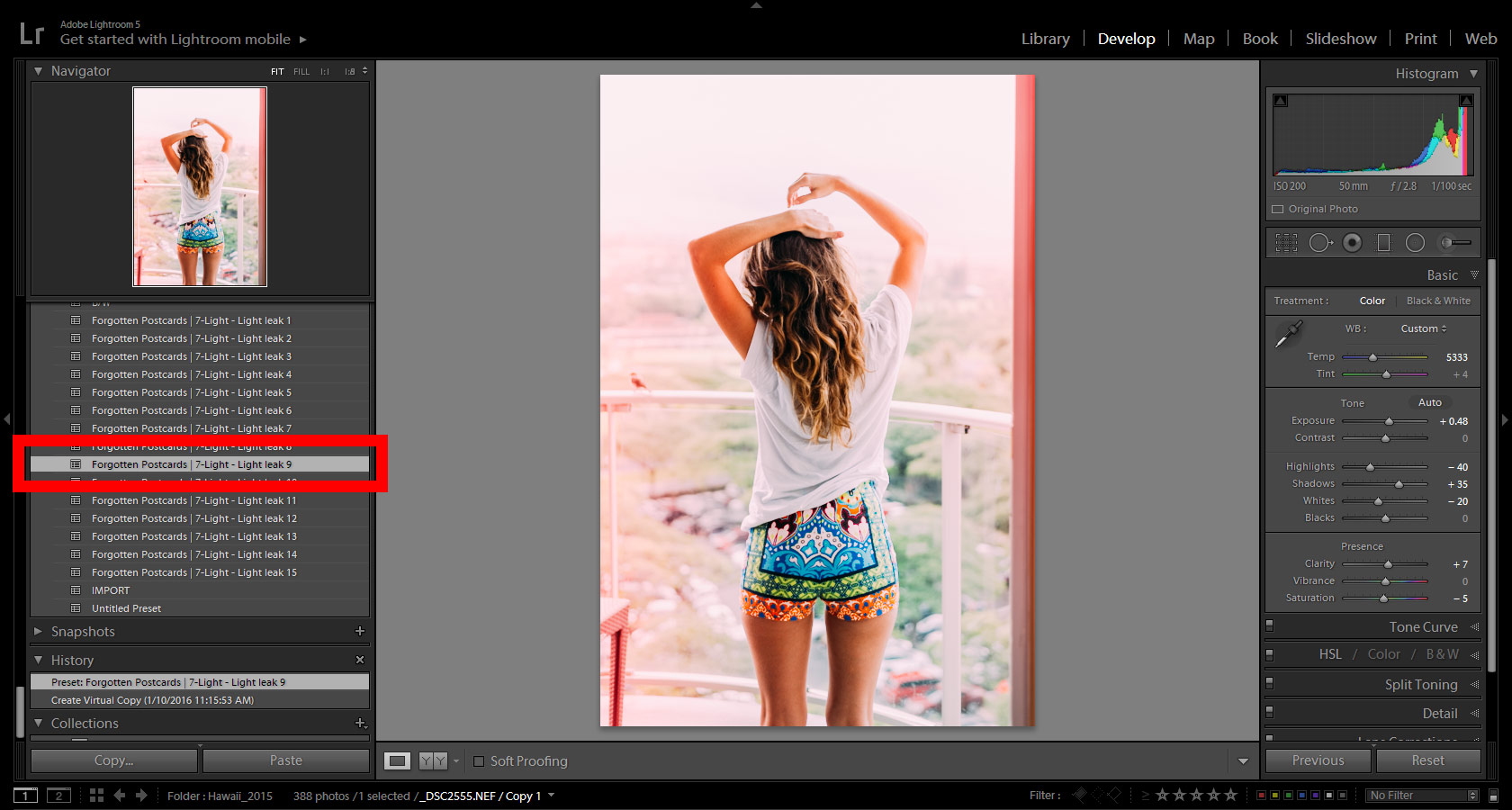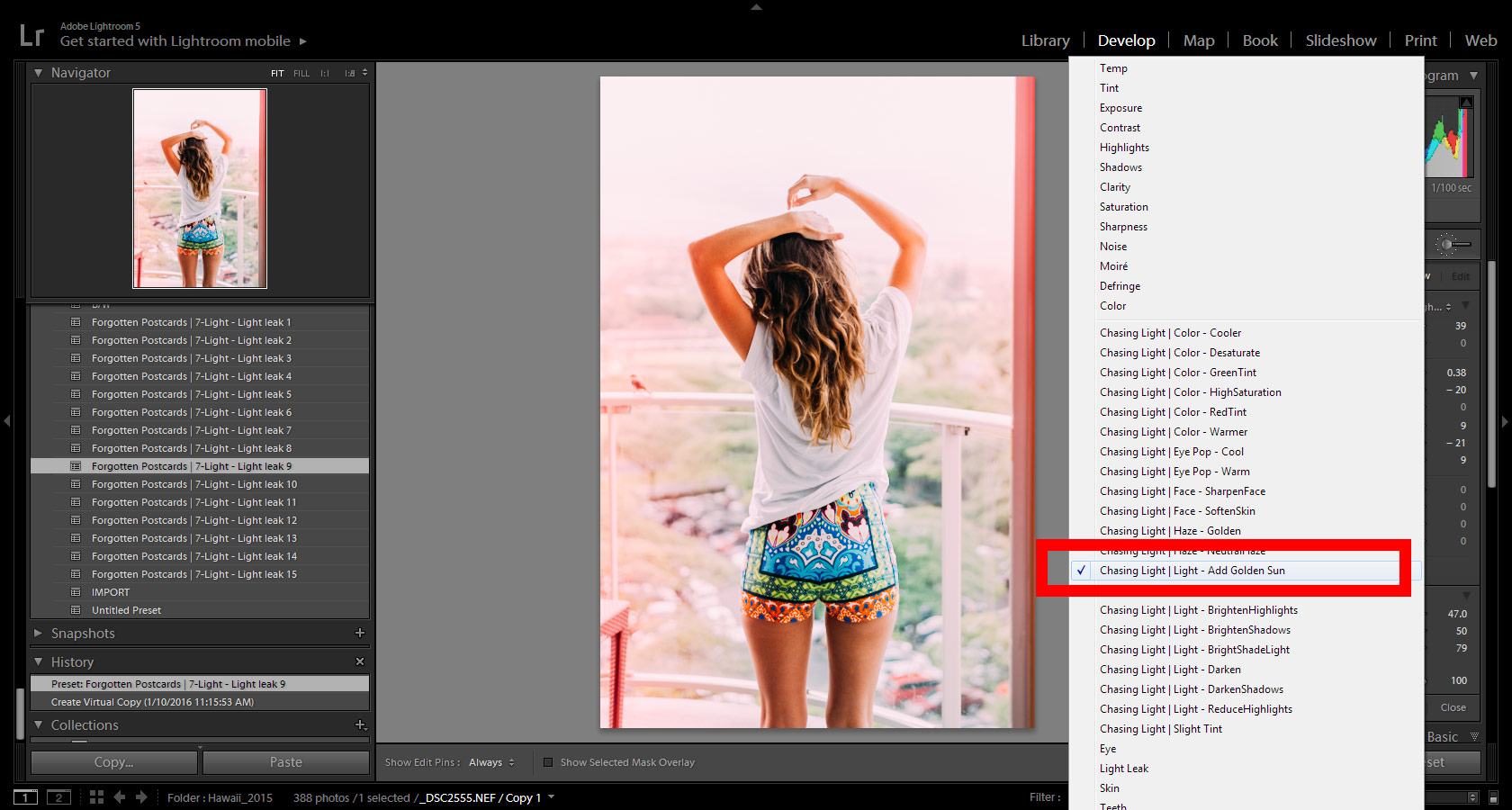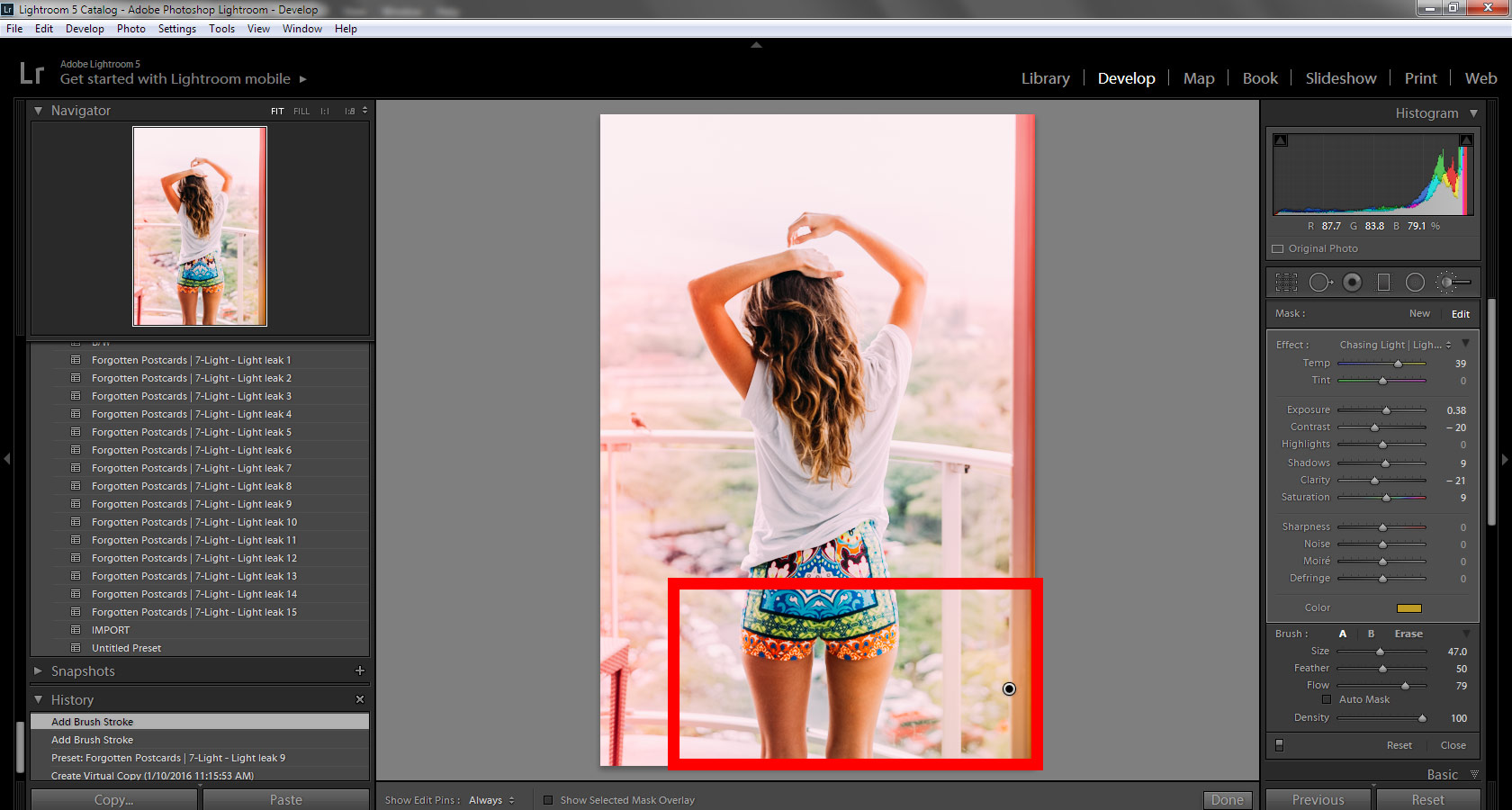As the year approaches to an end, with the Christmas spirit still fresh and still enjoying the holidays together, we wonder what Christmas means in Jakarta, Indonesia. Christmas is a holiday season celebrated by almost everyone today not just by a certain ethnicity or religion. Many people enjoy the spirit it brings, the joy, the peace and the bliss it makes one feel during this season. Christmas can be interpreted in many ways and people take this time of the year to give back to society, to help the needy or even to give selflessly. In Indonesia, being the largest Muslim population, the most celebrated Holiday is Eid/Idul Fitri. Although, now, Christmas is beginning to be recognized and celebrated more by people in Indonesia. The festive atmosphere in Indonesia, can only be felt in the malls around the city with their extensive and colorful decor.
In a tropical city like Jakarta, we do not have the pleasure of enjoying the cold weather or to see the snow but we get to feel the spirit of joy through our friends who celebrate this joyful occasion or by listening to Christmas carols in various places around the city. Unfortunately, as Christmas is a normal public holiday, the roads and streets in the city are not decorated with lights and ornaments.
Christmas has always been a favorite holiday for me. This merry season has always brought me a feeling of joy, warmth and excitement. For me, during this festive end of the year season, it is more of winding down and enjoying the break from a well-spent hectic year.
I shall share pictures of the holiday spirit that I found in various aspects and decorations. The small ornaments and details that have made Christmas a celebrated festive season everywhere, are what the pictures shared below will be about. The photos are a mix of last year and this year. They have all been captured using iPhone, edited using various apps: Snapseed/Tadaa/Hipstamatic.

This was a very interesting display found in Body Shop last year. The snowmen creatively decorated on the Christmas Gift boxes intrigued me to capture it from various angles. My focus was to try to get the green and white together in one complete image.
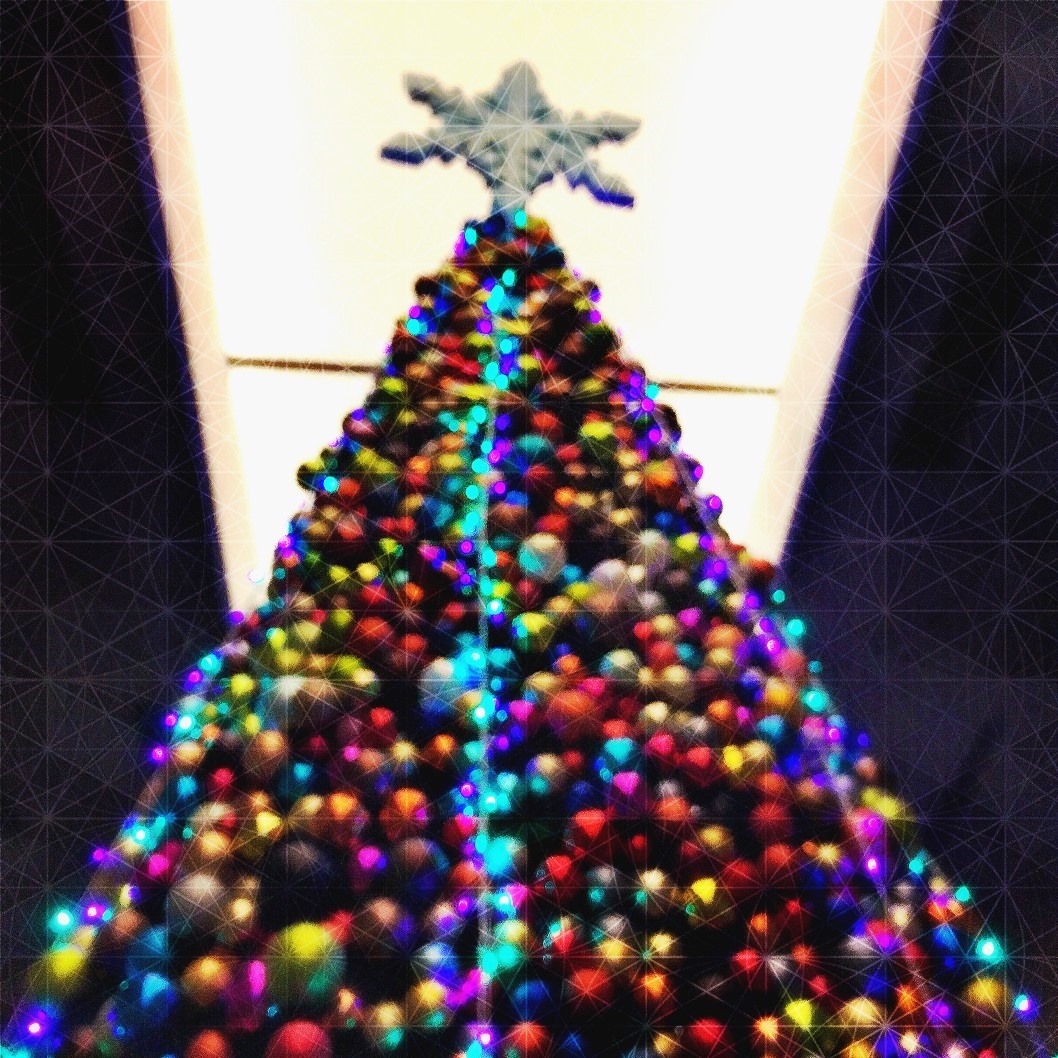
With lights all over this tall Christmas tree, at a nearby mall, it was a perfect opportunity to try some bokeh.
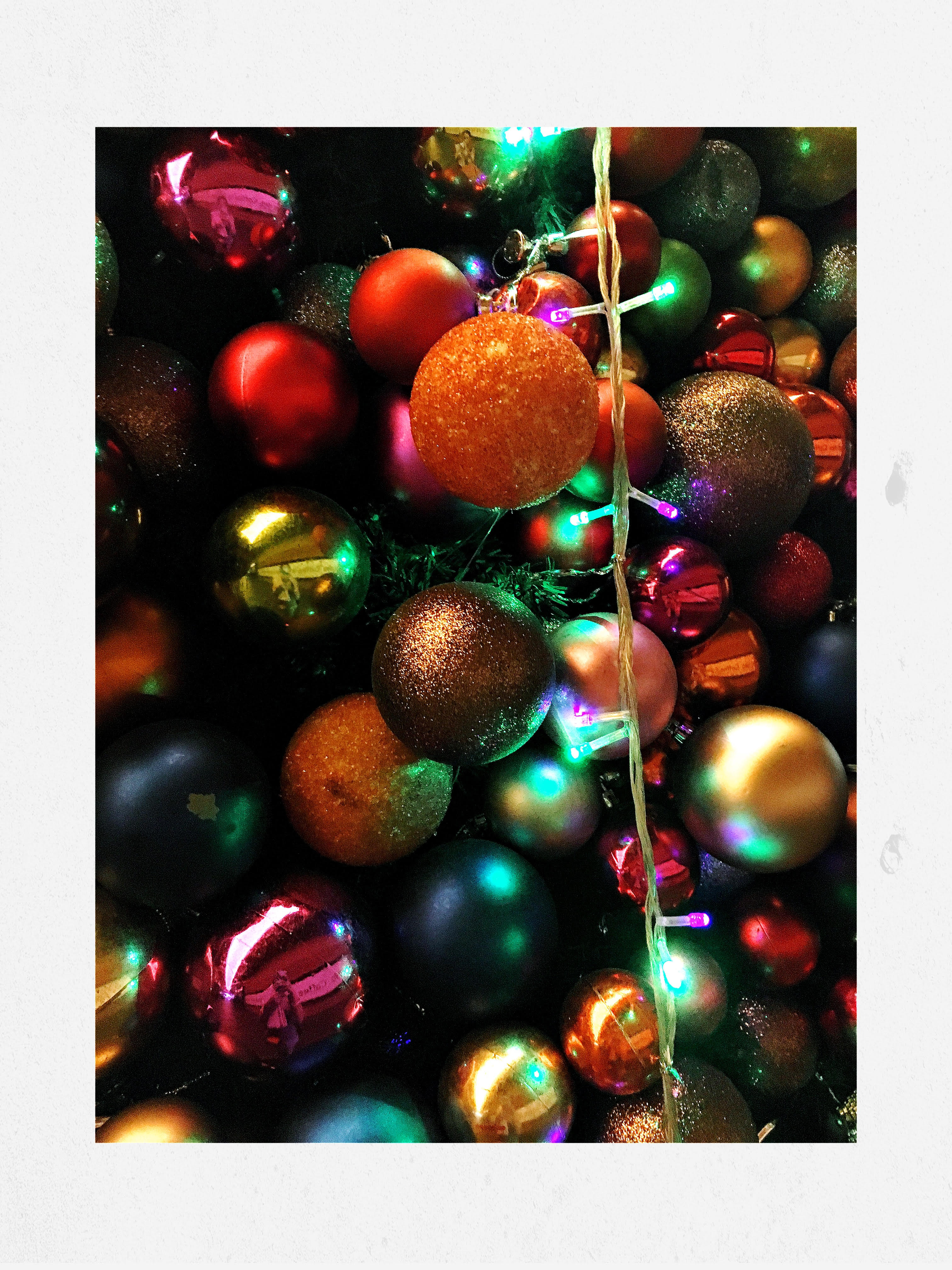
Still fascinated with the tree, the Christmas balls and colourful lights motivated me to capture this image using Hipstamatic.

Wreaths a customary decoration on doors or home interiors based on ancient beliefs are made of evergreens constructed to resemble a ring and symbolizing strength. This beautiful wreath, I found on the front door of a residence. It was captured using my native iPhone 6S camera. I edited this using Hipstamatic as I wanted to give it a rustic touch.




A day after Christmas, at a mall nearby, I found this decor in blue and white and people were taking pictures in front of it.
This scene plus the busyness around the mall, tempted me to click a snap.
Using Hipstamatic, I wanted to change the mood to nostalgia thus, changed the colour to a black and white image.

Lastly, adding a touch of patriotism, this shot was captured last year at a painting exhibition.
The red and white colours portrayed here, which are also the colours of our national flag, illustrates the Christmas colours in it’s own way.
I added this image only to show the connection to Christmas through the Indonesian colours.
Through all the photos above, I have tried to share the spirit of this festive season in my country.
Capturing various moments from different perspectives and angles, and adding a touch of edits to bring the festive mood alive.
Christmas may not hold a special meaning to me, but someday, I would love to experience this season in countries that celebrate it. So, I can also experience the spirit of joy and bliss. Wishing you a peaceful holiday season!