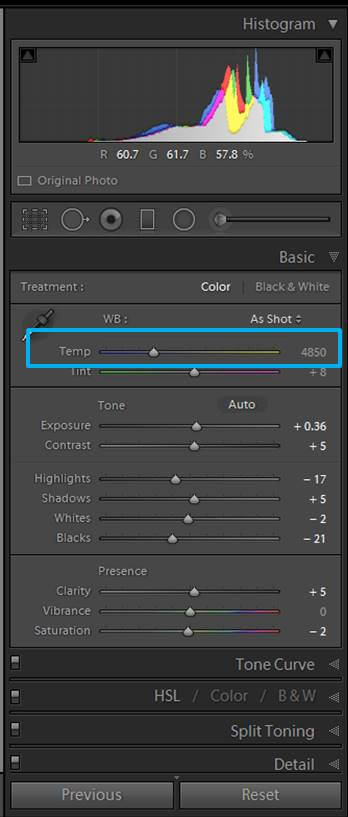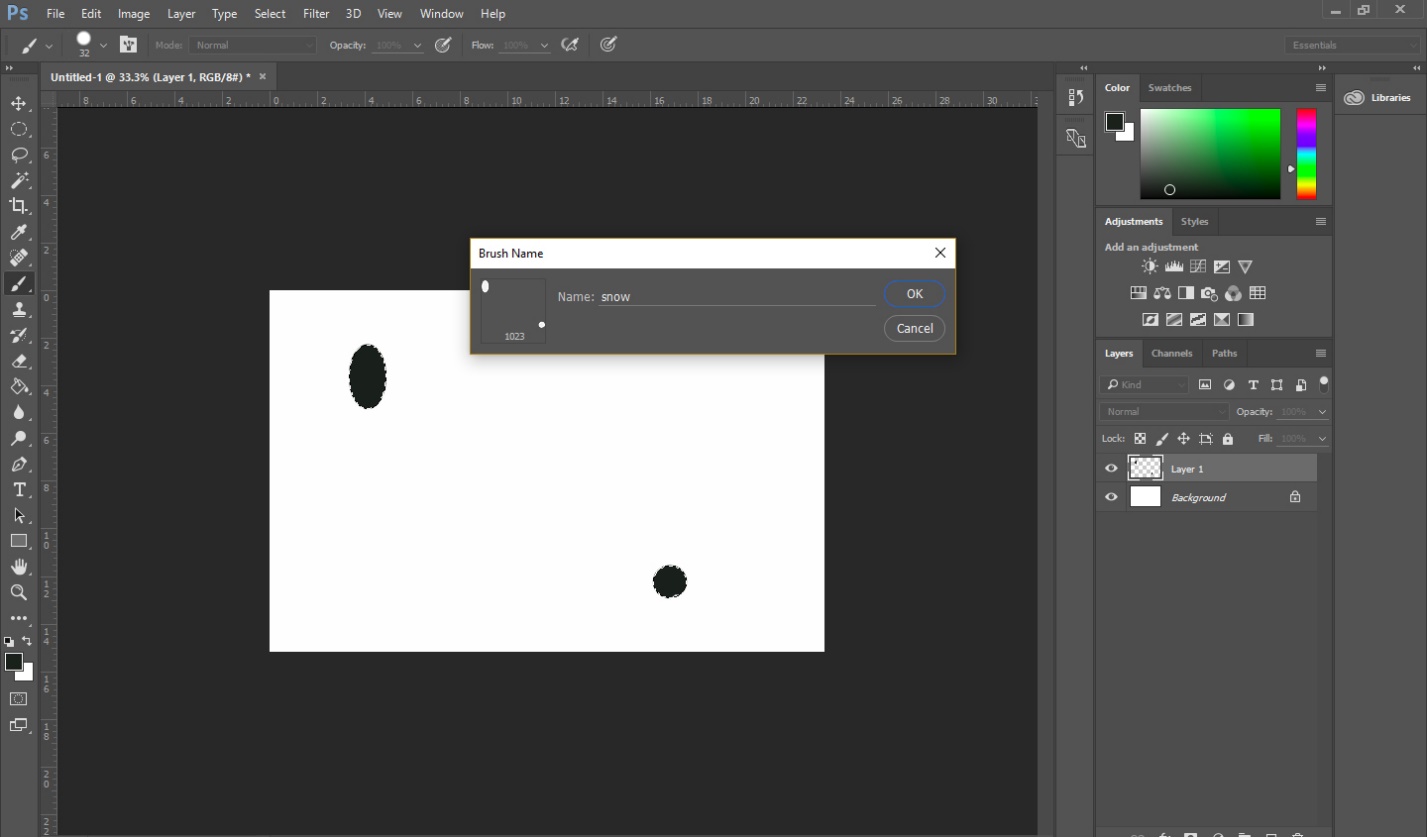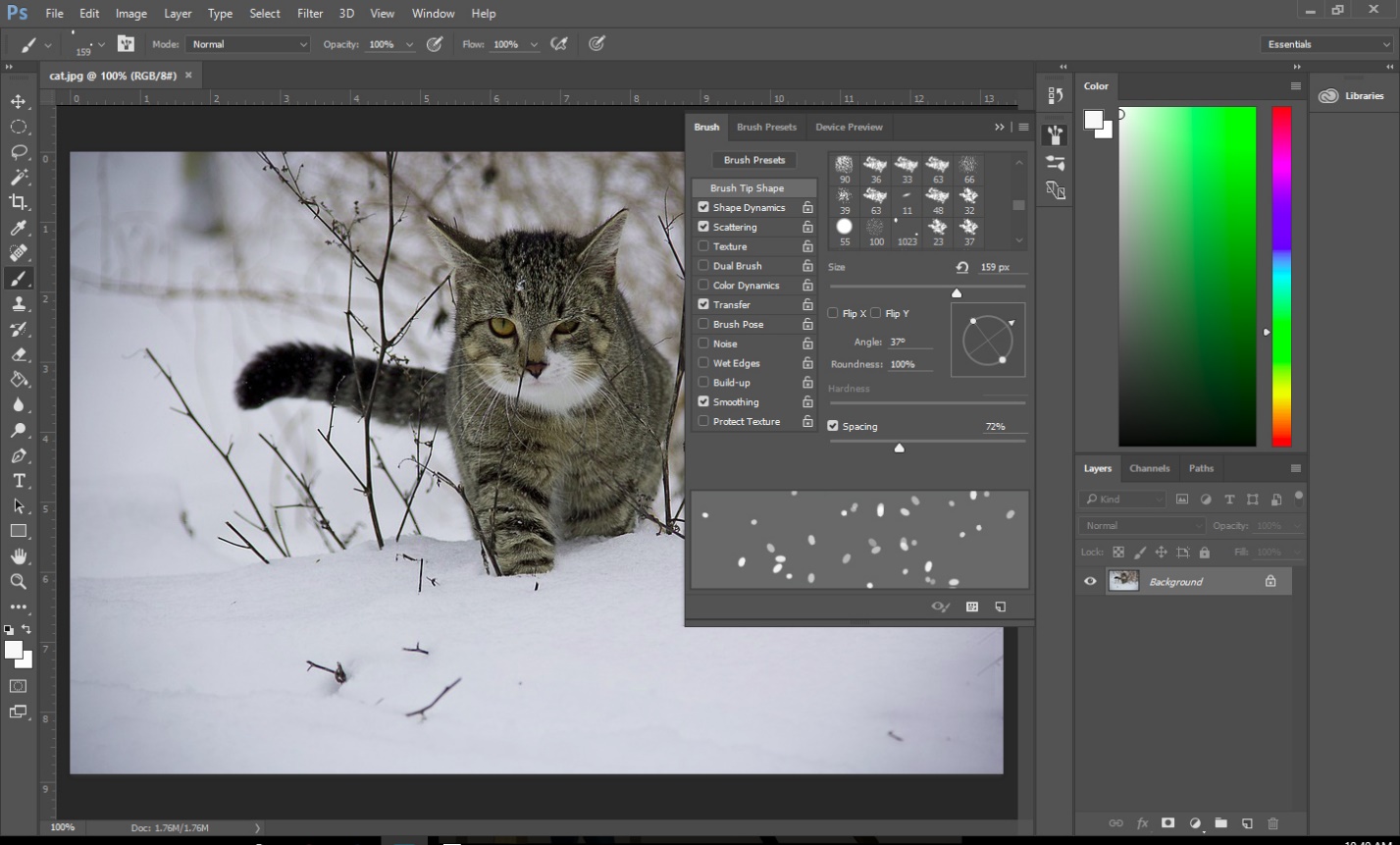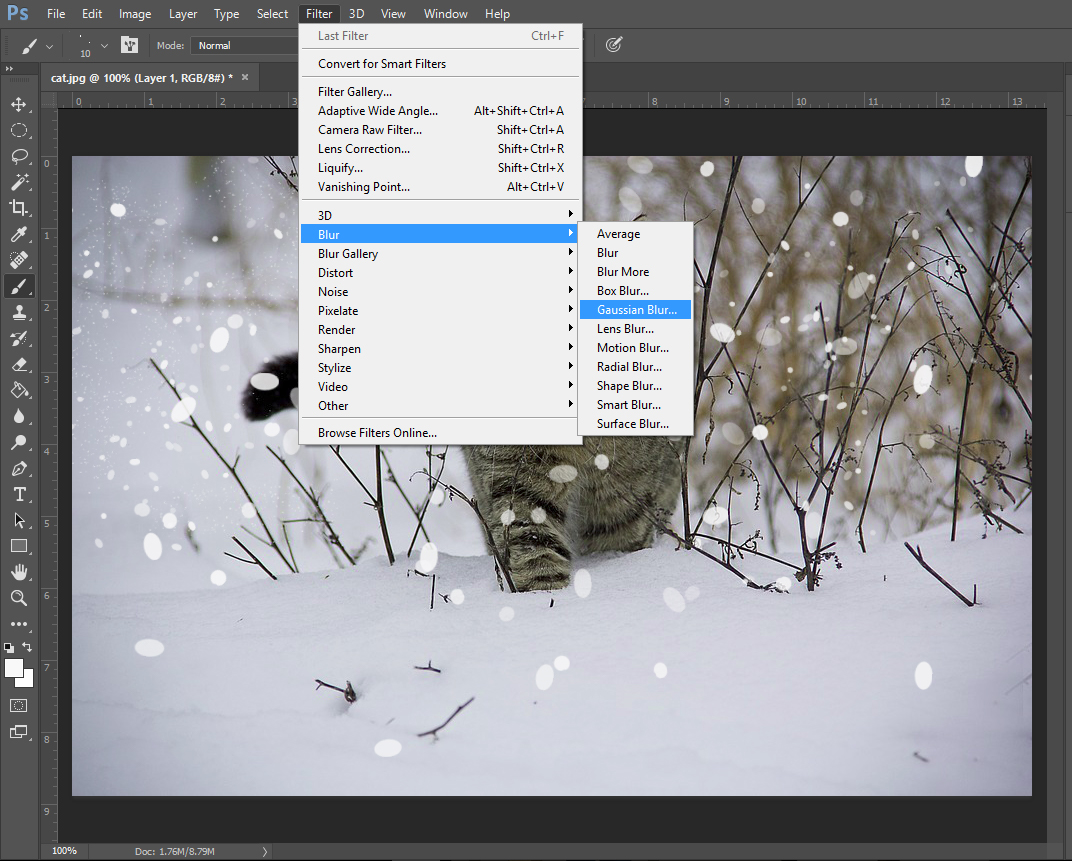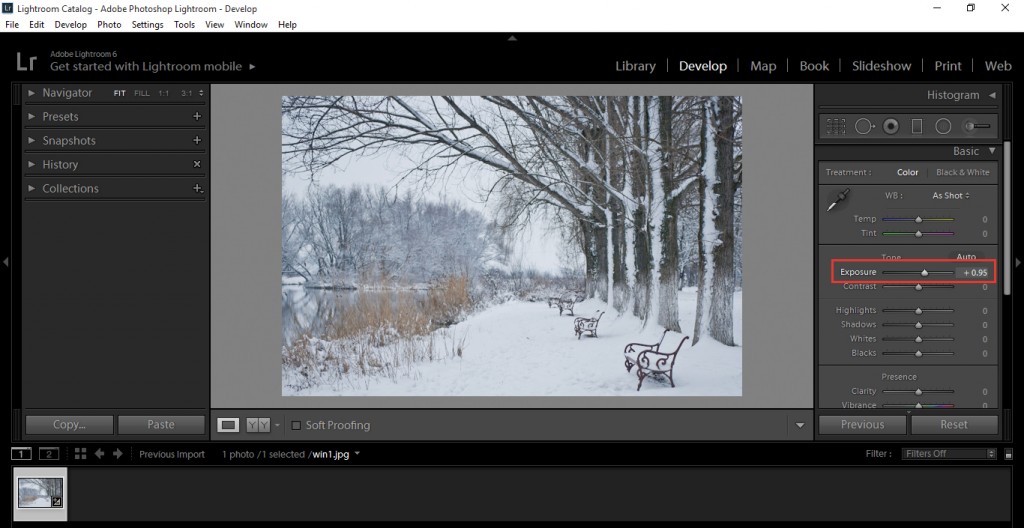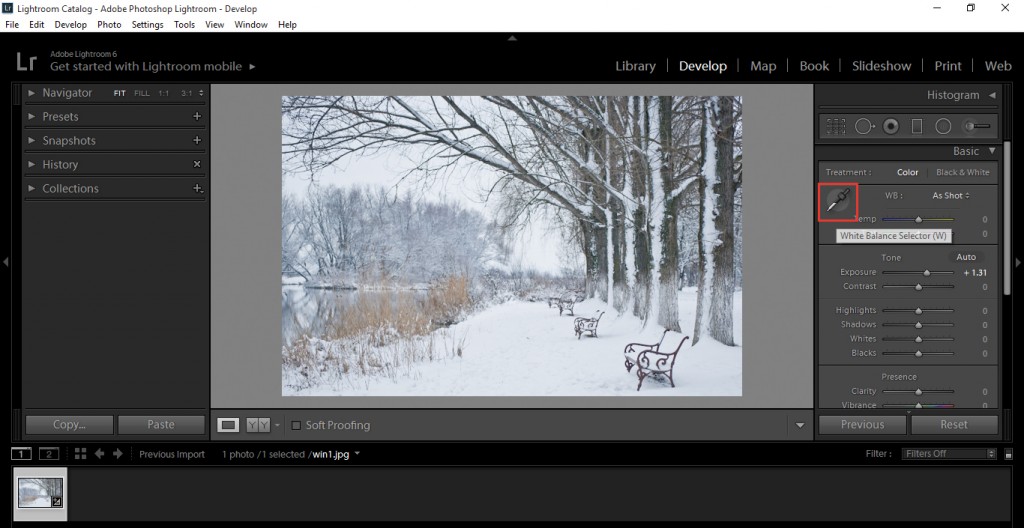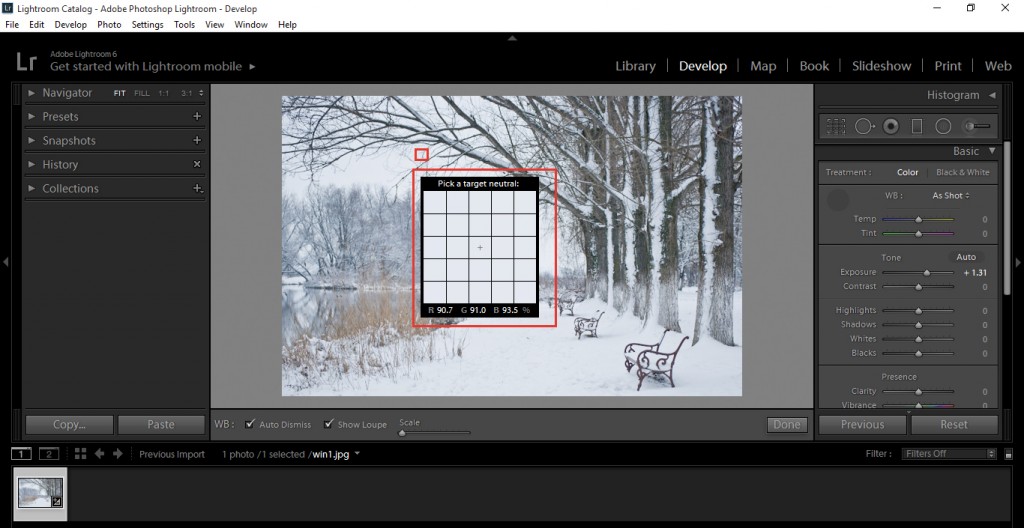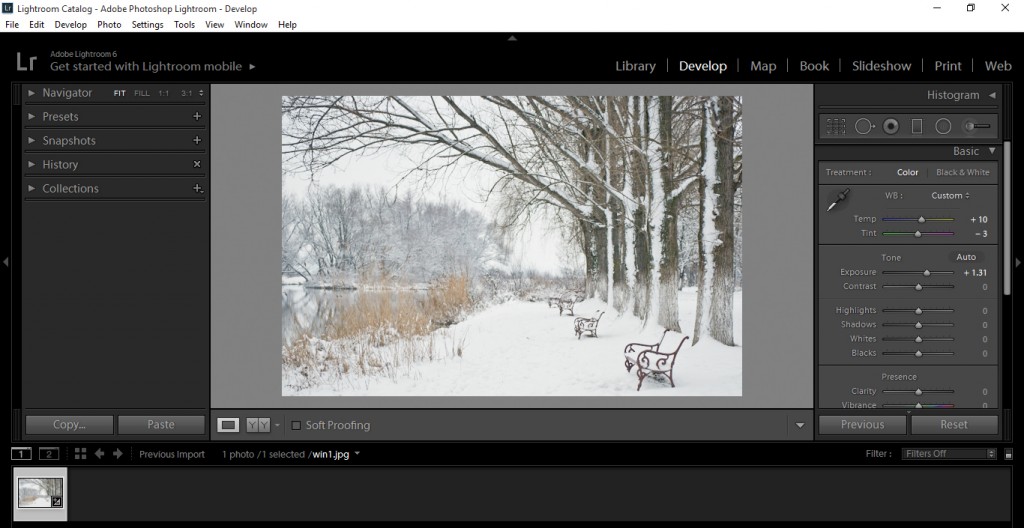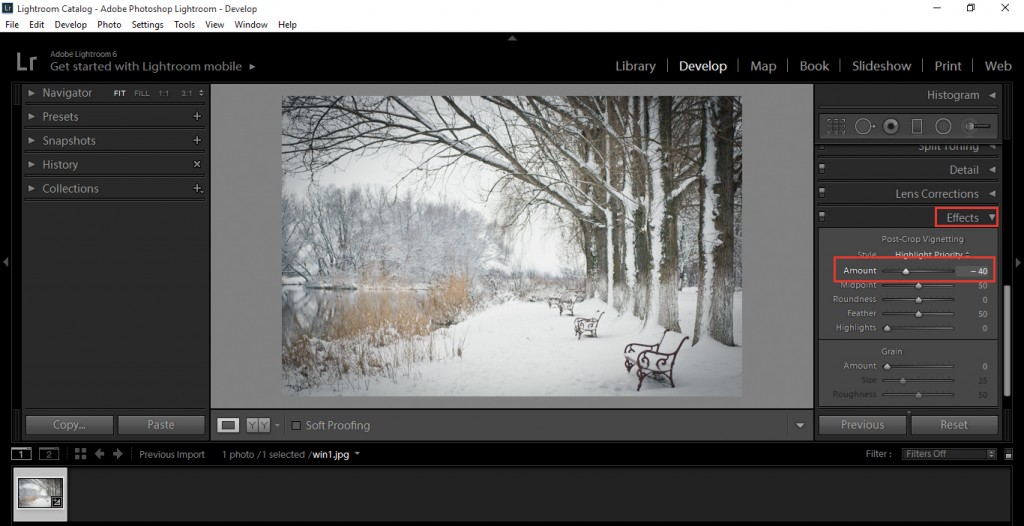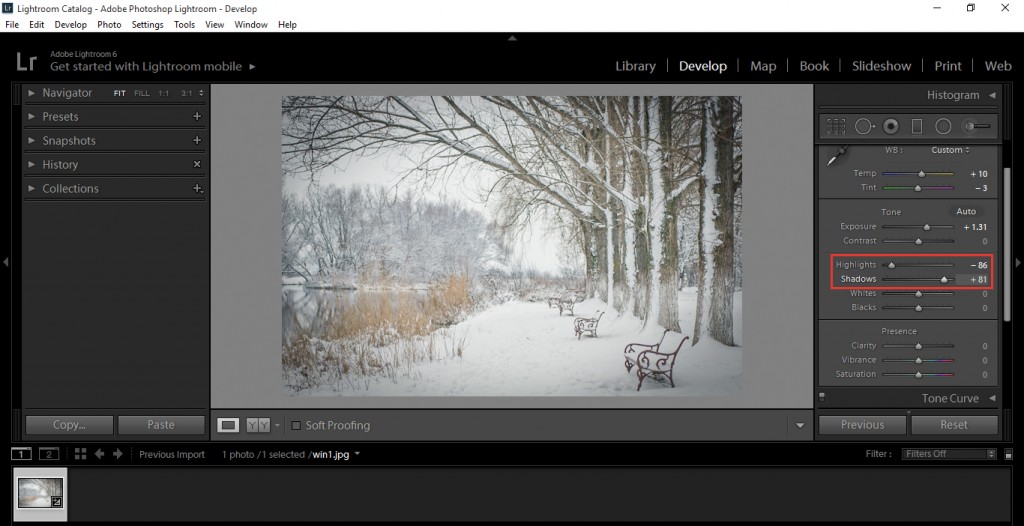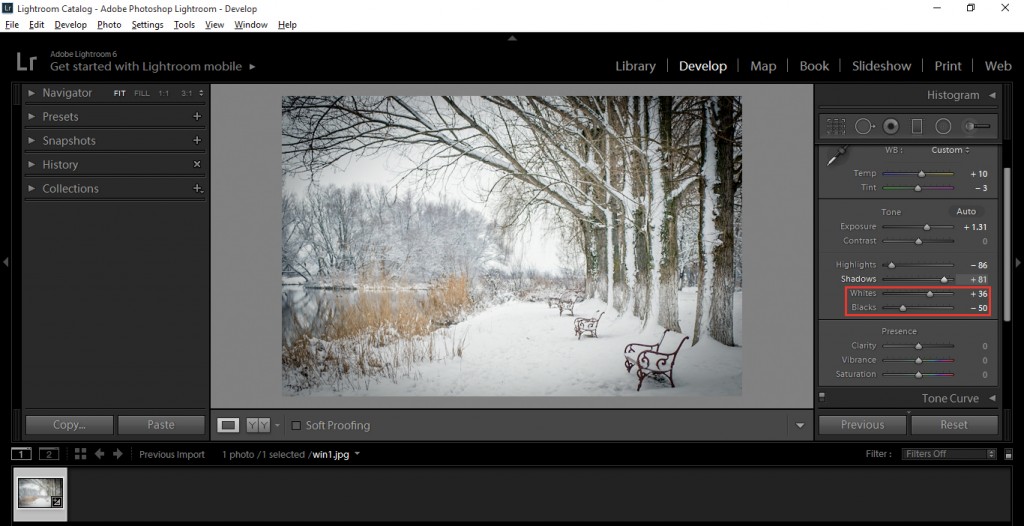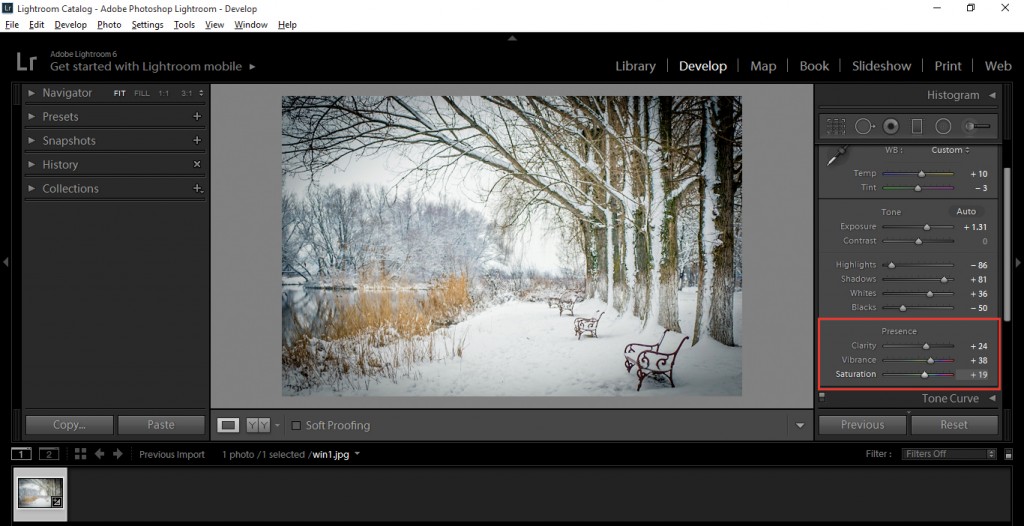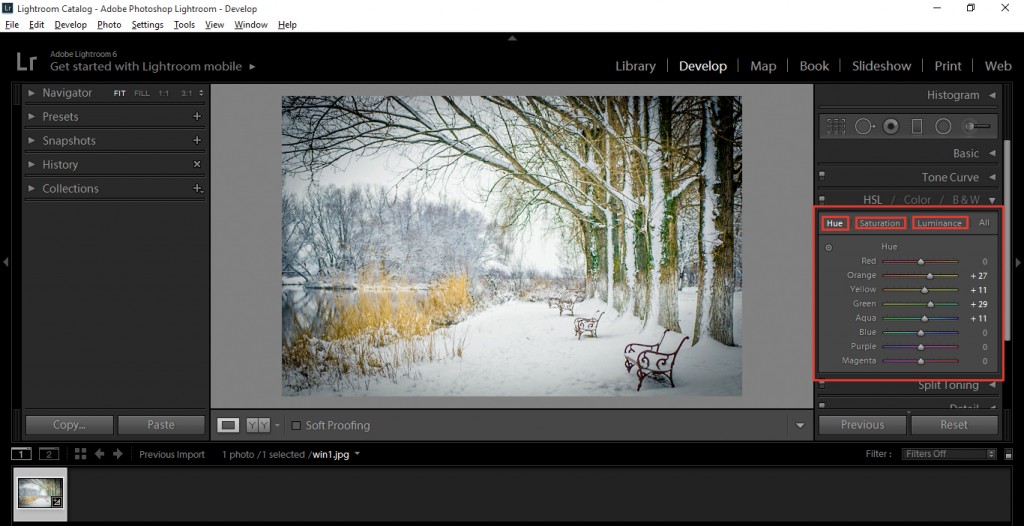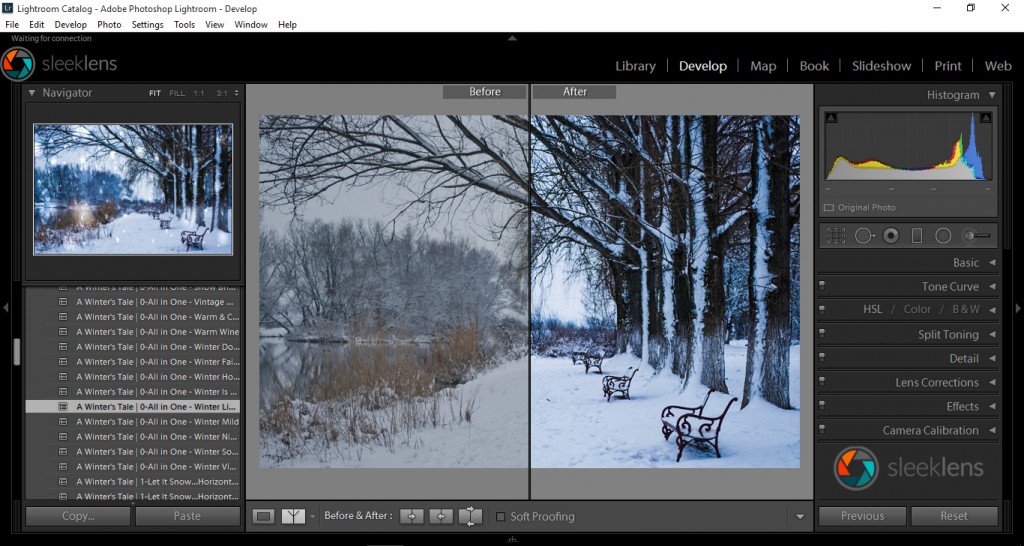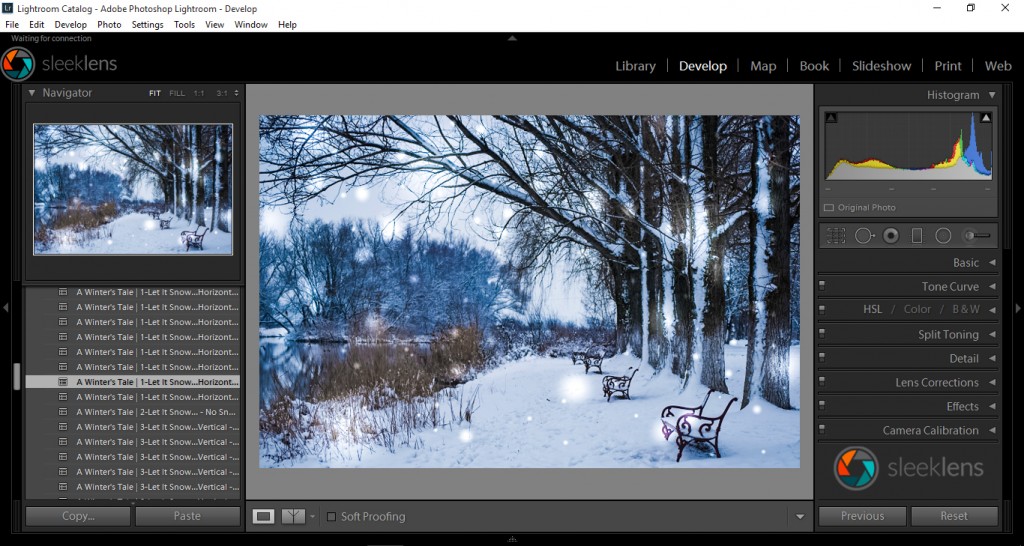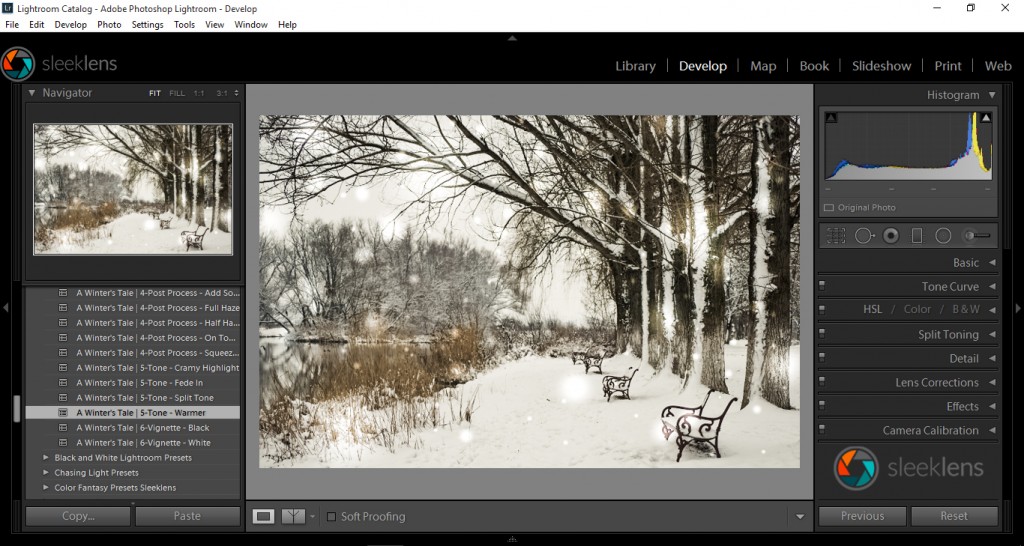Moscow, though often associated with endless coldness, goes through a variety of unique seasons. Every month possesses an air of mysteriousness; however, despite the unreliability of the weather, a creative opportunity is always waiting to be found and cherished. In this article, you’ll be introduced to the unpredictable seasons of Moscow, from freezing winter months to welcoming spring days. I hope this gives you a better idea of what this grand city is like throughout the year.
Moscow’s Winter
Winters are unrelenting in Moscow’s more rural areas. The city is treated kinder than surrounding villages, providing visitors with warm stores and outdoor food stands. Exploring the city’s streets often feels like observing everything through fogged up glass. The snow, often reminiscent of the violent storms one sees in documentaries, seems to speak of endless cold days and silence (save for the endless traffic, which is at its busiest). This time of year in Moscow is perfect for cozy indoor shoots. Those who have the time and desire to experiment with studio photography will find themselves thriving during this time. The brave individuals who do step outside are often provided with outstanding photo opportunities. Whichever option you choose if you ever visit the city, remember to dress warmly and have a thermos (or two) with you at all times!


In villages, the silencing atmosphere can be either comforting or intimidating, depending on how much of a city person you are. Village homes are covered in thin layers of frost. It’s not uncommon to see chickens huddling and clucking busily, completely familiar with the season’s harshness. The sight is so unique that one can’t help but take photos of everything, even if the temperature threatens to freeze any exposed skin. Though this time of year is considered the most discouraging, it holds uplifting treasures for those who listen, observe, and create.
Moscow’s Spring
In the spring, magic resides in details. Winter’s ice cold hands finally begin to thaw, leaving behind signs of exhilarating life. This is a hopeful and tender time of year filled with long days and sweet-smelling parks. Colors slowly begin to bleed into the picture; though they’re not as intense as summer’s bursts of color, their presence is strong enough to lift even the heaviest of spirits. This, of course, is necessary after months of dullness. Spring, unlike winter, is ideal for outdoor shoots. The floral additions, rejuvenating golden hours, and energizing mornings promise gorgeous wedding, portrait, and nature shots. Those who love anything flower related in the creative world will find joy in the middle of the month when the flowers lose their shyness and confidently step into the world.

Moscow’s Summer
Summer enters the scene grandly, like a relative you can always rely on. It lazily walks around, each step a day full of hazy thoughts and memories. The heat in Moscow isn’t unbearable, much to everyone’s relief. There may be days when the very center of the city seeks to burn your skin, but that is often impossible to predict beforehand. (This is why it’s always handy to have access to suncream and a hat.) It’s during this time of year that photographers of all sorts can thrive. Golden hours and longer days generously spend their time with people, promising endless creativity. The endlessness is so comforting and believable that for a moment, it’s possible to forget that the colder months are just around the corner. However, summer has a way of removing that fear and we almost, almost, don’t mind it when autumn knocks on the door with a suitcase full of leaves.


Moscow’s Autumn
This is a product of summer and winter, a realm between two very different worlds. Autumns in Moscow are crisp morning air, dry hands, and the foretelling of a renewed cycle. This is a time of preparation, of finding warmth before the winter calls the city’s name. Autumns are perhaps the most wonderful time of year for fashion and portrait photographers. Before the leaves depart, Moscow is a golden nest ideal for portraiture, landscapes, and everything in between. The lack of intense coldness allows for relatively comfortable shoots; at the same time, the chilly weather makes coming home all the more pleasant.


And just like that, the cycle begins all over again, each season waiting for an artist to capture its best and worst sides.