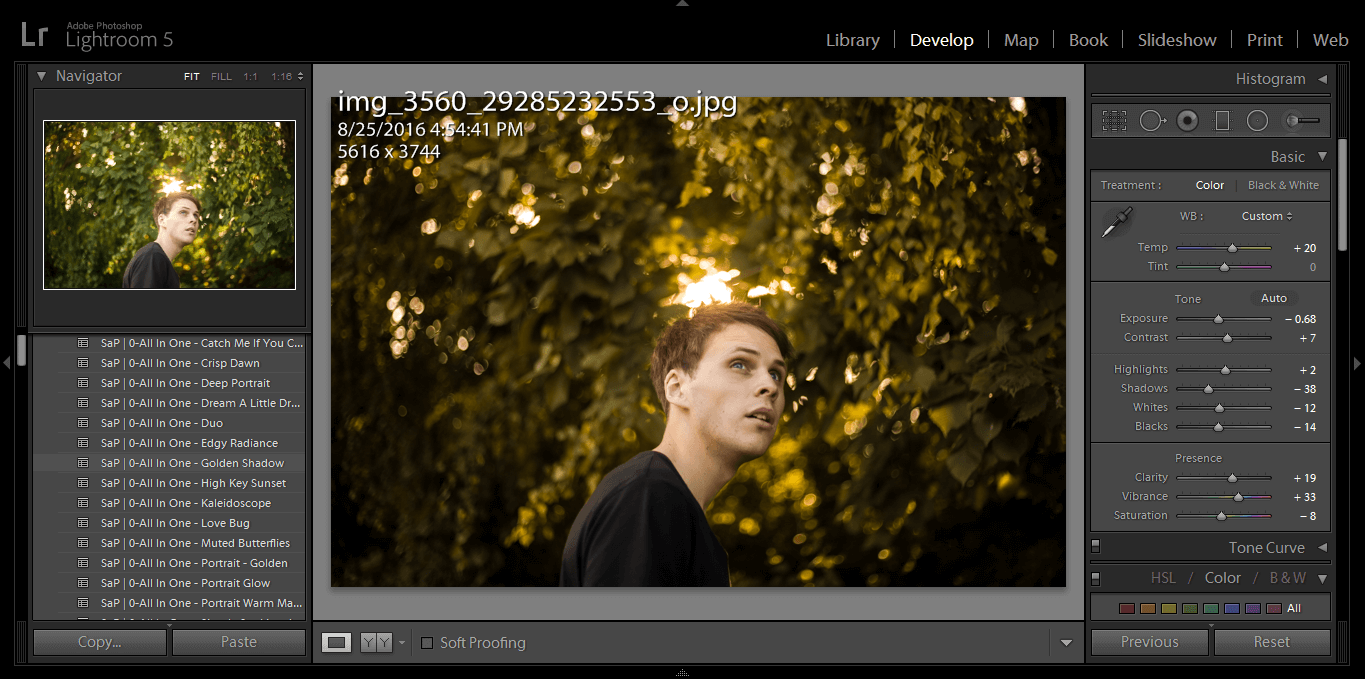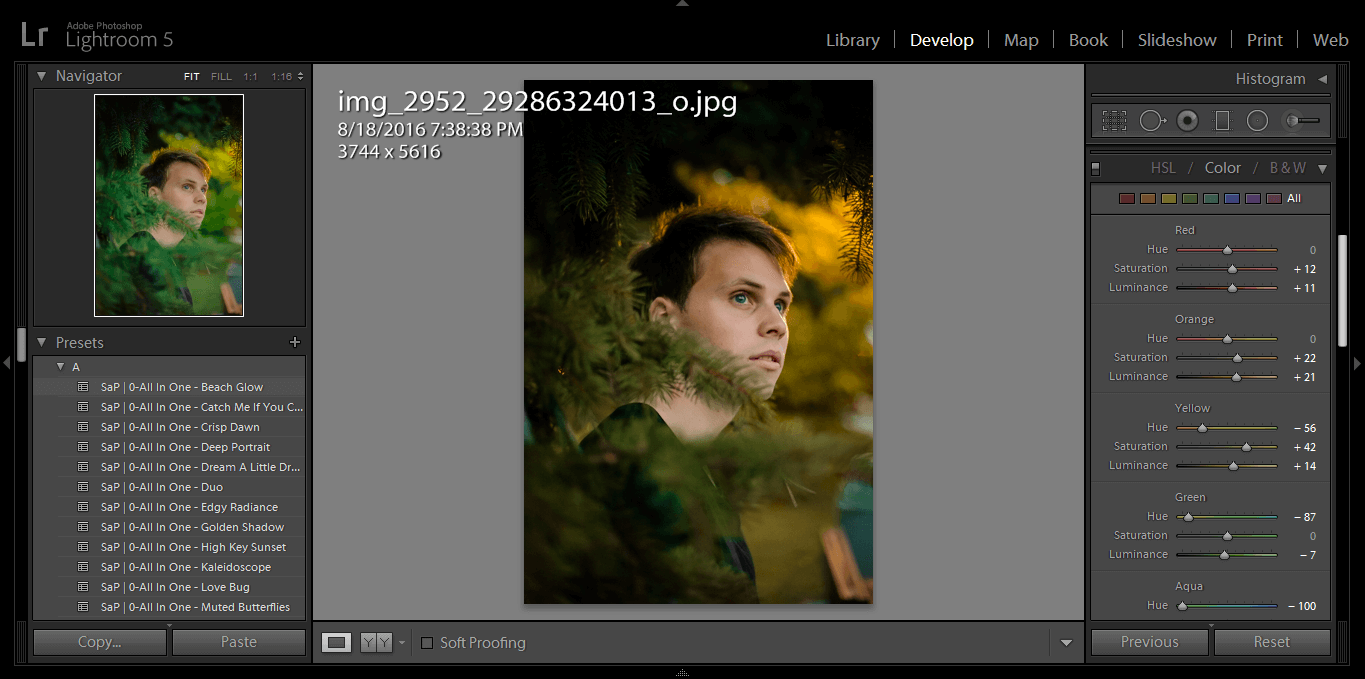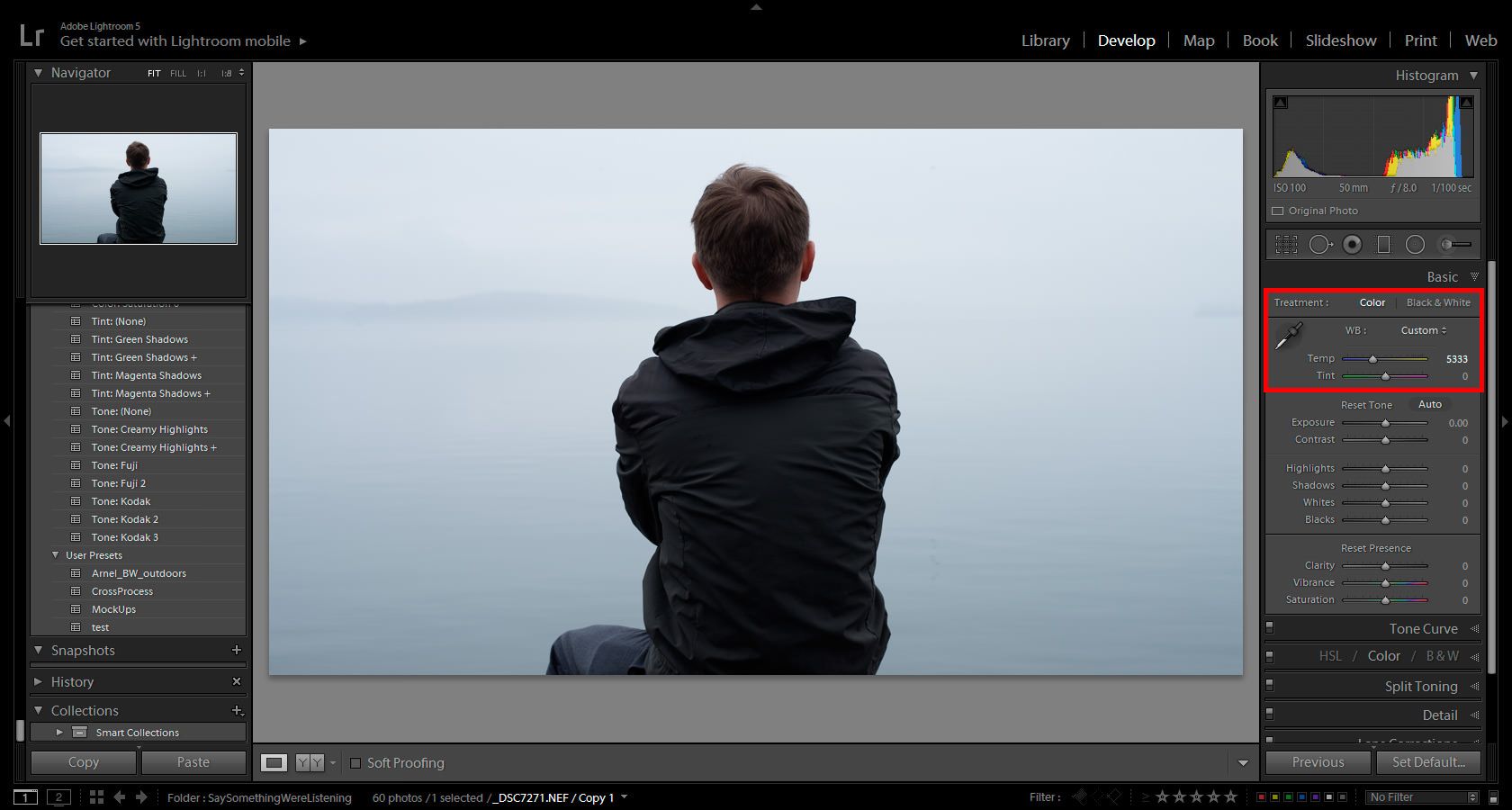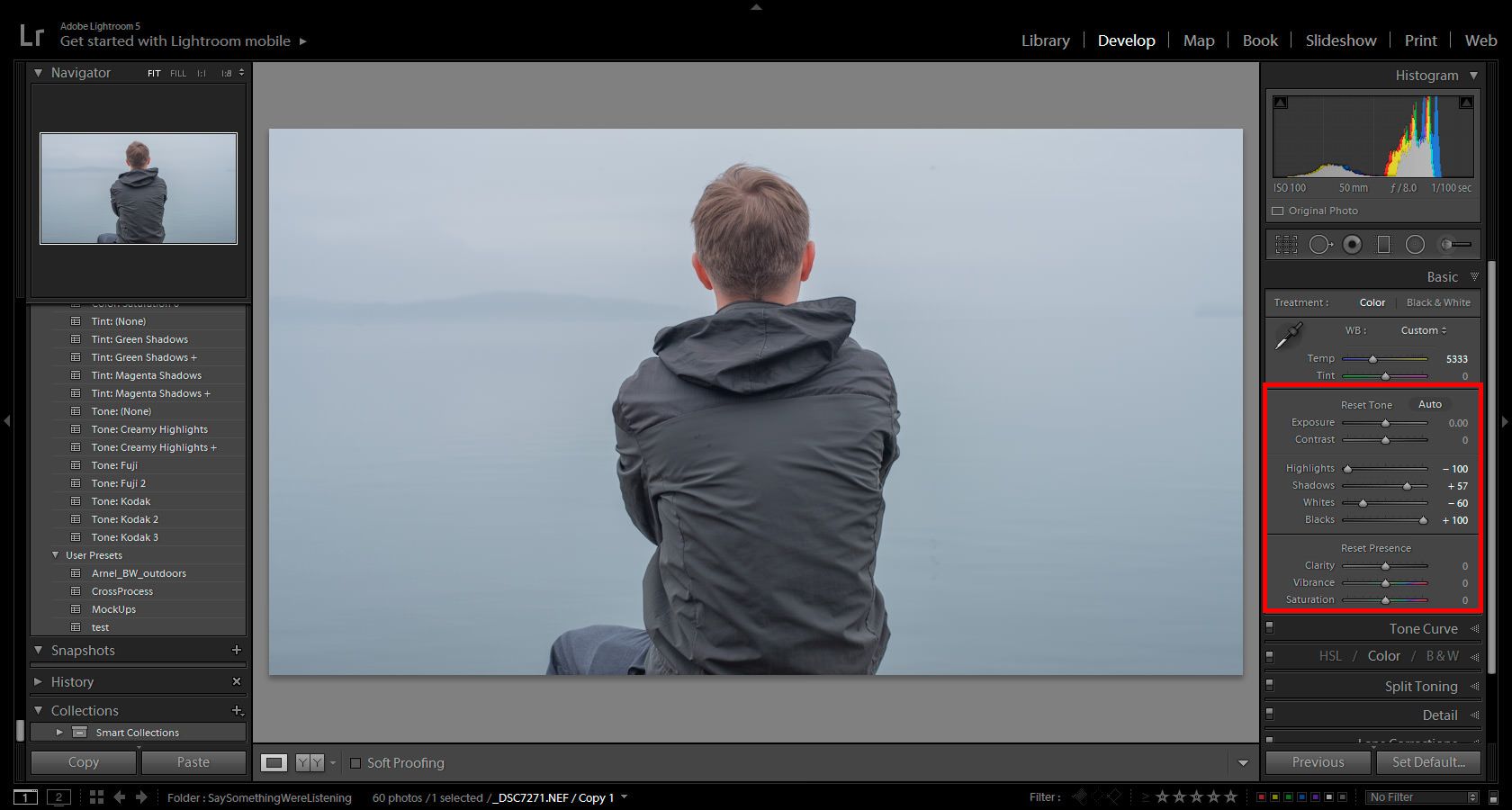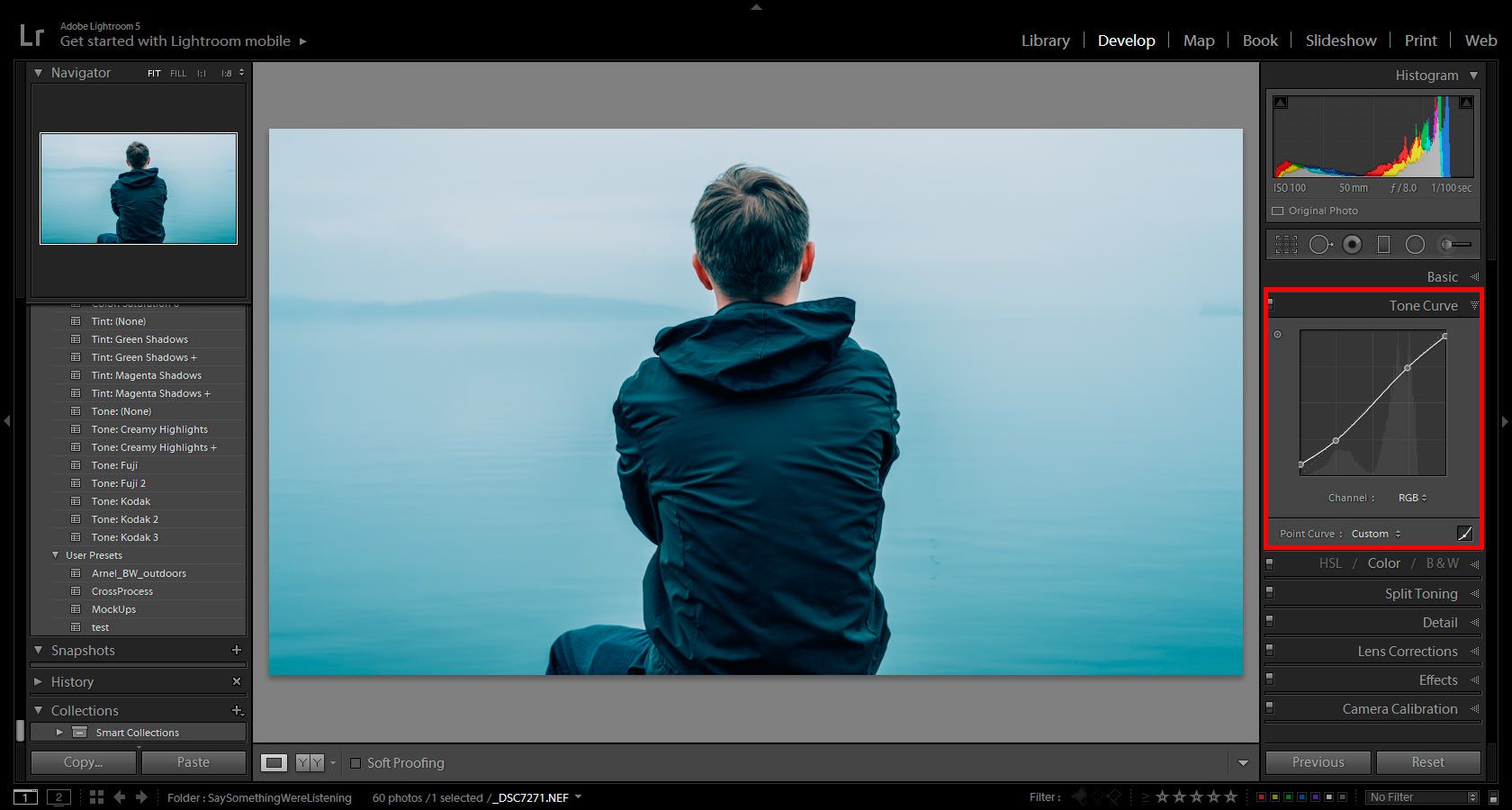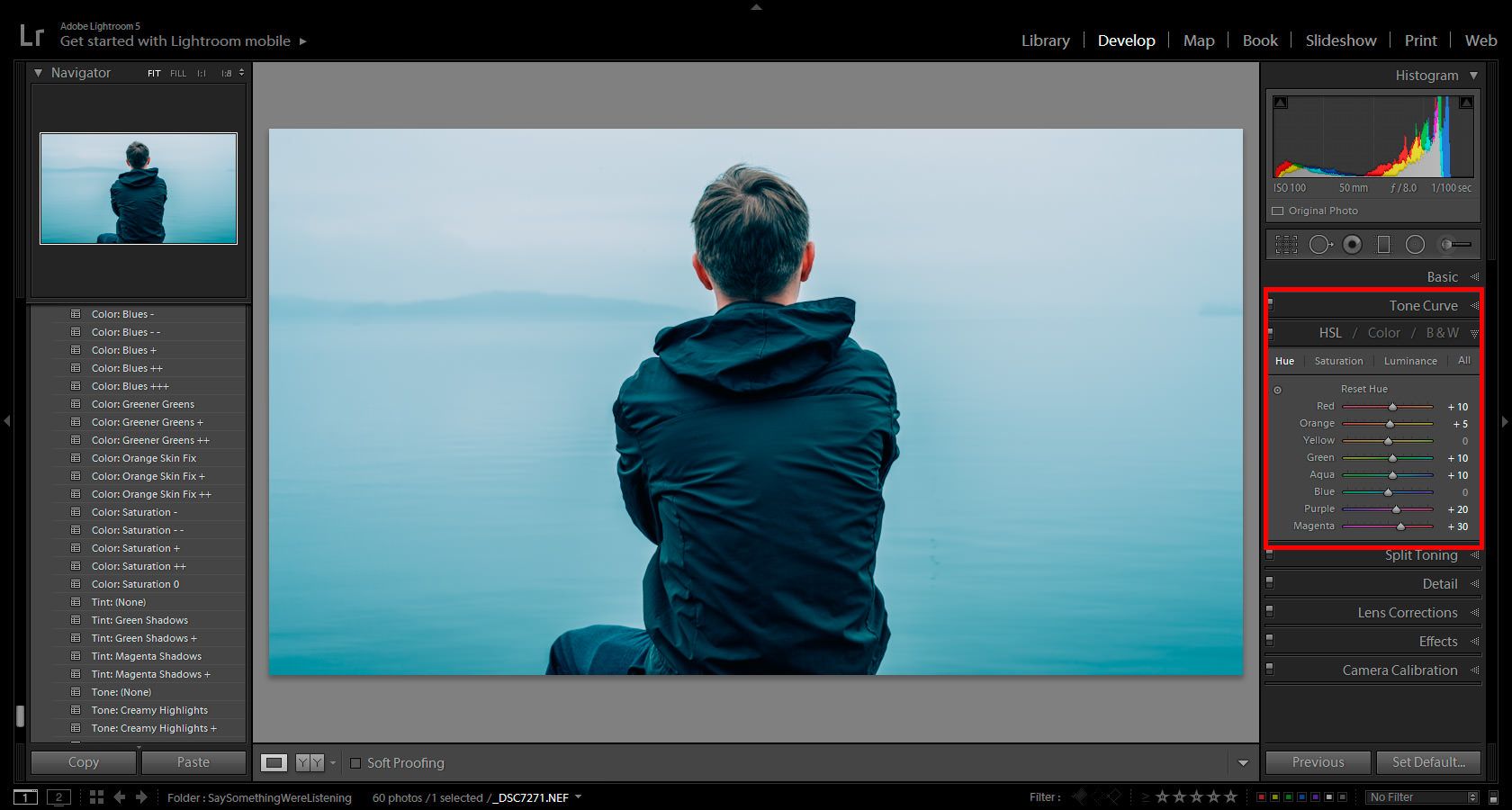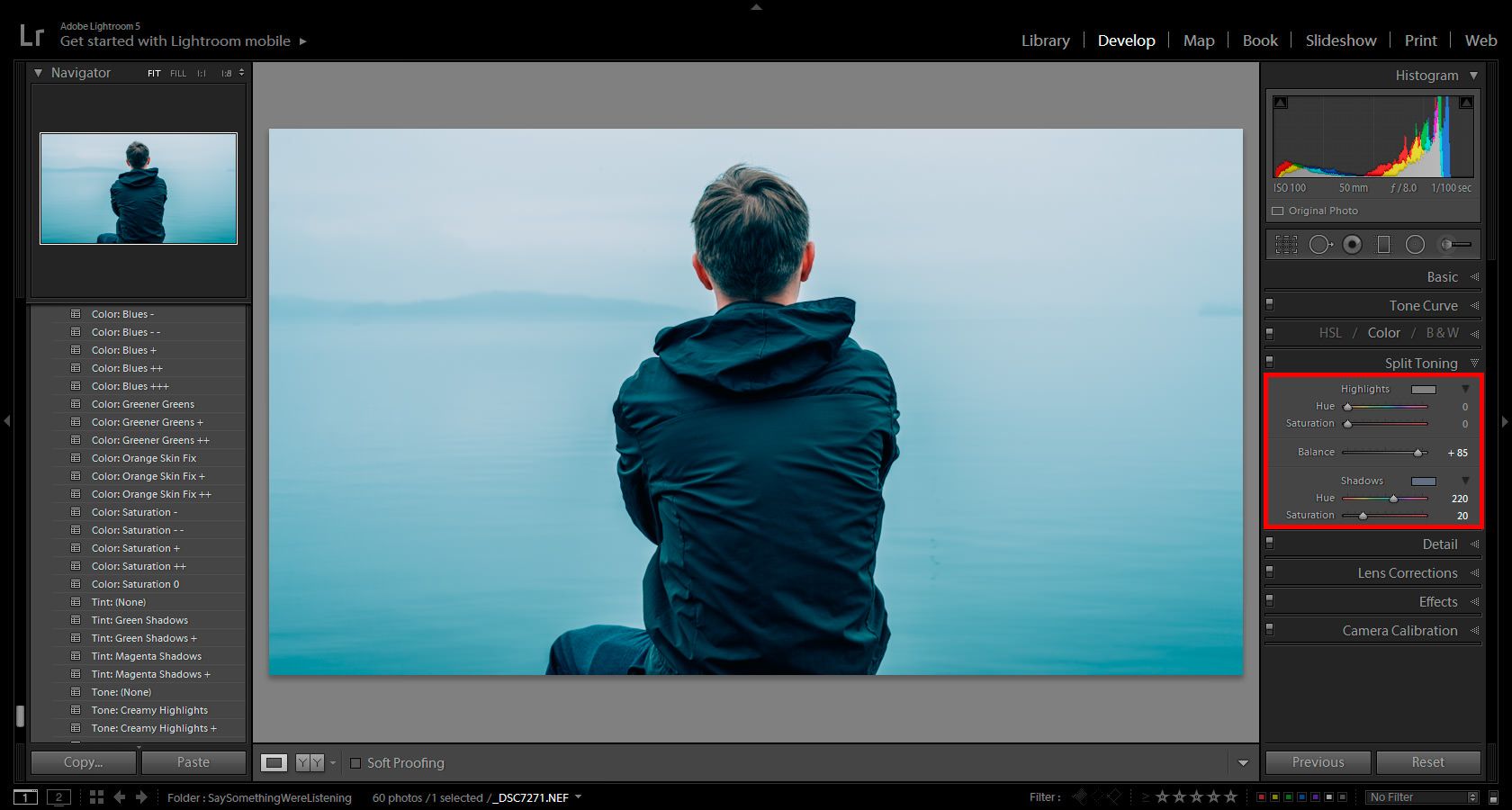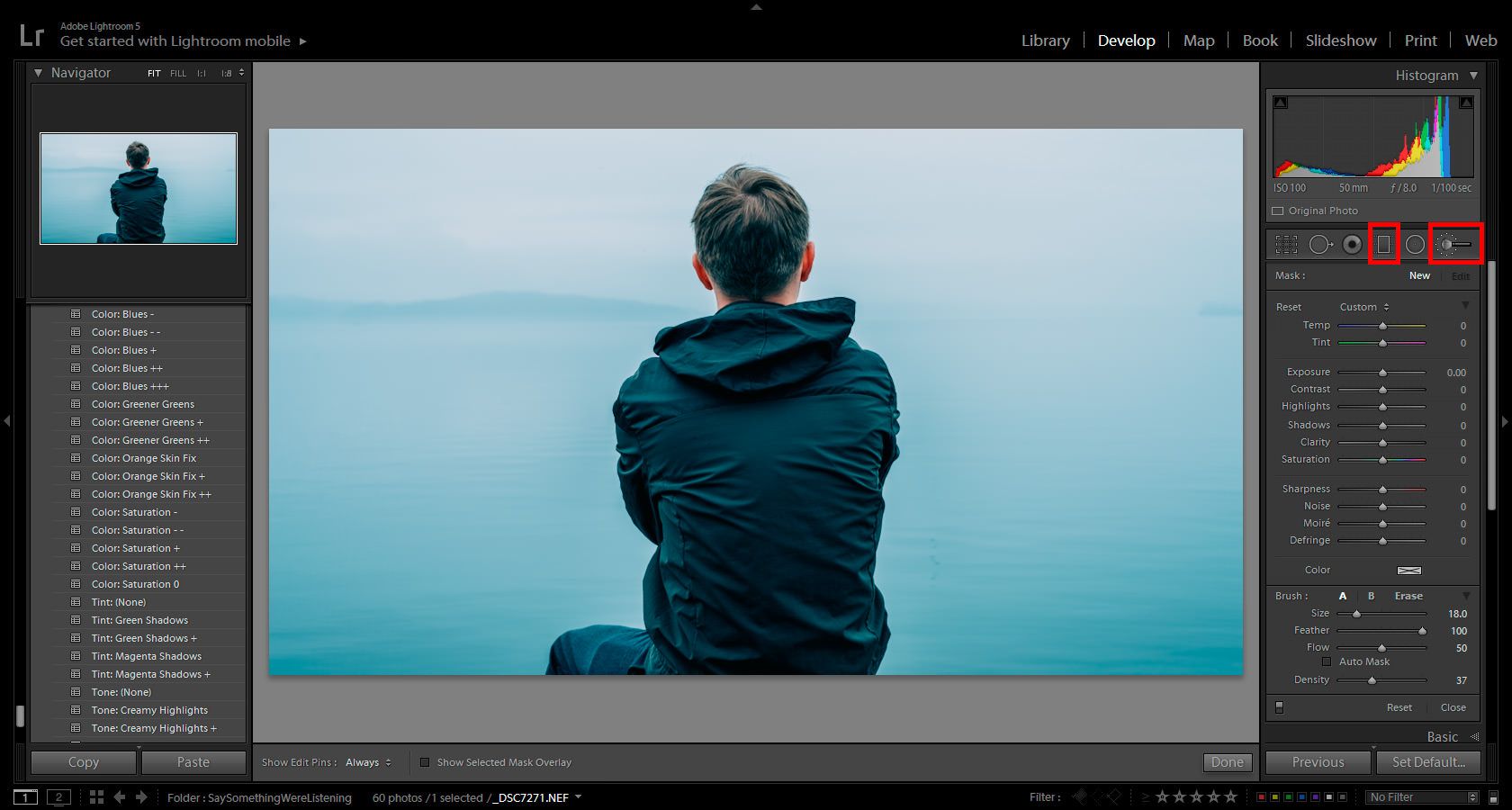. Their strength lies in patterns, symmetry, and colors; elements often accidentally neglected in portraiture. Though it’s possible to take photos which possess both simplicity and outstanding beauty at the same time, experimenting with backgrounds will give you a chance to greatly boost your portfolio’s visual appearance. The more you practice noticing the uniqueness of backgrounds and the more you include them in your work, the quicker you’ll thrive both as a photographer and as an observer of the world.
Outdoor backgrounds
Making the most of your natural surroundings outdoors will sharpen your creative eye and provide you with endless photo opportunities. Nature, especially, is ideal for photos of any kind thanks to its wonderful patience – it’s always waiting to add something incredible to your images. Its endless presence and perpetual flawlessness give everyone a chance to make the most of its natural beauty. Even better, nature constantly changes, giving us new worlds to work with every season.
Flowers, bushes, leaves, branches, landscapes, etc., can all become important elements in your images if you take the time to include them in your compositions. Sharp mountains could complement your subject’s sharp facial features or, instead, serve as a dramatic contrast to the softness of their expressions. Blurred autumn leaves in the background could work in harmony with your subject’s autumnal clothing. When it comes to backgrounds and what they can contribute to any image, the possibilities are endless.

Nature could also be used to create powerful diptychs (a “collage” consisting of two images), stunning resources to use in future shoots, and anything you could possibly image. Similarly, cityscapes have the ability to transform your outdoor photos into truly impressive creations. Be it a crowded street or a lonely spot in a nearby park, anything can serve as an appealing background.
The key to great outdoor portrait backgrounds is making sure that your mind and eyes are constantly open, especially when you’re not taking photos. This doesn’t mean you should forcefully notice details around you all the time. Instead, find short, calm moments throughout your day when you can choose to pay attention to your surroundings instead of your phone. If you’re someone who loves adventures, spend a day looking for new and photo-worthy places. Take the time to find interesting locations, no matter how small, if you enjoy running. Eventually, these details will turn into amazing backgrounds for your images, ones that will make you proud of your work and eager to discover more.


Indoor backgrounds
The colder months often force us to sit at home with our cameras, desperately attempting to come up with creative shooting methods. Many artists don’t own professional studio gear, so the notion of giving up on shooting indoors is an understandable one. However, simple indoor images can be enhanced with the help of “handmade” backgrounds, creations which will inevitably lead you to amazing photo opportunities and unique ideas.
If painting is one of your interests, create your own backgrounds and temporarily hang them on a wall – your very own little studio. Alternatively, you can use other people’s paintings as striking additions to your portraits. If neither of these appeal to you, use wallpapers since they often consist of intricate, symmetrical patterns. Blankets and curtains are also fantastic backgrounds, especially ones that are beautifully decorated. You could even create your own forts out of them and no one would be able to tell. 😉


The beauty of shooting in your own home is having easy access to your wardrobe – experiment with various color combinations and find ones which enhance both your background and your subject’s attire. If you’re planning to shoot elsewhere, choose several outfits to use in case you come across an unusual (yet original) background. Use rental costumes and wigs to give your portfolio a fresh spark if you have the chance. If you’re shooting in a store, let artificial light be your background. Oftentimes, beautifully decorated light in shops will add an otherworldly atmosphere to your images. It’s also possible to create your own backgrounds in an editing program using other artists’ photo resources and overlays. Whatever you do, remember to use your backgrounds to the fullest and not let your fears bring you down.
—
No matter where you are or what time of day it is, remember to keep your mind and your eyes open. Before you know it, your images will be appreciated for their beautiful compositions and most importantly, for their eye-catching backgrounds.
Good luck!