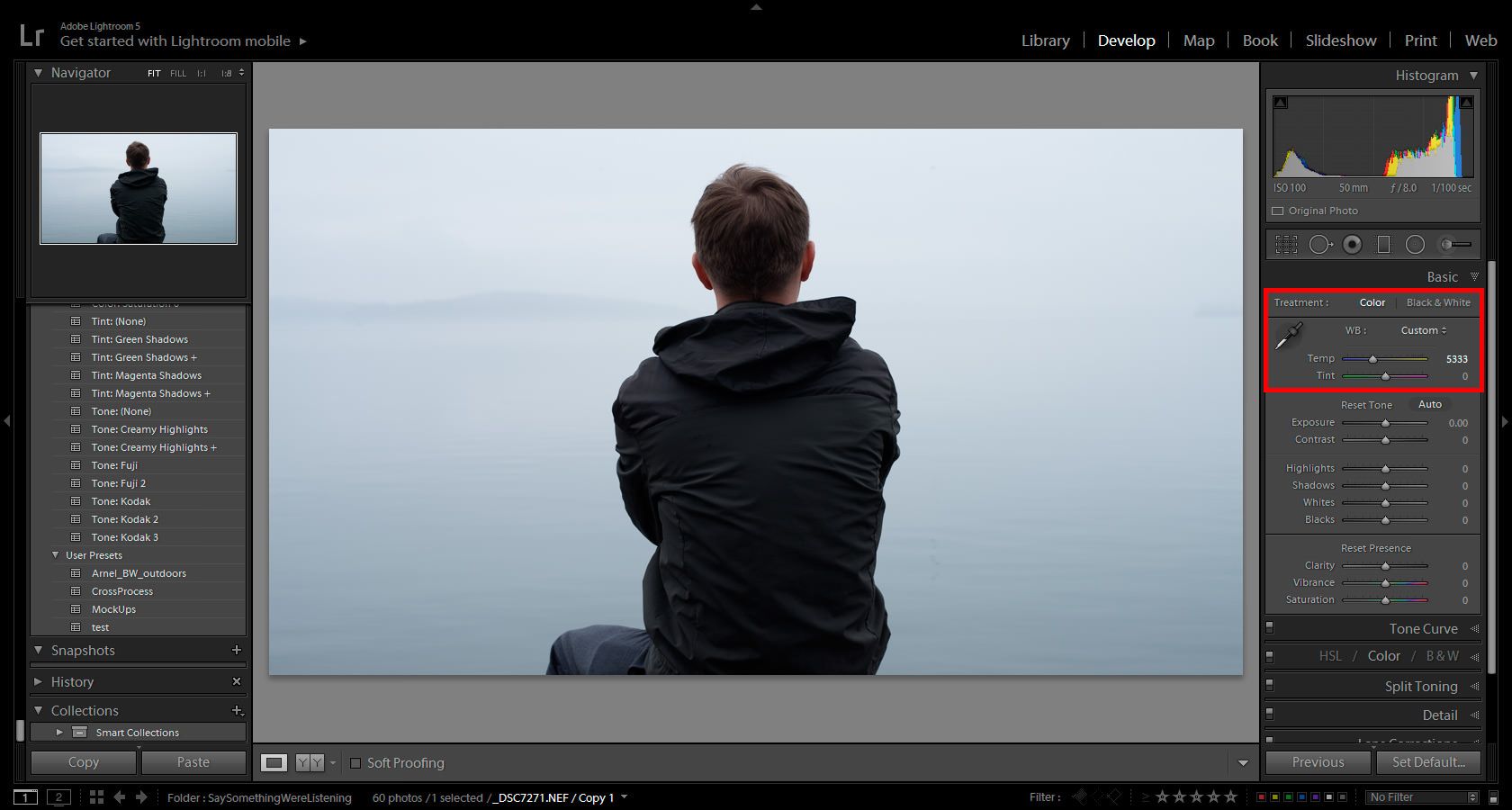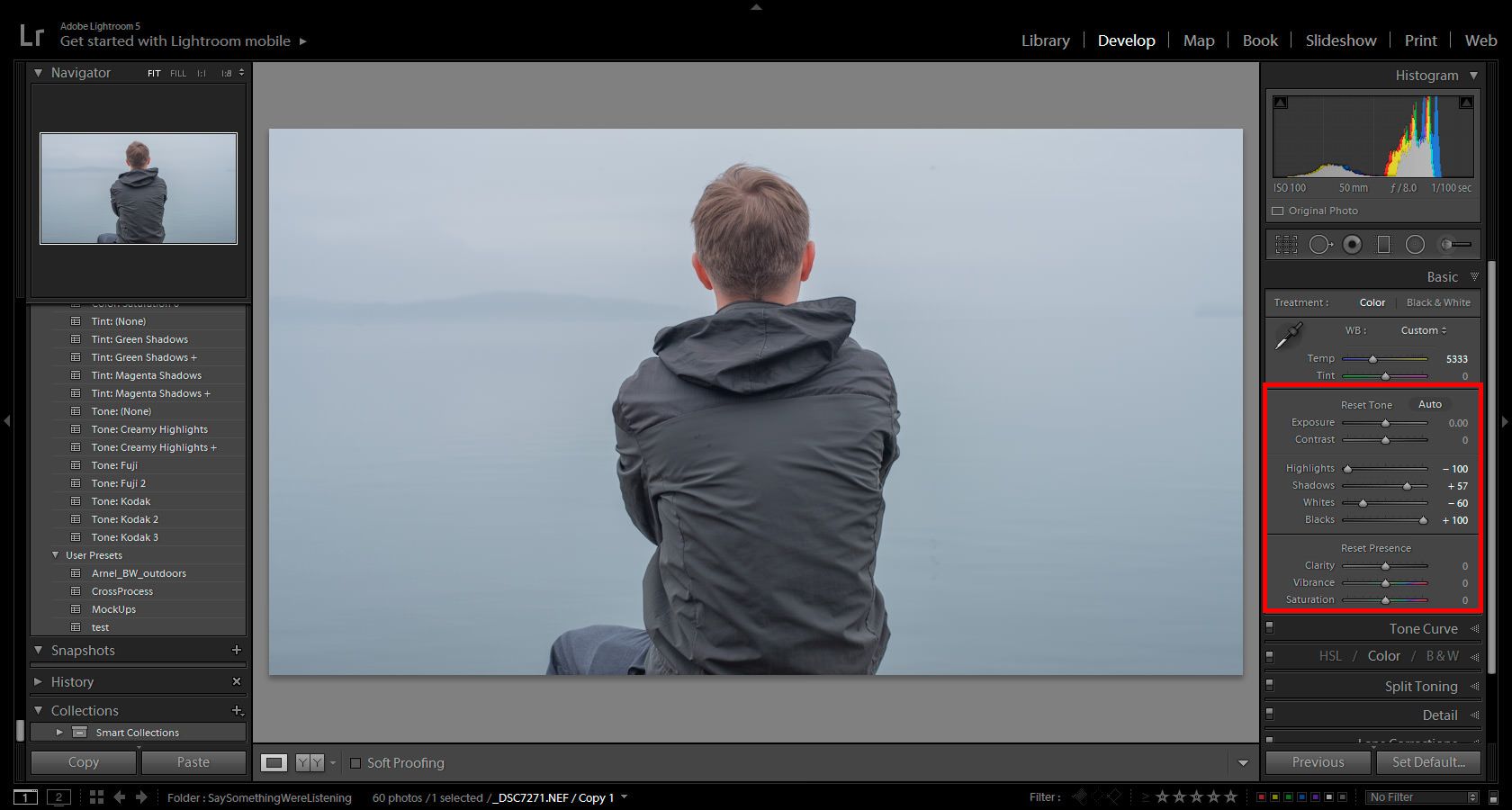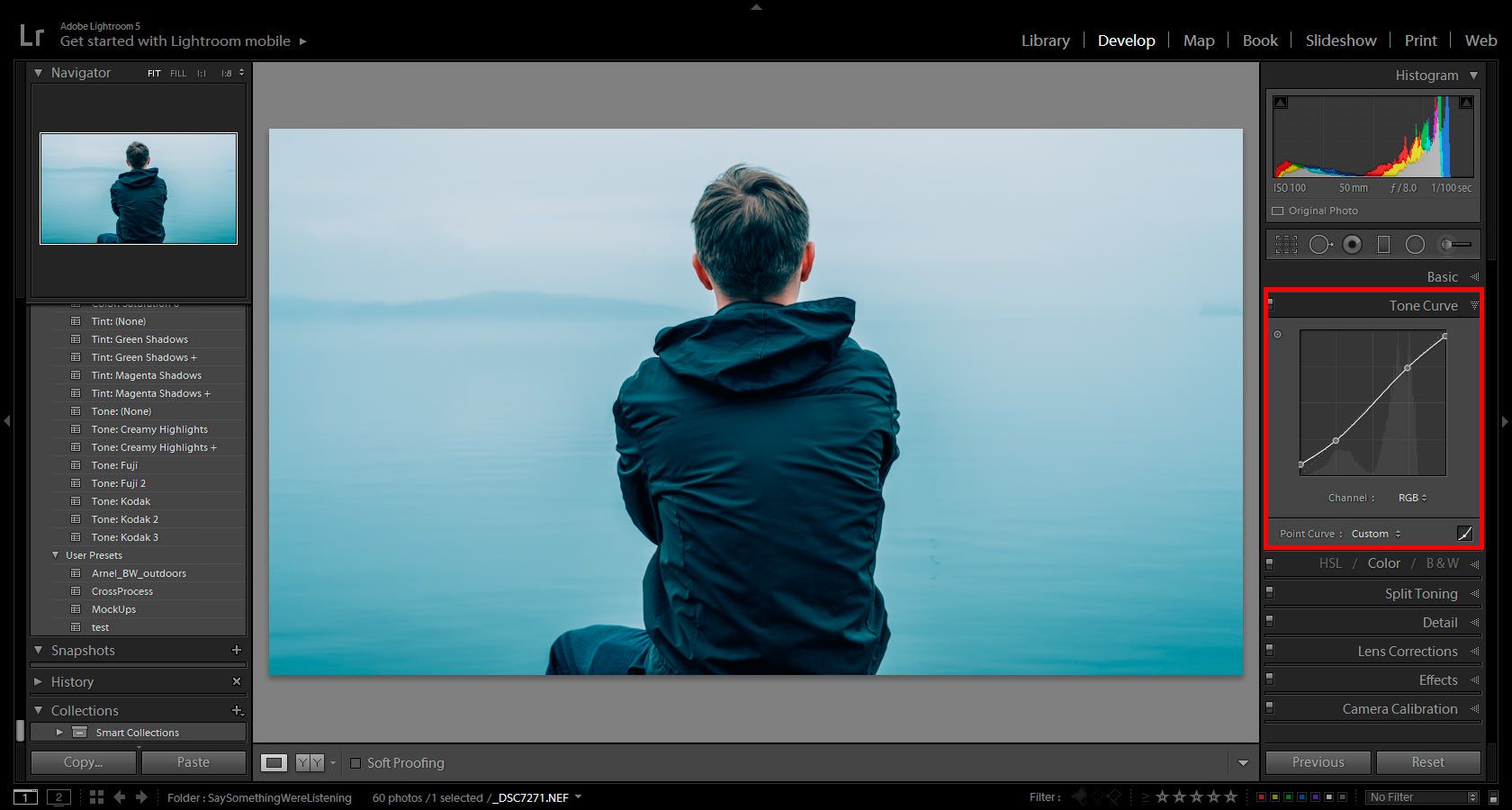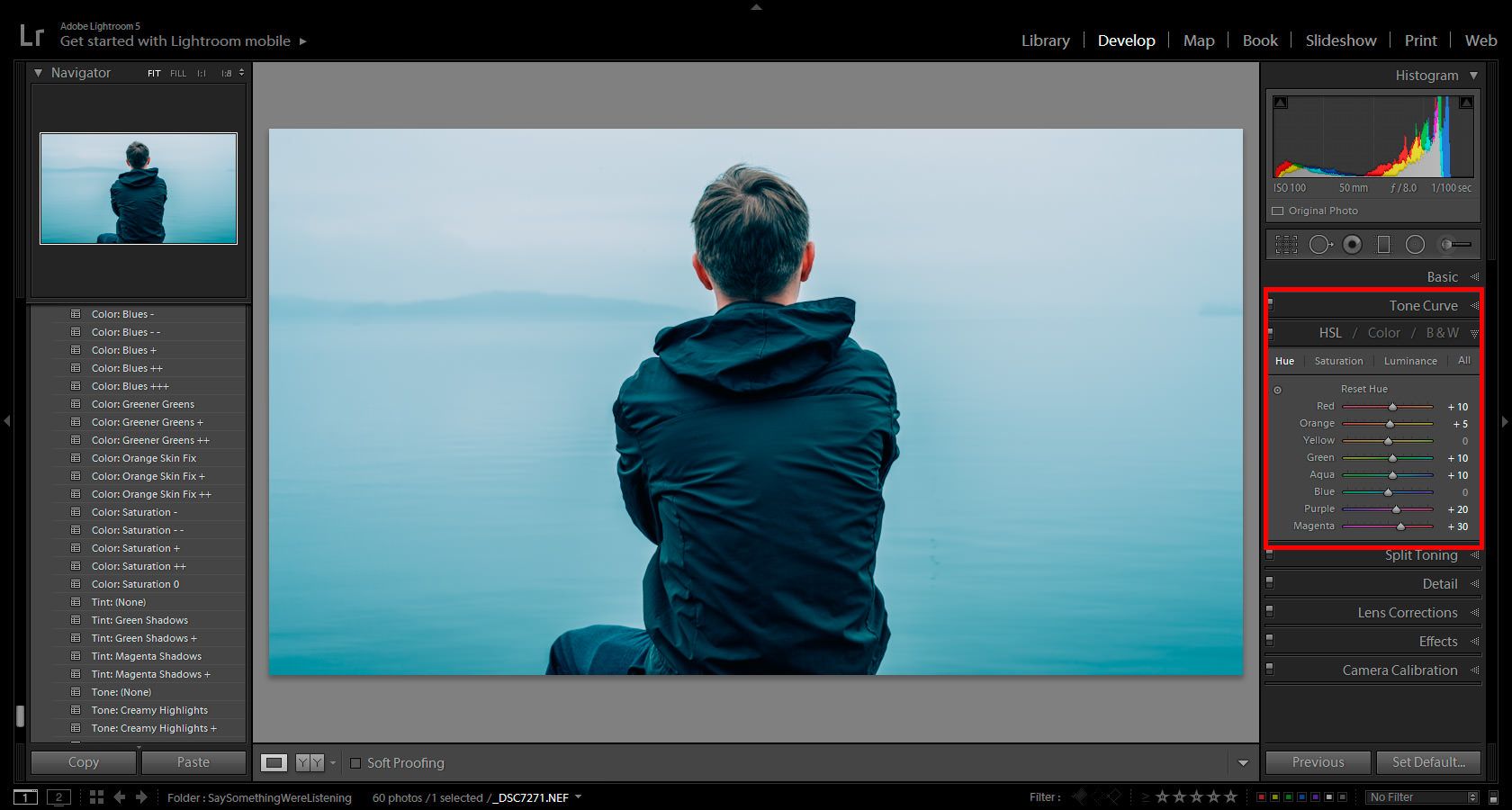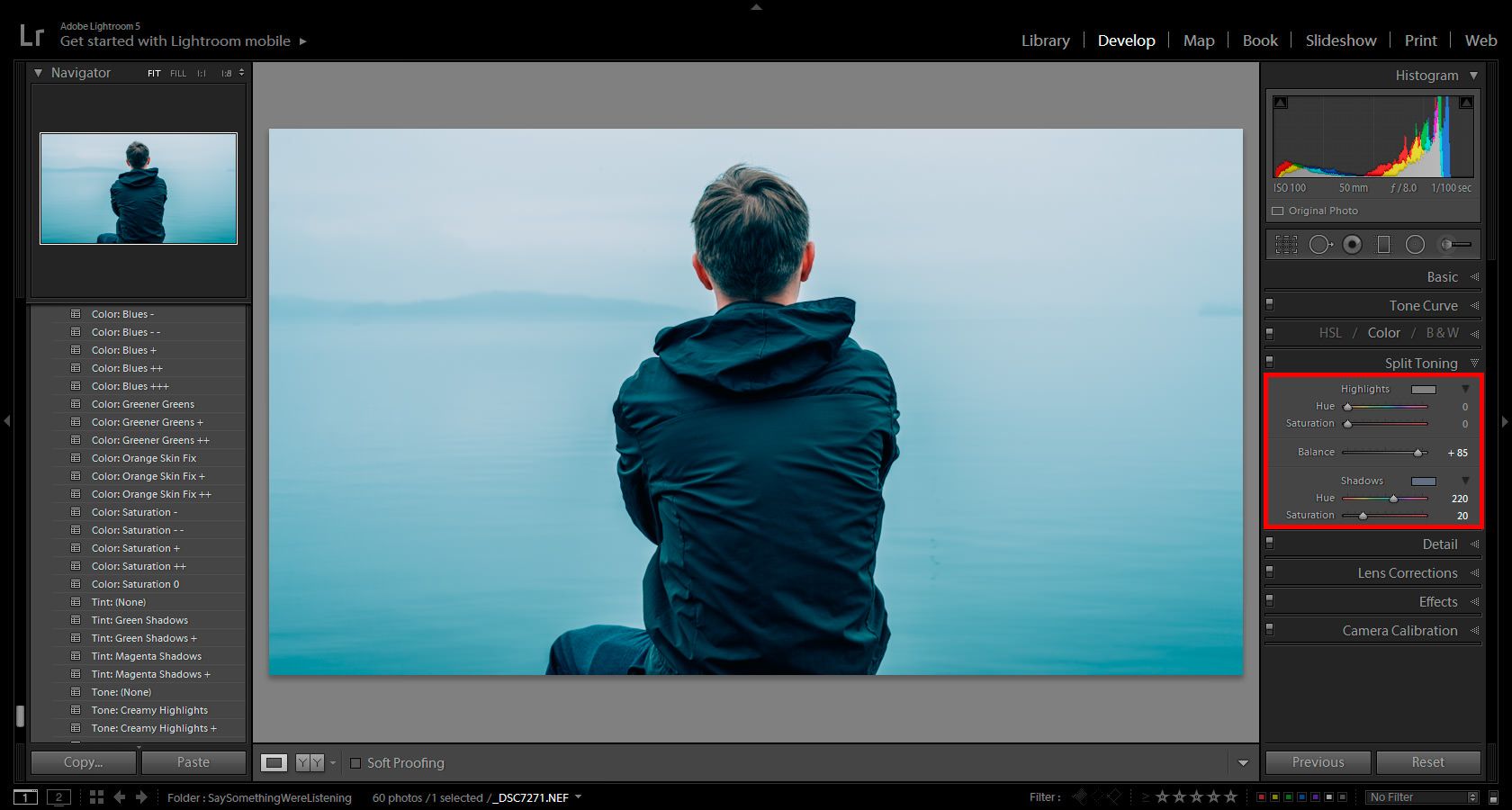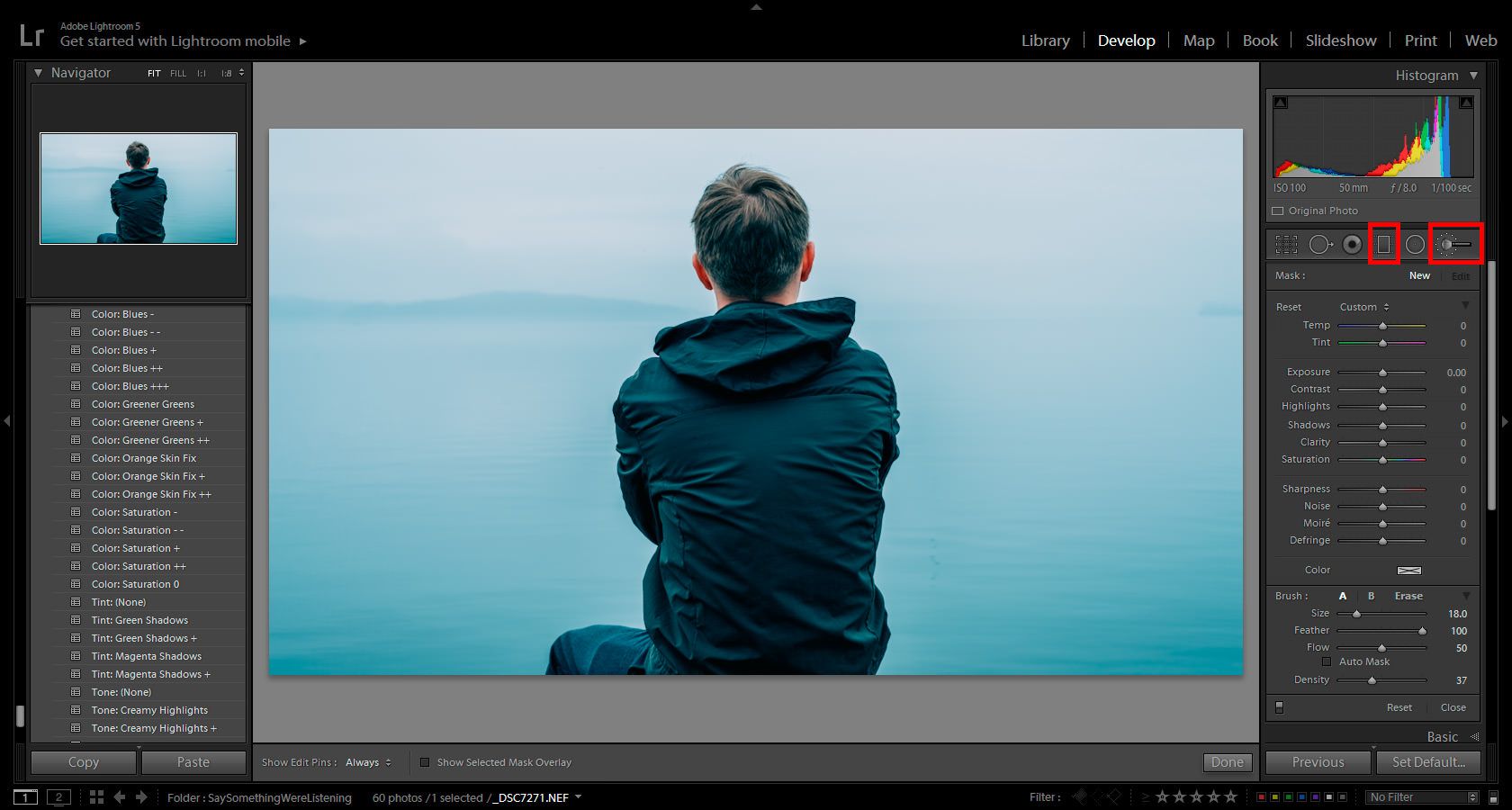Often, when you’re attending a football game, the action on the field takes a backseat once you get into the entire live sports environment. With the loud music provided by the marching band, the enthusiastic chanting generated by the cheerleaders, and the delicious stadium food, there is plenty to photograph beyond just the game.
While sports photography is generally confined to what’s happening on the field, you can get some really interesting and unique shots by turning your lens away from the football players. Instead, start looking around you and see what compositions you can create to capture the atmosphere of a football game.
Many viewers likely haven’t had the opportunity to attend a major football game, so take advantage of the chance to show them what the experience is like, through your eyes. Take your eyes off the game, especially during half-time, and keep these football photography tips in mind to recreate the exciting environment for your viewers.

1. Get There Early
Not only will this help ensure you can find some prime vantage points to shoot both the field and the crowd, you’ll be able to capture the excitement of the fans as they spill into the stadium. Keep your camera focused on the gate as people start coming in, and you can get some great shots that reflect the mood of the crowd.
Also, you can give yourself a bit of time to familiarize yourself with the setting. That way, you can have a better idea of where things will be happening before the game starts. Locate the area where the marching band will be playing, where the cheerleaders will be performing, and where the food vendors are.

2. Don’t Stay in One Place
Get familiar with the stadium, so you can comfortably move around a bit. This will let you capture scenes from a variety of perspectives and locations, and give you the chance to offer viewers a more thorough experience through your images. No one goes to a football game and just watches the field from one spot, so don’t make your viewers see the game that way, either.
Try shooting from the sidelines to capture the coaches interacting with the players and referees, or the cheerleaders energizing the crowd. Then head over by the marching band to shoot musicians with their shiny instruments and vibrant costumes. Don’t forget about hanging out in the stands with some of the hardcore fans. Find the ones with the face paint and the noise-makers to let your viewers see what your team’s fans look like.

Look around for things outside of the norm. Someone eating a hot dog or some nachos, or a kid interacting with the team mascot can provide great opportunities for football photography. But, it’s easy to overlook these scenes when you’re focused on the game. Especially during downtime, scan the crowd for these potential atmospheric captures.
3. Look for Strong Compositions
Even though shooting sports is different than traditional kinds of photography like landscapes or still-lifes, the rules of composition in football photography are still important. These rules can provide you with some essential guidance when you’re trying to focus on the atmosphere of the game, helping you create the feeling of depth and dimension that you need to pull viewers into your images.

Things like leading lines, patterns and repetitions, and the rule of thirds can offer some solid structure for your shots. There are tons of colors at football games, as fans are dressed in team colors for solidarity, so take advantage of that to make some vibrant images.
If you can keep these basic rules in mind while you’re looking for interesting atmospheric images, you’ll be able to make the most of each opportunity and end up with some fantastic shots.
4. Consider the Time of Day
Depending on when the game is happening, the atmosphere will offer different opportunities for storytelling. Shooting at night means you’ll need to think more about making sure you’re getting enough light. But, you’ll also be able to shoot things like fireworks going off or bright light shows.
For stability in low-light settings, you might want to bring a tripod or monopod with you to shoot night games. You can also bump up your ISO as high as your camera can handle it, to ensure your shutter speed is quick enough to capture motion even with less light coming in.

Remember these football photography tips the next time you’re shooting a game to create a captivating photo story that will let your viewers be a part of the action. The atmosphere of the stadium is almost as exciting as the gameplay itself, so make sure you don’t overlook the dynamic shots you can capture by turning your camera away from the field.