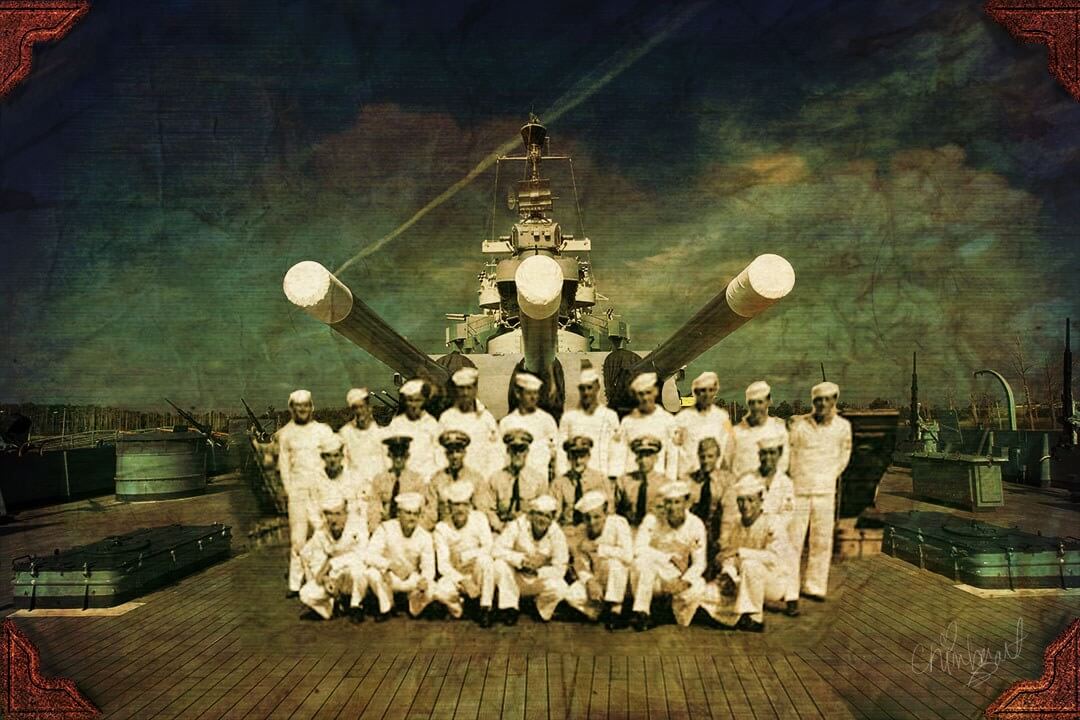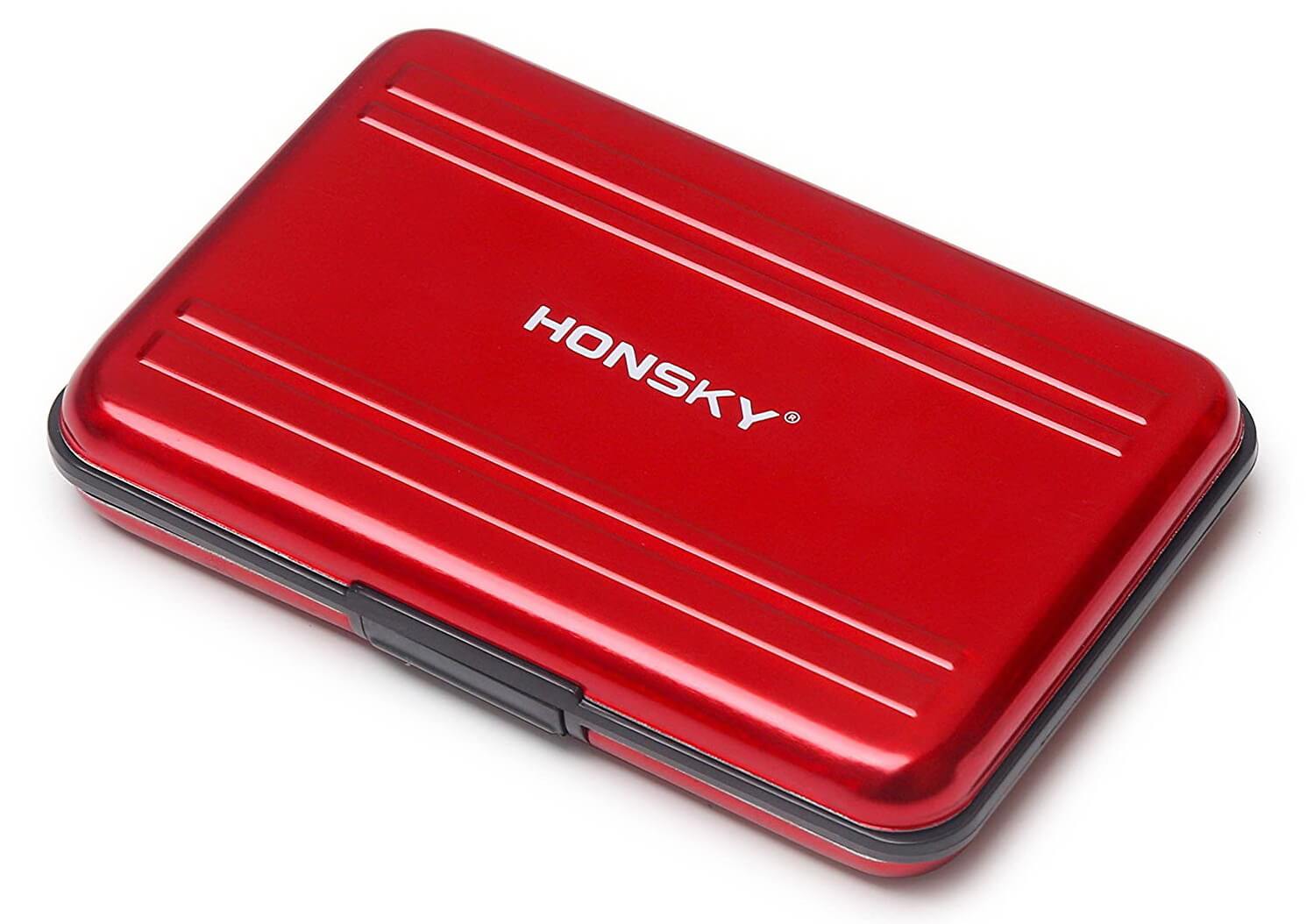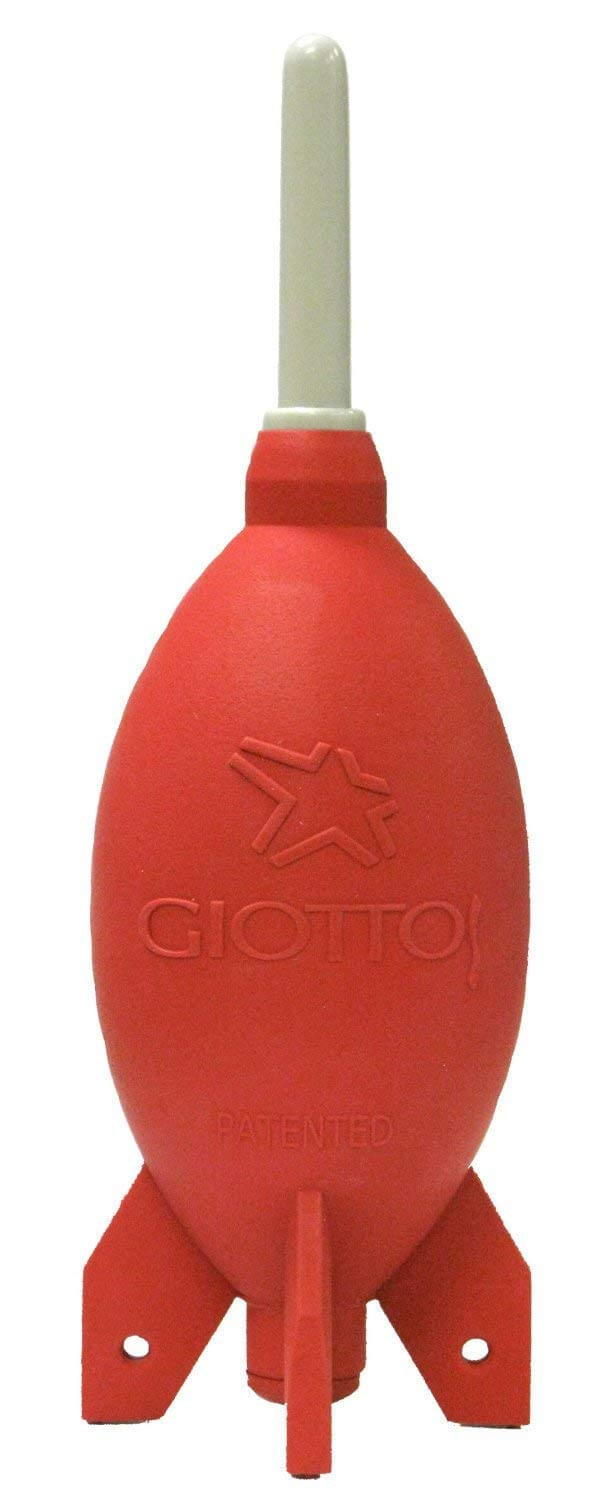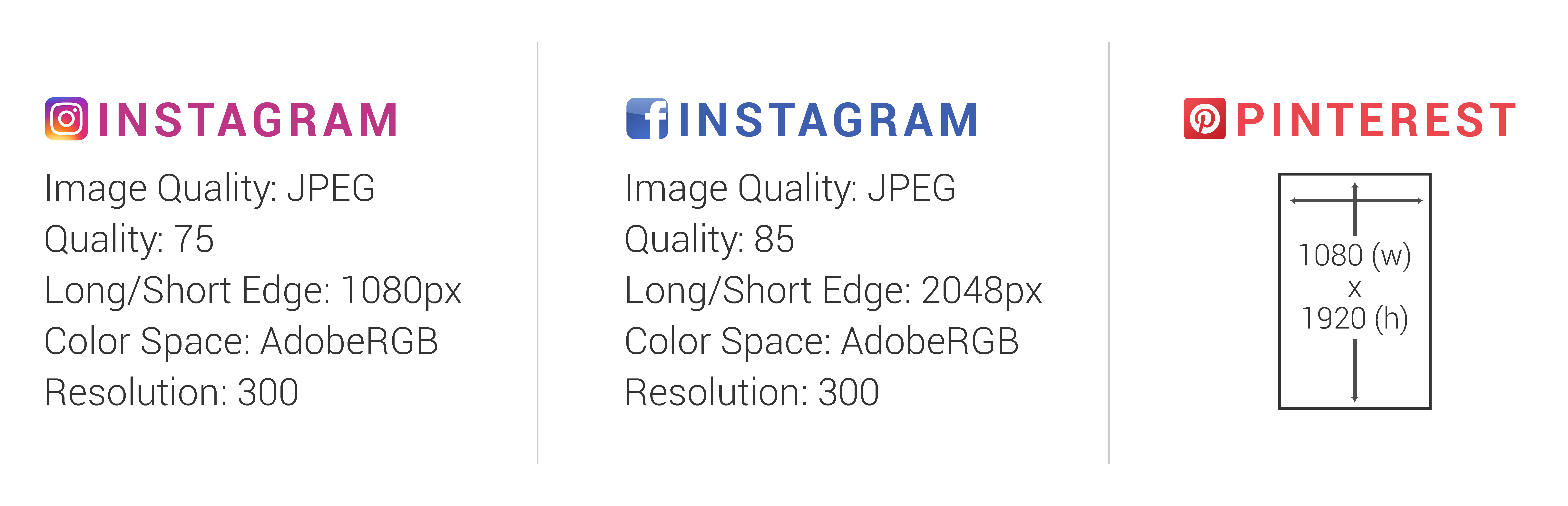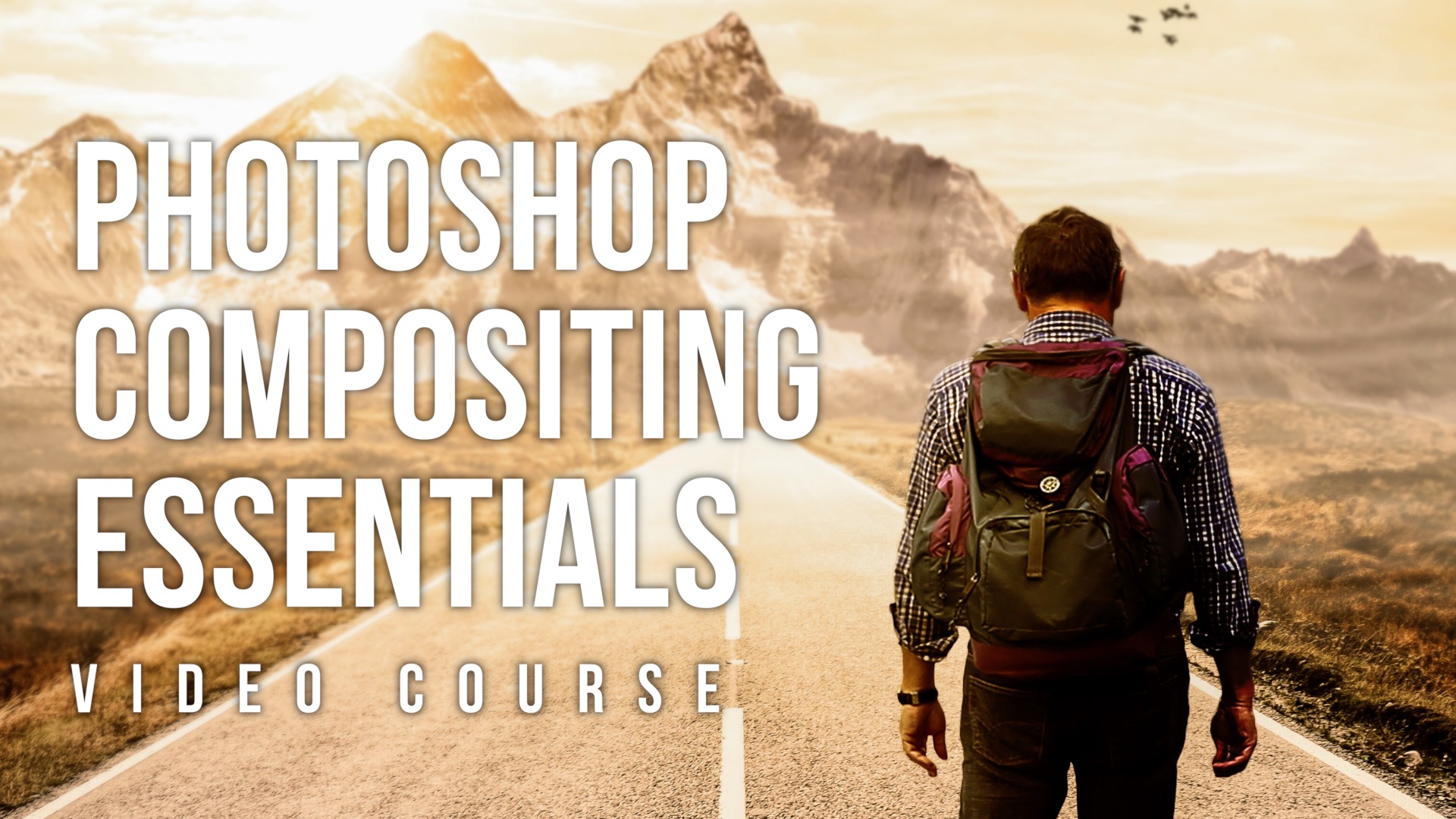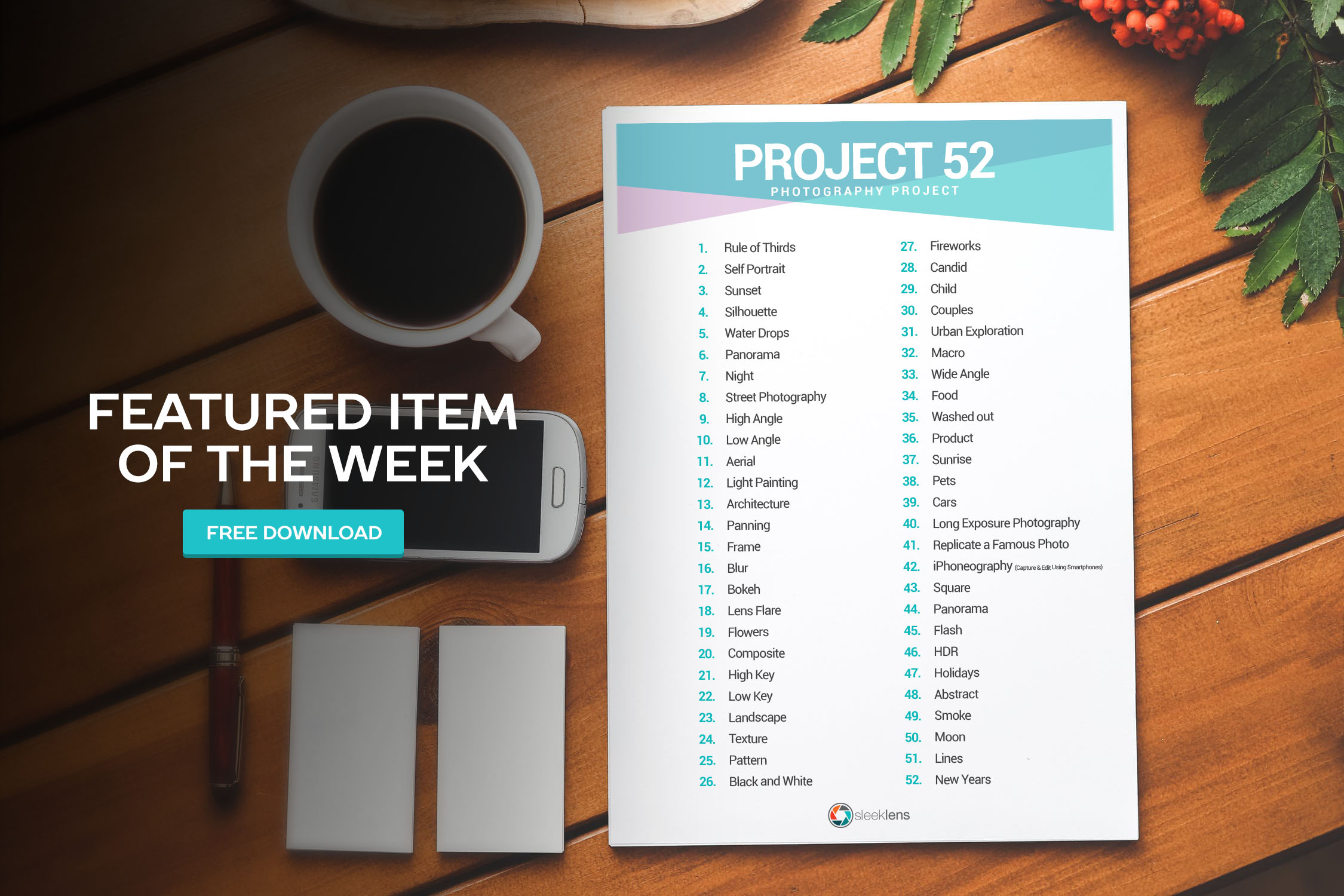Hey everyone, this is Jordan from Sleeklens.com and welcome to this episode that’s going to be all about the basics when it comes to photography. Now I covered an episode like this a long time ago where I basically talked about, kinda, what the shutter speed was because it was really a needed question that came from a listener of this podcast who was just getting started with photography.
DSLR’s are amazing inventions. As their quality gets higher, their popularity continues to grow. Most consumers will purchase one for their kids’ soccer photos, or birthday parties, etc. Because of this, most, if not all, DSLR’s include several photo modes on their digital camera. Most casual shooters will leave it set to the ‘P’ (Program Mode) and shoot away, getting great snapshots all day long.
Program Mode is great. It meters your available light and automatically adjusts the camera settings to fit your needs. But what happens when your needs don’t meet the camera’s adjustments? What if you want that sky to be a little bit darker? Or that dark background to be a little bit brighter? Well, my friend, it’s time to abandon P Mode and turn that dial to the dreaded ‘M.’
So, actually over the past week or so I’ve got a lot of questions on how to move into manual mode on a camera. And so, I thought about there are easy ways to do that, but the easiest way is to understand the Exposure Triangle. I’m quickly going to cover the ISO, the Aperture and the Shutter Speed, exactly what those mean and how do they affect your photos.
The Exposure Triangle
One of the most important steps an amateur photographer will make is when they decide to no longer let the camera call the shots. ‘M’ stands for Manual Mode, and it’s the setting that tells the camera you are the boss, and you decide exactly what your photo will look like. Because you are just that awesome.
What’s that? You have no idea what your settings should be? Well, that’s something that changes from scene to scene, and in order to determine those settings, there are three main components you need to be aware of in order to take a photo with the correct exposure.
Shutter Speed
Alright, so let’s talk about the easiest one first. The easiest one to understand, in my opinion, is Shutter Speed. So, obviously, the first thought that comes when you hear shutter speed it means how fast something is moving.
Shutter speed is measured in seconds. Most of the time it’s represented as a fraction, which represents the amount of time the shutter is open and exposing the image sensor (or film) to light. For example, a shutter speed of 1/100th of a second would be fast, but not as fast as 1/250th. On the other end, a shutter speed that is one second or longer is represented with a quotation. After that, the higher the number, the longer the shutter stays open.
In your camera, in most cameras, there’s what’s called a curtain. A curtain basically reveals the scene to the image sensor that’s in your camera; the cameras sensor is actually a piece of equipment in your camera that captures the data, captures the scene that you’re looking at. And so, it will reveal the scene like a door that opens and closes.
Now, if you were to open the door and reveal, let’s say somebody running down a field, if you’re going to open that door and you really want to freeze them you have to make that door open and close very, very fast. That means you’re freezing the motion of somebody, which also applies to a car wheezing by very fast—that’s how you freeze somebody in action. Fast shutter speeds are represented by a fraction number on the back of your camera. So, if you see 1/100 that means it’s 1/100s the timespan that the door is opened and closed, revealing the scene. That fast shutter speed will let in a lot less light
That’s a quick way to freeze somebody. So, if you want to freeze fast-moving subjects, you’ll have to use shutter speed values around 1/500s. If you use a slower shutter speed on something that’s in action, that when you’ll experience what’s known as motion blur. But a fast shutter speed can sometimes limit the amount of light that hits the cameras sensor. So, let’s go into that part as well.
Photography is all about light. You need light to see a scene. So, if we take the example of that person running down the field and use 1/500s as shutter speed, we need to make sure we have a lot of light. If you’re doing this during the day, you’ll most likely be fine because the sun is really bright outside. But let’s say you’re inside—in the living room or something like that. You can technically set your camera to that a shutter speed lets in more light, but it might be a bit blurry. Unless your other settings were made accordingly, you’re not going to be able to get enough light to come into your camera. Your picture will probably look just black, no data is going to be recorded from that scene.
That’s the very long explanation of what shutter speed is but, basically, if you were to have a very fast shutter speed and you want to freeze motion, freeze somebody jumping in the air, and you have a shutter speed of 1/30s or 1/5s you’re actually going to show motion. If you want to have the waterfall or water running that we always see in landscape photography you’re going to need a longer shutter speed.
ISO
Now let’s jump into another section of the exposure triangle which is ISO. This is probably going to be another easy one as well.
So, ISO is an acronym for International Standards Organization, and what that means is basically an organization that sets the sensitivity of things – which is kind of a boring job if you ask me 🙂 – but the ISO in the camera sense is actually the measurement of how sensitive your sensor is.
ISO has existed long before digital cameras, but the concept is still the same. Back in the film days, it referred to the light sensitivity of the film you were using. A higher ISO number meant it was very sensitive to light, and thus did not need to be exposed for as long. As such, a high ISO meant a faster shutter speed and was ideal for sports, where the action needed to be frozen in time, with minimal blur. The higher the ISO number, the more light-sensitive the photo will be.
You’re going to see in the ISO settings that the value is probably set to, let’s say, 100. That’s probably going to be on the lower end of the spectrum, which means that your camera is not going to be as sensitive to light as it would be if you set it to higher values.
The values for ISO are usually set to double that value—it goes like 100, 200, 400, 800, 1600, 3200, 6400, and so on. Usually, in an entry-level DSLR, you’ll see the ISO double with each step up, and as you double that amount, your camera is more and more sensitive to light.
ISO 100 is not very sensitive to light at all, so it is useful for scenes that are very bright. In that scene of the person running down the field, the value is helpful if we talk about daylight conditions. You don’t need your camera to be sensitive to light as you already have a lot of light around.
On the other hand, if you are in an indoors situation, you’re going to need to bring more light in your camera, so, you want to bump the ISO up. Maybe bump it to 800 or 1600, or higher. What that’s doing is making your camera sensor more sensitive to light so you can properly expose your scene.
A lot of people actually ask why they can’t keep their digital camera at a high ISO all the time? Well, there are drawbacks when it comes to setting your ISO up fairly high. The main thing is that you actually introduce noise into the scene. Noise is something a lot of people see, and it’s actually a grain. It’s kinda like pixelization. We all know what digital noise is—some people say their images are too noisy, and they are not talking about audio noise, but a digital noise where you can see a lot of grain in the images.
Now, one way to have this explained to a lot of beginners—this is a way I heard it when I was learning about the exposure triangle a long time ago—is to envision the noise in your camera like the noise you would hear from the microphone . So, right now I’m talking at a fairly nice distance away from the microphone—maybe 6 inches away—and my voice is fairly clear. This would be considered ISO 100: a very clean image, like the very clean sound that’s coming from my voice.
But if I were to go closer to the microphone—like this (shows in audio)—it’s a lot noisier. Obviously, it’s not going to sound really well when I get close to the microphone, and that would be considered a higher noise. It’s moving the audio distortion in this file you’re listening to, but when it comes to an image it looks pretty grainy.
That’s the reason why you don’t want to set your ISO to a higher ISO all the time, because you don’t want to introduce that noise in your image if you don’t have to. You can always use Adobe Photoshop or Adobe Lightroom (or similar) to reduce the amount of noise that the higher ISO value creates, but obviously higher amounts of noise cannot be completely removed.
Aperture
Finally, let’s talk about Aperture. Aperture is the setting that a lot of people struggle with because they know the effect they want to achieve but they don’t know how to achieve it with the aperture while also compensating for all the other elements out there. So, let’s talk about aperture really quick.
The aperture, commonly referred to as the f-stop, is the size of the opening in which the light will pass through when exposing the “film.” Depending on your lens, this aperture could range anywhere from f1.2 to f22. An important thing to note is that apertures are written as a ratio to the actual size of the lens. The lower the f-stop number, the larger the opening (because it is closer to a 1:1 ratio to the lens.) Likewise, f22 would be a tiny pinpoint, since 1:22 would be a very small ratio. Setting your lens to a wider aperture will obviously let lighter than a smaller one, and will directly affect your shutter speed.
So, aperture is, basically, the opening and closing of the inside of the lens, which allows more or less light into your camera. And this is usually represented by an f-number on the back of your camera. So, you might see f/8, f/4, f/2.8, f/22—something like that. Those are all values of how open and closed the blades inside your camera are, to let in more or less light.
One of the trickiest elements when it comes to this is what does this number represent. So, let’s say you have your camera set to f/22. It’s a very, very high aperture, and what that means is that the opening, when you take a picture, when you snap a picture, is a very, very tiny hole. And this is going to let, hardly, any amount of light into your camera. This means that you have to be in a very bright situation—again, a very bright day—to shoot between f/18 – f/22 because it creates a very small hole and let’s less light into your camera.
Now, if you were in that same sunny scene and you change your aperture to, let’s say f/4—all the way to the other end—when you snap the picture, the aperture will hardly close. It’s going to be a very large, wide opening. So, basically the smaller the number, the larger the hole that’s in your camera when you take the photo; the larger the number the smaller the hole it’s going to be. It’s a little tricky, but you kinda get used to it when you start taking photos.
So, f/4 or a small f-number let more light into your camera, this is good again for those dim situations—low light indoor settings or night situations. It will let in more light to your camera, and again, photography is all about light. To get as much light in your camera to expose your scene properly. But aperture also affects your photos in another way: this is the hardest part for people to wrap their mind about—Depth of Field (DOF)
Depth of Field
Depth of Field is how much of your scene is in focus, either behind or in front of your subject. So, let’s say you’re taking a portrait of somebody, and you really want to have a blurry background that you see in a lot of those professional photos.
You can achieve this look by setting your aperture to a lower f-number. Maybe do an f/4 – f/5.6, something around there—and what you’ll do is focus on your subject and the background is get blurry. It’s known as a soft bokeh effect that many people desire. In front of your subject is going to be blurry as well if you use that setting, so, this is useful if you are shooting a subject and the background is blurry—maybe have some flowers in front of the subject or something like that.
If you were to set your aperture to a higher number, let’s jump up to f/22 again, if you have those flowers in the foreground, your model, and background are not going to be blurry, you’re not going to get the same effect. The background may look a tad blurry, but nowhere near when using low aperture values.
If you’re working with portraits and desire a blurry background, you really have to stick to low f-numbers. If you’re shooting something like real estate—maybe landscapes or something like that, you’ll want to use a higher f-number, depending on what you’re shooting. With a higher f-number you take, the more of the scene is in focus.
How Do You Determine Which Exposure Settings Are Which?
Now that you have a basic understanding of what the three main settings on your camera do, it’s time to ask yourself the same question I get asked repeatedly. How do you know which settings to use to achieve a perfect exposure? Take a look at your light meter in your camera’s viewfinder. The trick is to get the small arrow as close to the center ‘0’ as possible. Too far towards the + will make your photo too bright (overexposed), and likewise, too far to the – will be too dark (underexposed).
Try to think of them in this order:
Shutter speed: How fast is the subject I am shooting? If it is fast, like a sports game, you’ll need a faster shutter speed, like 1/400th of a second. If it’s a still portrait, you could go slower like 1/200th.
Aperture: How much light do you have available? Is it a bright sunny day or are you indoors? Once you know how fast your shutter needs to be, you will know how much light you’ll need to get through the lens to make your photo possible. That could mean opening it up to let in more light or using a narrow aperture to restrict light.
ISO: ISO should usually be the last thing you think about. This will be adjusted to allow your desired settings to be possible. For example, if you’re shooting that Friday night football game, and you need a fast shutter speed, and you have a very wide aperture, and the photo is still too dark, then it’s time to raise your ISO. Keep in mind that “film grain” and colors will get worse the higher an ISO setting goes, but the quality in today’s camera sensors is pretty dang good, so it shouldn’t be too much of an issue unless you are literally pushing the sensor to its limits.
Exposure Triangle Photography Exercise
So, going back to the original question, how to move from auto mode to manual , the easiest way to hack this little thing is if you go out on a bright day—pick a really bright sunny day—and try using these settings:
ISO: 200
Shutter Speed: 1/200s
Aperture: f/6 – f/7.1
Now, go outside and take some photos. Now it’s time to dial in on that image.
Let’s say you take a picture with those values and the image is very, very bright. There are a couple of things you can do.
If you want to take an image and give it a little less brightness you can do three things:
- Bump the ISO down to ISO 100. That’s going to make your camera less sensitive to light—it will basically cut your lighting conditions in half.
- Take the Aperture value up to something like f/11. You’re going to see that your image looks a bit darker if you take another shot.
- You can increase your Shutter Speed, which will let in less light through the camera.
If the image turns out too dark, here’s what you can do:
- Try ISO 400. You’ll get more light, but depending on how dark it is you may need to increase the value more.
- You can also decrease the f-stop number. Say f/4, some lenses even go down to f/2.8. By doing so you’re allowing more light to come into the sensor.
- You can take the Shutter Speed and decrease it by half, to 1/100s, that will let in more light.
It’s all about compensating for the amount of light in the scene. Some people may stick to Auto Mode and say that Auto is great, but when you get to do all these settings, you’re going to be able to experiment more with your scenes.
It will take practice, but once you understand the role that each feature plays in a photo’s exposure, you will quickly be able to determine the basic settings quickly enough, then after that, it’s just a bit of tweaking to get just the look you want.
If you want to learn more about the basics of photography we actually have a course on Photography for Beginners, where we talk about the exposure triangle in more detail. We guarantee it will help you migrate from auto mode to manual mode and increase the quality of your shots.