
This technique usually makes confusion to the photographers when they try it for the first time, but once get it photographers fall in love. When I’m talking from my experience I wish I’ve learned this technique so much earlier in my life. Since I’ve started to use back button focus I started to be sharper in my focusing.
Almost every DSLR camera has the option to assign some of the functions to different buttons on your camera. On every camera, the focus is set by pressing the shutter button half way down. Back button focus radically changes the focusing by assigning a focusing command to a different button on the back of your DSLR. This means that your index finger is now responsible only for the shutter, and your thumb will be responsible for focus. Many of you will disagree and probably will find this very complicated, but trust me it’s only different but more accurate.
If you remove the focusing function from the shutter, you will no longer need to worry about holding your shutter half way down to stay focused on your subject. While using the shutter to focus requires that you constantly find that perfect pressure and balance of holding the shutter halfway down without getting your index finger off the shutter and losing the entire focus, or pressing it too hard and miss to take a good photo.

This technique is a game changer when you are shooting moving objects (sports photography, or running kids). By separating the focusing and shutter functions, you can set the focus and get the shot at the same time. Those valuable parts of a second are a reduced amount of blurry images at the end of the day.
What is really great about this technique is that you can combine it with continuous focusing mode in situations when you have to be quick and accurate. A continuous focus mode (AI Servo for Canon, AF-C for Nikon) is allowing you to track a moving object while never getting it out focus. By constantly pressing the back focus button, your DSLR will automatically readjust focus as your subject moves. Yes, you can use the continuous focusing mode with focus set on the shooter button but don’t forget all the things I said above and all the benefits, and the flexibility you can get while using this technique. It offers you the ability to get focus quickly and accurately, and in some situations that are a lot. If you have a moving object, you can hold down back focus button to track your object and release the shutter anytime, and if your object is still you can lock focus with back focus button and then you can recompose if you want to, and then press the shutter to get the shot.
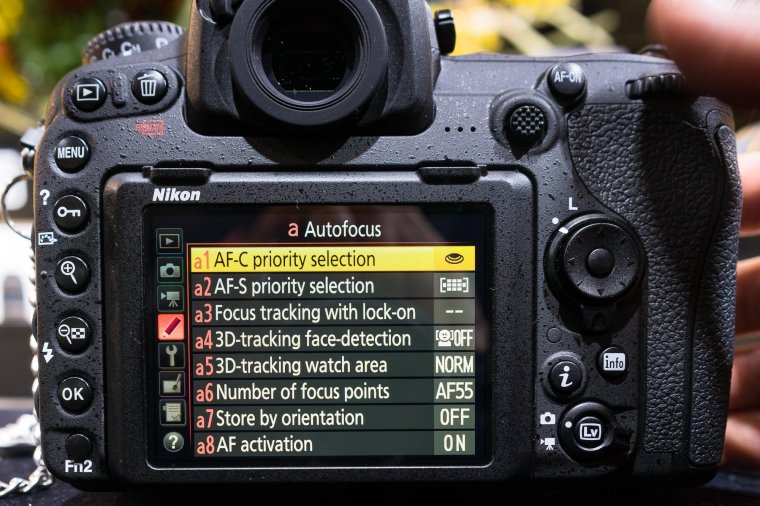
How are you going to set the back focus button?
If you are a Canon owner:
It is not difficult at all. Go to the Custom Function III (C.FnIII) or Custom Controls (this depends on the model of Canon but it’s pretty much the same for all), and then go to the custom controls. In that section, you should set the shutter button to metering start. (Turning if OFF of AF Start is what removes the focus function from the shutter, and this is a crucial). The final thing is to set the AF-ON button to metering and AF start.
If you are using Nikon:
Check if your Nikon has an AF-On button. If you do, then it’s very easy to set up back button focus. Select your custom settings menu a pencil icon. Select a – Autofocus. Then you should select a4 – AF activation. And finally select AF-ON only and you’re good to go. For some Nikon models that don’t have an AF-On button, you will need to set up the AE/AF-lock button in the custom menus to use it as the AF-On button. You should do the following: go to the Custom Settings menu and then the Controls section. Choose Assign AE-L/AF-L button and scroll down to AF-On. Press OK and then the AE-L/AF-L button at the back of the camera now acts like an AF-On button for back button focusing.
In case you don’t know how to set the continuous focus mode, search in your camera menu- for Canon is called AI Servo and for Nikon it’s AF-C.
At the very end of this article I will add that this technique is not going to make any difference if you are a type of a photographer that shoots landscapes or still objects, but if you are a type of a photographer that shoots moving objects I’m sure that you will find benefits while using this technique.
Wishing you all the best and I hope that you’ve enjoyed reading this article.
Comments (0)
There are no comments yet.