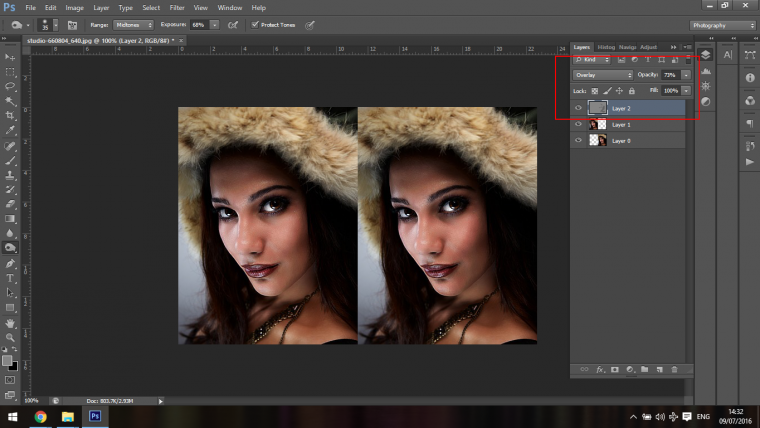
Hi all.
Today I want to go over a few things that I usually get asked when talking about Retouching in Photoshop.
Table of Contents
So the first topic I want to discuss is why use the Dodging and Burning Technique over other Techniques such as Highlights and Shadows.
Well First of all I don’t think that either one is better than the other but each is used for different tasks and for different reasons.
I used Dodging and Burning when I want to pin point a specific areas, using Shadows and Highlights adjustment layers will change the entire image where as if I was to use Dodging and Burning I could enhance a specific Highlight or Specific Shadow to help increase and draw attention to an area such as a model cheek bones.
Ok so what I like to do is I do everything on different layers, so when you create a Dodge and Burn layer you paint it over with 50% Grey and change the Blending Mode to Overlay.
Then you Dodge and Burn on that layer, so you go to work on that layer you might get a little crazy and overdo this process, infact to start off I’d say, do, over do it a little, then all you have to do is drop the opacity of that layer, I do this a lot with everything and it tends to cover me big time for everything.
So if I was to start I work on manipulations first such a Liquify Tool, Cropping etc, so I’d start with the big stuff.
Once I have this completely I then start to work on things like Blemish Removal, Smoothing and Colour corrections, with the Spot Healing Tool when removing spots and things like this I tend to zoom in but if I was to smooth Skin etc I work more at a real size so I can see how it looks overall while I work on it.
Last I work on Dodging and Burning and fixing up of the Curves and Levels.
The biggest sin that I see is the over Retouched Plastic Face, it’s horrible and look completely unnatural and nobodies falling for it.
Generally what you do when starting out is about 50% more of what’s actually needed, over time you will develop a masters eye for this but this does take time.
Though like said previous you can always at the end bring the opacity back down, so if you have to drop that but 50% then all good.
So with things like wrinkles you do what to keep then but you can reduce them so they are not so prominent and in your face.
So take for example my last Tutorial if you look at the difference between the original and the one that I Retouched on the right.
You will notice yes there is a big difference, but not to the point were it looks unrealistic.
Ok so this is a big one because it took a lot of trial and error to get this right even though when I tell you it you will probably think that’s so obvious, which it is but have you ever heard of a concept called the elusive obvious?
So sometimes the best answer is staring you right in the face the whole time but you’re too far sighted to see it?
That was me all over during my Freelancing Carrier at the start until I started to communicate fluently with my Client.
So sometimes when I got a job at the start I’d be very enthusiastic and try to get the job done as fast as I could so I could get good feedback for my profile.
Then at the end I’d show my client my work and they ask me to take things back and change up this or that.
2 reasons why this is bad, number 1 is if you’re working on a hourly contract it may cause problems with your client over spending or you going over the hourly limit and number 2 is if your are working on a fixed price job you could end up working far longer than what the job is worth.
My advice here is to keep checking back and forth with the client to get feedback so you know you are on the correct track, so I use questions like “is this the direction you want to go in, or is there anything you’d like changed?”
This will help you out a great deal, now I’m not saying you contact them every 5 minutes, once of twice or after every major change or step to your work, and don’t feel like you’re burdening them, they hired you for a reason!
Comments (0)
There are no comments yet.