
In a previous article, we spoke a bit about the benefits of using VSCOcam in regards to editing your photos and becoming a part of a creative community. In this article, I will be giving you an insight to just a few of the best photo editing apps to have on your IOS or Android device today. Everyone wants to have the freedom to tune and apply different filters or presets to their images without taking up too much time. With more people becoming avid Instagram users like myself, you find where they want to be able to do their edits and pretty much get to upload their images as soon as possible. Others might not be so eager and wait till an appointed time to make their upload but nonetheless, people like to keep mobile photo editing simple. In the light of keeping it simple, here are few of my top recommended photo editing apps for your mobile device and why you should download them.
Table of Contents
You know I’m going to start with my personal favorite, VSCO. The interface in this app allows for simple and quick editing. It’s tuning options are pretty easy to understand and straightforward. It is also equipped with amazing preset for your aesthetic liking and also gives you the option to purchase others if you please. This app is great for on the go quick editing, especially if you already have a specific preset for your aesthetic. It might be a bit confusing for your first time but I promise after about 15 minutes of testing and playing around with the tools, it’s pretty easy app to manoeuvre. In addition to that, all the cool kids use it so why not?
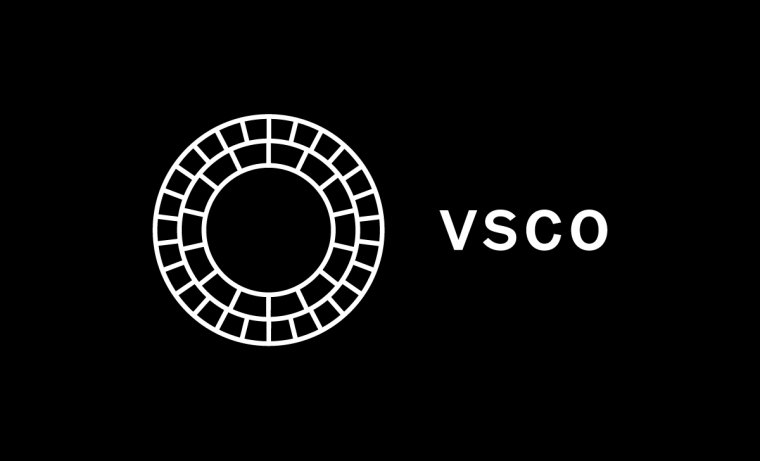
I was introduced to this app a few months ago and was totally amazed at the capabilities it had within it. If you’re someone big on using the selection tool and pinpoint editing a specific part of your image then you’re going to have a ball with this app. This app is a subsidiary of Google and I must say it represents the brand very well.

The app gives you the capability of adjusting your white balance, using the brush tool and even doing a healing effect almost like photoshop. VSCO doesn’t have these options available so this is where I would say Snapseed took the lead. Also very simple to use once you explore and understand the options given to you, in about 15 minutes you should doing good.
I would recommend this app to individuals who are already familiar with how the program works but even a person with no knowledge of Lightroom could use this app. The Lightroom Mobile interface is not as confusing as the desktop very but rather a lot more simple. This was a surprise to me as I expected all the bells and whistle as the desktop version but none the less they involved the key necessities.
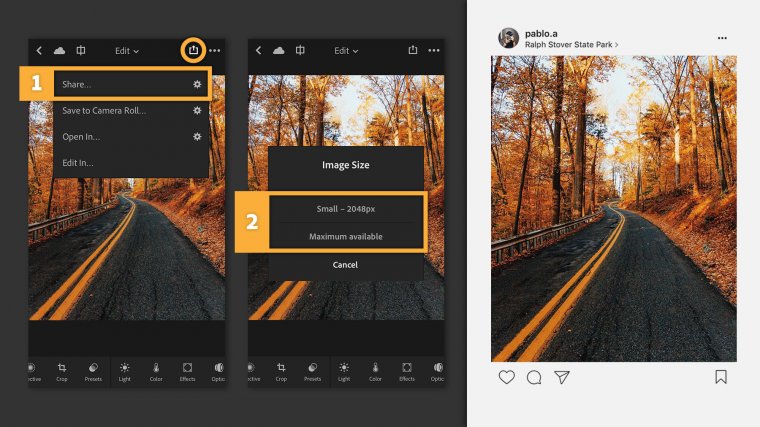
You are also able to tune and selectively edit areas of your image in this app along with color manipulation. In essence, you are free to turn your reds, blues, greens and more. This takes quite the advantage over both Snapseed and VSCO as color manipulation can be a bit fun and helpful when editing. I would, therefore, recommend this app to anyone who enjoys the freedom to manipulate colors as they would on Photoshop or Lightroom on their desktop. Also, worth to be noted, is the possibility to use third-party Lightroom Mobile Presets to work your way with almost the same tools as in the desktop counterpart (yes, some tools unfortunately are not available for the mobile version, so if your presets work with those tools in particular they would have no effect in LR Mobile).
Afterlight is an app that might not offer color manipulation or a selective tool but is still all around a great editing tool. Unlike the others, this app has to purchase in the app store but you’re promised to get your money’s worth. This app comes with a beautiful collection of photo filters along with some pretty cool vintage styles to add to your photo.

These vintage styles are a lot like when a photo is taken on film with the option to have some grain here and there of a little leak on whichever end of the photo. It is also equipped with your regular tuning tools like the other apps mentioned above and then some.
Last but not least, let’s talk a bit about face tune. Living up to its name this app speaks for itself self as its great for editing portraits of yourself or anyone else. You have the capability of whitening teeth, filling in those gray spots or even adjusting your jawline a little. With face tune, you will always have perfect selfies for Instagram and Facebook. With a simple and friendly interface, this app is definitely one to have on your phone if you’re selfie queen or king.

All these apps allow us to create our own idea of the perfect image and share it over social media or even just save it in your phone. Nonetheless, these apps are a great asset to anyone interested tuning their images quickly for easy sharing. Thank you for stopping by and giving this article a read!
Comments (0)
There are no comments yet.