
Smartphones have made our lives a lot easier especially for photographers. The continuous developments in technology and gadgets with improvised cameras on smartphones, allow us to capture any moment in one click. They also come with a range of applications to choose from for photo editing. Having used smartphones for a while now, some of my personal go to apps would be Snapseed, Hipstamatic, VSCO and SKRWT. Here are some tips about using these apps and why I have preferred them every time.
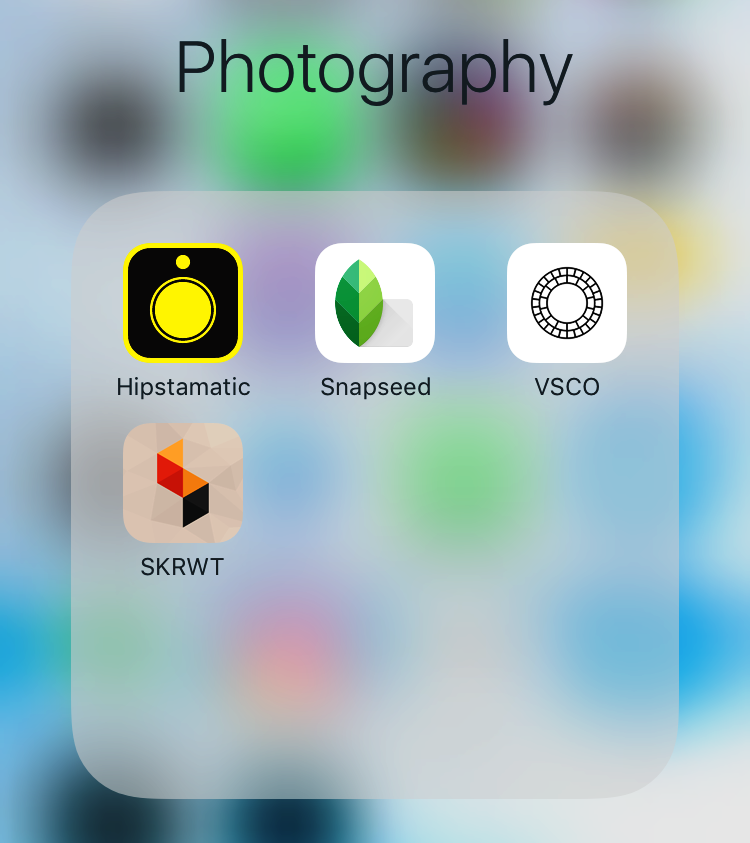
Table of Contents
Snapseed has always been my go-to app for editing most of my images; it’s like using Photoshop but a lot simpler. Snapseed is an app developed by Google, and it is available for iOS and Android. It is a well-developed app with all the necessary features you need to create crisp, clean and vibrant images. Editing with Snapseed allows you to play around with various features to create a picture that suits your taste.
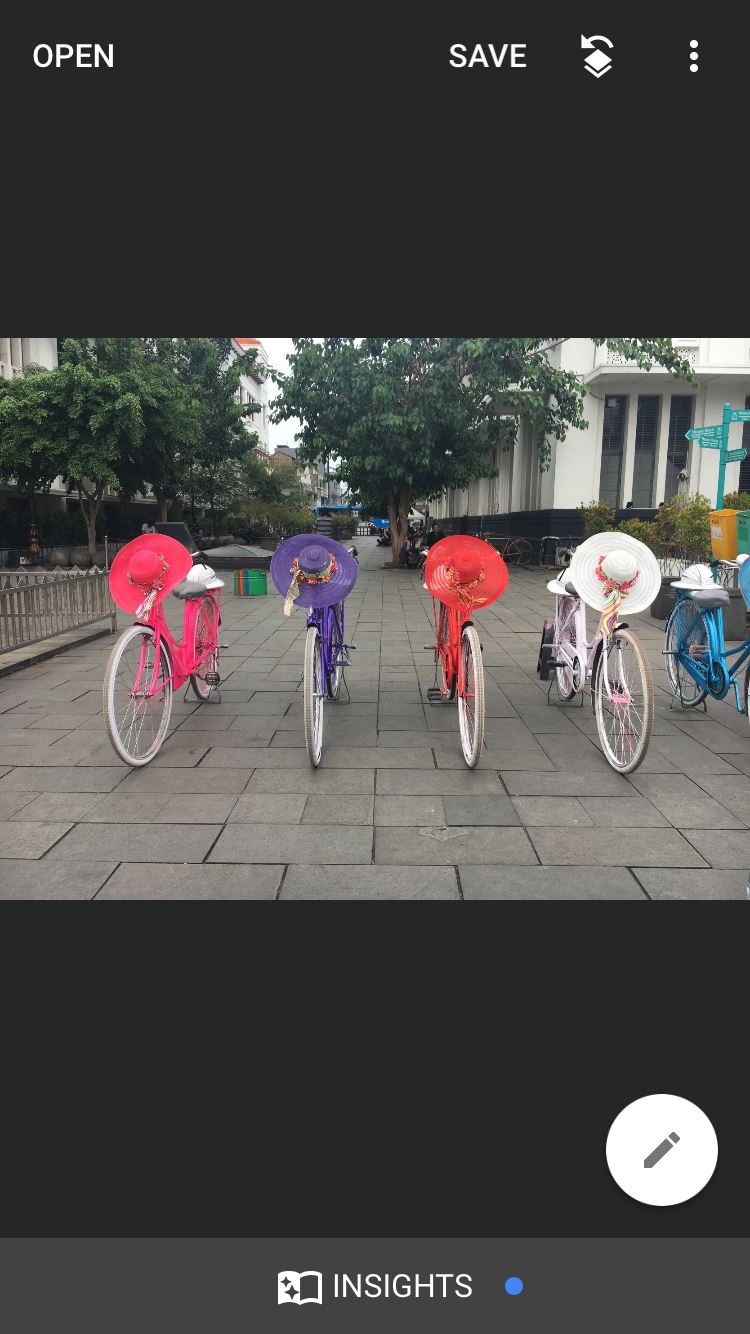 Before Edit
Before Edit
When you open the app, you pick an image that you’d like to edit. After choosing your image, you create the edit by selecting the features as shown below.
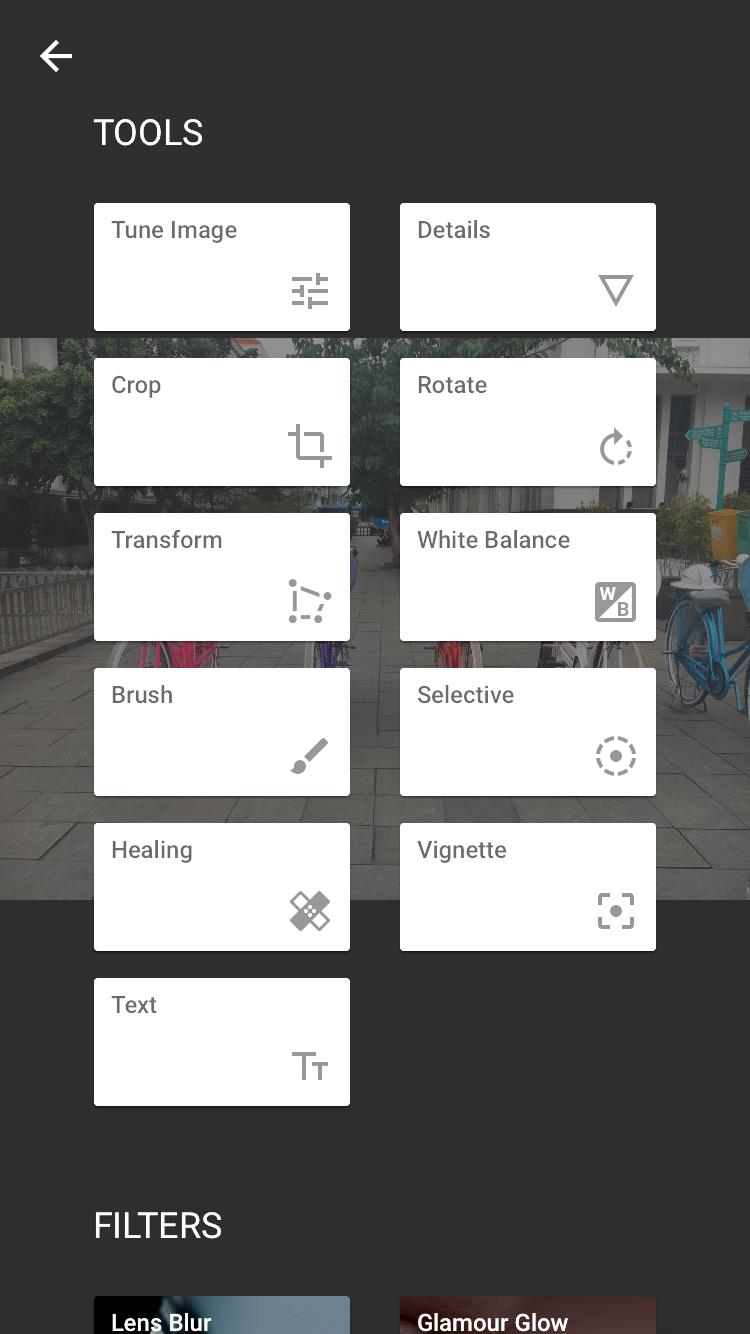
After you choose the features and adjustments you need for your image, you click save, and you will have the edited image as seen below.
Some of the features I used in this edit were Tune Image, Structure, Drama and Blur. The Tune Image feature can be used to play with the brightness, contrast, saturation, ambience, highlight, shadow and warmth by increasing or decreasing them accordingly. To improve the details of the image, you can use structure by increasing it. I choose mostly not to sharpen my image depending on the need. Features like drama, blur or HDR, can be utilized depending on the mood you want to portray in the photo.
 Standby Bikes at Old Town, Jakarta
Standby Bikes at Old Town, Jakarta
There are other features in Snapseed which are worth trying like selective adjust when you want to brighten or darken a particular area in your image. The HDR scape feature can be used when you have people or landscapes in your image and would like to draw more attention to detail on them. The Black and White feature is also quite useful to transform your images from colour to Black and White.
Ever captured an image that is not in perfect symmetry? Unable to find the right app to get it in place?… SKRWT is the answer. It is relatively a newer app than Snapseed but works perfectly for putting your pictures into perspective. This app is available for iOS and Android.
 Before Edit
Before Edit
As you open the app, you choose your image, for example, the above image and then start playing around with the features to create your perspective. See image below.
 After Edit
After Edit
I enjoy using this app as the available features are easy to use, and you can quickly create an exceptional alignment and structure to your images. They also have a very active Instagram account with useful tips and discussions on photography.
VSCO is an app with a variety of filters/presets to give your images a touch of nostalgia or clarity depending on the filter you choose. It also has a photo sharing community and is available on iOS and Android. This is my go-to app when I want to create a classic or mellow image.
 After choosing preset
After choosing preset
VSCO can be used to capture, edit and share images. Using the same image as SKRWT, I’d like to complete the picture processing with VSCO. Once you open the app and add your image, you can choose which preset you like. After selecting the preset you can use the other features to adjust brightness, contrast, highlight, saturation, sharpen, fade, etc. to compose your image. See picture below after the complete process.

Last but not least, my all-time favorite app Hipstamatic. This app is only available on iOS. Hipstamatic is an app that provides you with numerous Film, Lens, and Flash to shoot. Recently, they have added the editing feature so; you can use any image from your camera roll and edit it using Hipstamatic film and lens. Trying to find the right combo for your images can be a challenge when you start using the app. But, as you use the app you understand more how it works. There are Instagram accounts like Hipstaconnect that help you with challenges on a weekly basis to familiarize yourself with the app.
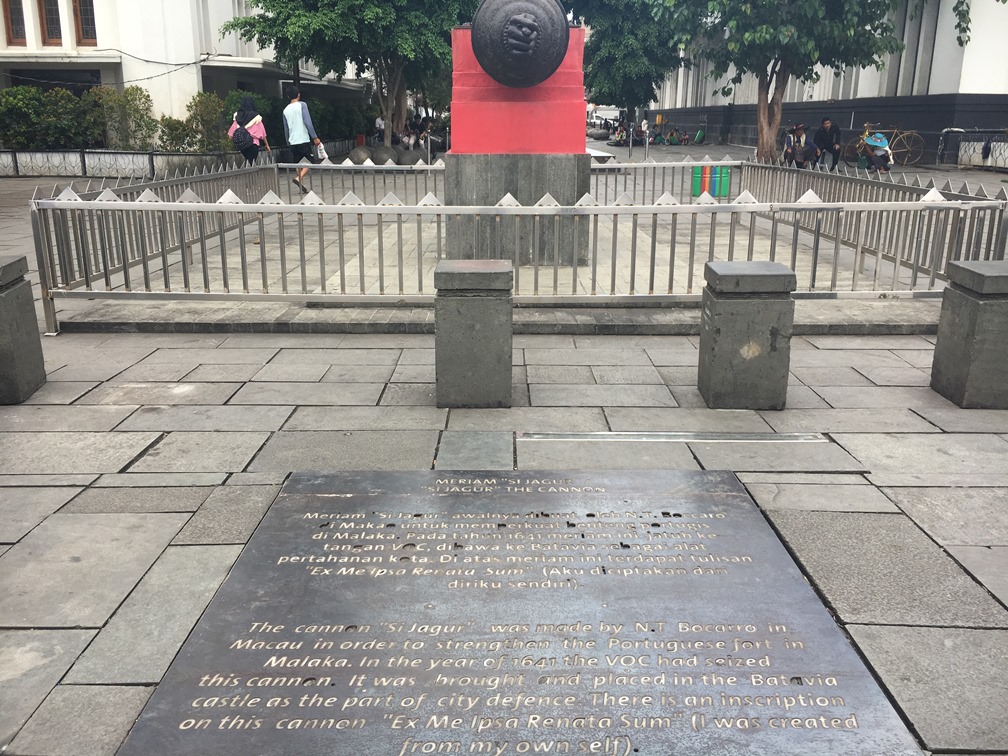 Before Edit
Before Edit
When you open the app, you can choose the image you like and then choose one of the combos available at the bottom or create your combo of film, lens, and flash. See image below.
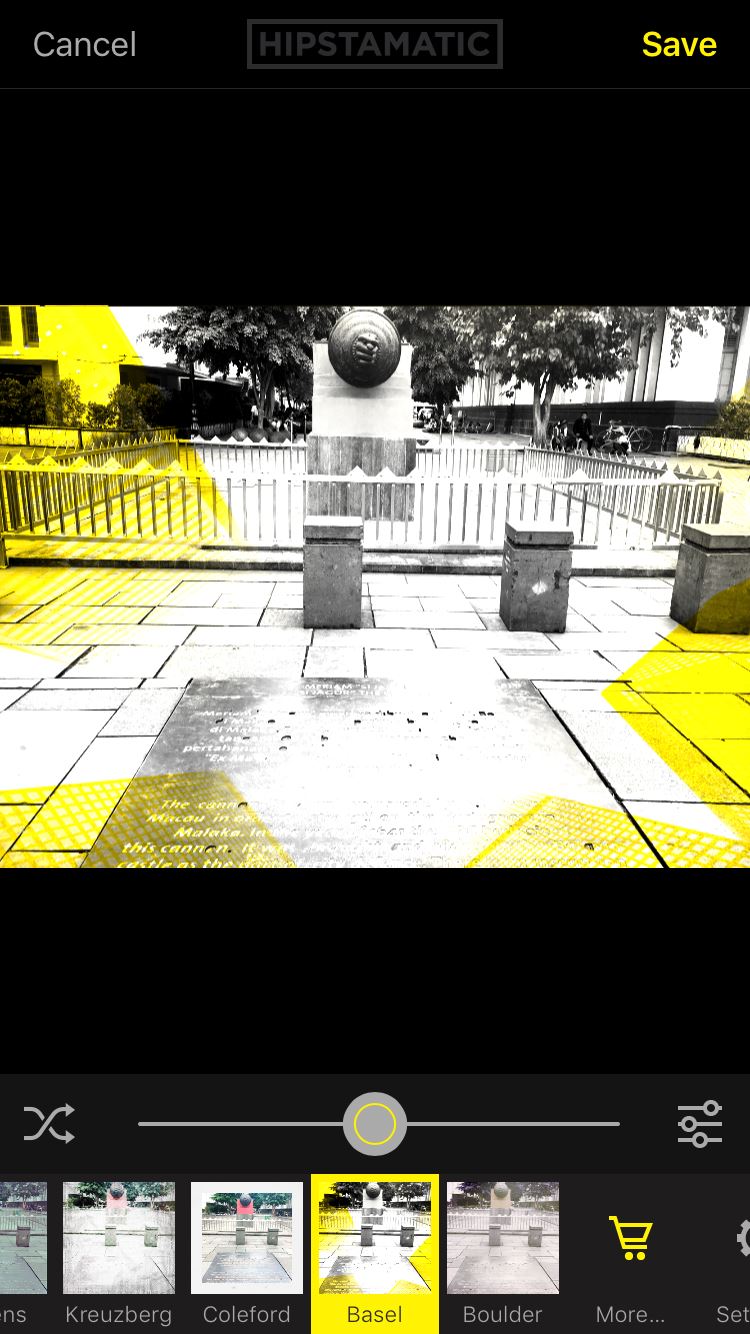 Basel combo
Basel combo
After choosing the preferred combo, you can make other adjustments like brightness, contrast, fade, saturation, clarity, texture, depth of field, etc. to the image. See image below.
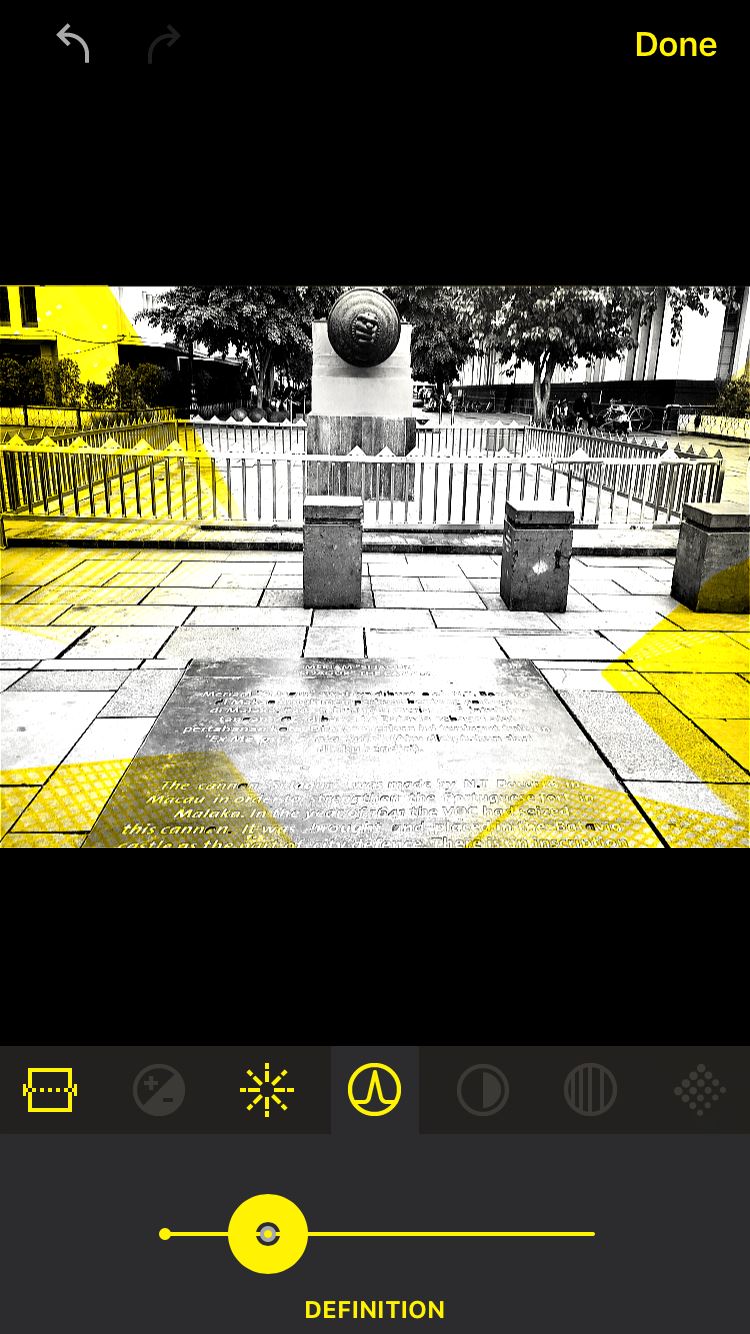
This is the second preferred app for me as it has a variety of features with specific details that you can use to create an image. The final version of the image after the edits can be seen below.
 ‘Si Jagur’ the Canon at Old City, Jakarta
‘Si Jagur’ the Canon at Old City, Jakarta
There are some apps we can use to create images that suit our creativity and style. But, it is always best to draw it down to those very few that work for you regarding features and usage. The more apps you have, the harder, it will be for you to produce images fitting your style. Variety can make it confusing to pick the right app. If the app has useful features, is user-friendly and produces excellent images, it makes you want to keep going back to the app to edit your images. The apps above have worked for me till date as I always go back to them for all my edits.
Make your editing process a fun and creative aspect, to compose images into a stunning moment.
Comments (0)
There are no comments yet.