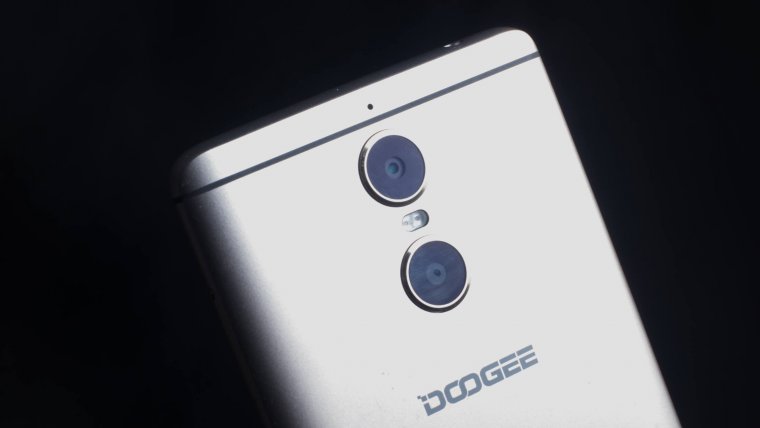
A while ago we talked about an interesting device: the Doogee Shoot 1, a dual camera smartphone that can offer us many different possibilities of developing our photographs to reach a semi-professional level work. But besides that, one thrilling aspect of the Doogee Shoot 1 is its Scene Modes, which quickly adjust parameters like Exposure, White Balance, Aperture, Shutter Speed, ISO, depending on the conditions of the scene to shoot – much like compact cameras have been doing for a while now.
Today we would like to offer a different type of smartphone photography review, so we will talk about what these scene modes can do for our work. Let’s see the list!
Table of Contents
Normally the nocturnal scenes are characterized for low light conditions; hence, the camera’s work for these scenes consist on rising up the ISO and reduce the shutter speed to freeze the action and avoid blurred results. Even though is far from the typical, this scene mode proves to be ideal for indoor parties, as we can capture quick, spontaneous action without the need of a tripod or altering many manual parameters.

With warm colors as the protagonist of this type of scene, the white balance is used with a tendency to yellow-orange tones to strengthen the sunset intensity. With this in mind, you could also use this mode in everyday situations to simulate sunset effects or warm up cold scenes.

It is characterized for the proportionality of the composed elements in the scene. For this reason, the camera does an x1 zoom when this scene is chosen, for balancing the distortion generated by the automatic angular objective of the mobiles. This can also be used in architectural photography or any other type of topic where we desire to count with precise and sharp details.

In this mode, the shutter speed is considerably decreased, because normally, in this type of scene are used speeds of several seconds, with the intention of capturing the highest amount of lighting energy available. This scene can also be used for starry night photos or during the day to generate very marked movements sensations. However, when used during daylight conditions we need to consider not only the direction of the sun at the moment of shooting the scene – as to avoid overexposed pictures – but also the possibility of getting blurry results, thus a tripod would become a necessity.

The Action Scene mode can be considered as the direct opposite to the Fireworks Scene Mode, increasing the shutter speed to freeze all the movements taking place. It is normally used in sports events, though we can get the benefits of this “frozen scenes” to capture landscapes or buildings with the sharpest details our sensor can get.
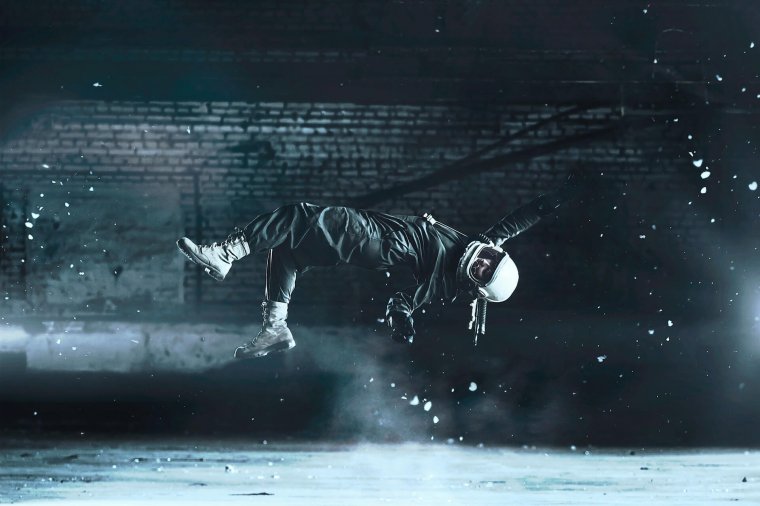
Designed for scenarios in low light conditions, the ISO is increased to the maximum values supported by our phone, hence we get two downsides: a considerable amount of noise grain, and a warm white balance setup. This mode can be used in any limited light condition like dark interiors, though it would be recommended to take a close look at White Balance values to check if it’s needed to do any post-production work to the overall image feeling.

Combining the portrait mode with the night scene mode, the camera adapts its parameters to match an x1 zoom for avoiding perspective distortions and creating sharp details, while at the same time it captures the maximum amount of lighting available in the scene, increasing ISO values if needed. Ideal for medium light details or interior portraits.

An ideal setup for those outdoor scenarios with white shades and extreme contrasts. The camera tends to overexpose the photographs and move white balance values towards cold values.

Very similar to the Sunset Mode, white balance values are altered towards warmer tones, although shutter speed is reduced. The end result is sharp, detailed effects in the sky and the scene in general, though flash is usually suppressed for creating this effect. Like the name implies, ideal for outdoor/landscape scenarios.

As you can see, these variated scene modes that take part of the software introduced by the Doogee Shoot 1 can offer us promising results, undoubtedly boosting our capabilities as photographers if we’re beginners and leading the path towards creative effects. We hope you found this guide useful and see you next time!
Comments (0)
There are no comments yet.