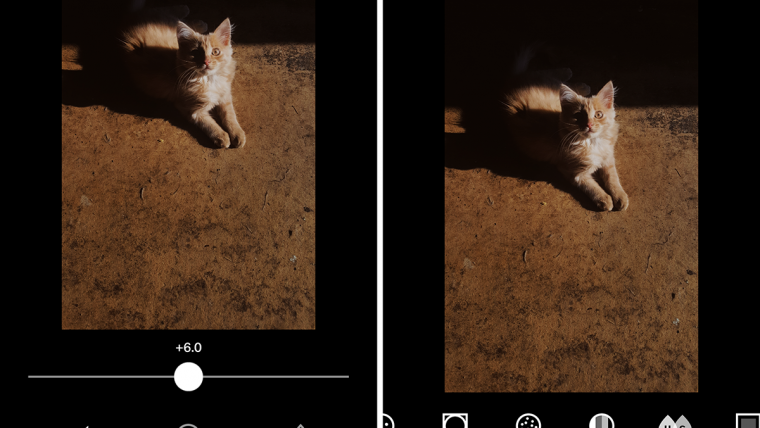
As photographers, we’re lucky enough to have access to hundreds of apps that promise to quicken our editing process, introduce us to new challenges, and improve our shooting experience. However, with the rise of so many innovative apps, it’s difficult to find ones that will satisfy all of our needs.
If you’re in the mood to experiment, learn new things, and put yourself out there, check out these 5 creative apps that cover a variety of interests: editing, competitions, time lapses, and planners.
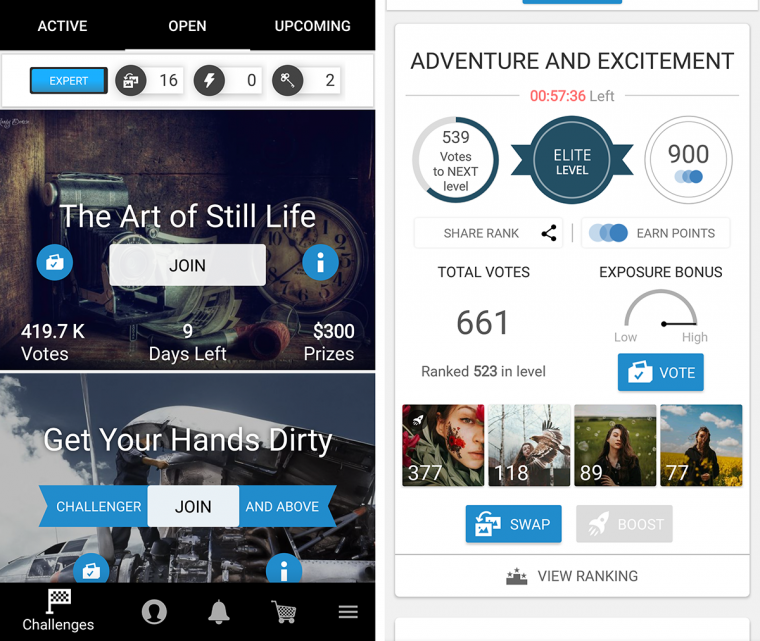
Table of Contents
[Price: free]
[Platform: Android, iOS]
Gurushots is all about winning, gaining exposure, and meeting new people.
Almost every day, a new challenge is announced. Some challenges are exclusive to more advanced members, while others are open to everyone.
The point of the app is to submit your best work, experiment with new photography genres, and get to know other photographers. Though you can’t directly interact with other artists, you can follow them and vote for their photos.
Members receive points when they submit their work to challenges, receive votes, and get achievements. The more points and achievements you have, the higher your rank will be. Once you reach the Guru rank, you’ll be able to create challenges for other photographers.
Swaps, Autofills, and Keys are occasionally given out for free, but they can also be purchased for as little as $3. They will boost your photo’s exposure and increase your chances of winning.
You’ll love this app if you like joining a lot of contests, challenging yourself with specific themes, and winning prizes.
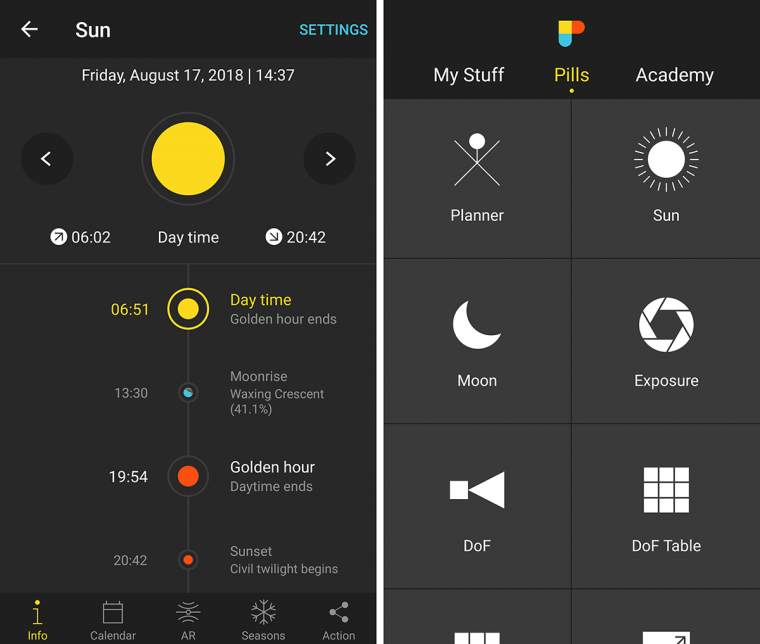
[Price: USD 11.99]
[Platform: Android, iOS]
PhotoPills describes itself as a personal assistant in all photographic matters. It has everything a traveling photographer would want during a location scouting trip.
In addition to letting you know the location of the sun and moon at any time or place, it offers these tools:
If features like these excite you, you’ll thoroughly enjoy this app.
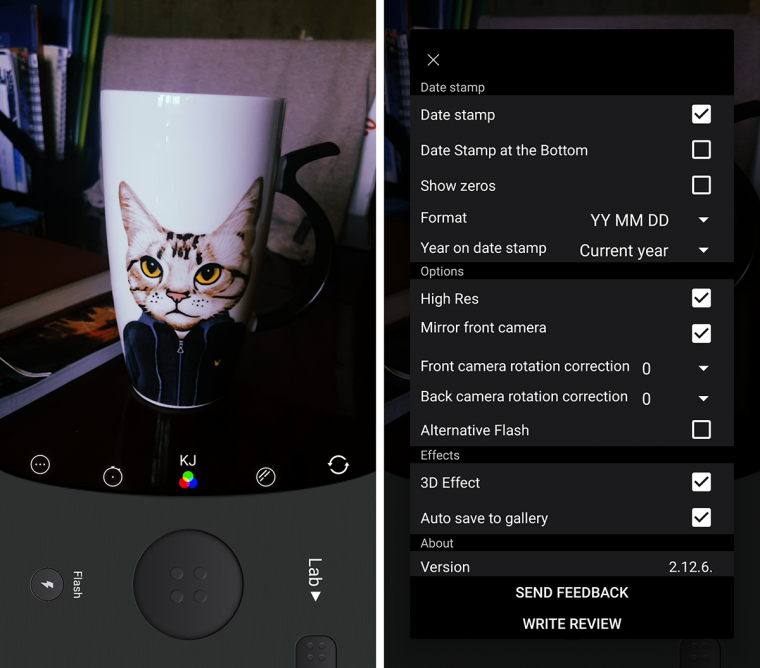
[Price: free]
[Platform: Android, iOS]
Kuji and Huji Cam are very similar apps that have become popular thanks to celebrities and their love for vintage filters. These apps are very fun to use, with various filters that will make your simplest smartphone photos look like psychedelic paintings with a retro twist.
The free versions will allow you to choose whether you want your photos to have date stamps, 3D effects, light leaks, or dust effects. The pro versions will give you access to hundreds of filters, remove ads, and let you edit an unlimited amount of images.
The main difference between the apps is the platforms they can be used on and their overall design. If you’re a fan of retro filters, this app will make your dreams come true.

[Price: free]
[Platform: Android, iOS]
Lapse It is an app that will create gorgeous time-lapses for you. All you need to do is choose your settings, set up your phone, and press Capture. As soon as you begin, the screen will automatically dim to save battery life. You can stop the time lapse by simply pressing Pause or Stop.
As you can see in the screenshots above, the preview looks slightly warped. This is because the free version automatically lowers the quality of the video. The Pro version will let you make videos with a resolution of up to 1080p.

If you’re an aspiring landscape photographer who enjoys experimenting with their phone, you’ll enjoy this app. I recommend buying the Pro version if you want to upload your results to YouTube and other social platforms, though.
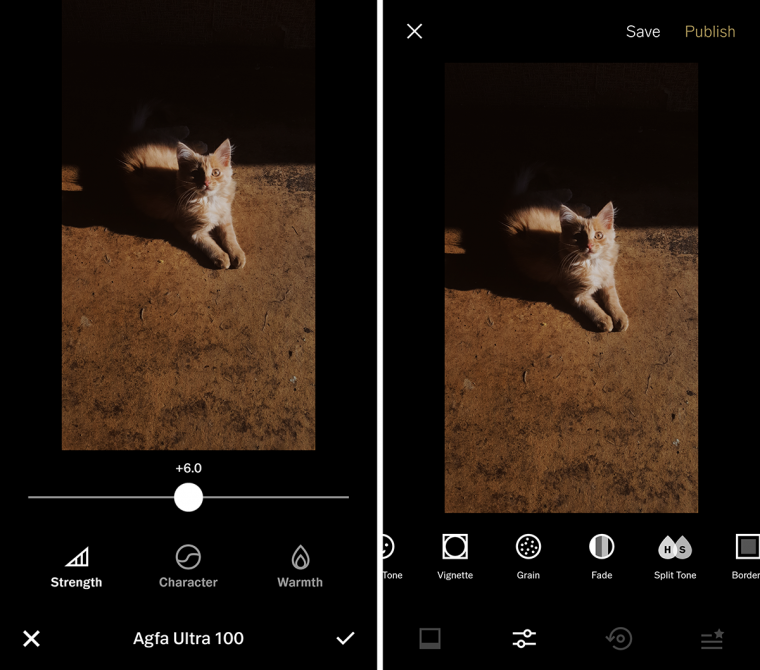
[Price: free]
[Platform: Android, iOS]
VSCO is a tremendously popular app that offers a variety of vintage filters.
This app is loved by many because of its endless features. Every filter and tool (such as grain) can be controlled with a slider. Once you create a look, you can save and apply it to other photographs.
VSCO’s premium version, VSCO X, offers exclusive tools like borders and over 130 filters.
You can go very far with mobile photography using the free version, though.
If you enjoy editing and experimenting with different looks, you’ll spend many creatively fulfilling hours on this app.
What do you think of these apps? Let us know in the comments!
Comments (1)
Excellent video very helpful. I just bought an Asus machine (my first) and was puzzled by the same thing. Just one thing though, update the video with a caption that explains that its ‘v’ and not ‘b’ cause its not clear and also put in that regardless of the icon being on the button the key still works. Also btw adding that the virtual camera app is for the camera to work with multiple apps would educate your viewers further.