
The Adobe MAX 2021 conference came with the release of Photoshop 2022 (internal name, Photoshop 23.0.0), and with this new update, Adobe has once again shown the tendency to move towards AI tools in order to help customers speed up their workflow. In today’s post, we’re going to review the newest updates released by Adobe and whether should you update or not depending on your system requirements. Let’s get started!
Table of Contents
For the desktop version of Adobe Photoshop, the Sensei AI technology has been granted a new update to speed up selections. What this means is that Adobe introduced the Object Finder inside the Object Selection Tool.
Video courtesy of Adobe
How does this work? First, you need to open up your image containing multiple elements. Go to the Object Selection Tool and check the “Object Finder” option in the top bar. Once you hover over the subjects, Photoshop 2022 will highlight them in blue to show the limits of the selection. Click on the desired element to select it. To add new elements (say a 2nd subject) you just hold SHIFT + Click.
The advantage of this is that you can instantly see what you are about to select, although you need to be mindful about the fact it won’t do 100% matches of hair selection – this applies to both people and pets. Still, it’s without a doubt a faster method to edit parts of our images.
To remove a selected subject from this Object Selection Tool, hold ALT and click on the selected subject. The newest shortcut to see how will Photoshop set the boundaries to your subjects is N when the Object Selection Tool is active with Object Finder on.
In my opinion, one of the best usages of this tool is for creating cutout elements like trees and foliage. But you can also add individual editing layers to the selected subject, as you did before when manually selecting each element. Just with more precision and saving tons of time!
Going along the same lines of the previous tool, Adobe makes us possible to mask ALL the objects with just one click, even splitting them into individual layers. How is that possible? Well, simply open the image, go to Layer > Mask All Objects. The second method is right-clicking the layer you desire to mask, Mask All Objects (shown below).

If you own a new Macbook Pro 14″ or 16″, you will get the benefits of their newest XDR technology for displays, which enhance colours in a way that sets you from fake-HDR tints to a real-world appearance.
Photoshop CC 2022 now fully supports these displays, giving an extra kick on tones that are highly appreciated, especially if you work on printed format. Keep in mind if you work for digital format output, check your editing outcome on a different display as XDR is currently exclusive for the latest Apple devices. This can end up in blacks being a bit washed out in other displays as XDR enhance them from their usual performance.
One HUGE headache when working with graphics was trying to import vectors made in Illustrator into Photoshop. I’m not going to explain this in detail as many of you should know the experience first-hand, but Adobe has finally heard our prayers. You can now copy vectors from Illustrator directly into Photoshop, and keep its attributes such as stroke, fill, opacity, and blend mode.
Photoshop cannot handle the editing capabilities of Illustrator for these vector files (as Photoshop is a pixel-based software, not vector-based), but the pasting process also knits together the visual aspect. Adobe took this measure in case the tool used in Illustrator to create the shape is not available in Photoshop. Groups and Layers created in Illustrator to make up the vector element will also be pasted into Photoshop.
Please beware that pasting Illustrator shapes into Photoshop under this method will considerably increase the file size for your PS projects, and can also require extra RAM to process the task.
These three new neural filters are what every Photoshop user has been waiting for years! Now we can simply create realistic photo merge effects in just minutes.
The Landscape Mixer neural filter takes your image and with a second selected photo it will merge the lighting and soil texture into your composition, say for example you want to transition a badly paved grass image with greener pastures, but with a golden hour setting. Landscape Mixer offers a set of presets with sliders to tune them, but you can also use your own images as presets by simply clicking “Custom”. It takes a while to process the effect.

Color Transfer works as a tool for applying a simpler version of colour grading inside Photoshop. It takes the tonal values and lighting conditions of an image you select, then sync the data with the image you desire to edit.
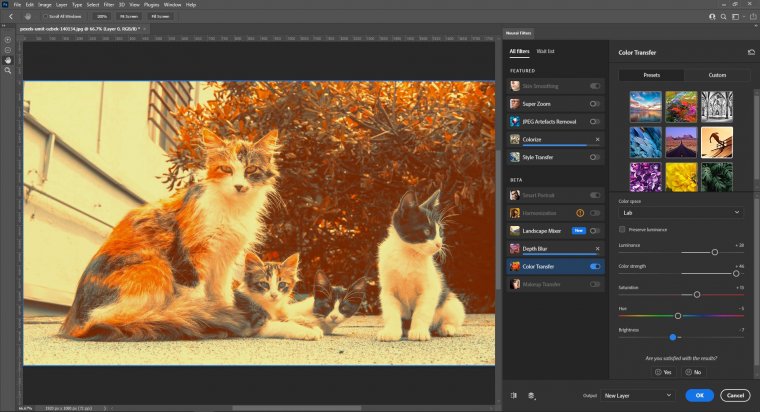
The best of these new neural filters offered is the Harmonization one. With the Harmonization neural filter, you can perform background replacements from transparent-background layers. The lighting and tone conditions of the background will be applied to your subject. By this, you get a perfect merge of both images. A solution ideal for portrait sessions where you desire to overcome bad weather conditions.
Finally, another interesting feature is the Depth Blur Neural Filter, which allows us to create natural depth to portrait photos. This is by far better managed than other editing software out there.

You can add film grain, haze, tweak the tonality and saturation of the background as well as the lighting.
You may be wondering: should I update my Photoshop? The answer to this question depends on:
By testing this version, and do keep in mind my laptop is from late 2016, the significance in demand shifted. This new PS 2022 is “heavier”. It shall demand more RAM, a faster processor, and dedicated graphics. The last item, because of the usage of neural filters, is to speed up the process.
If your computer is prior to 2015, don’t attempt to do it, otherwise, Photoshop may run too slow. If you lack dedicated graphics and you work via Desktop PC, aim for a cheap graphics card to help you out. Installing Photoshop in an SSD drive can also help a lot.
Even if you have years of experience with photo editing, you should learn about Photoshop 2022 new features. Adobe continually upgrades its flagship Photoshop software to incorporate new features and deliver even more value.
You may find a learning curve when trying to master a new feature. Accessing a professional Photoshop tutorial can help you get up to speed more quickly. If you’re an Adobe Lightroom user, Lightroom tutorials can teach you how to use Lightroom presets and much more. If you always dedicate yourself to learning and improving, you can create standout images that get noticed.
One of the great things about Adobe Photoshop CC is that it’s quite affordable. Adobe offers a subscription option for individual users that starts at $20.99/month. That package includes built-in Photoshop tutorials, 100GB of cloud storage, access to Adobe fonts and Creative Cloud libraries, and more. You’ll automatically have access to new features when they’re released as well. If you prefer to pay one time per year, the individual user fee for Photoshop CS is $239.88. The company also offers special Adobe Photoshop pricing for businesses and universities with multiple users.
Also, you can elect to buy all the Adobe Creative Cloud apps—including Adobe Illustrator, Adobe Lightroom, and more—for $54.99/month. Teachers and students can get access to the full Adobe CC suite for a discounted rate starting at $19.99/month. Adobe CC features powerful Adobe Sensei artificial intelligence (AI) that helps you find assets and perform actions more quickly to enhance your design and editing capabilities.
The Adobe Photography Plan gives you access to the powerful combination of Photoshop and Lightroom for a reasonable monthly fee. The starter plan comes with 20GB of storage, but you can upgrade to 1TB of storage by paying slightly more.
If you need to perform quick edits on images on your mobile device or in Google Photos, you can use the free Photoshop Express app.
The radial filter in Photoshop CC is a powerful tool that lets you draw attention to a specific part of your image. Unlike a vignette feature that highlights subjects in the center of a photo, the radial filter allows you to direct focus anywhere you choose.
For example, with the radial filter, you can create an ellipse around a specific area in a photo you want to emphasize. Then you can adjust the clarity or exposure to make that part of the photo stand out. The location you select can be off-center, so you have the flexibility to highlight anywhere in your digital images.
To use the radial filter, open a camera raw file, or choose Filter > Camera Raw Filter if you have a file already open. Next, select the Radial Filter tool from the Photoshop toolbar. Use the radio buttons for New or Edit to choose whether to create a new filter or use one of the existing filters.
When you want to create a radial filter, simply draw a circular or elliptical shape across a select region of your image. To edit an existing filter, you can click any of the gray handles on your photo.
Now, you will need to select the area of the photo to alter. To do this, you’ll choose an Effect option. You can choose Outside to apply modifications outside the selected location. Opting for Inside changes the area inside your selected region. You can adjust the size and shape of your filter area by clicking and dragging the center of the filter and/or clicking on the filter handles.
You are now ready to apply modifications to your photo. Use the sliders to adjust color, exposure, contrast, clarity, saturation, sharpness, and more. If desired, you can create more than one radial filter to make adjustments. During editing, if you want to remove all your radial filters at once and start over, you can select Choose All and then delete. Keep in mind that you can’t undo this action.
Announced in 2021, Adobe Project Aspen features six automation services for digital imaging along with one for print. These automation services let you streamline design and editing tasks with intuitive, easy-to-use workflows. That means you can spend less time on mundane work and more time innovating and creating.
Some tasks you can perform more efficiently include replacing smart object layers, applying Lightroom presets, performing Photoshop data merges, auto cropping, and removing backgrounds. You can sign up to take part in Project Aspen through the Adobe Creative Cloud website.
Adobe Max is an annual conference for creatives that features compelling presentations and learning sessions with industry luminaries. Each Adobe Max conference includes several session tracks on topics such as photography, user experience, graphic design, digital illustration, video editing, and more. Adobe plans to host some virtual sessions so that anyone can participate online.
While there is a fee to attend the conference in person, there is no charge for virtual registrations. Students who want to participate in person can also enjoy a significantly reduced rate. Group pricing is also available if you plan to attend the event with several friends or team members.
One of the significant changes in the latest Photoshop version was the removal of the Camera Shake Reduction feature. Adobe explained that this feature is not compatible with the newer development platforms it’s using to evolve its products. The company also removed the Quick Share feature due to low use and because other export functions are available.
Comments (0)
There are no comments yet.