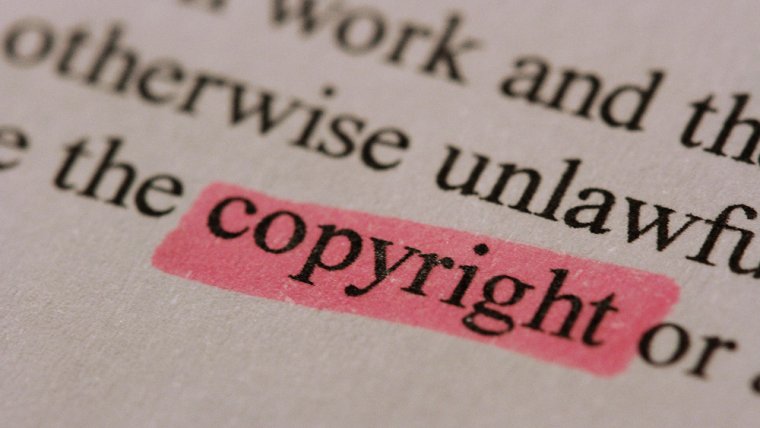
The internet has made it very easy for photographers to show their images to a wide audience, but uploading images on the web also brings disadvantages. One great disadvantage is that people can easily steal images. It’s as easy as right-clicking on an image and select “save as”. Now if you post the image you downloaded on a website or on a social-media site without permission from the owner, you will commit a copyright infringement. It is not only illegal but in my opinion also unethical and unfair to use images from photographers without their prior written permission. And as we all know every image is copyright protected, no matter who, from where or how old the person is who took the image.
Furthermore, there doesn’t have to be a watermark or copyright sign on your image, you receive absolute protection automatically as you create your image. Therefore adding a watermark or any other copyright notice is not necessary to receive protection.
Professional photographers spend a lot of time and also money for their images and it is just not fair that you won’t be paid for an image usage. To avoid a copyright infringement you have to buy an image license directly from the photographer, the fees depend on intended use, circulation, image size, and placement. If you are making a living through selling digital files as an artist or photographer you depend on the money you make with your images.
There is no guarantee to avoid people from stealing your images, but you have the option to protect them.
So here are few ways to protect your images:
Table of Contents
A very common form to protect images is to put a watermark or a copyright symbol with your name on an image. Sometimes this helps to clarify that the image belongs to someone and that it’s obvious that the image is copyright protected. There still will be people who will try to remove your watermark or your name out of your image, but if you use a semi-transparent copyright notice over the whole image, it will be almost impossible to remove it.


As I already said, it’s easy to steal an image from the internet. With a few clicks you are able to download an image, you just have to right-click and select “save as”. If you have your own photography website with your images on it, there is a good way to prevent people from stealing your images, just install a plug-in which disables the function to right-click on an image. If you are using WordPress, the plug-in “WP Content Copy Protection & No Right Click” does a really great job. But keep in mind that people will be still able to screenshot your image or even find the URL of your image and download it directly from the server. Like I said, there is no way to stop others from stealing your images; you only trying to make it more difficult for them.
Google allows us to find out on which websites our images appear on. You should give it a try! Go to www.google.com and click on Images, then click on the camera symbol and upload your image. Now you will see which websites your image appear.
Another helpful method to find your images is TinEye. TinEye is a reverse image search engine and it will tell you where your images appear on the web. Just go to www.tineye.com, upload your most popular image and you will be surprised where you will find your image.

Make sure that you don’t upload your images in full resolution. If you upload images in full resolution people will download the high-resolution image file and will do their own posters with your image for free. I would recommend downsizing your images before you upload them to the internet. The typical size of an image to be uploaded on the web is 1000px on the longest side.
We hope you enjoyed this guide! See you next time!
Comments (0)
There are no comments yet.