
The DJI OM 4 is the latest smartphone gimbal from the drone making giant. This new gimbal features of ton of updates compared the to previous innovations. Whether it is the ActiveTrack 3.0, the new quick-release system, and the various smart modes, this new gimbal offers many features that the larger gimbals have but at a fraction of the price. Here we will cover what makes this gimbal so special and how you can use it to advance your videos on the go!
The Mounting System
The new magnetizing mounting system is a dream to work with and makes the process of mounting your smartphone perfectly very easy. In the box, you get two different types of mounting options. The first is an adhesive mount that sticks to the back of your phone for a more permanent option while the other is a more traditional clamp that squeezes the sides of your photo. Either option will give you the same result but I prefer the clamp as to not have anything stuck to the back of the phone.

Stabilization
When testing the OM4 compared to the older Osmo Mobile 3, we didn’t see that much difference in the stabilization. Both gimbals handled the iPhone 12 Pro perfectly even with a slim case attached. I did find however that you when using the iPhone with a case, I had to calibrate the gimbal using the free DJI Mimo app (available for both Apple and Android). This process isn’t bad and only takes about 30 seconds but once completed the gimbal performs perfectly.

Battery Life
If there was one thing I have been extremely impressed by it is the battery life of the OM 4. It is advertised to last 15 hours of use and I will say it will use every second of that 15 hours and not a second less. Another extremely impressive feature is the standby time. I typically use the OM 4 for around 10-15 minutes at a time then throw it in the camera bag. A week or two might go by without using it again and the charge is still right where I left it! If you are looking for a gimbal you can keep in your bag and be ready when you need it, this is the one!
The DJI Mimo App
The Memo app turns your gimbal from a normal stabilizer into a fully functional solo studio. In the app, you have access to all of the normal shooting modes like photos, panoramas, timelapse, hyper lapse and more. Also with the new and improved ActiveTrack 3.0 you can create more dynamic videos where the gimbal can follow your face and allow you to more around instead of having a static “locked-off” shot.
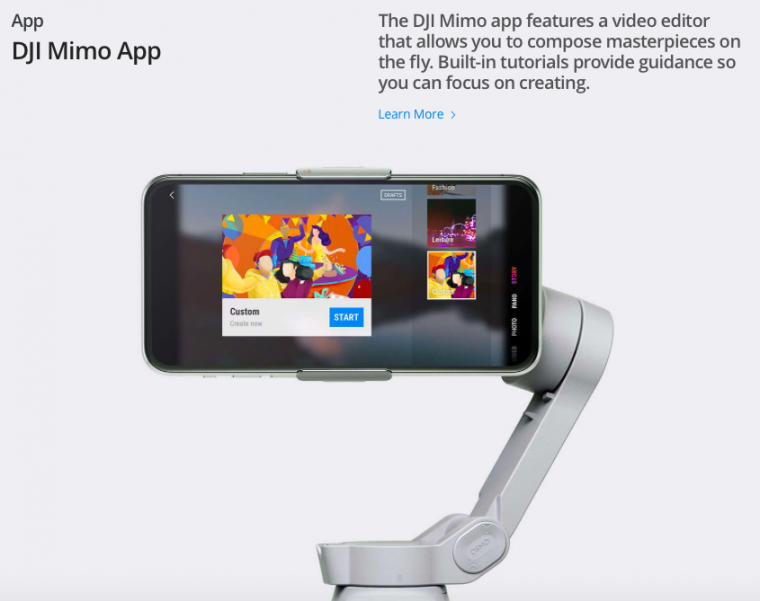
Is it a Good Buy?
If you don’t already have a gimbal for your smartphone I would definitely say this is the one to get. All of the features and the rock-solid stabilization make this gimbal a great piece of video-making equipment. You are basically limited but the smartphone camera you have as this gimbal can handle pretty much any device.
If you already own a gimbal, especially the previous model of DJI products such as the Mobile 3, you might not need to upgrade. Both gimbals are extremely capable but after using the OM4 I do prefer the latest version.
If you want to see more information about this gimbal, you can purchase it on Amazon here!
Comments (0)
There are no comments yet.