You went out one weekend and got a lot of great shots of street fashion for your blog or portfolio. Then you got home and realized that the sun was in the wrong position, or the streetlight cast odd shadows across the clothes, or the colors just don’t look as bright as they did in person. What do you do now?
This is a common problem with any kind of photography, and making sure the fashion looks good is important to look professional. There are a lot of great post-production things you can use, and the Sleeklens Runway Fashion presets are an excellent way to create the effects that you want.

All In One
Of the 11 different preset categories in the Sleeklens Runway Fashion bundle, the All In One category is the most effective for quick and easy edits. It’s also great to help give your photos a unitary work without having to take a bunch of extra spaces. The All in One category will add a combination of the remaining categories into one stunning looking picture.
Basic Correction
The basic correction category is useful for fixing common errors that occur with shooting outside. The different presets can help correct the issues caused by bad lighting or other uncooperative weather. Before messing around with any of the other settings, make sure to get your photograph to a good base setting using these corrections.
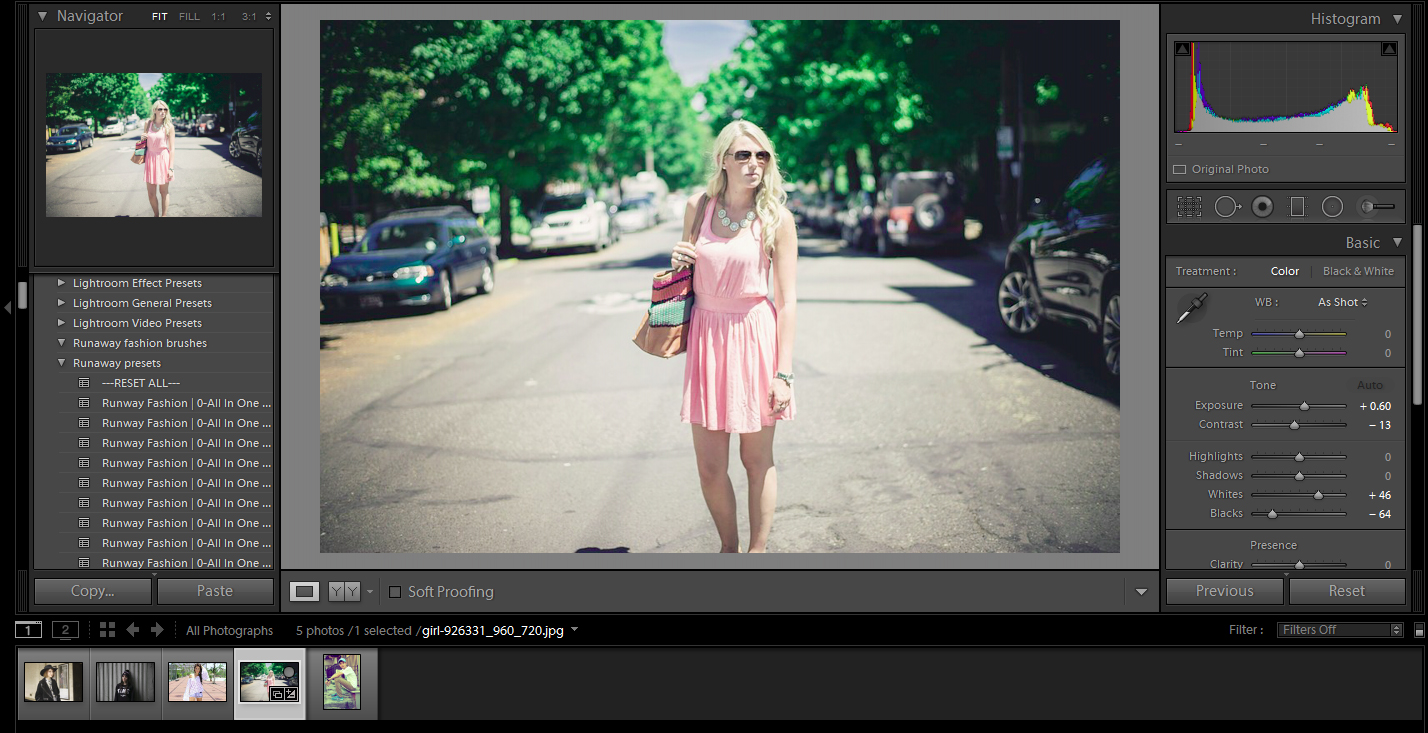
Highlights and Shadows
If the corrections still couldn’t bring out the specific colors you wanted, or the shadows cast by the sun are still wreaking havoc on your picture, the highlights and shadows category can help liven up your picture. The various presets in the picture will allow you to choose certain colors and have the program find them in the picture and brighten them. This will help make the colors of your clothes really pop, drawing the attention to the street fashion.
Smart Contrast and Sharpening
These two categories work well to help define the lines of your picture. Using these in their various states (weak-strong) will allow you to make up for any hazy outcomes, produced by camera shake or cloudy days.
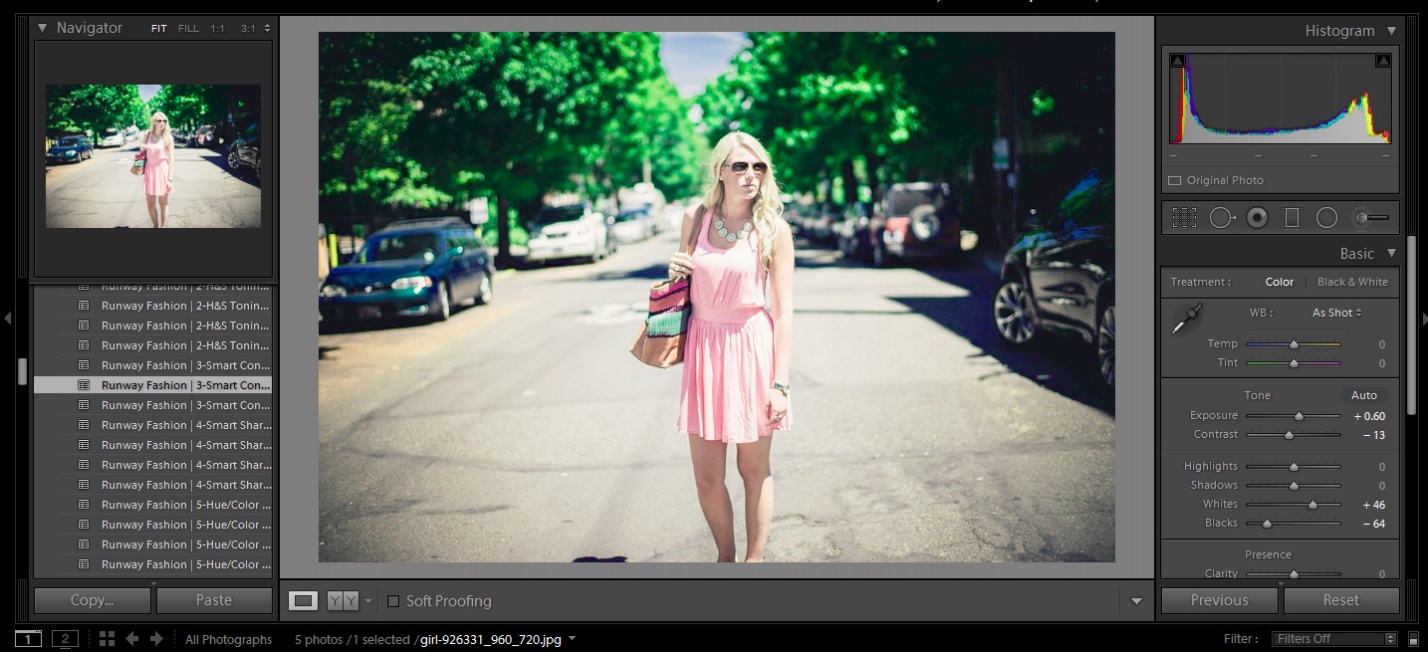
Hue/Color
The fifth category in the Sleeklens Runway Fashion bundle is excellent for bringing out and putting away color. Selecting a color in this category can either hide or brighten the color, depending on the preset. This is useful for bringing out the color of clothes that still shy away after the highlights and shadows. It also helps tone down the colors of the background to bring more attention to the fashion.
Matte, Vignette, and Film Grain
When all of your basic corrections are done, it’s time to have some fun. Now that your picture looks right, you can add your own unique style to it. This is where you can choose specific options to help make all of your photos look unique to you, and part of a collection. Whereas the other presets and dependent on the picture itself, you can generally choose any of the matte, vignette, or film grain options on any photo to help make it fit your style. Of course, some of the options may clash with your corrections, but generally they will fit to most pictures.
Black and White
There’s more to turning a picture black and white than just removing the color. Colors are shades of light, more or less depending on the spectrum. So when you turn your photo black and white, you’re depending on your computer to suss out what is what shade of black or gray. The different presets in the Sleeklens Runway Fashion bundle can help make sure that your picture looks the proper kind of black and white. This is a great option to choose if the color of your street fashion meshes with the style, and you want to draw attention to the clothes rather than the colors.
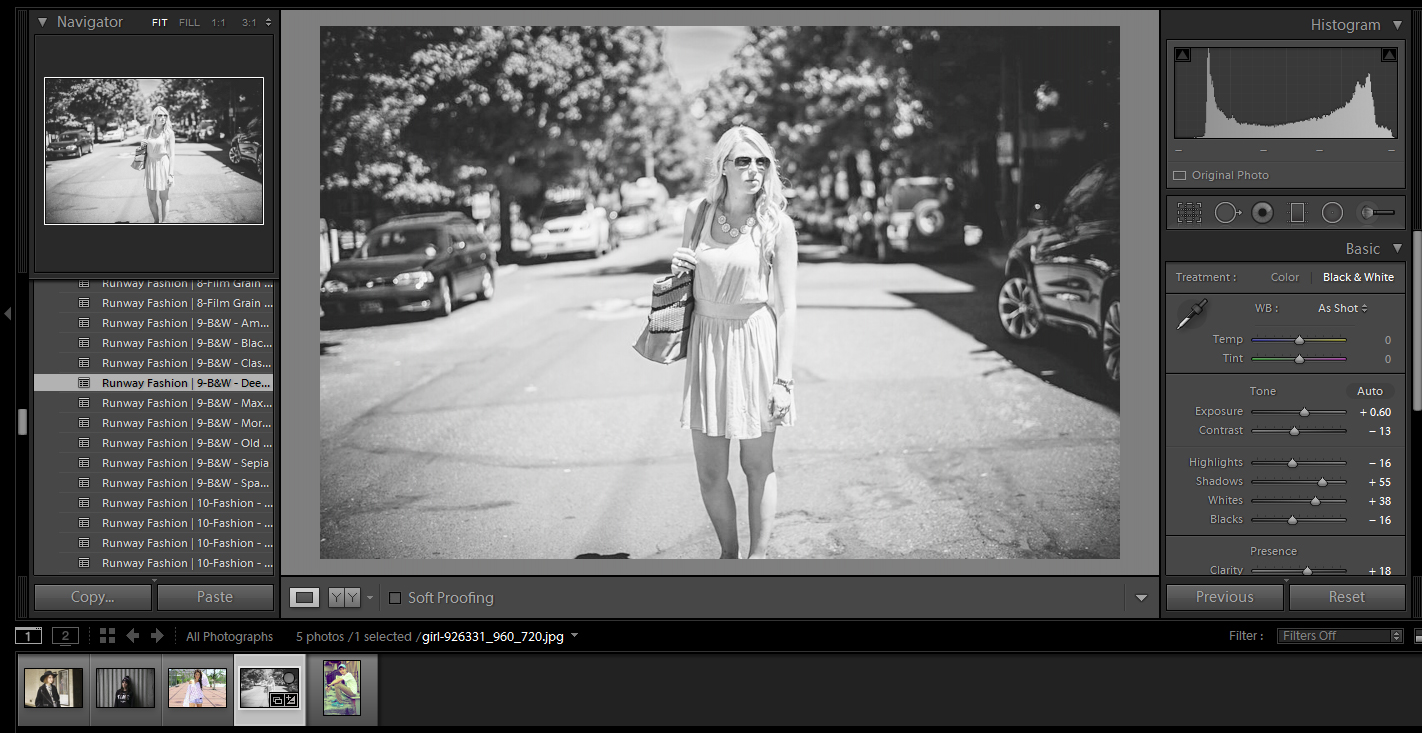
Fashion and Vintage Fashion
The last two presets in the Sleeklens Runway Fashion bundle are specifically designed to work with fashion in mind. The categories are used almost like the all in ones, but with more of an option for you to influence them with the other categories. The vintage fashion category is especially perfect if your blog or project focuses on old and vintage clothing, while the fashion category works better with modern fashion.
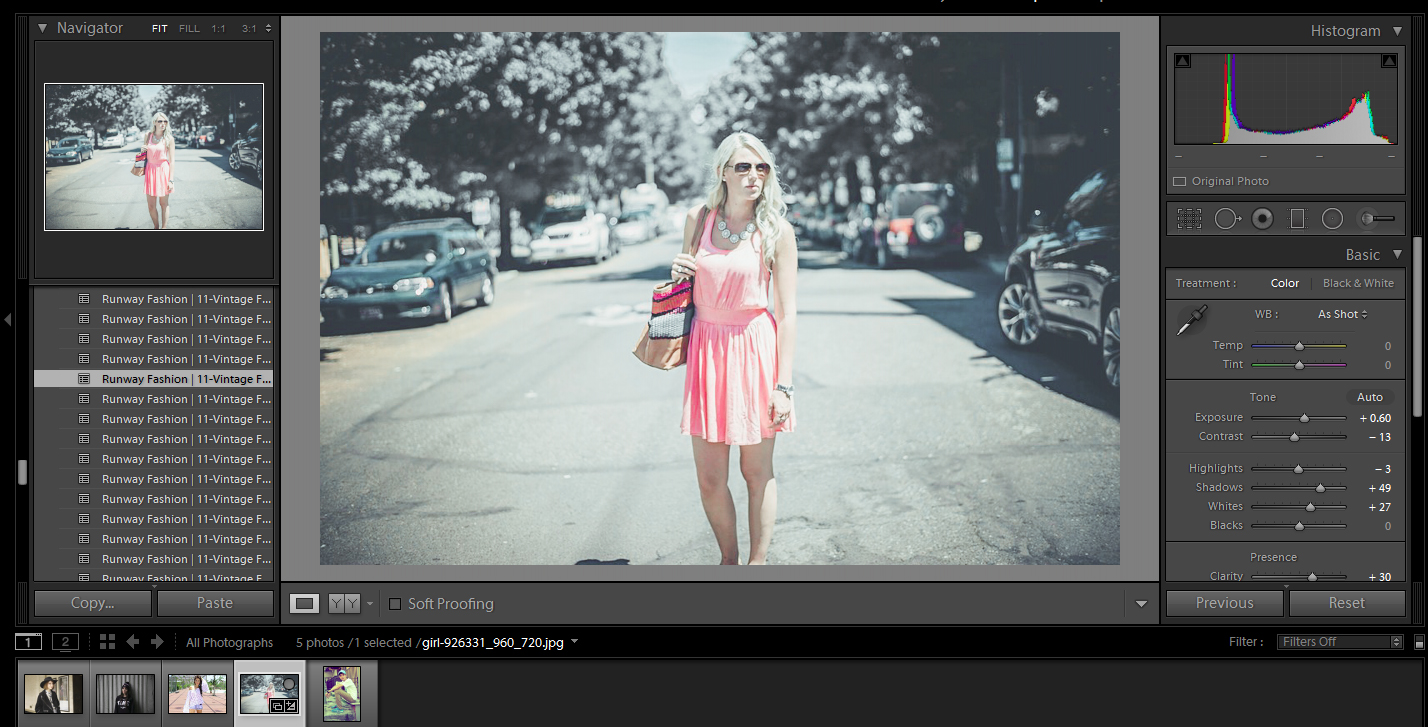
Photographing street fashion can be rewarding. It looks great in a portfolio when shot correctly. But for times when the weather and positioning just doesn’t work while on the streets, there is still hope to turn out a wonderful picture. The Runway Fashion Lightroom bundle is excellent to help turn a drab picture into a work of art.

