The revolutionary tool in the industry, Luminar 4, is right here for you to discover. Get to know the usage of Artificial Intelligence in photo editing software, drastically reducing the effort and editing time for your post-production sessions.
Our Ultimate Luminar 4 Beginners Pack contains our stellar Luminar 4 Beginners Course, which covers the ins-and-outs of Luminar to become a photo editing master. Learn how each of the editing modules works, how to properly manage your library, LUTs, real-world editing situations, each and every tool listed in Luminar 4, and way more! It’s not just your average photo editing course as we’re also including our introductory Luminar Looks Pack, and 4 other Premium Luminar Looks for:
1) Architectural Photography
2) Portrait Photography
3) Aerial/Landscape Photography
4) Corporate Photography
A compendium of the tools you need to get started for a flawless portfolio. Do you have any other questions? Please refer to our courses FAQ page.

In this section we will cover all of the Essentials when it comes to editing your images. These are the basic adjustments but we will show you exactly how they effect your image.

The Creative section is probably the most fun section to play with. You have many options when it comes to adding some “special effects” to your image. We will cover everything from adding sun rays to a one-click sky replacement.

This section is all about the portrait-centered style of photography. Luminar makes it really easy to edit portrait images using these panels. The AI features alone will drastically enhance your images.

The Professional section of Luminar can look a bit intimidating at first glance but it we will cover all of the sliders and show you how you can get some fantastic results.

This section is all about the other main features Luminar has to offer that might seem insignificant but you will certainly need to know where they are. We will also cover Luminar Looks and where you can find them to help fuel your creativity.

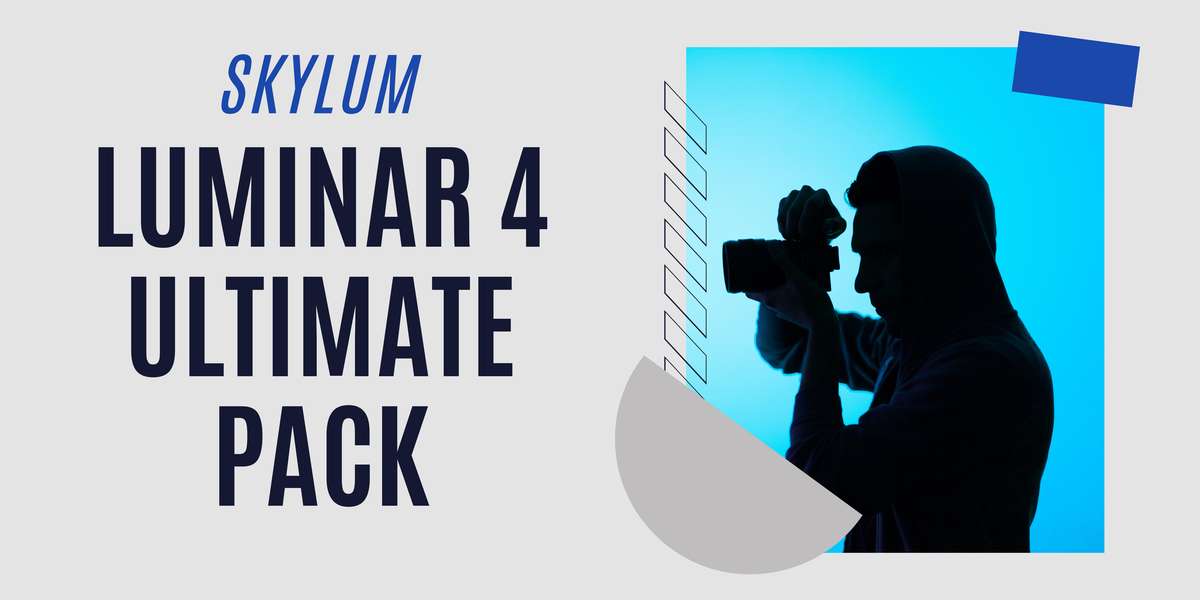

You must be logged in to post a comment.