One of the skills that beginning Photoshop users want to learn is how to replace the sky or background in your images. Whether you just have a boring sky or you want to be creative with your editing, the Ultimate Sky Replacement Video Course will show the best and most effective techniques for replacing the skies in your images to make them more appealing to the viewer.
Throughout this course, you will learn all the tools you need for creating the most realistic sky replacements. You will learn how you use various selection tools, using Color Range to create fast sky selection, how to use Blend If to work around complex scenes, how to do a daytime to twilight sky replacement as well as match colors and also how to make a milky way sky replacement image. We will also show you where you can find free JPEG and RAW stock images and how you create your own stock image library directly in Photoshop!
Do you have any other questions? Please refer to our courses FAQ page.

In this section, we will talk about some of the tools that you will need to get familiar with to start creating realistic sky replacements. This video will cover how to create a basic sky replacement as well as add a lighting effect.

One of best and fastest tools to use for clear sky replacements is Color Range. In this video we will talk about how to use Color Range to make easy selections as well as refine them to make your selection perfect.

When it comes to Sky Replacements, everyones enemy is trees. This is where we will show you the best method for blending in a new sky using Blend If in Photoshop..

Creating a sky replacement can be tough but what if you have a scene where the two photos were taken at different times of day? In this video we will cover how to to a daytime to twilight sky replacement as well as match colors.

You might not use the techniques in this section all the time but when you need them you will be glad you learned them. This video will show you have to blend a new sky into a nighttime scene.
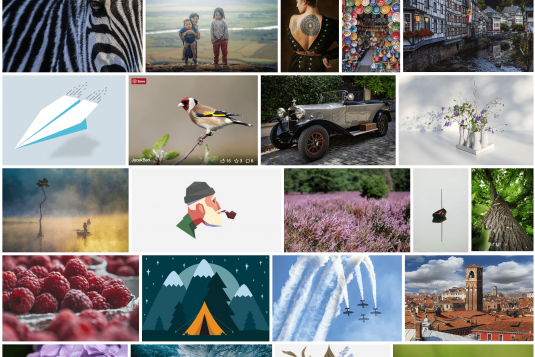
It is best to gather images for all the sky replacements you will do but where do you find them? You can certainly take your own but in this video we will show you a few sites where you can find free JPEG and RAW images.

Once you have your stock images to do your sky replacements, how do you organize them. In this video we show you how you can create your own stock library directly in Photoshop.
My sky replacement skills were beyond laughable before I took this course - thanks Sleeklens!
What a great video course!
Great tips



You must be logged in to post a comment.