- Contact
- About
- Free Resources
- FAQ’s & Help
- Frequently Asked Questions
- Sleeklens Editing Service FAQs
- Sleeklens Photography Courses FAQs
- Guide On How to Install Lightroom Presets For Mac and Windows
- How to Install Presets in Lightroom Mobile
- How to Install Lightroom Brushes
- How to Stack Lightroom Presets
- How to Install Photoshop Actions
- How to Use Overlays in Photoshop Elements
- How to use Photography Templates
- Top Products
- Lightroom Portrait Presets
- Real Estate Lightroom Presets
- Lightroom Landscape Presets
- Wedding Lightroom Presets
- Photoshop Actions For Portraits
- Boudoir Lightroom Presets
- Lightroom Hdr Presets
- HDR Action Photoshop
- Fashion Lightroom Presets
- Lightroom Brushes For Portraits
- Newborn Lightroom Presets
- Landscape Photoshop Actions
- Real Estate Photography Course
- Vsco Lightroom Presets
- Black And White Lightroom Presets
- Winter Lightroom Presets
- Useful Articles










































You must be logged in to post a comment.