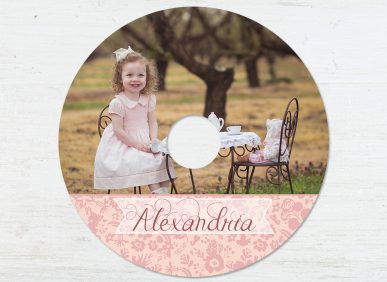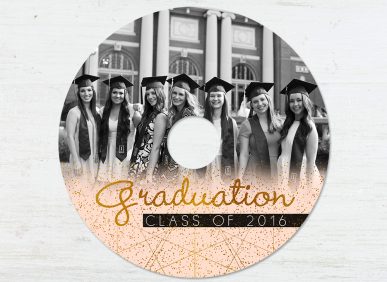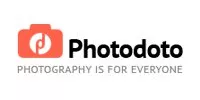Sleeklens CD Label Templates
Photography has been one of the most important arts especially when it comes to the capturing and preservation of the best memories. There is always a warm feeling stirred up when we are perusing through our old albums and copies of photos taken during our childhood year or moments where we were celebrating our achievements in life including weddings and graduations. It is worth noting however that things have been changing and people are moving away from massive paper printing, instead opting for digital storage including CDs and DVDs.
As such, you can now store your photos in a CD and ensure that they are safe and also presentable. Whether you are in the photography business or just want to preserve your pictures in a CD, there is a way you can do it professionally and ensure they are clearly marked using CD Label Templates. The templates not only help guarantee that CDs are clearly labeled but also give them a professional look and feel especially if you need to deliver them to your clients or family and friends.
The CD Label Templates are a great way of preserving all your bookings with a unique style. The label templates have different themes and come in a delicate design thus giving you a unique way for you to backup all your photography work. There are different types of CD Label templates designed for different occasions and those joyous moments that you spend with your family and friends celebrating something memorable. Amazingly, these templates for CD labels only require simple installation and you can completely edit them as you wish in Adobe Photoshop.